-
Posts
62 -
Joined
-
Last visited
Content Type
Profiles
Forums
Downloads
Store
Gallery
Bug Reports
Documentation
Landing
Posts posted by djglenn
-
-
2 hours ago, JorgeB said:
Mover doesn't use the network, so not sure how it could be related to that, if changing the cable didn't help could be a NIC issue.
ok thanks for the reply, so definitely feels it would be most probably a hardware issue versus software? are their any pci based NICs that are generally reliable on unraid?
-
I have been having an intermittent issue for the last few weeks in which transferring files from my PC to the unraid server (via network share) keeps dropping to a 100Mbps connection.
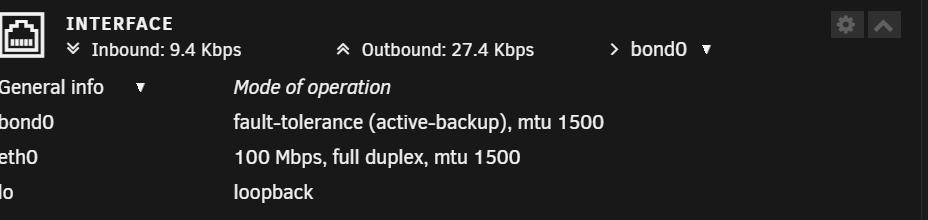
Restarting the server sets it back to a 1000Mbps connection, and can work for days or hours before reverting back to 100Mbps.
Checking the forms, most people suggest its faulty cable connections, so have replaced the cable / made sure connections are solid, but has not changed the issue.
Looking at the system log, it seems to have happened during the mover process, of which have had a host of problems, (renamed files in log to xxxxxxx for privacy), and then set the network connection spiraling into a problem and eventually defaults at 100Mbps?
I am far from an expert, so would greatly appreciate if anyone could give me avenues to explore as seems I have 2 problems of which am not sure if interlinked...
1. The network speed keeps defaulting to 100Mbps
2. My mover program isnt moving all files.
-
1 minute ago, Vr2Io said:
I won't waste time and electricity to do that, best got RMA.
Would love to, but given its about 14months old, Seagate are telling me its "perfectly fine" as passed the Seatools tests, and the reallocated sectors are minor. I am not sure they recognise PreClear failures and what that could point to as a failure mode..
-
So long story short..
I have a Seagate Exos X16 16TB in my array which started to build up its Reallocated sector count.. increasing 4 times over a 3 month window up-to 120.
I contacted Seagate by phone and the guy said to me.. oh yeah, its failing, that needs replaced, complete the details I will send you.
Completed all the details and tech support told me 120 sectors is like 0.000000000001% so perfectly normal, and you should run tests on Seatools (Short Generic, Long Generic & Fix All). Bought a WD Ultrastar HC550 18TB to replace it, removed the drive to test it, and it passed all them all.
Have put it back into my server and ran a pre clear and its failed (see Preclear 1 below).
I then ran a short & extended SMART and it passed both.
Ran a 2nd Pre Clear and this evening has failed it (see Preclear 2 below). The reallocated sector count is now 128.
What should I do? Keep pushing Seagate, or just scrap the disk? Its 1 year old..given it cost circa £260 ($320+), and is a "enterprise" disc seems fairly poor tbh...
See reports below:
Preclear 1:
Mar 08 00:14:19 preclear_disk_WL20S7J5_20799: Post-Read: dd output: 4354662+0 records out
Mar 08 00:14:19 preclear_disk_WL20S7J5_20799: Post-Read: dd output: 9132388122624 bytes (9.1 TB, 8.3 TiB) copied, 36555.7 s, 250 MB/s
Mar 08 00:14:19 preclear_disk_WL20S7J5_20799: Post-Read: dd output: 4356060+0 records in
Mar 08 00:14:19 preclear_disk_WL20S7J5_20799: Post-Read: dd output: 4356059+0 records out
Mar 08 00:14:19 preclear_disk_WL20S7J5_20799: Post-Read: dd output: 9135317843968 bytes (9.1 TB, 8.3 TiB) copied, 36568.6 s, 250 MB/s
Mar 08 00:14:19 preclear_disk_WL20S7J5_20799: Post-Read: dd output: 4357445+0 records in
Mar 08 00:14:19 preclear_disk_WL20S7J5_20799: Post-Read: dd output: 4357445+0 records out
Mar 08 00:14:19 preclear_disk_WL20S7J5_20799: Post-Read: dd output: 9138224496640 bytes (9.1 TB, 8.3 TiB) copied, 36581.5 s, 250 MB/s
Mar 08 00:14:19 preclear_disk_WL20S7J5_20799: Post-Read: dd output: 4358815+0 records in
Mar 08 00:14:19 preclear_disk_WL20S7J5_20799: Post-Read: dd output: 4358814+0 records out
Mar 08 00:14:19 preclear_disk_WL20S7J5_20799: Post-Read: dd output: 9141095497728 bytes (9.1 TB, 8.3 TiB) copied, 36594.3 s, 250 MB/s
Mar 08 00:14:19 preclear_disk_WL20S7J5_20799: Post-Read: dd output: 4360038+0 records in
Mar 08 00:14:19 preclear_disk_WL20S7J5_20799: Post-Read: dd output: 4360037+0 records out
Mar 08 00:14:19 preclear_disk_WL20S7J5_20799: Post-Read: dd output: 9143660314624 bytes (9.1 TB, 8.3 TiB) copied, 36606.1 s, 250 MB/s
Mar 08 00:14:19 preclear_disk_WL20S7J5_20799: Post-Read: dd output: 4361325+0 records in
Mar 08 00:14:19 preclear_disk_WL20S7J5_20799: Post-Read: dd output: 4361324+0 records out
Mar 08 00:14:19 preclear_disk_WL20S7J5_20799: Post-Read: dd output: 9146359349248 bytes (9.1 TB, 8.3 TiB) copied, 36618 s, 250 MB/s
Mar 08 00:14:20 preclear_disk_WL20S7J5_20799: Post-Read: post-read verification failed!
Mar 08 00:14:21 preclear_disk_WL20S7J5_20799: S.M.A.R.T.: Error:
Mar 08 00:14:21 preclear_disk_WL20S7J5_20799: S.M.A.R.T.:
Mar 08 00:14:21 preclear_disk_WL20S7J5_20799: S.M.A.R.T.: ATTRIBUTE INITIAL NOW STATUS
Mar 08 00:14:21 preclear_disk_WL20S7J5_20799: S.M.A.R.T.: Reallocated_Sector_Ct 120 120 -Mar 08 00:14:21 preclear_disk_WL20S7J5_20799: S.M.A.R.T.: Power_On_Hours 6391 6443 Up 52
Mar 08 00:14:21 preclear_disk_WL20S7J5_20799: S.M.A.R.T.: Reported_Uncorrect 0 0 -Mar 08 00:14:21 preclear_disk_WL20S7J5_20799: S.M.A.R.T.: Airflow_Temperature_Cel 23 35 Up 12
Mar 08 00:14:21 preclear_disk_WL20S7J5_20799: S.M.A.R.T.: Current_Pending_Sector 0 0 -Mar 08 00:14:21 preclear_disk_WL20S7J5_20799: S.M.A.R.T.: Offline_Uncorrectable 0 0 -Mar 08 00:14:22 preclear_disk_WL20S7J5_20799: S.M.A.R.T.: UDMA_CRC_Error_Count 0 0 -Mar 08 00:14:22 preclear_disk_WL20S7J5_20799: S.M.A.R.T.: Mar 08 00:14:22 preclear_disk_WL20S7J5_20799: error encountered, exiting ...
Preclear 2:
Mar 12 16:59:59 preclear_disk_WL20S7J5_26333: Post-Read: dd output: 2699491+0 records out
Mar 12 16:59:59 preclear_disk_WL20S7J5_26333: Post-Read: dd output: 5661242949632 bytes (5.7 TB, 5.1 TiB) copied, 21601.7 s, 262 MB/s
Mar 12 16:59:59 preclear_disk_WL20S7J5_26333: Post-Read: dd output: 2700906+0 records in
Mar 12 16:59:59 preclear_disk_WL20S7J5_26333: Post-Read: dd output: 2700905+0 records out
Mar 12 16:59:59 preclear_disk_WL20S7J5_26333: Post-Read: dd output: 5664208322560 bytes (5.7 TB, 5.2 TiB) copied, 21613.5 s, 262 MB/s
Mar 12 16:59:59 preclear_disk_WL20S7J5_26333: Post-Read: dd output: 2702307+0 records in
Mar 12 16:59:59 preclear_disk_WL20S7J5_26333: Post-Read: dd output: 2702306+0 records out
Mar 12 16:59:59 preclear_disk_WL20S7J5_26333: Post-Read: dd output: 5667146432512 bytes (5.7 TB, 5.2 TiB) copied, 21625.3 s, 262 MB/s
Mar 12 16:59:59 preclear_disk_WL20S7J5_26333: Post-Read: dd output: 2703688+0 records in
Mar 12 16:59:59 preclear_disk_WL20S7J5_26333: Post-Read: dd output: 2703687+0 records out
Mar 12 16:59:59 preclear_disk_WL20S7J5_26333: Post-Read: dd output: 5670042599424 bytes (5.7 TB, 5.2 TiB) copied, 21637.2 s, 262 MB/s
Mar 12 16:59:59 preclear_disk_WL20S7J5_26333: Post-Read: dd output: 2705138+0 records in
Mar 12 16:59:59 preclear_disk_WL20S7J5_26333: Post-Read: dd output: 2705137+0 records out
Mar 12 16:59:59 preclear_disk_WL20S7J5_26333: Post-Read: dd output: 5673083469824 bytes (5.7 TB, 5.2 TiB) copied, 21650 s, 262 MB/s
Mar 12 16:59:59 preclear_disk_WL20S7J5_26333: Post-Read: dd output: 2706623+0 records in
Mar 12 16:59:59 preclear_disk_WL20S7J5_26333: Post-Read: dd output: 2706622+0 records out
Mar 12 16:59:59 preclear_disk_WL20S7J5_26333: Post-Read: dd output: 5676197740544 bytes (5.7 TB, 5.2 TiB) copied, 21662.9 s, 262 MB/s
Mar 12 16:59:59 preclear_disk_WL20S7J5_26333: Post-Read: post-read verification failed!
Mar 12 17:00:01 preclear_disk_WL20S7J5_26333: S.M.A.R.T.: Error:
Mar 12 17:00:01 preclear_disk_WL20S7J5_26333: S.M.A.R.T.:
Mar 12 17:00:01 preclear_disk_WL20S7J5_26333: S.M.A.R.T.: ATTRIBUTE INITIAL NOW STATUS
Mar 12 17:00:01 preclear_disk_WL20S7J5_26333: S.M.A.R.T.: Reallocated_Sector_Ct 120 128 Up 8
Mar 12 17:00:01 preclear_disk_WL20S7J5_26333: S.M.A.R.T.: Power_On_Hours 6508 6556 Up 48
Mar 12 17:00:01 preclear_disk_WL20S7J5_26333: S.M.A.R.T.: Reported_Uncorrect 0 0 -Mar 12 17:00:01 preclear_disk_WL20S7J5_26333: S.M.A.R.T.: Airflow_Temperature_Cel 31 37 Up 6
Mar 12 17:00:01 preclear_disk_WL20S7J5_26333: S.M.A.R.T.: Current_Pending_Sector 0 0 -Mar 12 17:00:01 preclear_disk_WL20S7J5_26333: S.M.A.R.T.: Offline_Uncorrectable 0 0 -Mar 12 17:00:01 preclear_disk_WL20S7J5_26333: S.M.A.R.T.: UDMA_CRC_Error_Count 0 0 -Mar 12 17:00:01 preclear_disk_WL20S7J5_26333: S.M.A.R.T.: Mar 12 17:00:02 preclear_disk_WL20S7J5_26333: error encountered, exiting ...
-
So all is hardwired, and I have a Cache Pool drive to handle any transfers to share drives.
So for over a year I have been transferring files from my Windows 11 PC, to the server via the network and always getting speeds > 100MB/s, which makes sense given its a good GB network (GB connection, Unifi Dream Machine + Unifi Switches... everything hardwired).
However, recently there has been some days when transferring now it will give around 10MB/s, and trying different file formats doesnt change. However if I restart the server, it instanly goes back to 100MB/s...
From a process of elimination, nothing has change on the network, and the only changes on the server were removing 2 programs that fix common problems highlighted as not supported and to remove (CA Backup & Nerdpack).
I dont see how either of these would have changed anything, however curious if anyone has any ideas where I could start exploring for solutions to stop it happening.
-
Any suggestions in where to start / fault find very welcome as have no issues putting in the leg work!
Thanks
-
Hi,
So I have Windows 10 installed on a NVMe drive, and passed through a Windows 10 VM as per SpaceInvadorOne's tutorial.
I also have a 2nd NVMe Drive (as my first wasnt big enough), and that I use to install games, and to download any files (also passed through to the VM).
My problem is quite an annoying one, that if I ever download a file, or move a file to the array then the entire VM slows right down and becomes jittery/non responsive. 2 scenarios:
1. Downloading a file from the internet to NVMe Drive 2... causes the VM to slow
2. Moving a file from NVMe 2 to The Array (via Seperate SSD Cache)... causes the VM to slow
I have been living with it for the best part of a year.. but want to optimise the server utilising Cache pools etc, using the bigger NVMe for the Windows VM etc, but want to figure this one out first as I really am clueless to how I could potentially fix it.
Appreciate its a guessing game, but would appreciate any ideas for me to go and see if they can resolve the issue. -
2 minutes ago, trurl said:
Did you try to copy it to your PC?
No didn't try that.
So is it as simple to make a new bootable drive and copy the config folder from the old drive to the new one?
-
Thanks for the reply.
So tried performing a chkdsk and won't allow me as it claims to be write protected...
I actually have a replacement USB drive following SpaceinvaderOne's review on different drives but could never backup the USB so never swapped it..
Anything else I can try?
-
Hey,
So yesterday got a read/write error flagging in the system, and after some searching it seems it would be good to replace the flash drive.When trying to initiate the "Flash Backup" action, it just hangs on 'Please wait... creating Flash backup zip file (this may take several minutes)'
I disabled the Windows VM it was running, cancelled the Parity Scan, and seems to be plenty of RAM free, so no idea why it just hangs.
Any suggestions?
-
I recently have been having performance issues high utilisation of 3 Cores & 3 Threads dedicated to unraid, as well as a huge slowdown in the VM when moving files from my Windows VM to the array..
A few days ago received a "Out of Memory Error" from Fix Common Problems, so restarted the server yesterday, and now getting them again.
Not sure if both issues are linked, but certainly the later seems to be something its picking up on.
Attached diagnostics, and any help would be greatly appreciated!
-
Cool.
Cheers Johnnie, helps with the pain of chucking a 6TB that at least has has a 2nd opinion before it is in the bin.
Thanks allot!
-
Sorry was out..
=== START OF INFORMATION SECTION ===
Model Family: Western Digital Green
Device Model: WDC WD60EZRX-00MVLB1
Serial Number: WD-WX11DXXXXXXXX
LU WWN Device Id: 5 0014ee 2XXXXXX
Firmware Version: 80.00A80
User Capacity: 6,001,175,126,016 bytes [6.00 TB]
Sector Sizes: 512 bytes logical, 4096 bytes physical
Rotation Rate: 5700 rpm
Device is: In smartctl database [for details use: -P show]
ATA Version is: ACS-2, ACS-3 T13/2161-D revision 3b
SATA Version is: SATA 3.1, 6.0 Gb/s (current: 6.0 Gb/s)
Local Time is: Fri Jul 24 13:11:36 2020 BST
SMART support is: Available - device has SMART capability.
SMART support is: Enabled
AAM feature is: Unavailable
APM feature is: Unavailable
Rd look-ahead is: Enabled
Write cache is: Enabled
DSN feature is: Unavailable
ATA Security is: Disabled, NOT FROZEN [SEC1]
Wt Cache Reorder: Enabled=== START OF READ SMART DATA SECTION ===
SMART overall-health self-assessment test result: PASSEDGeneral SMART Values:
Offline data collection status: (0x84) Offline data collection activity
was suspended by an interrupting command from host.
Auto Offline Data Collection: Enabled.
Self-test execution status: ( 49) A fatal error or unknown test error
occurred while the device was executing
its self-test routine and the device
was unable to complete the self-test
routine.
Total time to complete Offline
data collection: ( 60) seconds.
Offline data collection
capabilities: (0x7b) SMART execute Offline immediate.
Auto Offline data collection on/off support.
Suspend Offline collection upon new
command.
Offline surface scan supported.
Self-test supported.
Conveyance Self-test supported.
Selective Self-test supported.
SMART capabilities: (0x0003) Saves SMART data before entering
power-saving mode.
Supports SMART auto save timer.
Error logging capability: (0x01) Error logging supported.
General Purpose Logging supported.
Short self-test routine
recommended polling time: ( 2) minutes.
Extended self-test routine
recommended polling time: ( 6) minutes.
Conveyance self-test routine
recommended polling time: ( 5) minutes.
SCT capabilities: (0x3035) SCT Status supported.
SCT Feature Control supported.
SCT Data Table supported.SMART Attributes Data Structure revision number: 16
Vendor Specific SMART Attributes with Thresholds:
ID# ATTRIBUTE_NAME FLAGS VALUE WORST THRESH FAIL RAW_VALUE
1 Raw_Read_Error_Rate POSR-K 200 200 051 - 0
3 Spin_Up_Time POS--K 196 191 021 - 9175
4 Start_Stop_Count -O--CK 099 099 000 - 1847
5 Reallocated_Sector_Ct PO--CK 200 200 140 - 0
7 Seek_Error_Rate -OSR-K 200 200 000 - 0
9 Power_On_Hours -O--CK 086 086 000 - 10908
10 Spin_Retry_Count -O--CK 100 100 000 - 0
11 Calibration_Retry_Count -O--CK 100 100 000 - 0
12 Power_Cycle_Count -O--CK 100 100 000 - 587
192 Power-Off_Retract_Count -O--CK 200 200 000 - 254
193 Load_Cycle_Count -O--CK 170 170 000 - 91962
194 Temperature_Celsius -O---K 111 099 000 - 41
196 Reallocated_Event_Count -O--CK 200 200 000 - 0
197 Current_Pending_Sector -O--CK 200 200 000 - 0
198 Offline_Uncorrectable ----CK 200 200 000 - 0
199 UDMA_CRC_Error_Count -O--CK 200 197 000 - 35
200 Multi_Zone_Error_Rate ---R-- 200 200 000 - 0
||||||_ K auto-keep
|||||__ C event count
||||___ R error rate
|||____ S speed/performance
||_____ O updated online
|______ P prefailure warningGeneral Purpose Log Directory Version 1
SMART Log Directory Version 1 [multi-sector log support]
Address Access R/W Size Description
0x00 GPL,SL R/O 1 Log Directory
0x01 SL R/O 1 Summary SMART error log
0x02 SL R/O 5 Comprehensive SMART error log
0x03 GPL R/O 6 Ext. Comprehensive SMART error log
0x06 SL R/O 1 SMART self-test log
0x07 GPL R/O 1 Extended self-test log
0x09 SL R/W 1 Selective self-test log
0x10 GPL R/O 1 NCQ Command Error log
0x11 GPL R/O 1 SATA Phy Event Counters log
0x30 GPL,SL R/O 9 IDENTIFY DEVICE data log
0x80-0x9f GPL,SL R/W 16 Host vendor specific log
0xa0-0xa7 GPL,SL VS 16 Device vendor specific log
0xa8-0xb7 GPL,SL VS 1 Device vendor specific log
0xbd GPL,SL VS 1 Device vendor specific log
0xc0 GPL,SL VS 1 Device vendor specific log
0xc1 GPL VS 93 Device vendor specific log
0xe0 GPL,SL R/W 1 SCT Command/Status
0xe1 GPL,SL R/W 1 SCT Data TransferSMART Extended Comprehensive Error Log Version: 1 (6 sectors)
No Errors LoggedSMART Extended Self-test Log Version: 1 (1 sectors)
Num Test_Description Status Remaining LifeTime(hours) LBA_of_first_error
# 1 Short offline Fatal or unknown error 10% 10891 -
# 2 Short offline Fatal or unknown error 10% 10866 -
# 3 Extended offline Fatal or unknown error 90% 10858 -
# 4 Short offline Fatal or unknown error 70% 10858 -
# 5 Short offline Fatal or unknown error 10% 10788 -
# 6 Short offline Fatal or unknown error 10% 10774 -
# 7 Extended offline Fatal or unknown error 60% 10619 -
# 8 Extended offline Aborted by host 90% 10580 -
# 9 Extended offline Fatal or unknown error 10% 10496 -
#10 Short offline Fatal or unknown error 10% 10495 -
#11 Extended offline Fatal or unknown error 40% 10494 -
#12 Extended offline Fatal or unknown error 80% 10494 -
#13 Extended offline Fatal or unknown error 90% 10493 -
#14 Short offline Fatal or unknown error 10% 3960 -
#15 Short offline Fatal or unknown error 10% 3949 -
#16 Extended offline Fatal or unknown error 70% 2996 -SMART Selective self-test log data structure revision number 1
SPAN MIN_LBA MAX_LBA CURRENT_TEST_STATUS
1 0 0 Not_testing
2 0 0 Not_testing
3 0 0 Not_testing
4 0 0 Not_testing
5 0 0 Not_testing
Selective self-test flags (0x0):
After scanning selected spans, do NOT read-scan remainder of disk.
If Selective self-test is pending on power-up, resume after 0 minute delay.SCT Status Version: 3
SCT Version (vendor specific): 258 (0x0102)
Device State: Active (0)
Current Temperature: 41 Celsius
Power Cycle Min/Max Temperature: 29/46 Celsius
Lifetime Min/Max Temperature: 2/53 Celsius
Under/Over Temperature Limit Count: 0/0
Vendor specific:
00 01 00 00 00 00 00 00 00 00 00 00 00 00 00 00
00 00 00 00 00 00 00 00 00 00 00 00 00 00 00 00SCT Temperature History Version: 2
Temperature Sampling Period: 1 minute
Temperature Logging Interval: 1 minute
Min/Max recommended Temperature: 0/60 Celsius
Min/Max Temperature Limit: -41/85 Celsius
Temperature History Size (Index): 478 (230)Index Estimated Time Temperature Celsius
231 2020-07-24 05:14 42 ***********************
... ..( 17 skipped). .. ***********************
249 2020-07-24 05:32 42 ***********************
250 2020-07-24 05:33 41 **********************
251 2020-07-24 05:34 41 **********************
252 2020-07-24 05:35 41 **********************
253 2020-07-24 05:36 39 ********************
... ..( 89 skipped). .. ********************
343 2020-07-24 07:06 39 ********************
344 2020-07-24 07:07 38 *******************
... ..( 52 skipped). .. *******************
397 2020-07-24 08:00 38 *******************
398 2020-07-24 08:01 39 ********************
... ..(137 skipped). .. ********************
58 2020-07-24 10:19 39 ********************
59 2020-07-24 10:20 40 *********************
60 2020-07-24 10:21 39 ********************
... ..( 12 skipped). .. ********************
73 2020-07-24 10:34 39 ********************
74 2020-07-24 10:35 40 *********************
... ..( 82 skipped). .. *********************
157 2020-07-24 11:58 40 *********************
158 2020-07-24 11:59 39 ********************
... ..( 4 skipped). .. ********************
163 2020-07-24 12:04 39 ********************
164 2020-07-24 12:05 40 *********************
... ..( 13 skipped). .. *********************
178 2020-07-24 12:19 40 *********************
179 2020-07-24 12:20 41 **********************
... ..( 13 skipped). .. **********************
193 2020-07-24 12:34 41 **********************
194 2020-07-24 12:35 42 ***********************
... ..( 19 skipped). .. ***********************
214 2020-07-24 12:55 42 ***********************
215 2020-07-24 12:56 41 **********************
... ..( 8 skipped). .. **********************
224 2020-07-24 13:05 41 **********************
225 2020-07-24 13:06 42 ***********************
... ..( 4 skipped). .. ***********************
230 2020-07-24 13:11 42 ***********************SCT Error Recovery Control command not supported
Device Statistics (GP/SMART Log 0x04) not supported
Pending Defects log (GP Log 0x0c) not supported
SATA Phy Event Counters (GP Log 0x11)
ID Size Value Description
0x0001 2 0 Command failed due to ICRC error
0x0002 2 0 R_ERR response for data FIS
0x0003 2 0 R_ERR response for device-to-host data FIS
0x0004 2 0 R_ERR response for host-to-device data FIS
0x0005 2 0 R_ERR response for non-data FIS
0x0006 2 0 R_ERR response for device-to-host non-data FIS
0x0007 2 0 R_ERR response for host-to-device non-data FIS
0x0008 2 0 Device-to-host non-data FIS retries
0x0009 2 0 Transition from drive PhyRdy to drive PhyNRdy
0x000a 2 1 Device-to-host register FISes sent due to a COMRESET
0x000b 2 0 CRC errors within host-to-device FIS
0x000f 2 0 R_ERR response for host-to-device data FIS, CRC
0x0012 2 0 R_ERR response for host-to-device non-data FIS, CRC
0x8000 4 99721 Vendor specific -
Unable to download any smart history on this drive, but can do the others fine. Not sure if it's because it's now in unassigned devices?
-
I have a 6TB drive I recently removed from my array as it had some CRC errors and anytime I tried to run a SMART test it would not complete and say "fatal or unknown error".
That being said I have discovered the CRC errors where due to a power cable extender and it looks like the drive is going to successfully complete a 2nd preclear cycle.
I am a bit conflicted as to what to do as the drive appears ok apart from the fact it refuses to complete any SMART tests (short or extended).
Any insights welcome.
D
-
Having some strange problems recently with moving files to my Array from the Windows VM.
My system has 32GB of RAM, a Ryzen 2700X CPU, etc.
The windows VM is installed on its on NVME drive, and transferring files is to the Cache drives on the server (2 SSD's in RAID)
When moving a file to the array (via Network Map share), it will virtually max the 3 cores & 3 threads on the Unraid Server, and the Windows VM will actually become glitchy as if its struggling for speed.
This is a new problem for me, and scratching my head as to what could be potentially causing it..
Edit: Also notice jittering in the VM when downloading a file at full speed since getting FTTP broadband which is downloading > 70MB / s... (But not obviously impacting CPU usage in Unraid)
Any suggestions?
-
So I have a Disk (Disk 2), which has had CRC Errors, and wasnt so concerned as put it down to a bad power connection in my previous PC, however it will not complete a SMART test (self aborts).
Because of this I have added some additional drives, and currently completing a "Unbalance" to move everything off Disk 2, and will Shrink the Array (as I dont have a replacement disk big enough to do a proper swap).
New smaller disks installed, and one of them (Disk 10) is flagging on Fix Common Problems as having Read Errors, however running extended smart tests etc, shows nothing at all.
Anything else I can do to validate this new drive?
-
38 minutes ago, david279 said:
I had this same sort of issue with emulating nvme drives where they do not show up at the first boot. It would just go into the uefi shell. I had to go into the omvf bootloader mashing f2(I think) as the VM boots up. From there I can go i can select the nvme vdisk and choose to boot from it in the ovmf bootloader. Now Everytime I go into that VM it will automatically boot into the nvme vdisk without issue. I will say this was specifically a issue with windows VMs. My Ubuntu had no issues booting the it's nvme emulated vdisk
Adding a <boot order=1/> tag in the xml where your nvme drive is located should also trigger it to be the first booted drive.
With mine it boots fine now (following the above), just cannot pass any drive through by doing it which defeats the purpose of doing it in the first place 😂
-
Right in that case I am lost.
I have the same scenario (dual booting from a passed through NVME).
I can get it to boot now when adding a 2nd drive, however the drive isn't visible on Windows VM / Disk Manager...
Baffled..
Any ideas?
<?xml version='1.0' encoding='UTF-8'?>
<domain type='kvm' id='3'>
<name>Windows 10</name>
<uuid>xxxxx</uuid>
<metadata>
<vmtemplate xmlns="unraid" name="Windows 10" icon="windows.png" os="windows10"/>
</metadata>
<memory unit='KiB'>16777216</memory>
<currentMemory unit='KiB'>16777216</currentMemory>
<memoryBacking>
<nosharepages/>
</memoryBacking>
<vcpu placement='static'>12</vcpu>
<cputune>
<vcpupin vcpu='0' cpuset='2'/>
<vcpupin vcpu='1' cpuset='10'/>
<vcpupin vcpu='2' cpuset='3'/>
<vcpupin vcpu='3' cpuset='11'/>
<vcpupin vcpu='4' cpuset='4'/>
<vcpupin vcpu='5' cpuset='12'/>
<vcpupin vcpu='6' cpuset='5'/>
<vcpupin vcpu='7' cpuset='13'/>
<vcpupin vcpu='8' cpuset='6'/>
<vcpupin vcpu='9' cpuset='14'/>
<vcpupin vcpu='10' cpuset='7'/>
<vcpupin vcpu='11' cpuset='15'/>
</cputune>
<resource>
<partition>/machine</partition>
</resource>
<os>
<type arch='x86_64' machine='pc-q35-4.2'>hvm</type>
<loader readonly='yes' type='pflash'>/usr/share/qemu/ovmf-x64/OVMF_CODE-pure-efi.fd</loader>
<nvram>/etc/libvirt/qemu/nvram/aad97739-ab0c-50aa-935d-04d9f57d7e9a_VARS-pure-efi.fd</nvram>
</os>
<features>
<acpi/>
<apic/>
<hyperv>
<relaxed state='on'/>
<vapic state='on'/>
<spinlocks state='on' retries='8191'/>
<vendor_id state='on' value='none'/>
</hyperv>
</features>
<cpu mode='host-passthrough' check='none'>
<topology sockets='1' cores='6' threads='2'/>
<cache mode='passthrough'/>
<feature policy='require' name='topoext'/>
</cpu>
<clock offset='localtime'>
<timer name='hypervclock' present='yes'/>
<timer name='hpet' present='no'/>
</clock>
<on_poweroff>destroy</on_poweroff>
<on_reboot>restart</on_reboot>
<on_crash>restart</on_crash>
<devices>
<emulator>/usr/local/sbin/qemu</emulator>
<disk type='block' device='disk'>
<driver name='qemu' type='raw' cache='writeback'/>
<source dev='/dev/disk/by-id/ata-WDC_WD20EARS-00MVWB0_WD-WMAZA3087696' index='2'/>
<backingStore/>
<target dev='hdc' bus='virtio'/>
<boot order='2'/>
<alias name='virtio-disk2'/>
<address type='pci' domain='0x0000' bus='0x03' slot='0x00' function='0x0'/>
</disk>
<disk type='file' device='cdrom'>
<driver name='qemu' type='raw'/>
<source file='/mnt/user/isos/virtio-win-0.1.141.iso' index='1'/>
<backingStore/>
<target dev='hdb' bus='sata'/>
<readonly/>
<alias name='sata0-0-1'/>
<address type='drive' controller='0' bus='0' target='0' unit='1'/>
</disk>
<controller type='pci' index='0' model='pcie-root'>
<alias name='pcie.0'/>
</controller>
<controller type='pci' index='1' model='pcie-root-port'>
<model name='pcie-root-port'/>
<target chassis='1' port='0x8'/>
<alias name='pci.1'/>
<address type='pci' domain='0x0000' bus='0x00' slot='0x01' function='0x0' multifunction='on'/>
</controller>
<controller type='pci' index='2' model='pcie-root-port'>
<model name='pcie-root-port'/>
<target chassis='2' port='0x9'/>
<alias name='pci.2'/>
<address type='pci' domain='0x0000' bus='0x00' slot='0x01' function='0x1'/>
</controller>
<controller type='pci' index='3' model='pcie-root-port'>
<model name='pcie-root-port'/>
<target chassis='3' port='0xa'/>
<alias name='pci.3'/>
<address type='pci' domain='0x0000' bus='0x00' slot='0x01' function='0x2'/>
</controller>
<controller type='pci' index='4' model='pcie-root-port'>
<model name='pcie-root-port'/>
<target chassis='4' port='0xb'/>
<alias name='pci.4'/>
<address type='pci' domain='0x0000' bus='0x00' slot='0x01' function='0x3'/>
</controller>
<controller type='pci' index='5' model='pcie-root-port'>
<model name='pcie-root-port'/>
<target chassis='5' port='0xc'/>
<alias name='pci.5'/>
<address type='pci' domain='0x0000' bus='0x00' slot='0x01' function='0x4'/>
</controller>
<controller type='pci' index='6' model='pcie-root-port'>
<model name='pcie-root-port'/>
<target chassis='6' port='0xd'/>
<alias name='pci.6'/>
<address type='pci' domain='0x0000' bus='0x00' slot='0x01' function='0x5'/>
</controller>
<controller type='pci' index='7' model='pcie-root-port'>
<model name='pcie-root-port'/>
<target chassis='7' port='0xe'/>
<alias name='pci.7'/>
<address type='pci' domain='0x0000' bus='0x00' slot='0x01' function='0x6'/>
</controller>
<controller type='pci' index='8' model='pcie-root-port'>
<model name='pcie-root-port'/>
<target chassis='8' port='0xf'/>
<alias name='pci.8'/>
<address type='pci' domain='0x0000' bus='0x00' slot='0x01' function='0x7'/>
</controller>
<controller type='pci' index='9' model='pcie-root-port'>
<model name='pcie-root-port'/>
<target chassis='9' port='0x10'/>
<alias name='pci.9'/>
<address type='pci' domain='0x0000' bus='0x00' slot='0x02' function='0x0'/>
</controller>
<controller type='virtio-serial' index='0'>
<alias name='virtio-serial0'/>
<address type='pci' domain='0x0000' bus='0x02' slot='0x00' function='0x0'/>
</controller>
<controller type='sata' index='0'>
<alias name='ide'/>
<address type='pci' domain='0x0000' bus='0x00' slot='0x1f' function='0x2'/>
</controller>
<controller type='usb' index='0' model='ich9-ehci1'>
<alias name='usb'/>
<address type='pci' domain='0x0000' bus='0x00' slot='0x07' function='0x7'/>
</controller>
<controller type='usb' index='0' model='ich9-uhci1'>
<alias name='usb'/>
<master startport='0'/>
<address type='pci' domain='0x0000' bus='0x00' slot='0x07' function='0x0' multifunction='on'/>
</controller>
<controller type='usb' index='0' model='ich9-uhci2'>
<alias name='usb'/>
<master startport='2'/>
<address type='pci' domain='0x0000' bus='0x00' slot='0x07' function='0x1'/>
</controller>
<controller type='usb' index='0' model='ich9-uhci3'>
<alias name='usb'/>
<master startport='4'/>
<address type='pci' domain='0x0000' bus='0x00' slot='0x07' function='0x2'/>
</controller>
<interface type='bridge'>
<mac address='52:54:00:7f:fb:84'/>
<source bridge='br0'/>
<target dev='vnet0'/>
<model type='virtio'/>
<alias name='net0'/>
<address type='pci' domain='0x0000' bus='0x01' slot='0x00' function='0x0'/>
</interface>
<serial type='pty'>
<source path='/dev/pts/0'/>
<target type='isa-serial' port='0'>
<model name='isa-serial'/>
</target>
<alias name='serial0'/>
</serial>
<console type='pty' tty='/dev/pts/0'>
<source path='/dev/pts/0'/>
<target type='serial' port='0'/>
<alias name='serial0'/>
</console>
<channel type='unix'>
<source mode='bind' path='/var/lib/libvirt/qemu/channel/target/domain-3-Windows 10/org.qemu.guest_agent.0'/>
<target type='virtio' name='org.qemu.guest_agent.0' state='disconnected'/>
<alias name='channel0'/>
<address type='virtio-serial' controller='0' bus='0' port='1'/>
</channel>
<input type='mouse' bus='ps2'>
<alias name='input0'/>
</input>
<input type='keyboard' bus='ps2'>
<alias name='input1'/>
</input>
<hostdev mode='subsystem' type='pci' managed='yes'>
<driver name='vfio'/>
<source>
<address domain='0x0000' bus='0x0b' slot='0x00' function='0x0'/>
</source>
<alias name='hostdev0'/>
<rom file='/mnt/user0/isos/NVIDIA.RTX2060Super.8192.rom'/>
<address type='pci' domain='0x0000' bus='0x04' slot='0x00' function='0x0' multifunction='on'/>
</hostdev>
<hostdev mode='subsystem' type='pci' managed='yes'>
<driver name='vfio'/>
<source>
<address domain='0x0000' bus='0x0b' slot='0x00' function='0x1'/>
</source>
<alias name='hostdev1'/>
<address type='pci' domain='0x0000' bus='0x04' slot='0x00' function='0x1'/>
</hostdev>
<hostdev mode='subsystem' type='pci' managed='yes'>
<driver name='vfio'/>
<source>
<address domain='0x0000' bus='0x01' slot='0x00' function='0x0'/>
</source>
<boot order='1'/>
<alias name='hostdev2'/>
<address type='pci' domain='0x0000' bus='0x06' slot='0x00' function='0x0'/>
</hostdev>
<hostdev mode='subsystem' type='pci' managed='yes'>
<driver name='vfio'/>
<source>
<address domain='0x0000' bus='0x06' slot='0x00' function='0x0'/>
</source>
<alias name='hostdev3'/>
<address type='pci' domain='0x0000' bus='0x07' slot='0x00' function='0x0'/>
</hostdev>
<hostdev mode='subsystem' type='pci' managed='yes'>
<driver name='vfio'/>
<source>
<address domain='0x0000' bus='0x0b' slot='0x00' function='0x2'/>
</source>
<alias name='hostdev4'/>
<address type='pci' domain='0x0000' bus='0x04' slot='0x00' function='0x2'/>
</hostdev>
<hostdev mode='subsystem' type='pci' managed='yes'>
<driver name='vfio'/>
<source>
<address domain='0x0000' bus='0x0b' slot='0x00' function='0x3'/>
</source>
<alias name='hostdev5'/>
<address type='pci' domain='0x0000' bus='0x04' slot='0x00' function='0x3'/>
</hostdev>
<memballoon model='none'/>
</devices>
<seclabel type='dynamic' model='dac' relabel='yes'>
<label>+0:+100</label>
<imagelabel>+0:+100</imagelabel>
</seclabel>
</domain>
-
On 9/16/2019 at 8:59 AM, bastl said:
<alias name='hostdev3'/>
Reference the above..I am trying to achieve the same thing passing through 2 unassigned drives to a Windows VM without breaking the boot from NVME.
In trying to replicate the above the hostdev3 line seems to prevent me from doing it. What's the purpose of the alias name component?
-
 1
1
-
-
Cheers, thanks allot..one less thing giving me a headache!
-
Yes your right..the VM is breaking something.. disabled the VM shut down, added the new card and it all starts and works fine (minus VM). I will just make a new VM from scratch and work from there.
Thanks, has narrowed it down!
-
The only USB passthrough I have is on an external (pcie) USB card and in both scenarios it's has the same ID (1987:5012).
The Unraid USB is plugged in on the back panel.
-
25 minutes ago, johnnie.black said:
Flash drive problems:
May 30 10:50:01 Media kernel: FAT-fs (sda1): Directory bread(block 29352) failed May 30 10:50:01 Media kernel: FAT-fs (sda1): Directory bread(block 29353) failed May 30 10:50:01 Media kernel: FAT-fs (sda1): Directory bread(block 29354) failed May 30 10:50:01 Media kernel: FAT-fs (sda1): Directory bread(block 29355) failedRun chkdsk to see if it helps.
See attached diagnostic file with the new HBA removed


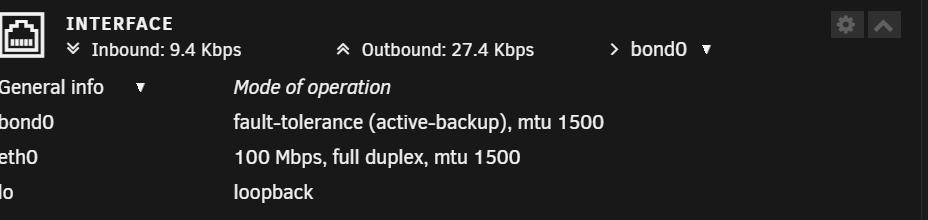

Not sure if my preclear was good or bad?
in General Support
Posted
Hi, recently got a new 18TB drive and put in into pre clear before leaving for a 4 day work trip.
When I came back there was a red notification at the top around pre clear (which disappears) but on preclear with unassigned devices it says it was successful.
Confused I decided to run it again, but it finishes in 2h to say successful with a strange log (below).
Given it should take 3 days to do a 18TB drive I am confused, albeit never run a 2nd preclear so not sure if it does this because it's already been done once?
Feb 09 03:20:43 preclear_disk_53N0A006FJDH_6831:
Feb 09 03:20:43 preclear_disk_53N0A006FJDH_6831: malloc: jobs.c:1475: assertion botched
Feb 09 03:20:43 preclear_disk_53N0A006FJDH_6831: free: underflow detected; mh_nbytes out of range
Feb 09 03:20:43 preclear_disk_53N0A006FJDH_6831: Aborting...
Feb 09 03:20:43 preclear_disk_53N0A006FJDH_6831: malloc: jobs.c:1475: assertion botched
Feb 09 03:20:43 preclear_disk_53N0A006FJDH_6831: free: underflow detected; mh_nbytes out of range
Feb 09 03:20:43 preclear_disk_53N0A006FJDH_6831: Aborting...
Feb 09 03:20:43 preclear_disk_53N0A006FJDH_6831: malloc: jobs.c:1475: assertion botched
Feb 09 03:20:43 preclear_disk_53N0A006FJDH_6831: free: underflow detected; mh_nbytes out of range
Feb 09 03:20:43 preclear_disk_53N0A006FJDH_6831: Aborting...
Feb 09 03:20:43 preclear_disk_53N0A006FJDH_6831: malloc: jobs.c:1475: assertion botched
Feb 09 03:20:43 preclear_disk_53N0A006FJDH_6831: free: underflow detected; mh_nbytes out of range
Feb 09 03:20:43 preclear_disk_53N0A006FJDH_6831: Aborting...
Feb 09 03:20:43 preclear_disk_53N0A006FJDH_6831: malloc: jobs.c:1475: assertion botched
Feb 09 03:20:43 preclear_disk_53N0A006FJDH_6831: free: underflow detected; mh_nbytes out of range
Feb 09 03:20:43 preclear_disk_53N0A006FJDH_6831: Aborting.../usr/local/emhttp/plugins/unassigned.devices.preclear/scripts/preclear_disk.sh: line 1654: 100/2 - /2 : syntax error: operand expected (error token is "/2 ")
Feb 09 03:20:43 preclear_disk_53N0A006FJDH_6831:
Feb 09 03:20:43 preclear_disk_53N0A006FJDH_6831: malloc: jobs.c:1475: assertion botched
Feb 09 03:20:43 preclear_disk_53N0A006FJDH_6831: free: underflow detected; mh_nbytes out of range
Feb 09 03:20:43 preclear_disk_53N0A006FJDH_6831: Aborting...
Feb 09 03:20:43 preclear_disk_53N0A006FJDH_6831: malloc: jobs.c:1475: assertion botched
Feb 09 03:20:43 preclear_disk_53N0A006FJDH_6831: free: underflow detected; mh_nbytes out of range
Feb 09 03:20:43 preclear_disk_53N0A006FJDH_6831: Aborting.../usr/local/emhttp/plugins/unassigned.devices.preclear/scripts/preclear_disk.sh: line 2700: /boot/preclear_reports/: Is a directory
Feb 10 01:18:26 preclear_disk_53N0A006FJDH_6831: /usr/local/emhttp/plugins/unassigned.devices.preclear/scripts/preclear_disk.sh: line 544: /tmp/.preclear/sdm/dd_output_complete: No such file or directory
Feb 10 01:18:26 preclear_disk_53N0A006FJDH_6831: /usr/local/emhttp/plugins/unassigned.devices.preclear/scripts/preclear_disk.sh: line 549: /tmp/.preclear/sdm/dd_output_complete: No such file or directory
Feb 10 01:18:26 preclear_disk_53N0A006FJDH_6831: /usr/local/emhttp/plugins/unassigned.devices.preclear/scripts/preclear_disk.sh: line 544: /tmp/.preclear/sdm/dd_output_complete: No such file or directory
Feb 10 01:18:26 preclear_disk_53N0A006FJDH_6831: /usr/local/emhttp/plugins/unassigned.devices.preclear/scripts/preclear_disk.sh: line 549: /tmp/.preclear/sdm/dd_output_complete: No such file or directory
Feb 10 01:18:26 preclear_disk_53N0A006FJDH_6831: /usr/local/emhttp/plugins/unassigned.devices.preclear/scripts/preclear_disk.sh: line 544: /tmp/.preclear/sdm/dd_output_complete: No such file or directory
Feb 10 01:18:26 preclear_disk_53N0A006FJDH_6831: /usr/local/emhttp/plugins/unassigned.devices.preclear/scripts/preclear_disk.sh: line 549: /tmp/.preclear/sdm/dd_output_complete: No such file or directory
Feb 10 01:18:26 preclear_disk_53N0A006FJDH_6831: /usr/local/emhttp/plugins/unassigned.devices.preclear/scripts/preclear_disk.sh: line 551: /tmp/.preclear/sdm/dd_output: No such file or directory