
Michael Kaaber
-
Posts
15 -
Joined
-
Last visited
Content Type
Profiles
Forums
Downloads
Store
Gallery
Bug Reports
Documentation
Landing
Posts posted by Michael Kaaber
-
-
Could you consider implementing Mullvad Quantum-resistant tunnels?
https://mullvad.net/da/blog/2022/11/8/post-quantum-safe-vpn-tunnels-available-on-all-wireguard-servers
https://mullvad.net/en/blog/2023/4/6/stable-quantum-resistant-tunnels-in-the-app -
Hi Dmitry,
Do you have time to update to latest Version?
RegardsMichael
-
On 9/13/2021 at 4:14 AM, Moises said:
I am currently unable to get this to work with Mullvad, not sure what I am doing wrong. I download my config file, import it, the tunnel shows up with everything filled in, but when I change the slider to active, nothing happens. My logs don't show the tunnel starting at all. I have confirmed that everything with mullvad is working fine since I can use it with my phone. All other tunnels are also disabled. Any hints?
In the "WireGuard configuration file generator > Advanced settings > Tunnel traffic" set it to "Only IPv4"
That solved the problem for me.-
 1
1
-
-
3 hours ago, Michael Kaaber said:
I have just updated the ZeroTier docker.
When I from the ZeroTier docker console run "zerotier-cli -v" it seems like there is a problem with the version number.
It lookes like it is still version 1.6.6
/ # zerotier-cli -v
zerotier-cli: /usr/lib/libstdc++.so.6: no version information available (required by zerotier-cli)
zerotier-cli: /usr/lib/libstdc++.so.6: no version information available (required by zerotier-cli)
zerotier-cli: /usr/lib/libstdc++.so.6: no version information available (required by zerotier-cli)
zerotier-cli: /usr/lib/libstdc++.so.6: no version information available (required by zerotier-cli)
zerotier-cli: /usr/lib/libstdc++.so.6: no version information available (required by zerotier-cli)
zerotier-cli: /usr/lib/libstdc++.so.6: no version information available (required by zerotier-cli)
zerotier-cli: /usr/lib/libstdc++.so.6: no version information available (required by zerotier-cli)
zerotier-cli: /usr/lib/libstdc++.so.6: no version information available (required by zerotier-cli)
zerotier-cli: /usr/lib/libstdc++.so.6: no version information available (required by zerotier-cli)
zerotier-cli: /usr/lib/libstdc++.so.6: no version information available (required by zerotier-cli)
zerotier-cli: /usr/lib/libstdc++.so.6: no version information available (required by zerotier-cli)
zerotier-cli: /usr/lib/libstdc++.so.6: no version information available (required by zerotier-cli)
zerotier-cli: /usr/lib/libstdc++.so.6: no version information available (required by zerotier-cli)
1.6.6The new release updated to version 1.8.2
Thank you 🙂
/ # zerotier-cli -v
zerotier-cli: /usr/lib/libstdc++.so.6: no version information available (required by zerotier-cli)
zerotier-cli: /usr/lib/libstdc++.so.6: no version information available (required by zerotier-cli)
zerotier-cli: /usr/lib/libstdc++.so.6: no version information available (required by zerotier-cli)
zerotier-cli: /usr/lib/libstdc++.so.6: no version information available (required by zerotier-cli)
zerotier-cli: /usr/lib/libstdc++.so.6: no version information available (required by zerotier-cli)
zerotier-cli: /usr/lib/libstdc++.so.6: no version information available (required by zerotier-cli)
zerotier-cli: /usr/lib/libstdc++.so.6: no version information available (required by zerotier-cli)
zerotier-cli: /usr/lib/libstdc++.so.6: no version information available (required by zerotier-cli)
zerotier-cli: /usr/lib/libstdc++.so.6: no version information available (required by zerotier-cli)
zerotier-cli: /usr/lib/libstdc++.so.6: no version information available (required by zerotier-cli)
zerotier-cli: /usr/lib/libstdc++.so.6: no version information available (required by zerotier-cli)
zerotier-cli: /usr/lib/libstdc++.so.6: no version information available (required by zerotier-cli)
zerotier-cli: /usr/lib/libstdc++.so.6: no version information available (required by zerotier-cli)
zerotier-cli: /usr/lib/libstdc++.so.6: no version information available (required by zerotier-cli)
1.8.2
/ # -
I have just updated the ZeroTier docker.
When I from the ZeroTier docker console run "zerotier-cli -v" it seems like there is a problem with the version number.
It lookes like it is still version 1.6.6
/ # zerotier-cli -v
zerotier-cli: /usr/lib/libstdc++.so.6: no version information available (required by zerotier-cli)
zerotier-cli: /usr/lib/libstdc++.so.6: no version information available (required by zerotier-cli)
zerotier-cli: /usr/lib/libstdc++.so.6: no version information available (required by zerotier-cli)
zerotier-cli: /usr/lib/libstdc++.so.6: no version information available (required by zerotier-cli)
zerotier-cli: /usr/lib/libstdc++.so.6: no version information available (required by zerotier-cli)
zerotier-cli: /usr/lib/libstdc++.so.6: no version information available (required by zerotier-cli)
zerotier-cli: /usr/lib/libstdc++.so.6: no version information available (required by zerotier-cli)
zerotier-cli: /usr/lib/libstdc++.so.6: no version information available (required by zerotier-cli)
zerotier-cli: /usr/lib/libstdc++.so.6: no version information available (required by zerotier-cli)
zerotier-cli: /usr/lib/libstdc++.so.6: no version information available (required by zerotier-cli)
zerotier-cli: /usr/lib/libstdc++.so.6: no version information available (required by zerotier-cli)
zerotier-cli: /usr/lib/libstdc++.so.6: no version information available (required by zerotier-cli)
zerotier-cli: /usr/lib/libstdc++.so.6: no version information available (required by zerotier-cli)
1.6.6 -
Is it possible to use Mullvad as a relay to connect to my server at work?
I have an unRAID server at my office at University of Copenhagen - I do not have access to the University router.
I have setup a 'VPN tunneled access' to Mullvad.
I works fine - I have installed the Firefox container and testet that I am connected the to Internet through Mullvad.
I have installed the Mullvad VPN on a Windows 10 laptop.
From the laptop I can connect to the same Mullvad server as the unRAID server at work is connected to.
From the laptop connected to Mullvad I have tried to connect to my server at work. Tried to ping the server local static address - Tried to ping the server tunnel ip etc. but there is no connection.
Is there a trick to make this work - maybe some port setup at Mullvad or maybe with another 'Peer type of access' on the server?
-
On 9/24/2020 at 3:06 PM, leo_poldX said:
im coming here because of:
you can disable the full routing by adding
Table = off
to the [Interface] Section!
Credits to https://shibumi.dev/posts/disable-routing-for-wireguard/
i deleted my tunnel, edited the conf file by adding the "Table=off" statement and import again.
Now i have a persistent Tunnel to my VPS, and can access this tunnel by selecting the interface like this:
# got my isp ip curl ipinfo.io/ip # got my vps ip curl --interface wg1 ipinfo.io/ip
Can you use the “—interface wg1” in a docker to only route that docker trough the tunnel?
-
Is it possible to setup a LAN to LAN WireGuard if one on the computer is behind a router that I don't have access to?
I ask because my unraid server is in an office at a University - and I do not have access to the University router.
I am using ZeroTier and that works okay - but because there isn't 'direct' connection between my home- and University computer, ZeroTier use a relay/gateway that slows down the Internet speed.
-
-
I found the answer here :-)
https://lime-technology.com/forums/topic/70783-plugin-mover-tuning/?page=2 -
Thank you for you reply.
Is it the 'Cron Schedule to force move of all files' I shall enter the Cron expression?
What shall I enter there?
-
I use the plexinc/pms-docker Repository
The Plex Media Server works but I have a lot of these errors in the System Log.
Aug 15 04:51:01 plex crond[1881]: failed parsing crontab for user root: /usr/local/sbin/mover force 2>/dev/null Aug 15 05:11:01 plex crond[1881]: failed parsing crontab for user root: /usr/local/sbin/mover force 2>/dev/null Aug 15 05:31:02 plex crond[1881]: failed parsing crontab for user root: /usr/local/sbin/mover force 2>/dev/null Aug 15 05:51:11 plex crond[1881]: failed parsing crontab for user root: /usr/local/sbin/mover force 2>/dev/null Aug 15 06:12:01 plex crond[1881]: failed parsing crontab for user root: /usr/local/sbin/mover force 2>/dev/null Aug 15 06:32:11 plex crond[1881]: failed parsing crontab for user root: /usr/local/sbin/mover force 2>/dev/null Aug 15 06:53:01 plex crond[1881]: failed parsing crontab for user root: /usr/local/sbin/mover force 2>/dev/null Aug 15 07:13:11 plex crond[1881]: failed parsing crontab for user root: /usr/local/sbin/mover force 2>/dev/null Aug 15 07:34:01 plex crond[1881]: failed parsing crontab for user root: /usr/local/sbin/mover force 2>/dev/null Aug 15 07:54:02 plex crond[1881]: failed parsing crontab for user root: /usr/local/sbin/mover force 2>/dev/null Aug 15 08:15:01 plex crond[1881]: failed parsing crontab for user root: /usr/local/sbin/mover force 2>/dev/null Aug 15 08:35:11 plex crond[1881]: failed parsing crontab for user root: /usr/local/sbin/mover force 2>/dev/null Aug 15 08:55:11 plex crond[1881]: failed parsing crontab for user root: /usr/local/sbin/mover force 2>/dev/null
Is the 'Generated schedule for forced move' ok?
Should there be something before the '/usr/local/sbin/mover force 2>/dev/null'
root@plex:~# cat /etc/cron.d/root
# Generated docker monitoring schedule:
10 0 * * * /usr/local/emhttp/plugins/dynamix.docker.manager/scripts/dockerupdate.php check &> /dev/null# Generated system monitoring schedule:
*/1 * * * * /usr/local/emhttp/plugins/dynamix/scripts/monitor &> /dev/null# Generated mover schedule:
30 5 * * * /usr/local/sbin/mover &> /dev/null# Generated parity check schedule:
0 6 1 * * /usr/local/sbin/mdcmd check &> /dev/null || :# Generated plugins version check schedule:
10 0 * * * /usr/local/emhttp/plugins/dynamix.plugin.manager/scripts/plugincheck &> /dev/null# Generated unRAID OS update check schedule:
11 0 * * * /usr/local/emhttp/plugins/dynamix.plugin.manager/scripts/unraidcheck &> /dev/null# Generated schedule for forced move
/usr/local/sbin/mover force 2>/dev/null# Generated cron settings for plugin autoupdates
15 0 * * * /usr/local/emhttp/plugins/ca.update.applications/scripts/updateApplications.php >/dev/null 2>&1
# Generated ssd trim schedule:
15 12 * * * /sbin/fstrim -a -v | logger &> /dev/null# Generated system data collection schedule:
*/1 * * * * /usr/local/emhttp/plugins/dynamix.system.stats/scripts/sa1 1 1 &>/dev/null
root@plex:~# -
Thank you very much for your plugin.
With the help of your program I can see that it is a 'completion' script in nzbGet that make my Disk 1 spin-up :-)
** Disk 1 Feb 21 20:30:00 OPEN => /mnt/disk1/Downloads/scripts/Completion.py Feb 21 20:30:01 OPEN => /mnt/disk1/Downloads/scripts/Completion.py Feb 21 20:30:01 OPEN => /mnt/disk1/Downloads/scripts/Completion.py Feb 21 20:45:00 OPEN => /mnt/disk1/Downloads/scripts/Completion.py Feb 21 20:45:00 OPEN => /mnt/disk1/Downloads/scripts/Completion.py Feb 21 20:45:00 OPEN => /mnt/disk1/Downloads/scripts/Completion.py

[Plugin] Mover Tuning
in Plugin Support
Posted
On my cache drive I have a share called 'data'.
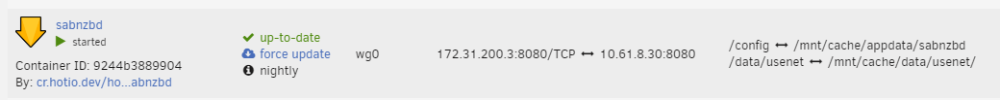
SABnzbd use the cache 'data' share to it's Temporary Download Folder and Completed Download Folder.
The owner of the cache 'data' share is 'nobody' and everything works without any problems.
In the Mover Tuning - Plugin, I have setup "Cron Schedule to force move all of files: 35 3 * * *
The Plugin 'destroy' the cache 'data' share and create a new one with owner 'root' and after that SABnzbd can no longer get access to the share.
When I change owner back to 'nobody' and restart SABnzbd, SABnzbd works again.
- - - - -
Oct 2 03:35:04 unRAID shfs: /usr/sbin/zfs unmount 'cache/data'
Oct 2 03:35:04 unRAID shfs: /usr/sbin/zfs destroy 'cache/data'
Oct 2 03:35:04 unRAID root: cannot destroy 'cache/data': dataset is busy
Oct 2 03:35:04 unRAID shfs: retval: 1 attempting 'destroy'
Oct 2 03:35:04 unRAID shfs: /usr/sbin/zfs mount 'cache/data'
- - - - - -
2023-10-02 02:10:13,845::INFO::[_cplogging:213] [02/Oct/2023:02:10:13] ENGINE Bus STARTING
2023-10-02 02:10:13,950::INFO::[_cplogging:213] [02/Oct/2023:02:10:13] ENGINE Serving on http://0.0.0.0:8080
2023-10-02 02:10:13,950::INFO::[_cplogging:213] [02/Oct/2023:02:10:13] ENGINE Bus STARTED
2023-10-02 03:35:07,990::ERROR::[filesystem:728] Failed making (/data/usenet/incomplete)
Traceback (most recent call last):
File "/app/sabnzbd/filesystem.py", line 722, in create_all_dirs
os.mkdir(path_part_combined)
FileNotFoundError: [Errno 2] No such file or directory: '/data/usenet/incomplete'
2023-10-02 03:35:07,992::ERROR::[filesystem:396] Cannot create directory /data/usenet/incomplete
2023-10-02 03:35:07,992::ERROR::[filesystem:728] Failed making (/data/usenet/complete)
Traceback (most recent call last):
File "/app/sabnzbd/filesystem.py", line 722, in create_all_dirs
os.mkdir(path_part_combined)
FileNotFoundError: [Errno 2] No such file or directory: '/data/usenet/complete'
2023-10-02 03:35:07,992::ERROR::[filesystem:396] Cannot create directory /data/usenet/complete
2023-10-02 03:35:07,993::ERROR::[filesystem:728] Failed making (/data/usenet/incomplete)
Traceback (most recent call last):
File "/app/sabnzbd/filesystem.py", line 722, in create_all_dirs
os.mkdir(path_part_combined)
- - - - -