
dave
-
Posts
207 -
Joined
-
Last visited
Content Type
Profiles
Forums
Downloads
Store
Gallery
Bug Reports
Documentation
Landing
Posts posted by dave
-
-
11 minutes ago, JorgeB said:
If the log tree is the only problem this may help:
btrfs rescue zero-log /dev/sdf1Then restart the array.
Parity check is running right now - will try this after completion. Thanks!
-
Running a check on the device shows this:
root@Tower:~# btrfs check /dev/sdf1 Opening filesystem to check... Checking filesystem on /dev/sdf1 UUID: ff7744d4-b586-4394-bf78-a469c80c4586 [1/7] checking root items [2/7] checking extents data extent[125475991552, 4096] referencer count mismatch (root 5 owner 32874 offset 698318848) wanted 0 have 1 data extent[125475991552, 4096] bytenr mimsmatch, extent item bytenr 125475991552 file item bytenr 0 data extent[125475991552, 4096] referencer count mismatch (root 17870283321406128133 owner 72057080812842871 offset 698318848) wanted 1 have 0 backpointer mismatch on [125475991552 4096] ERROR: errors found in extent allocation tree or chunk allocation [3/7] checking free space tree [4/7] checking fs roots [5/7] checking only csums items (without verifying data) [6/7] checking root refs [7/7] checking quota groups skipped (not enabled on this FS) found 80707051520 bytes used, error(s) found total csum bytes: 71179920 total tree bytes: 353189888 total fs tree bytes: 163463168 total extent tree bytes: 89145344 btree space waste bytes: 83147137 file data blocks allocated: 3668538724352 referenced 64405909504
-
HI all,
Yesterday my Docker containers started complaining about a storage/memory space issue. It eventually took them all down so I stopped then restarted the Docker service in an attempt to reset the state. This did not work as my Docker service was unable to start after being stopped. I then rebooted the server and now am seeing that my cache drive is unmountable saying there is no file system on it. It is btrfs formatted and has been operating fine for months. I've attached the diagnostics post-reboot. Thanks for all the help!!!
Dave
-
Hi all,
Just started getting this error with the container: Any ideas? No changes were made to the container aside from periodic updates.
cronjob running on Sun Aug 1 13:18:41 CDT 2021 Running certbot renew Saving debug log to /var/log/letsencrypt/letsencrypt.log - - - - - - - - - - - - - - - - - - - - - - - - - - - - - - - - - - - - - - - - Processing /etc/letsencrypt/renewal/xxx.duckdns.org.conf - - - - - - - - - - - - - - - - - - - - - - - - - - - - - - - - - - - - - - - - Renewal configuration file /etc/letsencrypt/renewal/xxx.duckdns.org.conf is broken. The error was: expected /etc/letsencrypt/live/xxx.duckdns.org/cert.pem to be a symlink . - - - - - - - - - - - - - - - - - - - - - - - - - - - - - - - - - - - - - - - - No renewals were attempted. No hooks were run. Additionally, the following renewal configurations were invalid: /etc/letsencrypt/renewal/xxx.duckdns.org.conf (parsefail) - - - - - - - - - - - - - - - - - - - - - - - - - - - - - - - - - - - - - - - - 0 renew failure(s), 1 parse failure(s)
-
Ok, I tried all the permutations available to these disks and nothing worked. Fortunately I was still able to access the cache disk share so I copied off all of the files I needed then started over. I am back up and running! This really highlighted to me the importance of having parity on the data otherwise this could have been much much worse. I also am now going to start copying the data from the cache drive to the array more frequently so this is an even smaller issue in the future. Thanks all!
-
-
-
Hi all,
I am having an issue where one of my SSDs in my cache pool is showing up as an Unassigned Device. I have tried two different things so far:
1) When I stop the array to try and re-add it to the cache pool, it gives an error saying "All existing data on this device will be OVERWRITTEN when array is Started".
2) If I try to set the Slots back to 1, then start the array, I get the following error for the disk that is in the cache pool "Unmountable: No file system"
I am not sure how to proceed and could use some help. I have attached the diagnostics as well.
Thanks!
Dave
-
Hello, I am having trouble getting this container to run on a different port. See here I am trying to set port 443 as the host port:
Then, during docker run, it appears to be set correctly:
But then it still starts on the default port:
And the logs show the same default port being used, not the set one:
------------------------------------- _ () | | ___ _ __ | | / __| | | / \ | | \__ \ | | | () | |_| |___/ |_| \__/ Brought to you by linuxserver.io ------------------------------------- To support LSIO projects visit: https://www.linuxserver.io/donate/ ------------------------------------- GID/UID ------------------------------------- User uid: 99 User gid: 100 ------------------------------------- [cont-init.d] 10-adduser: exited 0. [cont-init.d] 30-config: executing... [cont-init.d] 30-config: exited 0. [cont-init.d] 99-custom-scripts: executing... [custom-init] no custom files found exiting... [cont-init.d] 99-custom-scripts: exited 0. [cont-init.d] done. [services.d] starting services [services.d] done. starting with no password [2021-03-18T16:21:31.781Z] info code-server 3.9.1 e0203f2a36c9b7036fefa50eec6cf8fa36c5c015 [2021-03-18T16:21:31.782Z] info Using user-data-dir ~/data [2021-03-18T16:21:31.798Z] info Using config file ~/.config/code-server/config.yaml [2021-03-18T16:21:31.798Z] info HTTP server listening on http://0.0.0.0:8443 [2021-03-18T16:21:31.798Z] info - Authentication is disabled [2021-03-18T16:21:31.798Z] info - Not serving HTTPS
How can I get this running on port 443? Is there a limitation where it cannot run on 443/HTTPS?
-
I changed the repo to aartr/docker-motioneye and it's working again.
-
 1
1
-
-
Is it possible to rollback? I noticed there aren't "Releases" in GitHub for this repo so I'm not sure if that will work!
-
This latest update (yesterday I believe) has broken the container for me. Looking at the logs, there is no activity happening on starting the Docker. When I navigate to the URL, it returns 404.
[s6-init] making user provided files available at /var/run/s6/etc...exited 0. [s6-init] ensuring user provided files have correct perms...exited 0. [fix-attrs.d] applying ownership & permissions fixes... [fix-attrs.d] done. [cont-init.d] executing container initialization scripts... [cont-init.d] 10-adduser: executing... usermod: no changes ------------------------------------- _ () | | ___ _ __ | | / __| | | / \ | | \__ \ | | | () | |_| |___/ |_| \__/ Brought to you by linuxserver.io We gratefully accept donations at: https://www.linuxserver.io/donate/ ------------------------------------- GID/UID ------------------------------------- User uid: 99 User gid: 100 ------------------------------------- [cont-init.d] 10-adduser: exited 0. [cont-init.d] done. [services.d] starting services [services.d] done.
Here is a screenshot of my config:
-
Is there a workaround for the fontconfig errors with this container? I see the latest commit on the GitHub addresses it but there has not been a new version released yet to include the change. This is what I am seeing in the log;
Fontconfig warning: "/etc/fonts/conf.d/90-synthetic.conf", line 4: unknown element "its:rules" Fontconfig warning: "/etc/fonts/conf.d/90-synthetic.conf", line 5: unknown element "its:translateRule" Fontconfig error: "/etc/fonts/conf.d/90-synthetic.conf", line 5: invalid attribute 'translate' Fontconfig error: "/etc/fonts/conf.d/90-synthetic.conf", line 5: invalid attribute 'selector' Fontconfig error: "/etc/fonts/conf.d/90-synthetic.conf", line 6: invalid attribute 'xmlns:its' Fontconfig error: "/etc/fonts/conf.d/90-synthetic.conf", line 6: invalid attribute 'version' Fontconfig error: Cannot load default config file -
On 3/17/2018 at 8:43 PM, saarg said:
Did you also upgrade to 6.5?
There is a permission issue in the latest version and the host permissions doesn't apply in the container. You could try to do a chmod 777 /dev/sr0 and chmod 777 /dev/sg0 and see if that helps.
Restart the container after.
Thank you!
-
1 hour ago, DZMM said:
if you've assigned an IP to LE e.g mine is 192.168.50.80, then you have to assign an IP to all the dockers you want it to connect to e.g. I have 192.168.30.86 for nzbget.
Then you reference that IP in the config file:
location /nzbget { proxy_pass http://192.168.30.86:6789; proxy_set_header Host $host; proxy_set_header X-Real-IP $remote_addr; proxy_set_header X-Forwarded-For $proxy_add_x_forwarded_for;
you can't use dockers on Bridge anymore - they need to have a unique IP to be able to communicate with each other
Ah, yes, you're right. I updated that IP in the config file and all is working! Thanks!
-
Ok, got this working! Now, is there a way for my LetsEncrypt docker to hand over traffic to another Docker? I have my firewall forwarding the port to LetsEncrypt but now I can't figure out how to get it to pass traffic to the final destination. Previously this all worked because it was a single IP and passing across ports.
Thanks!
-
Got the VLAN (2) setup on my EdgeRouterX, added the VLAN in Network Settings for unRAID, added the br0.2 to Docker settings, but when I edit a Container only br0 is shown in the drop-down. There is no option for br0.2 -- any ideas?
-
3 hours ago, Dephcon said:
Not sure about the ER line, but if you use the second LAN port on the USG Pro i think it disabled hardware offload or something so i don't think that would be ideal.
As far as I can tell, from the GUI I am able to assign a VLAN to any port. With that said, plugging my server directly into that port should work? I will have to watch some tutorials on setting up VLANs tonight to figure this out.
-
6 hours ago, Dephcon said:
I might compile a unifi specific guide for users looking to do this and how to harden the stack as all vlans are wide open by default.
I certainly would appreciate that!
I've been thinking of trying this for my Dockers but do not have a managed switch. However, I can connect my server directly to a port on my EdgeRouterX. That would remove the managed switch dependency, right?
-
Interesting - I put the USB stick back in the server, powered it up, and the GUI's back up again! I hope it's one time occurrence!
-
There's no way this could be related to Comcast's troubles today? Downstream DNS? I was having troubles intermittently...
-
I was having a problem getting Kodi to stream from the server so I rebooted it via the GUI. After that, the GUI never came back up. I was able to telnet in and run diagnostics -- see the attached zip file. Any ideas what is wrong?
Thanks!
-
Is there a way to manually check the schedule of the parity checks? I have this odd behavior going on where the parity check is scheduled for the first of the month (which runs fine without a hiccup) but the last couple months or so a second parity check has been running on the 19th of each month. Not entirely sure why so wanted to verify the schedule in another manner other than the GUI.
Thanks!
-
9 hours ago, trurl said:
I don't see how. Is it even possible to mount a DVD or BD drive in unRAID?
No, I don't think so. But was maybe hoping there was a way similar to how other Dockers access the drives (ex: MakeMKV, Ripper).
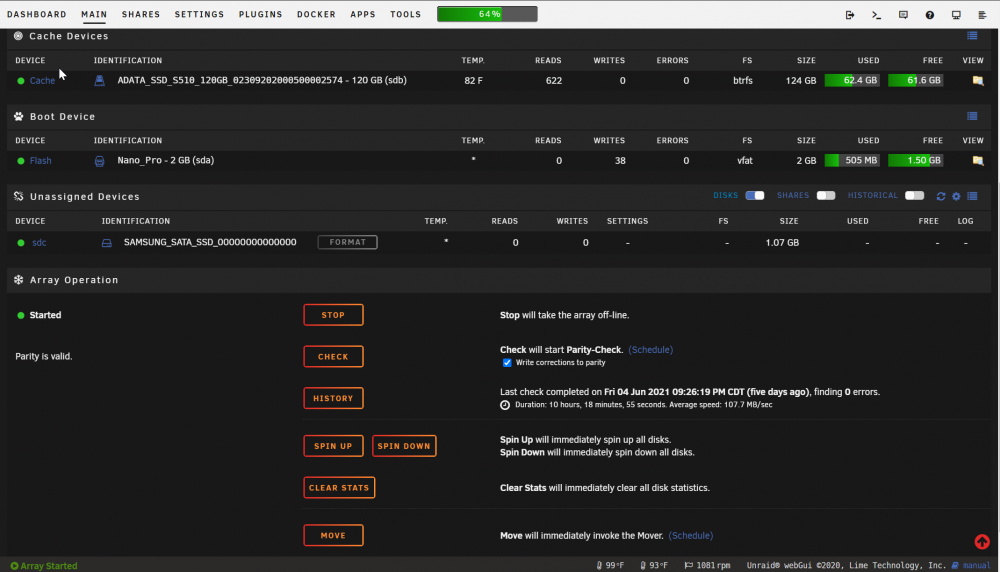
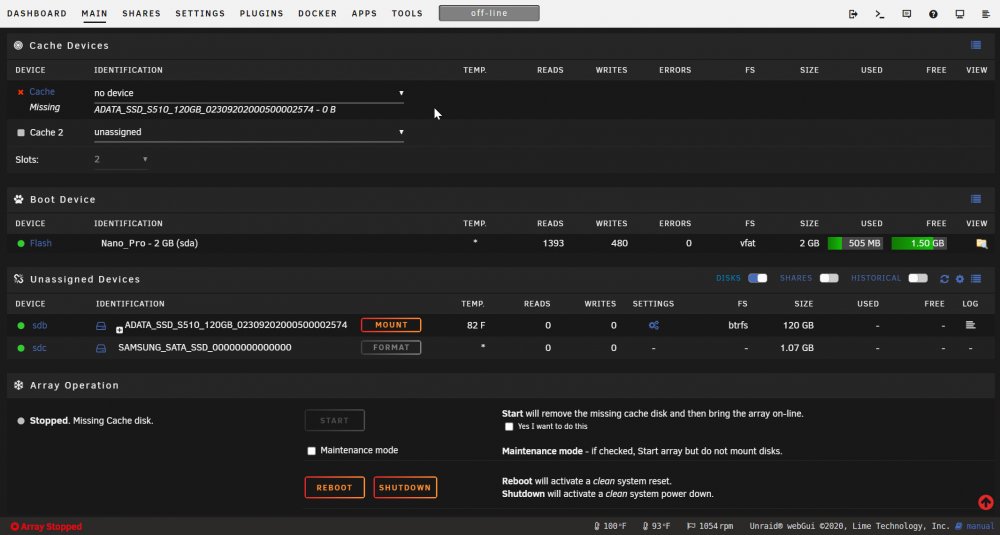
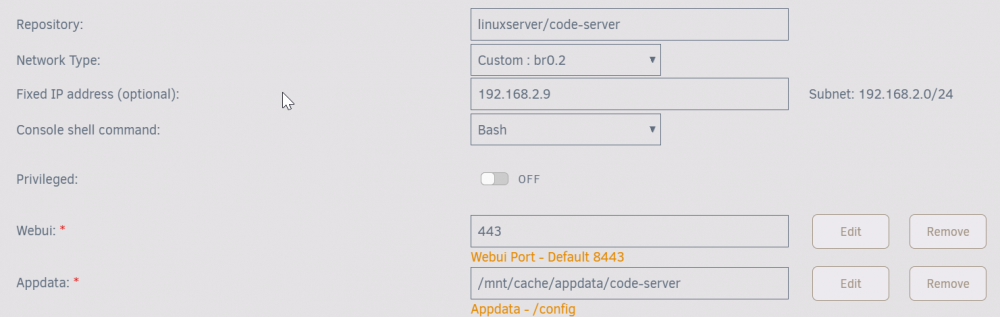
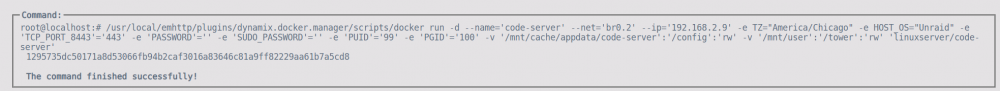
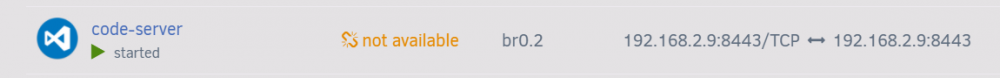

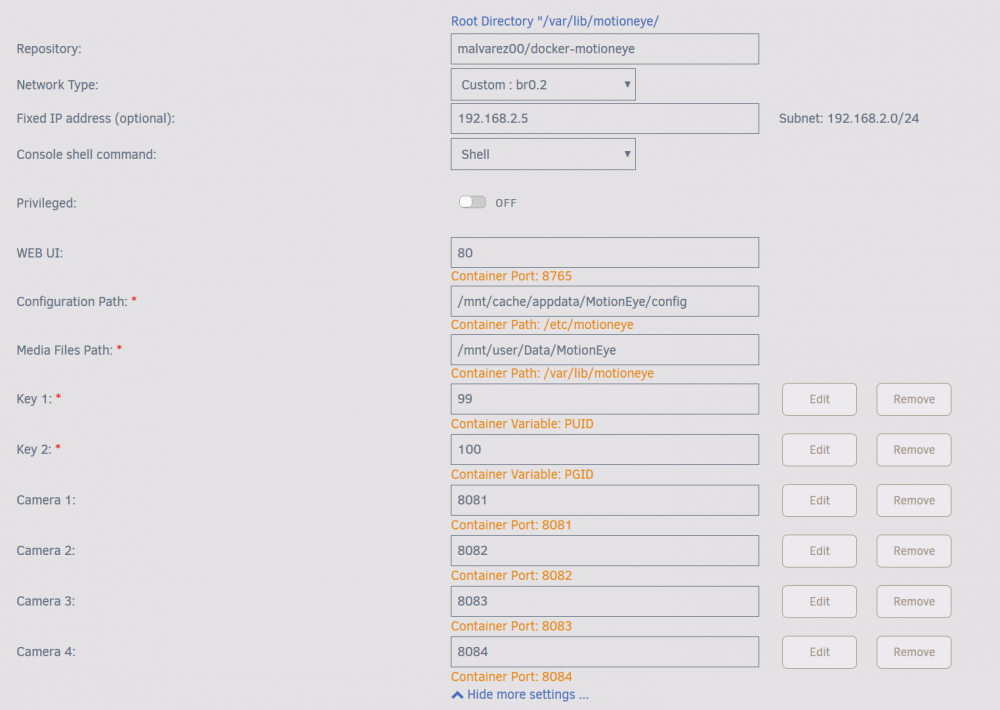
Cache drive unmountable
in General Support
Posted
Ended up mounting the "bad" drive and copied the contents to a temporary directory. It looks like no or minimal data loss. TBD.
Currently copying over to the formatted drive pool and should be able to be up and running shortly.
I recall this happening in the past so I'm thinking my SSD drive(s) are flaky and need replacing. Will start that search after the new year....
Thanks all!