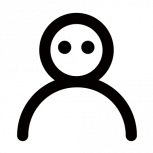[Support] binhex - DelugeVPN
Overview: Support for Docker image arch-delugevpn in the binhex repo.
Application: Deluge - http://deluge-torrent.org/
Docker Hub: https://hub.docker.com/r/binhex/arch-delugevpn/
GitHub: https://github.com/binhex/arch-delugevpn
Documentation: https://github.com/binhex/documentation
If you appreciate my work, then please consider buying me a beer
For other Docker support threads and requests, news and Docker template support for the binhex
Yeah sorry about that, I wrote it from memory and deluge doesn't have a file menu...
To get the plugins to stick:
1. Enable the plugin in deluge preferences
2. Open connection manager
3. Select the host you're connected to
4. Stop the daemon (at this point you can check that the plugin has been added to core.conf)
5. Start the daemon
6. Connect to the now running daemon
7. Stop and start the container
8. Open deluge preferences and confirm