
FranciumF
-
Posts
27 -
Joined
-
Last visited
Content Type
Profiles
Forums
Downloads
Store
Gallery
Bug Reports
Documentation
Landing
Posts posted by FranciumF
-
-
anyone has a solution to this?
Is if possible to change power state for amd gpu like for nvidia gpu?
-
Quote
May 19 08:33:56 BisecTechUnraid kernel: mce: [Hardware Error]: Machine check events logged
May 19 14:15:42 BisecTechUnraid crond[1958]: exit status 1 from user root /usr/local/sbin/mover &> /dev/null
May 19 15:48:19 BisecTechUnraid kernel: ata1.00: exception Emask 0x0 SAct 0x0 SErr 0x0 action 0x6 frozen
May 19 15:48:19 BisecTechUnraid kernel: ata1.00: failed command: FLUSH CACHE EXT
May 19 15:48:19 BisecTechUnraid kernel: ata1.00: cmd ea/00:00:00:00:00/00:00:00:00:00/a0 tag 16
May 19 15:48:19 BisecTechUnraid kernel: res 40/00:01:00:00:00/00:00:00:00:00/00 Emask 0x4 (timeout)
May 19 15:48:19 BisecTechUnraid kernel: ata1.00: status: { DRDY }
May 19 15:48:19 BisecTechUnraid kernel: ata1: hard resetting link
May 19 15:48:19 BisecTechUnraid kernel: ata1: SATA link up 6.0 Gbps (SStatus 133 SControl 300)
May 19 15:48:19 BisecTechUnraid kernel: ata1.00: configured for UDMA/133
May 19 15:48:19 BisecTechUnraid kernel: ata1.00: retrying FLUSH 0xea Emask 0x4
May 19 15:48:19 BisecTechUnraid kernel: ata1: EH complete
May 20 05:04:26 BisecTechUnraid kernel: ata1.00: exception Emask 0x0 SAct 0x0 SErr 0x0 action 0x6 frozen
May 20 05:04:26 BisecTechUnraid kernel: ata1.00: failed command: FLUSH CACHE EXT
May 20 05:04:26 BisecTechUnraid kernel: ata1.00: cmd ea/00:00:00:00:00/00:00:00:00:00/a0 tag 30
May 20 05:04:26 BisecTechUnraid kernel: res 40/00:ff:ff:00:00/00:00:00:00:00/40 Emask 0x4 (timeout)
May 20 05:04:26 BisecTechUnraid kernel: ata1.00: status: { DRDY }
May 20 05:04:26 BisecTechUnraid kernel: ata1: hard resetting link
May 20 05:04:26 BisecTechUnraid kernel: ata1: SATA link up 6.0 Gbps (SStatus 133 SControl 300)
May 20 05:04:26 BisecTechUnraid kernel: ata1.00: configured for UDMA/133
May 20 05:04:26 BisecTechUnraid kernel: ata1.00: retrying FLUSH 0xea Emask 0x4
May 20 05:04:26 BisecTechUnraid kernel: ata1: EH complete
May 20 06:09:26 BisecTechUnraid kernel: ata1.00: exception Emask 0x0 SAct 0x0 SErr 0x0 action 0x6 frozen
May 20 06:09:26 BisecTechUnraid kernel: ata1.00: failed command: FLUSH CACHE EXT
May 20 06:09:26 BisecTechUnraid kernel: ata1.00: cmd ea/00:00:00:00:00/00:00:00:00:00/a0 tag 4
May 20 06:09:26 BisecTechUnraid kernel: res 40/00:01:01:4f:c2/00:00:00:00:00/00 Emask 0x4 (timeout)
May 20 06:09:26 BisecTechUnraid kernel: ata1.00: status: { DRDY }
May 20 06:09:26 BisecTechUnraid kernel: ata1: hard resetting link
May 20 06:09:26 BisecTechUnraid kernel: ata1: SATA link up 6.0 Gbps (SStatus 133 SControl 300)
May 20 06:09:26 BisecTechUnraid kernel: ata1.00: configured for UDMA/133
May 20 06:09:26 BisecTechUnraid kernel: ata1.00: retrying FLUSH 0xea Emask 0x4
May 20 06:09:26 BisecTechUnraid kernel: ata1: EH complete
May 20 06:32:23 BisecTechUnraid kernel: ata1.00: exception Emask 0x0 SAct 0x0 SErr 0x0 action 0x6 frozen
May 20 06:32:23 BisecTechUnraid kernel: ata1.00: failed command: FLUSH CACHE EXT
May 20 06:32:23 BisecTechUnraid kernel: ata1.00: cmd ea/00:00:00:00:00/00:00:00:00:00/a0 tag 2
May 20 06:32:23 BisecTechUnraid kernel: res 40/00:01:00:00:00/00:00:00:00:00/00 Emask 0x4 (timeout)
May 20 06:32:23 BisecTechUnraid kernel: ata1.00: status: { DRDY }
May 20 06:32:23 BisecTechUnraid kernel: ata1: hard resetting link
May 20 06:32:23 BisecTechUnraid kernel: ata1: SATA link up 6.0 Gbps (SStatus 133 SControl 300)
May 20 06:32:23 BisecTechUnraid kernel: ata1.00: configured for UDMA/133
May 20 06:32:23 BisecTechUnraid kernel: ata1.00: retrying FLUSH 0xea Emask 0x4
May 20 06:32:23 BisecTechUnraid kernel: ata1: EH complete
May 20 06:45:31 BisecTechUnraid kernel: ata2.00: exception Emask 0x0 SAct 0x0 SErr 0x0 action 0x6 frozen
May 20 06:45:31 BisecTechUnraid kernel: ata2.00: failed command: FLUSH CACHE EXT
May 20 06:45:31 BisecTechUnraid kernel: ata2.00: cmd ea/00:00:00:00:00/00:00:00:00:00/a0 tag 0
May 20 06:45:31 BisecTechUnraid kernel: res 40/00:01:00:00:00/00:00:00:00:00/00 Emask 0x4 (timeout)
May 20 06:45:31 BisecTechUnraid kernel: ata2.00: status: { DRDY }
May 20 06:45:31 BisecTechUnraid kernel: ata2: hard resetting link
May 20 06:45:32 BisecTechUnraid kernel: ata2: SATA link up 6.0 Gbps (SStatus 133 SControl 300)
May 20 06:45:32 BisecTechUnraid kernel: ata2.00: configured for UDMA/133
May 20 06:45:32 BisecTechUnraid kernel: ata2.00: retrying FLUSH 0xea Emask 0x4
May 20 06:45:32 BisecTechUnraid kernel: ata2: EH completei've changed my cache sata sable and port on the motherboard.
disabled all the plugins. what is the issue here? -
Quote
May 14 05:04:41 BisecTechUnraid kernel: ata1.00: exception Emask 0x0 SAct 0x0 SErr 0x0 action 0x6 frozen
May 14 05:04:41 BisecTechUnraid kernel: ata1.00: failed command: FLUSH CACHE EXT
May 14 05:04:41 BisecTechUnraid kernel: ata1.00: cmd ea/00:00:00:00:00/00:00:00:00:00/a0 tag 20
May 14 05:04:41 BisecTechUnraid kernel: res 40/00:ff:81:00:00/00:00:00:00:00/40 Emask 0x4 (timeout)
May 14 05:04:41 BisecTechUnraid kernel: ata1.00: status: { DRDY }
May 14 05:04:41 BisecTechUnraid kernel: ata1: hard resetting link
May 14 05:04:42 BisecTechUnraid kernel: ata1: SATA link up 6.0 Gbps (SStatus 133 SControl 300)
May 14 05:04:42 BisecTechUnraid kernel: ata1.00: configured for UDMA/133
May 14 05:04:42 BisecTechUnraid kernel: ata1.00: retrying FLUSH 0xea Emask 0x4
May 14 05:04:42 BisecTechUnraid kernel: ata1: EH completeanother new set of issue, changed out the cable for my cache, running checks now and continue to monitor.
-
i've isolated the events that could be causing the problem
last time i check was around last night around 10.
and by this morning 11 it stopped responding, therefore i rebooted.within this time span, i see crond and trim taking place.
will disable and monitor again.QuoteMay 12 22:59:52 BisecTechUnraid CA Backup/Restore: #######################
May 12 22:59:52 BisecTechUnraid CA Backup/Restore: appData Backup complete
May 12 22:59:52 BisecTechUnraid CA Backup/Restore: #######################
May 12 22:59:52 BisecTechUnraid CA Backup/Restore: Backup / Restore Completed
May 13 00:00:54 BisecTechUnraid crond[2010]: exit status 1 from user root /usr/local/sbin/mover &> /dev/null
May 13 06:00:16 BisecTechUnraid crond[2010]: exit status 1 from user root /usr/local/sbin/mover &> /dev/null
May 13 06:29:57 BisecTechUnraid dhcpcd[1813]: br0: adding default route via 192.168.1.1
May 13 08:30:38 BisecTechUnraid root: /etc/libvirt: 19.5 GiB (20936896512 bytes) trimmed on /dev/loop3
May 13 08:30:38 BisecTechUnraid root: /var/lib/docker: 487.9 GiB (523905687552 bytes) trimmed on /dev/loop2
May 13 08:30:38 BisecTechUnraid root: /mnt/cache: 412 GiB (442307100672 bytes) trimmed on /dev/sde1
May 13 11:08:49 BisecTechUnraid init: Switching to runlevel: 0
May 13 11:08:49 BisecTechUnraid init: Trying to re-exec init
May 13 11:08:51 BisecTechUnraid kernel: mdcmd (41): nocheck cancel
May 13 11:08:52 BisecTechUnraid emhttpd: Spinning up all drives...
May 13 11:08:52 BisecTechUnraid emhttpd: shcmd (2153): /usr/sbin/hdparm -S0 /dev/sde
May 13 11:08:52 BisecTechUnraid kernel: mdcmd (42): spinup 1
May 13 11:08:52 BisecTechUnraid kernel: mdcmd (43): spinup 2
May 13 11:08:52 BisecTechUnraid kernel: mdcmd (44): spinup 3
May 13 11:08:52 BisecTechUnraid kernel: mdcmd (45): spinup 4
May 13 11:08:52 BisecTechUnraid root:
May 13 11:08:52 BisecTechUnraid root: /dev/sde:
May 13 11:08:52 BisecTechUnraid root: setting standby to 0 (off)
May 13 11:08:53 BisecTechUnraid emhttpd: Stopping services... -
its ok. thanks
 will continue to monitor
will continue to monitor
-
My last access is usually 3-6am
And by morning around 11-1noon i wouldve lost access.
-
On 5/11/2020 at 5:13 PM, johnnie.black said:
Syslog starts over after a reboot, if it keeps happening try this.
syslog-20200508-232355.zip
does any of these helps? -
My unraid server have been in operation for the last 3 month of so, but in recent days, it tend to become inactive suddenly.
no access to shares, cannot ping the server, or any docker service/container on it.attached is the diagnostics file.
-
Support for CubeCoders - AMP Container template
Application Name: CubeCoders - AMP
Application Site: https://cubecoders.com/AMP
Docker Hub: https://hub.docker.com/r/cubecoders/amp
Github: https://github.com/FranciumF/UnraidDockerTemplate/tree/master/CuberCoders-AMP
Post any questions or issues relating to this docker in this thread. -
13 hours ago, Squid said:
Mar 23 05:06:36 BisecTechUnraid root: Data CACHE Level-1 Data-Read Error
This implies that the L1 cache (ie: CPU) is starting to go bad. But, it is also entirely possible that you got hit by a stray cosmic ray. Reboot and monitor to see what happens. (It only happened once in the diagnostics - 3/21 02:09:04)
Woah. You are right. I really got attacked by a stray cosmic ray. Rebooted and its gone.
-
Your server has detected hardware errors. You should install mcelog via the NerdPack plugin, post your diagnostics and ask for assistance on the unRaid forums. The output of mcelog (if installed) has been logged
i've installed mcelog, attached is my diagnostics log, i have went thru them, but i cant see whats the issue -
1 hour ago, awediohead said:
I'm even newer to unRAID than Francium, but this is at the top of my list of things I have to get fixed before I can really consider running my server 24/7 as intended partially because of noise (despite them being very good quality fans that run silently in my other PC) and also simple wastefulness. For me this is pretty mind-blowing in a good way, as I'm delighted that loads of stuff I thought would be MUCH more tricky to get working has been straightforward, allowing for my total ignorance just a month back. It seems a bit crazy that getting fans to react to temperatures should be so problematic, which is also the conclusion I've come to searching for answers in the forums.
I have two headers on my H97N board, one for case and one for CPU. The case fan is going at high rpm no matter what I try to change in the BIOS or the dynamix plugin, though I'm still experimenting. e.g. deleting and re-installing the plugin is my next step. Then playing with BIOS settings etc etc.
So I second Francium's question re troubleshooting what might be happening and possible solutions? Thanks

Currently im running my case fan via a molex powered fan splitter. So i actually physically control it to run at a optimal speed.
-
I've been using unraid for the last 3 months, and everything gucci except the lack of support for fan controls.
Dynamix auto fan is not working out for me, and from searching the forum, alot of others as well.
Currently im controlling my fan from my bios, 1.5*pwm/degree so it will remp up based on my cpu temps. Works well. But my hdd temps are more of an issue here.
Based on my research;
1. there is no plugins nor apps that can do fan control except dynamix auto fan control
2. We cannot pass fan header into docker/kvm to control is internally
3. We can pass a fan controller via usb header, but only via kvm, which has quite abit overhead. (In theory) im looking at finding a 2nd hand usb header fan controller to test it out.
Anyone have any working solution that you can kindly share?
-
 1
1
-
-
Quote
[s6-init] making user provided files available at /var/run/s6/etc...exited 0.
[s6-init] ensuring user provided files have correct perms...exited 0.
[fix-attrs.d] applying ownership & permissions fixes...
[fix-attrs.d] done.
[cont-init.d] executing container initialization scripts...
[cont-init.d] 00-app-niceness.sh: executing...
[cont-init.d] 00-app-niceness.sh: exited 0.
[cont-init.d] 00-app-script.sh: executing...
[cont-init.d] 00-app-script.sh: exited 0.
[cont-init.d] 00-app-user-map.sh: executing...
[cont-init.d] 00-app-user-map.sh: exited 0.
[cont-init.d] 00-clean-logmonitor-states.sh: executing...
[cont-init.d] 00-clean-logmonitor-states.sh: exited 0.
[cont-init.d] 00-clean-tmp-dir.sh: executing...
[cont-init.d] 00-clean-tmp-dir.sh: exited 0.
[cont-init.d] 00-set-app-deps.sh: executing...
[cont-init.d] 00-set-app-deps.sh: exited 0.
[cont-init.d] 00-set-home.sh: executing...
[cont-init.d] 00-set-home.sh: exited 0.
[cont-init.d] 00-take-config-ownership.sh: executing...
[cont-init.d] 00-take-config-ownership.sh: exited 0.
[cont-init.d] 00-xdg-runtime-dir.sh: executing...
[cont-init.d] 00-xdg-runtime-dir.sh: exited 0.
[cont-init.d] nginx-proxy-manager.sh: executing...
[cont-init.d] nginx-proxy-manager.sh: Starting database...
[mysqld] starting...
2020-01-27 23:37:44 0 [Note] /usr/bin/mysqld (mysqld 10.3.17-MariaDB) starting as process 362 ...
2020-01-27 23:37:44 0 [Note] InnoDB: Using Linux native AIO
2020-01-27 23:37:44 0 [Note] InnoDB: Mutexes and rw_locks use GCC atomic builtins
2020-01-27 23:37:44 0 [Note] InnoDB: Uses event mutexes
2020-01-27 23:37:44 0 [Note] InnoDB: Compressed tables use zlib 1.2.11
2020-01-27 23:37:44 0 [Note] InnoDB: Number of pools: 1
2020-01-27 23:37:44 0 [Note] InnoDB: Using SSE2 crc32 instructions
2020-01-27 23:37:44 0 [Note] InnoDB: Initializing buffer pool, total size = 128M, instances = 1, chunk size = 128M
2020-01-27 23:37:44 0 [Note] InnoDB: Completed initialization of buffer pool
2020-01-27 23:37:44 0 [Note] InnoDB: If the mysqld execution user is authorized, page cleaner thread priority can be changed. See the man page of setpriority().
2020-01-27 23:37:44 0 [Note] InnoDB: Starting crash recovery from checkpoint LSN=3146952
2020-01-27 23:37:44 0 [ERROR] InnoDB: Encountered a problem with file './ib_logfile0'
2020-01-27 23:37:44 0 [ERROR] InnoDB: Disk is full. Try to clean the disk to free space.
2020-01-27 23:37:44 0x1470cc4b0b10 InnoDB: Assertion failure in file /home/buildozer/aports/main/mariadb/src/mariadb-10.3.17/storage/innobase/fil/fil0fil.cc line 4434
InnoDB: Failing assertion: err == DB_SUCCESS
InnoDB: We intentionally generate a memory trap.
InnoDB: Submit a detailed bug report to https://jira.mariadb.org/
InnoDB: If you get repeated assertion failures or crashes, even
InnoDB: immediately after the mysqld startup, there may be
InnoDB: corruption in the InnoDB tablespace. Please refer to
InnoDB: https://mariadb.com/kb/en/library/innodb-recovery-modes/
InnoDB: about forcing recovery.
200127 23:37:44 [ERROR] mysqld got signal 6 ;
This could be because you hit a bug. It is also possible that this binary
or one of the libraries it was linked against is corrupt, improperly built,
or misconfigured. This error can also be caused by malfunctioning hardware.
To report this bug, see https://mariadb.com/kb/en/reporting-bugs
We will try our best to scrape up some info that will hopefully help
diagnose the problem, but since we have already crashed,
something is definitely wrong and this may fail.
Server version: 10.3.17-MariaDB
key_buffer_size=134217728
read_buffer_size=131072
max_used_connections=0
max_threads=153
thread_count=0
It is possible that mysqld could use up to
key_buffer_size + (read_buffer_size + sort_buffer_size)*max_threads = 467422 K bytes of memory
Hope that's ok; if not, decrease some variables in the equation.
Thread pointer: 0x0
Attempting backtrace. You can use the following information to find out
where mysqld died. If you see no messages after this, something went
terribly wrong...
Cannot determine thread, fp=0x49000, backtrace may not be correct.
Bogus stack limit or frame pointer, fp=0x49000, stack_bottom=0x1470cc4c0000, thread_stack=299008, aborting backtrace.
The manual page at http://dev.mysql.com/doc/mysql/en/crashing.html contains
information that should help you find out what is causing the crash.
Writing a core file...
Working directory at /config/mysql
Resource Limits:
Fatal signal 11 while backtracing
[cont-init.d] nginx-proxy-manager.sh: ERROR: Failed to start the database.
[cont-init.d] nginx-proxy-manager.sh: exited 1.
[services.d] stopping services
[services.d] stopping s6-fdholderd...
[cont-finish.d] executing container finish scripts...
[cont-finish.d] done.
[s6-finish] syncing disks.
[s6-finish] sending all processes the TERM signal.
[s6-finish] sending all processes the KILL signal and exiting.suddenly stop working after adding a new proxy host at port 8000.
Log mentioned its DB problem, disk is full. but how do i go about resolving that issue?
(SOLVED)
EDIT : turns out my appdata that was running on cache was running now on space, and my settings didnt allow for splitting of directory, so it cannot move the files to another cache disk.
simply move the appdata to array, or allow for mover to split directory to cache.
-
thank you so much for the hardwork! rocking your plugin now

-
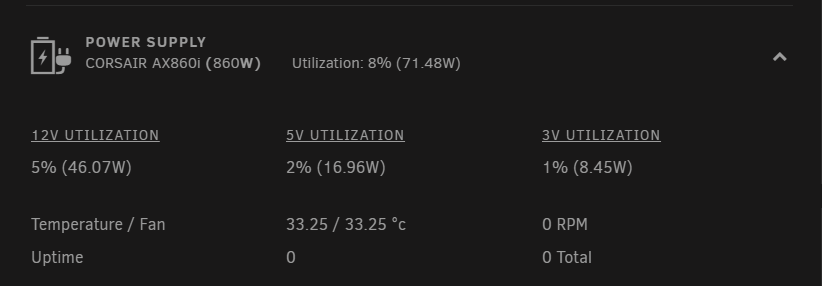
oh woah its working perfectly! thank you so much
-
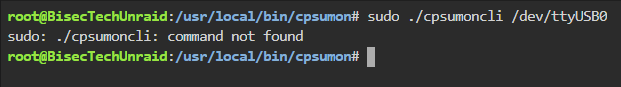
having some issues with the cpsumon XD
-
Quote
/: Bus 04.Port 1: Dev 1, Class=root_hub, Driver=xhci_hcd/6p, 5000M
/: Bus 03.Port 1: Dev 1, Class=root_hub, Driver=xhci_hcd/14p, 480M
|__ Port 3: Dev 2, If 0, Class=Mass Storage, Driver=usb-storage, 480M
|__ Port 12: Dev 3, If 0, Class=Vendor Specific Class, Driver=cp210x, 12M
/: Bus 02.Port 1: Dev 1, Class=root_hub, Driver=ehci-pci/2p, 480M
|__ Port 1: Dev 2, If 0, Class=Hub, Driver=hub/8p, 480M
/: Bus 01.Port 1: Dev 1, Class=root_hub, Driver=ehci-pci/2p, 480M
|__ Port 1: Dev 2, If 0, Class=Hub, Driver=hub/6p, 480Moutput for lsusb -t
Quoteecho -n "3-12:1.0" > /sys/bus/usb/drivers/cp210x/unbind
echo -n "3-12:1.0" > /sys/bus/usb/drivers/cp210x/bind
works for me
can anyone guide me on how to get the cpsumon working?
from downloading to running it. -
1 hour ago, Fma965 said:
AX PSU's use a different method, i am looking in to what can be done based on the information above.
Difficult to implement without having my own AX psu though.
Let me know if I can help in anyway.
Cheers.
-
Bus 003 Device 003:ID 1b1c:1c00 Corsair Controller for Corsair Link
Hi can you add support for corsair ax860i?
Thank you:)
-
I love how easy to use unraid, unparalleled staff and community support for the product.
SSD array support would be good.

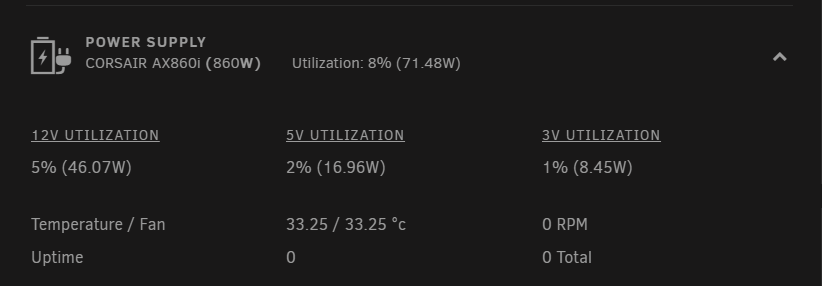
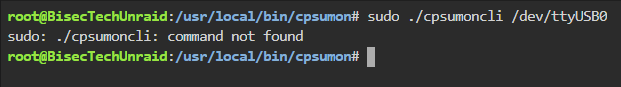
Physical push button to start a VM?
in VM Engine (KVM)
Posted
I would love more information on this as well! Possible to do a mini tutorial on this? ❤️