
benhall847
-
Posts
20 -
Joined
-
Last visited
Content Type
Profiles
Forums
Downloads
Store
Gallery
Bug Reports
Documentation
Landing
Posts posted by benhall847
-
-
Hello everyone.
I've had a server that's been running stable for multiple years now.
Recently I updated to version 6.12.1 & updated all plugins
Ever since then I've been having issues with Unraid turning unresponsive outside of safe-mode.
I've attached diagnostics bellow.
Any help would be greatly appreciated!
FYI - I almost always manage my server remotely
The server is currently in safe-mode until I can identify an issue. -
47 minutes ago, srfnmnk said:
First time start up needs to use - `-e SETUP=true`
It will not start then either, but then you need to go back to the extra parameters and remove that again and start it back up. This is to provision the initial requirements.
THANK YOU!!!

Much appreciated -
10 hours ago, MrChunky said:
Do not nest the identity and storage folders. e.g. the path should be /mnt/user/storj/storjidentity for the identity and /mnt/user/storj/storage for the storage folder. Here storj is a new share you should create.
Make sure the port forwarding is done properly, as it looks like your issue is a network issue from the error that you showed.
Ok,
I've updated my parameters as such
--mount type=bind,source="/mnt/user/storj/identity",destination=/app/identity --mount type=bind,source="/mnt/user/storj/storage",destination=/app/config
I confirmed I've port forwarded correctly.
I'm still unable to start the container.
It just immediately turns off.
Is there some storj logs I should check?
-
Hey guys!

Thank you for putting this together!
I'm trying to get a brand new node running.
I'm having issues just getting this docker container to start though.
I've created my identity and signed it via a windows machine then I moved all my identity files to
/mnt/user/appdata/storj/identity/storagenode/
I updated the 'extra parameters' accordingly
My data is to live in /mnt/user/storj/
I also updated the 'extra parameters' accordingly
Here is the "extra parameters" I have & an image of my docker template
Extra Parameters: --mount type=bind,source="/mnt/user/appdata/storj/identity/storagenode/",destination=/app/identity --mount type=bind,source="/mnt/user/storj/",destination=/app/config
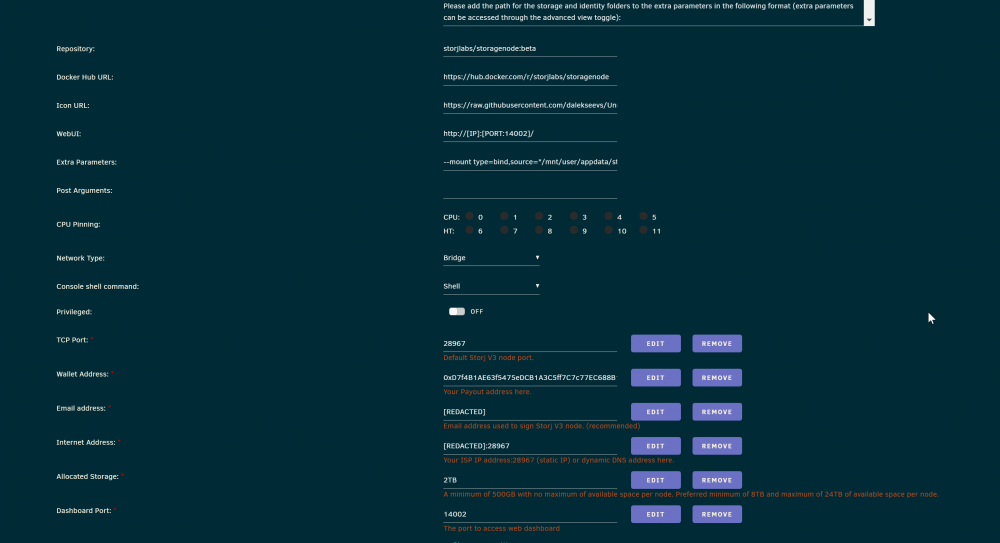
I'm unable to start the docker, it immediately turns off.
My system logs are showing this error
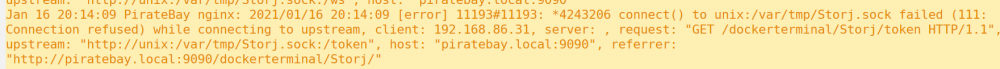
Is there something else I need to configure I'm missing here?
Or am doing something wrong?
Thank you guys for any support you can provide! -
I finally had time to try this,
I'm a new nextcloud user so luckily I don't care about wiping everything and starting from scratch
I deleted everything & reinstalled from scratch,
opened the app once just to activate nextcloud
stopped the docker instance & modified the config as you mentioned
I know have my entire array showing up under data disk usage!
Thank you!!! -
15 hours ago, potjoe said:
Joining the discussion since I had the same issue a few weeks ago after an update. If you look carefully at the "System info" screenshot you provided, you'll notice that nextcloudpi is setting the data-ro directory as the data directory (datadir). Thing is, data-ro is inside the docker.img, and that's why it's now filled up. I had a real nightmare reverting the change, only fixing the nextcloudpi config file (datadir field actually) ended up in ncp not finding the database and the data, so I finally reinstalled from scratch....
Here the data folder seems to be mapped correctly and recognized inside the container, it's a matter of ncp configuration. I think it happened after an update, 19.0.4 if I'm correct.
hmm do you have any info you could point me to for getting ncp configured correctly?
I've been trying to investigate this issue but not finding much. -
I'm using Unraid version 6.8.3
-
Here's what I have from the instance
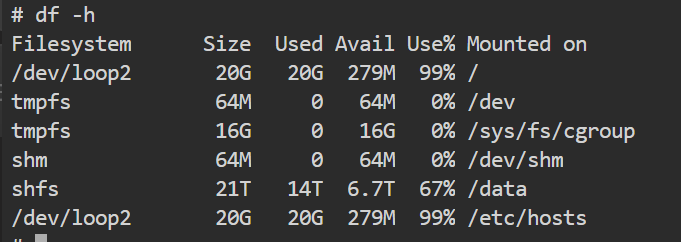
-
-
Hey guys!
I love the project, thanks for putting this together!
I am having a weird issue though.
I set my nextcloud data folder to a share on my array called "storage".
It seems though as if ncp is using the docker image as storage.
My Docker Image is full, and my Users are unable to transfer anymore files over.
You can see the user "Reesehall22" has 2TB of storage allocated, but when logged into the users account it shows it is full at 8.2GB (I imagine because it's somehow using my docker image as storage)
Thank you for any help you can provide!!
I would LOOVE to use nextcloud for my family cloud storage needs!
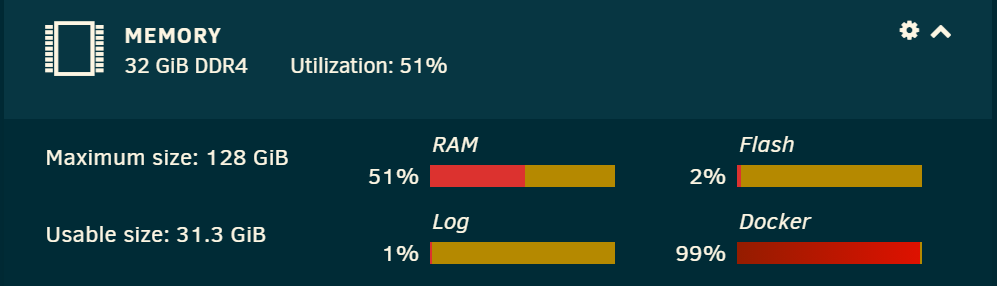
-
#2 is (SOLVED) THANK YOU for solving my own stupidity

#1 issue remains
Worse case scenario i only access my webui via nginx/URL
but I'd rather not have to expose every container I use.. -
I totally read that the complete opposite.
That makes sense now. -
I disabled docker,
Moved the remaining empty folders off the disks to cache.
Set docker to to use /mnt/cache/appdata and re-enabled docker.
Still having the same issue.
-
Hello all!
I recently shutdown my server to add new RAM (though the issues I'm having are unrelated to RAM)
Upon restarting my server I had some issues starting my containers.
After asking for some help & suggestions,
I moved all my appdata & system files from my drives to my cache drive.
This fixed most of my initial issues but I still have a couple issues left.
1. The webui for containers that utilize a VPN are not working.
- The webui ONLY works via URL/nginxProxy and NOT localhost/local IP (even though nginx just points to localhost..)
- This is an issue affecting ONLY containers with a VPN.
2. SABNZB is reporting "ERROR::[assembler:97] Disk full! Forcing Pause" and forces pause on all downloads.
- SABnzb also shows I have 5.3TB Free Space.
- I checked the share its using has more minimum Free Space than SABNZB has used.
(deleted VPN pass/username for the screenshot) -
Finished consolidating everything to the cache drive this morning using "unBALANCE"
All my containers are working except one,
marking this as (SOLVED)
Thank you everyone who commented!!! -
mm thank you I will look into that,
but definitely something else has gone wrong -
thats correct,
again I re-installed the 8gb of ram (2 sticks of 4G) after trying to upgrade and seeing the issue with my containers webui on reboot.
re-installing the 8gb i had previously didn't solve the issue. -
Hey guys,
I recently shutdown my unraid server for installing some new ram (was upgrading from 8gb to 32)
After running a memtest with 0 errors and starting the server back up,
All of my containers say they are "started" but are unavailable/unaccessible via webui or PLEX app etc..
I tried deleting the docker.img and re-installing all of my containers, no luck.
I also tried reinstalling my old 8GB ram.
no luck.
I checked and verified none of my bios settings were changed due to shutdown.
Any ideas?
Thank you!!
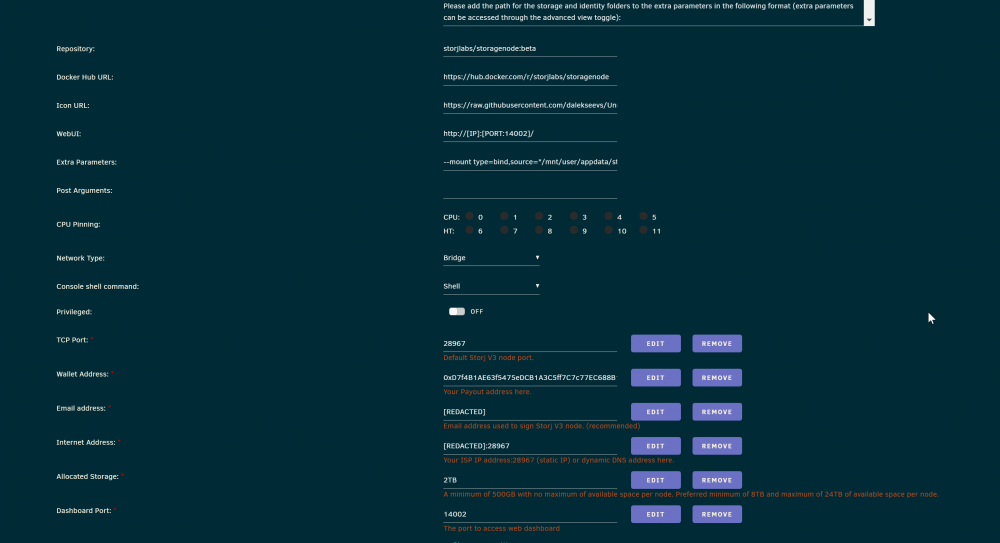
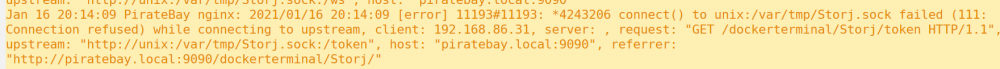
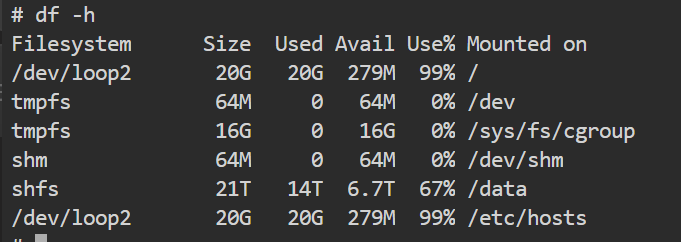

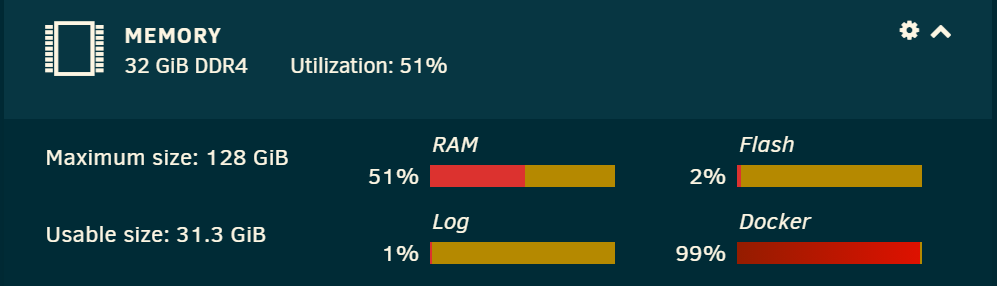






Unraid randomly freezes/unresponsive after updating OS & plugins
in General Support
Posted
Ok ty sir
I will follow your guidance from 2021
I will remove all plugins & slowly enable/reinstall each one as required.
I'll report back here with my findings.