
nxtiak
-
Posts
77 -
Joined
-
Last visited
Content Type
Profiles
Forums
Downloads
Store
Gallery
Bug Reports
Documentation
Landing
Posts posted by nxtiak
-
-
Yeah I'm having renewal issues too and if you try to renew you get the error and then whatever docker you have using it is unreachable. Have to restart the dockers.
-
Everything working fine until today.
Getting this error when trying to access Krusader. Any ideas?
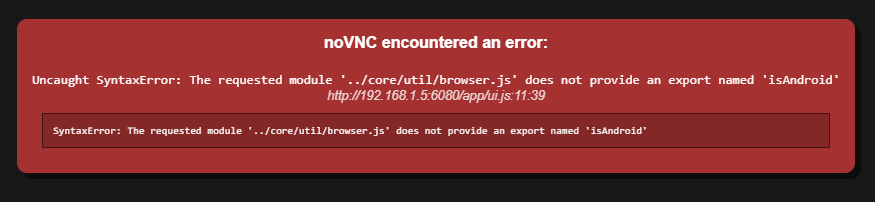
-
 1
1
-
-
So the controller updated to 6.5.3 and now my router ER605 v2 is constantly provisioning, adopting, provisioning in a loop. Power cycled it and still doing it.
-
-
My USB flash drive got corrupted, I restored backup on a new flash drive but my WireGuard won't Activate. Slider goes to off position when I click done or refresh the page.
Running command wg-quick up wg0gives me:
Error: Unknown device type.
Unable to access interface: Protocol not supported
[#] ip link delete dev wg0
Cannot find device "wg0"Any ideas?
-
5 hours ago, bonienl said:
The conf file should reside on your usb drive.
Have tried to do a file system repair of the usb drive?
Take the drive out (after shutting down) and run a repair on a windows machine.
So I did that last week and it found errors. So today I decide it's probably time to swap out the USB drive. Just did it and I'm able to save configuration but can't activate wg-quick up wg0 now gives an error:root@Server:~# wg-quick up wg0
[#] ip link add wg0 type wireguard
Error: Unknown device type.
Unable to access interface: Protocol not supported
[#] ip link delete dev wg0
Cannot find device "wg0"
root@Server:~#
-
8 hours ago, bonienl said:
Can you open a terminal window and show the output of (assuming you want to activate tunnel 0)
wg-quick up wg0root@Server:~# wg-quick up wg0
wg-quick: `/etc/wireguard/wg0.conf' does not exist
root@Server:~#
-
1 hour ago, ljm42 said:
Can you try a different browser?
I just tried with Firefox and same thing happens. Screen refreshes when I click Apply.
-
4 hours ago, ljm42 said:
When you hit save, does the cursor move to a new field so you can fix a value? i.e. maybe you are using an invalid character in the name. If not, try switching the slider from basic to advanced and see if it moves to a field now.
When I type anything in the Local Name (anything like 1234 or myserver) and click Apply, the cursor goes to Local Public Key to enter a value, I click generate keypair, then I click apply and the page refreshes and nothing is saved. I go to advance and type something in all the fields and same thing happens.
-
7 minutes ago, ljm42 said:
Go to Settings -> VPN Manager. For each tunnel, change the slide from Basic to Advanced, then choose the Delete Tunnel option.
Thanks I figured this out last night, but then when I tried to set it up again, nothing would save. Type a name, generated key, etc.. clicking save would do nothing. Think my USB is bad or ?
-
I was on vacation for a week, when I got back my flash drive had some issues so I restored from a week old backup.
Anyways everything is fine except my WireGuard isn't working. It won't stay Active. I click slider, it shows Active, I change tabs and go back and it's Inactive. I uninstalled the Plugin, reinstalled and same thing, my old Peers still there too.
Any ideas? How do I completely erase WireGuard so when I install it, it's brand new? Logs show nothing. -
Mine I can't reach. Restarting the docker I can connect to it and do stuff, then later when I try, it's dead. Been like this for a couple weeks now. Also today my Dashboard got reset, went back to default Wi-Fi metrics only. ARGH.
-
10 hours ago, PeteAsking said:
Who is being nominated by everyone here to test tag version-6.2.25 from the unifi docker repo? One of you has to do it I did it last time.
I just went to linuxserver/unifi-controller:latest and all is working.
-
So I updated my config folder so the latest version works. All is working, BUT if I use Sonarr or Radarr to download a torrent, it adds to it qBittorrent but it just sits there, says it's downloading but none of the file information/contents or anything loads. If I manually download the torrent file and add it to qBittorrent, it'll then start downloading. Any ideas?
-
Okay, so default shm size is set to 5G. I have 16GB ram in my unRAID server, and Zoneminder /dev/shm shows 15%.
If I set shm size to 8G, dev/shm shows 10%. What should I do? I'm a total noob and I just started using Zoneminder a few days ago.
-
Krusader broke for anyone? Was there an update overnight or something? It opens but no file manager. Uninstalled and deleted the docker and appdata folder, reinstalled and same thing. has an X and says server disconnected 1006 error.
UnraidIPAddress:6080 doesn't work but UnraidServerName:6080 works.
-
 1
1
-
-
9 hours ago, NMGMarques said:
So I've been mulling over the idea of jumping from 2 to 3 for a while now, but I decided not to pull the trigger because my setup was working well and I didn't have much time available to deal with it if things went awry. Today, I started to fix some pending issues I had, specifically creating a backup for my appdata and usb drives (which I still haven't been able to offload from the disk share to a usb or online storage since I can't get rclone running on my headless server).
But I digress. Thing is today, amidst whatever changes I made, though I am 90% sure I hadn't changed anything to the dockers, I notice Radarr has shifted to the preview version. It does seem to be working so it's not the worst of things, though the webui on mobile is atrocious.
The thing is, now I kinda want to change over Sonarr as well. How do I do that? I don't even know what I did to change over Radarr. Can someone offer any insight?
Radarr switched to V3 because it's now official and the latest version https://github.com/Radarr/Radarr/releases
-
6 hours ago, Jobine said:
Hi,
How I can uncompress a rar file directly in Krusader.
I try the "Browse Archive" and Copy to other panel, but I can complete the action.
Thank,
Alt Shift U,
Or go to File and select Unpack
-
 1
1
-
-
Hi, how can we update Chromium to a newer version in VNC Web Browser docker? v68 is very old.
-
4 hours ago, aptalca said:
edit the container settings, STAGING should be there, if not, add it and set it to true
Thanks for the reply, but didn't work. Decided it's time to move to Nginx Proxy Manager docker and that works great.
-
On 3/4/2020 at 7:55 PM, aptalca said:
If anybody's affected, set the staging var to true, hit save. Then edit again and set it back to false. That action will force a renewal of the cert.
Hi, I'm a noob, how do you do this? I use Letsencrypt with TheLounge docker only.
Thanks.
-
I like unRAID because it's very easy to use and the freedom of using any hard drive size.
I'd like to see faster updates to the unRAID platform.
-
Great system, love mine!
-
55 minutes ago, saarg said:
So you are using the console link in the menu for the container on the unraid docker page?
Then you are root inside the container and not the abc user, that runs thelounge.
Instead go to the unraid console and type docker exec -it -u abc thelounge bash
Replace thelounge with the actual name for the container. After this you can type in the add user command. When finished, type exit.
Awesome, thank you that worked!
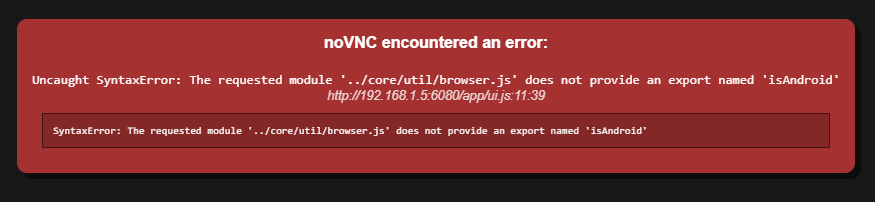



[Support] Djoss - Nginx Proxy Manager
in Docker Containers
Posted
Renewing certificates is working for me now!