
Yvan
-
Posts
31 -
Joined
-
Last visited
Content Type
Profiles
Forums
Downloads
Store
Gallery
Bug Reports
Documentation
Landing
Posts posted by Yvan
-
-
2 minutes ago, JorgeB said:
With this set it should not use https, please post the diagnostics.
is ok now, thanks!
-
 1
1
-
-
11 minutes ago, JorgeB said:
Assuming it's a recent Unraid release you can also type in the CLI:
use_ssl noi do it and rebbot unriad, but when i enter unraid with gui, its still use https
-
USE_SSL="no"
PORT="80"
PORTSSL="443"
use ssl is no,When I enter unraid gui mode, why does the default still be https?
-
https://10-1-1-254.2735a6d68acefe008cf0b2fb424e760a72acd228.myunraid.net/
This link is also inaccessible. How can I disable SSL access using the CLI?
-
Nginx cannot start properly and indicates a certificate issue. How should I resolve this? The services are working fine, and Unraid can access the internet without any issues. Can I update the certificate online to fix this problem? If so, please guide me on the steps to perform the operation
# cat /var/log/nginx/error.log 2024/01/26 23:04:40 [emerg] 6917#6917: cannot load certificate "/boot/config/ssl/certs/Home-Lab_unraid_bundle.pem": PEM_read_bio_X509_AUX() failed (SSL: error:0909006C:PEM routines:get_name:no start line:Expecting: TRUSTED CERTIFICATE) 2024/01/26 23:09:47 [emerg] 14933#14933: cannot load certificate "/boot/config/ssl/certs/Home-Lab_unraid_bundle.pem": PEM_read_bio_X509_AUX() failed (SSL: error:0909006C:PEM routines:get_name:no start line:Expecting: TRUSTED CERTIFICATE) 2024/01/26 23:21:17 [emerg] 20408#20408: cannot load certificate "/boot/config/ssl/certs/Home-Lab_unraid_bundle.pem": PEM_read_bio_X509_AUX() failed (SSL: error:0909006C:PEM routines:get_name:no start line:Expecting: TRUSTED CERTIFICATE) # ./rc.nginx start unable to load certificate 23184006805312:error:0909006C:PEM routines:get_name:no start line:crypto/pem/pem_lib.c:745:Expecting: TRUSTED CERTIFICATE unable to load certificate 23330273797952:error:0909006C:PEM routines:get_name:no start line:crypto/pem/pem_lib.c:745:Expecting: TRUSTED CERTIFICATE Regenerating private key and certificate... cat: /tmp/cert.pem: No such file or directory unable to load certificate 22473371236160:error:0909006C:PEM routines:get_name:no start line:crypto/pem/pem_lib.c:745:Expecting: TRUSTED CERTIFICATE Starting Nginx server daemon... # ls -l /boot/config/ssl/certs/Home-Lab_unraid_bundle.pem -rw------- 1 root root 1708 Jan 26 23:28 /boot/config/ssl/certs/Home-Lab_unraid_bundle.pem # cat /boot/config/ssl/certs/Home-Lab_unraid_bundle.pem -----BEGIN PRIVATE KEY----- MIIEvwIBADANBgkqhkiG9w0BAQEFAASCBKkwggSlAgEAAoIBAQDCDcCWa0fWkmAM 9areTIaM7QKhXulDqGOz4MRcTKhm9JXdYr1CtH6r9MB46O/whSd0mz69scgj0xRP fmWsOWj/v/DksnI8mcjD9faB3lU3iIw9N8+APA/v+DVRDPQcty8jZaGbwv5rV7Jd kLkJhp5DydlXezMPXlZ56xZFmhqlsUBYsCG1qWx1ph+cGMvXvvGqQH7bN1QYw/GB EhynMOEuQ015y+fYzrzk7vP0KpVLyHuQ62Q834hjqvZEvOj8A+xDY0IJCxslVg8y qC+JOtxtcoLys273ureWCyjfi0D9NAXGCdCVICuU39c45TyqFNnRWkzsWhsCjIWu 5o0cje+TAgMBAAECggEAAlYSDH2MJtwqRd2rSfPX5thvoKu42TSsxpydIJNXr62g JEMtDiGIKN/QdWQwh0/DEtdPoQ8D3tKKuw5FgRZL2lBgQRCY6Xvce+d5KUUY94sw TQhf+iY+9t+hHLGwOqxF6AIwOOTXFUm//vpgD+pL+3rxn+j+y1+SYPNgmEPrsDT1 uD1mS4MYmNwWU5M+wjV30FeKPjILUIX2prIFkCPtZ6EQkoXnUqYOQI8AuMuDDPvD Sc4xISs4fPDLk37F3luPK0GKEoSspjkQ9aoMZIjkyRtOmcx8Hway9ExEO4G+tQt/ EULw/BUvT5XSDyUzmIS/oam5yZBn83Z/BVf+iQ6JuQKBgQDjGGgdXHSqqVP1ZHyx SZo2DviZ71uRx8Mhx6uxKN1s9UCVpMy1yNxFI6INPz5f29irT+7J0nXVReYVLTTb 60OrsyNnDCFHJ3m7nm5rO91hJ6eOZt3x/VkbMjhTZ3lJWH0CjlmYGMi3hyFyBgPR XjEV+mmYM1qbLd/oCDzs/6YTBQKBgQDawLqz6SPZf4aq0D7gAUD0H97nR0Nr01iv EHY8Ecv6C28F1iPo4RoVkYWXR4DcstYXxoJNZrrtJH2nkWpoMlssgb5J715BXlFl 1ha03QI0Nyl36zKicyOlJsDRAAbdwTORvBDUizY7Ben9Dsfe5T+J87OPo9hll4fL c7ed0zqrtwKBgQDMz5xGrrXBnQlNjZ0vv3PHQWVQX6E0Lvd7pbrhAjwBIodm7sR5 RnfyGxrx25IDniEhD+wKNTd0a6AAhU7g8KONXPiW3Ue+BooxfceUCt+z2bGyKnAM 6TLN5lMKVY37akUEYyHGnMOZUdQGJAqZbtvSOI+3ZslWnt8LQzK/hClhiQKBgQC+ Ymqb1lbbHsBHvcJbFvw++9X2F/G30FMo2fztPtf2ISlZPQw3zGH1T5ejGBow+nyW aLBTSQt7BP1Pb6HaWak8TRceJfQ0lC/nn7JXatpWM4Ql2E9TTz5AqD+8JnfTXCjT t4g2U4q5R+Zj1g9iEMeB+tXWN9VIZd9L1MSD2akAdQKBgQC+PrU6iOR+RedMtba/ kYfmctv3ZR+HLOvDo2sv4E8fTFLXKRKOAvE/WlIASIe+5QXStRExSQz2y7ECSHlp kHTXZ4RIBzi14lf1zgETzJYEAo0Rol+bPo9YqHdqhXqLCLzfHRxnmNdDmGvW1qgU tyZa+pqZv+TMlziH+pDm5tfOhg== -----END PRIVATE KEY----- -
The USB manager resolved the issue with my two gamepads. However, it's odd that my mouse and keyboard have remained in a disconnected state. Currently, my gamepads are mapped through the USB manager, while the mouse and keyboard are being accessed in the settings of the virtual machine, and everything is functioning properly
-
The above is a post posted on another website. I haven’t received a reply for a long time. I would like someone who knows how to solve it to tell me how to deal with the problem that the virtual machine cannot connect to the game controller. Wireless and wired cannot be used.
-
I have a Windows 10 virtual machine currently connected with a keyboard, a mouse, and two gamepads. The two gamepads are of the same model, with identical product IDs. When booting up, I encountered an error message: 'operation failed: Multiple USB devices for 20bc:504d, use to specify one.'
The default USB configuration in the Windows XML is as follows:
<hostdev mode='subsystem' type='usb' managed='no'> <source> <vendor id='0x05ac'/> <product id='0x024f'/> </source> <address type='usb' bus='0' port='2'/> </hostdev> <hostdev mode='subsystem' type='usb' managed='no'> <source> <vendor id='0x20bc'/> <product id='0x504d'/> </source> <address type='usb' bus='0' port='3'/> </hostdev> <hostdev mode='subsystem' type='usb' managed='no'> <source> <vendor id='0x25a7'/> <product id='0xfa61'/> </source> <address type='usb' bus='0' port='4'/> </hostdev> <memballoon model='none'/>
The USB devices information is as follows:
Bus 001 Device 001 Port 1-0 ID 1d6b:0002 Linux Foundation 2.0 root hub Bus 001 Device 007 Port 1-10 ID 0951:1665 Kingston Technology Digital DataTraveler SE9 Bus 001 Device 008 Port 1-11 ID 05e3:0610 Genesys Logic, Inc. Hub Bus 001 Device 009 Port 1-12 ID 8087:0029 Intel Corp. AX200 Bluetooth Bus 001 Device 012 Port 1-11.3 ID 0b05:1939 ASUSTek Computer, Inc. AURA LED Controller Bus 001 Device 056 Port 1-3 ID 20bc:504d ShenZhen ShanWan Technology Co., Ltd. BEITONG A1T2 BFM DONGLE Bus 001 Device 059 Port 1-1 ID 05ac:024f Apple, Inc. Aluminium Keyboard (ANSI) Bus 001 Device 060 Port 1-2 ID 25a7:fa61 Areson Technology Corp Elecom Co., Ltd MR-K013 Multicard Reader Bus 001 Device 064 Port 1-4 ID 20bc:504d ShenZhen ShanWan Technology Co., Ltd. BEITONG A1T2 BFM DONGLE Bus 002 Device 001 Port 2-0 ID 1d6b:0003 Linux Foundation 3.0 root hub Bus 003 Device 001 Port 3-0 ID 1d6b:0002 Linux Foundation 2.0 root hub Bus 004 Device 001 Port 4-0 ID 1d6b:0003 Linux Foundation 3.0 root hubport 1-1 is keyboard
port 1-2 is mouse
port 1-3 and port 1-4 is Gamepads
update:
Yesterday, I only connected one USB controller, selected it in the Windows virtual machine, and then started it up. Today, when I returned home, I found that this game controller had been recognized as an Xbox controller and was working fine. At this point, I connected another controller to Unraid, selected it in Windows, and started it up, but the other controller still showed as ID 20bc:504d ShenZhen ShanWan Technology Co., Ltd. BEITONG A1T2 BFM DONGLE, and couldn't function properly.
After disconnecting and reconnecting both controllers, they reverted to their original state, both displaying as ID 20bc:504d ShenZhen ShanWan Technology Co., Ltd. BEITONG A1T2 BFM DONGLE. Just now, I connected one game controller first, then selected it in Windows and started it up, and then connected the second controller.
That's the complete situation. It seems that if the game controller is recognized as an Xbox controller, it works properly. But how can I make both game controllers recognized as Xbox controllers? Is it possible that after connecting the game controller to Unraid, it needs some time to automatically identify as an Xbox controller before it can work properly?
-
如题
尝试过把i915假如到黑名单,这种做法,可以把核显直通给虚拟机,没有问题。但是给docker的jellyfin不行,请问需要怎么设置?
-
On 12/9/2021 at 10:18 AM, trurl said:
Did you read the link?
Thank you for your reply. I found that it was a problem with the computer's power supply. After replacing the power supply, it has returned to normal.
And I have set up syslog according to your method to facilitate troubleshooting. -
3 minutes ago, trurl said:
setup syslog server
Do I need an external syslog server?
-
Recently, unraid unexpectedly restarted automatically. I downloaded the diagnostic report. Please see what caused it.
I feel that it may have something to do with the virtual machine
-
2 hours ago, trurl said:
As intended. Sometimes multiple passes are needed.
You can download the release and replace all bz* files on flash
Thank you all. At present, unraid has been reinstalled and all functions have been restored. Automatic shutdown may be a new memory problem. Is there a way to see the reason for automatic shutdown in unraid?
-
长话短说,因为总总原因尝试从6.10.0 rc2降级到6.9.2,目前web界面无法打开,dokcer服务无法正常启动(ping测docker地址),虚拟机正常使用(因为我主路由是用vm,目前还能正常用。)
也就是说现在之能用这台设备上网,web界面也进不去,但是可以ssh进cli,我觉得再升级到6.10应该至少可以解决web界面和docker的问题,所以,有办法用命令行升级unraid吗?十分感谢!
再问一下,unraid售后只有论坛一条路吗?
-
18 hours ago, Squid said:
You're booting via UEFI. Temporarily switch to boot via Legacy / Normal in the BIOS
I found that memtest will test circularly. I have turned it off. It seems that there is no memory problem at present.
-
18 hours ago, Squid said:
You're booting via UEFI. Temporarily switch to boot via Legacy / Normal in the BIOS
When the check is over, it has been running for more than nine hours...
Do you know how to upgrade unraid through the command line? This may be the most convenient way to temporarily restore normal
-
3 hours ago, trurl said:
memtest is on the unraid boot menu
I choose MemTest + 86, then Unraid has returned to the Boot menu again
-
16 hours ago, trurl said:
Have you done memtest?
What does "memtest" mean.
What should I do?
-
16 hours ago, jonp said:
If you remove the new memory module you added, does the system return to normal function?
Even if I remove the memory, the system will not return to normal。(The VM works normally, the docker does not work, the Web GUI cannot be opened, and the boot is still stuck in the image)
I think if you upgrade to 6.10.0, the web and docker may return to normal.
But now I can only enter the command line. Can I upgrade the system through the command line?
-
After upgrading to 6.10.0 rc2, it shuts down automatically for two consecutive days. I don’t know if it has anything to do with the addition of a memory (the memory is the same brand and model as the original memory, normally it should be no problem), then I tried Downgrade to 6.9.2, currently unable to enter the gui, the opening opportunity is stuck in this interface, how do I solve it? At present, my vm is normal, docker is not normal, I can ssh to unraid.
补充一下:
What happened was this: I added a 16G memory, and docker could not be used normally after unraid was turned on, so I tried to upgrade the version to 6.10.0, and all functions returned to normal. But it turned off automatically for two consecutive days, so I downgraded to 6.9.2 again, and then there was a problem that the web failed to enter the gui.
-
5 hours ago, lyqalex said:
先把iommu group5的i350网卡勾号去掉,同一个组直通没什么用,要分开不同iommu,然后重启后,再试试显卡直通。
试过很多办法这个网卡都分不开,但这和核显直通也没关系把?
-
直通核显的时候,提示这个 XML error: attempted double use of PCI Address xxxxxx,但我在其他地方没用这个核显,请问在哪里可以看到问题点,怎么解决?
-
On 2021/6/26 at AM1点04分, bonienl said:
Docker主机和 docker桥接网络只能在 IPv4 上运行,要使用 IPv6,您需要配置自定义网络。
下面的示例将使用 br0 作为具有 IPv4 和 IPv6 的自定义 docker 网络(当使用单个接口时,您可以禁用绑定部分)。
首先:确保在网络设置下启用了 IPv4 和 IPv6。首选是使用自动 IPv6 分配,使用 DHCP 或 SLAAC。您的路由器必须正确配置以分发 IPv6 地址和关联的 DNS 服务器地址。
第二:在 Docker 设置下为 IPv4 和 IPv6 启用必要的 br0 网络
笔记:
- 为 IPv4 配置一个 DHCP 池,它将 IPv4 地址分发给容器,并且不会与路由器的 DHCP 范围发生冲突。
- 禁用 IPv6 的 DHCP 池,docker 使用不会与路由器冲突的分配
配置 docker 容器以使用自定义网络 br0。下面的示例显示了 Firefox 应用程序。
由于 Firefox 是一个浏览器,它可以用来访问 IPv4 和 IPv6 上的 Internet,我们可以测试连接性...使用ipv6-test.com
注意:由于我在路由器上创建的防火墙规则(超出本教程的范围),我的网络中的某些流量被禁止。
I have finished steps 1 and 2. I have installed a firebox, but I still can't get the IPv6 address. Then I add this parameter in the docker to get the IPv6 address through SLAAC, but I can't get the IPv6 address through DHCPv6.
--sysctl net.ipv6.conf.all.disable_ipv6=0 --sysctl net.ipv6.conf.eth0.use_tempaddr=2
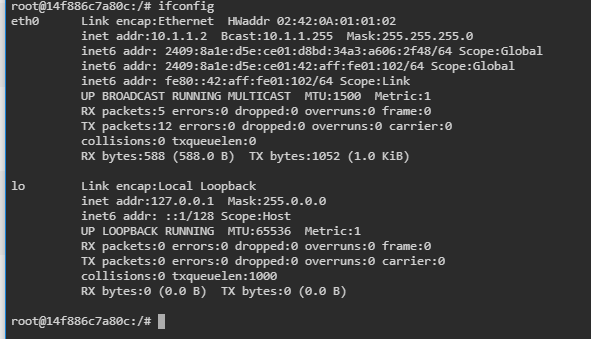
The reason why I want to get the IPv6 address through DHCPv6 is that DHCPv6 will give the application a DUID, which is convenient for me to do DDNS
-
Have you solved this problem, I have the same problem
-
 1
1
-














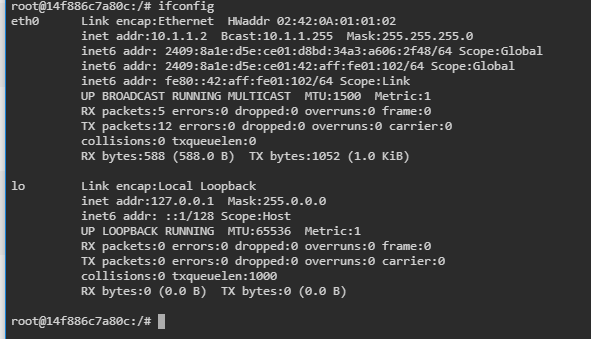

直通USB网卡
in Chinese / 简体中文
Posted
解决了吗?ikuai会提示有usb设备接入,但是网卡没多一个。