
Valpo
-
Posts
7 -
Joined
-
Last visited
Content Type
Profiles
Forums
Downloads
Store
Gallery
Bug Reports
Documentation
Landing
Posts posted by Valpo
-
-
30 minutes ago, Hoopster said:
You may need to resort to the tape trick to get it to work. In some cases the server will not even boot with Dell H200/Dell H310 cards installed until pins B5 and B6 are taped. This was the case with my Dell H310. In other cases, the server will boot but no drives attached to the controller are recognized.
Check in your BIOS. Are the drives attached to the H200 seen in the BIOS? If not, they will never show up for unRAID.
The Dell H200 and Dell H310 are basically the same card with the connectors in different locations.
Thanks for reply.
I checked the bios and the drive attached to the H200 is not showing. Would the the tape trick solve for this potentially? Unfortunately it looks like I ran out of electrical tape or I would just give it a shot right now.
-
Hi All,
Looking for some help with my setup. I bought this HBA adapter thinking it would be just plug and play, but unraid is not find the 3TB drive I have attached to it. I've attached my diagnostics in case that will provide some additional insight. Any help is greatly appreciated.
-
I have several working containers passing through binhex-delugevpn. (currently 7)
I'm having trouble reaching a new container (binhex-nbzhyrda2) after routing it's network through delugevpn. (it works fine in it's own bridge network)
As I've done with all my other passthrough containers, I've:
- added the port (5076)(TCP) in delugevpn
- set the network type as none in the hydra container
-
set the extra parameters as
--net=container:binhex-delugevpnin the hydra container - Restarted both containers just to be sure (hydra was restarted after delugevpn)
After these steps, the container is still unreachable. I've verified that this port was not being used, but I went ahead and tried a different port - still no success.
Any suggestions would be greatly appreciated.
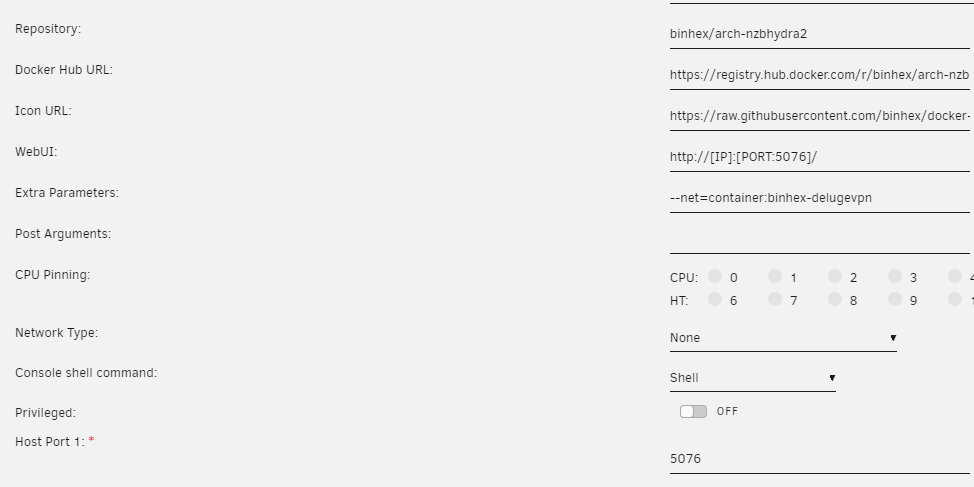
-
7 minutes ago, binhex said:
in that case please see Q25 (updated), i forgot to mention the section regards setting host to 'localhost':- https://github.com/binhex/documentation/blob/master/docker/faq/vpn.md
This fixed everything for me! Thanks!!
-
 1
1
-
-
5 minutes ago, binhex said:
assuming your issue is with access to jacket web ui?
I have Jackett, Radarr, and Sonarr containers routed through Deluge. All are actually accessible via web ui and reach the internet. (getting a VPN IP) It just seems like this update broke the LAN communication of containers are routed though the Delgue container. Which means reverting the sub-containers to a bridge connection and proxying is the only option, outside of rolling back the deluge update?
Btw, thank you bihnex for the updates, replies, and support. Much appreciated my friend.
-
It seems like the the "Bypass Proxy for Local Addresses" fix does not work if you're routing the sonarr/radarr container(s) through DelugeVPN's container. (failing to connect to client/jackett indexers) Any possible workaround for this?
I'm routing the containers of sonarr/radarr through the deluge to prevent any leakage. Not sure if enabling a proxy is as secure.
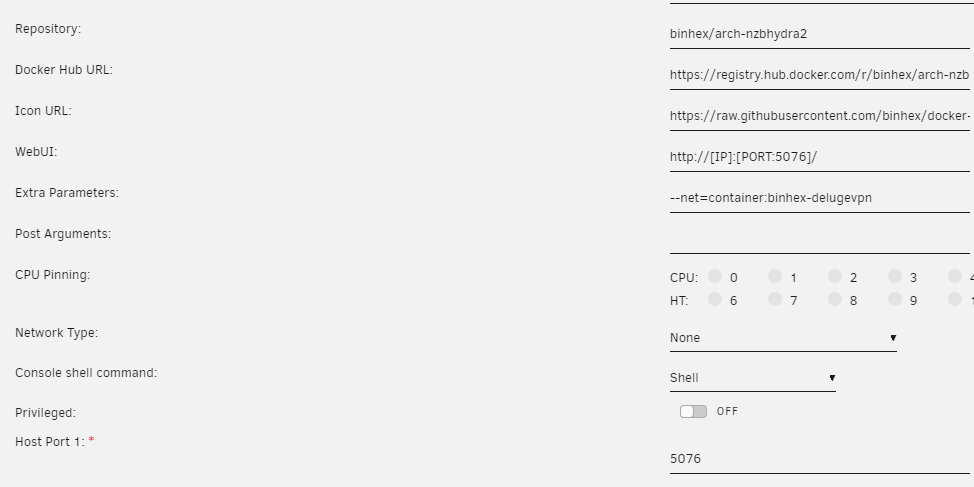


[SOLVED] HBA SAS Controller Installed - Unraid not finding drive attached to it.
in General Support
Posted
Hi All,
I just wanted to report back that I was able to solve this issue! After updating the bios, the card and drive showed up, no issues! Thanks again for support.