
matty2k
-
Posts
104 -
Joined
-
Last visited
Content Type
Profiles
Forums
Downloads
Store
Gallery
Bug Reports
Documentation
Landing
Posts posted by matty2k
-
-
Exactly, did the change in the xml view / template.
also tried to change USB Port.
i will take some time to investigate.
-
Guten Tag zusammen,
habe seit wenigen Tagen das Problem, dass der Zwave USB STICK nicht mehr zur HA VM durchgereicht und auch nicht in HA unter Hardware ausgewählt werden kann.
In Z-Wave JS unter HA kann der USB Stick ebenfalls nicht ausgewählt werden, es wird die Fehlermeldung angezeigt:
„Control Panel Driver: Failed to open the serial port: Error: No such file or directory, cannot open /dev/ttyACM0 (ZW0100)“
Habe auch schon den Lösungsansatz aus dem folgenden Post erfolglos versucht:
Hat noch jemand eine Idee?Grüße
-
Exactly. In z-wave JS the error shows up:
„Control Panel Driver: Failed to open the serial port: Error: No such file or directory, cannot open /dev/ttyACM0 (ZW0100)“
-
Hi, same with USB devices, see here:
Is not solved for me.
-
Cool, facing the same issue actually. Will try it.
Seems not to work for me. Still getting the error in HA z-wave integration:
„Failed to connect: Cannot connect to host a0d7b954-zwavejs2mqtt:3000“
The change / update in the template is reflected but after restarting HA the USB device is not listed anymore.
-
Hallo zusammen,
habe gleiches Problem. Habe nur einen Container mit fester IP und custom br0 und zwar pihole.
Network Type bei dem Docker ist auch bond0 (war vorher br0). In den Docker Einstellungen habe ich dann: Host access to custom networks: enable (wobei ich das eigentlich nicht moechte). Hat aber nicht den Erfolg gebracht. Erst ein Eintrag im DHCP pool: unter Docker, anschliessend Apply und wieder loeschen brachte den Erfolg. IP Adresse war vorher immer "is already in use". Daher frage ich mich ob man auch einen Docker DNS flushen kann?
-
powertop
iperf3
perl
-
 1
1
-
-
Doch geht wie beschrieben mit RUFUS.
Einfach Google befragen.
gibt es diverse gute Anleitungen.
Ist keine Raktenwissenschaft.
-
Hatte auch diese Herausforderung.
wurde hier diskutiert:
bei mir ging es mit einem simplen Live Windows via USB.
Gibt aber keine Garantie das es bei jedem Hersteller klappt.
-
5 minutes ago, matty2k said:
....
Just tried QUERY Variable with:
filters\[locations\]\[country\]=Austria
Just found the solution, use:
filters\[country_id\]=14
-
Nice! Thank`s a lot for that detailed howto!
It`s working for me nicely.
Only have problems to specify a certain country.
Can anyone give me a hin?
Just tried QUERY Variable with:
filters\[locations\]\[country\]=Austria
-
Just tried to install monterey.
The first steps seem to work without error.
When I first start the VM and try to connect via noVNC I get the error "failed to connect to server".
I did "Force stop" the VM and restarted without any change.
How to solve? Any ideas?
By the way I just realized a 100% load on CPU0 when VM is started.
-
-
OK. Habe nun den Fehler direkt gefunden ... man sollte beim Einrichten des neuen Passwortes bedenken, dass im Bios bzw. MEBX mit US Tastatur Layout gearbeitet wird

Kurzum, das Thema AMT funktioniert mit Unraid grundsätzlich. Lediglich das Thema KVM habe ich noch nicht weiter betrachtet, da hierzu anscheinend die iGPU benötigt wird. Laut meinem Verständnis wäre das auch der Weg Bios Einstellungen vornehmen zu können.
Powerstates können aber problemlos geändert werden.
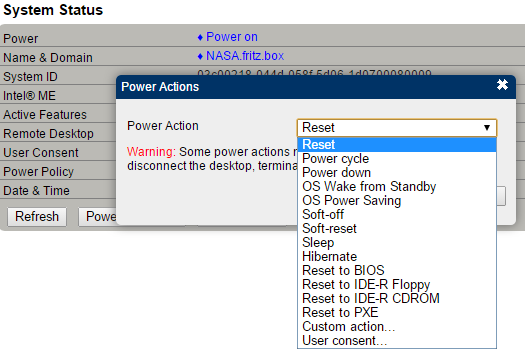
-
 1
1
-
-
Yes. And I do not get any error from CA.
IP address was correct before too, but not the local domain name.
-
Hallo zusammen,
ich versuche gerade das Intel vPro ATM zu aktivieren.
Kann mich aber weder via WebUI noch mit entsprechender Management Software einloggen. Ich bekomme immer einen timeout connection Fehler. Via WebUI kommt zumindest die LogIn Seite.
Gibt es bestimmte Voraussetzungen damit der Zugriff funktioniert?
Betreibe Unraid headless also ohne angeschlossenen Monitor, iGPU wird aber von einigen Docker Containern genutzt.
Weiterhin habe ich beider Netzwerk Interfaces im LAG Bond konfiguriert - muss ein Port ggf. für ATM Zugriff frei bleiben? Ggf. mit eigener IP?
Wäre ansonsten ein nettes Feature wenn es funktioniert.
Danke und Gruß
-
My warning regarding DNS is gone since I added local domain „fritz.box“ in pi-hole.
-
Very strange thing I realized - with the same configuration as in 1st post - nearly double speed.
No pause or stop of parity check inbetween.
Duration: 1 day, 12 minutes, 37 seconds. Average speed: 183.6 MB/sec
-
Not sure if that`s the right topic, but any possibility to add the official jellyfin repository/template to CA?
https://github.com/jellyfin/jellyfin/blob/master/deployment/unraid/docker-templates
Or otherwise to support the official jellyfin release with an unraid template?
Kind regards.
-
Can`t start a new poll in the correct category, therefore I start it right here.
Since this question comes up pretty often, it would be a good place to collect some feedback.
Please also add: CPU, size of RAM and parity disk.
Duration: 1 day, 20 hours, 11 minutes, 40 seconds. Average speed: 100.6 MB/sec
(i7 9700, 16 GB RAM, 16 GB HDD parity disk).
Best regards
-
On 1/7/2022 at 8:47 PM, ljm42 said:
OK, so your servername (on Settings -> Identification) is "NASA" and your Local TLD (On Settings -> Management Access) is "fritz.box". Put those together and you are telling Unraid that its hostname is NASA.fritz.box.
This FCP warning is saying that when Unraid does a DNS lookup for NASA.fritz.box, it does not get an IP address back.
If your client computers are able to resolve NASA.fritz.box, then that means your client computers are using a different DNS resolver than the server, which is actually pretty common. We often tell people not to point their Unraid box at a pihole.
The point of this check is to help people who have completely wrong Local TLDs, but it inadvertently caught you because (presumably) the server is using a different DNS resolver than your clients. If your clients are able to resolve NASA.fritz.box fine then you are probably fine and can ignore this one. I need to think about a different way to word the warning.
@Mantene is this your situation too? the url works from the clients but not the server because the server is using a different DNS resolver than the clients?
Unraid uses the same DNS like all other clients in my network (which is pihole).
Within pihole client list, NASA.fritz.box is also listed with its IP addresses.
Other clients are not able to resolve or connect via NASA.fritz.box.
My Unraid server is also not listed within Windows Explorer Network tap.
I always have to connect via IP address.
-
It is exactly:
Invalid TLDThere is no DNS entry for 'NASA.fritz.box', recommend setting your TLD to 'local' or adding a DNS entry for 'NASA.fritz.box'. Fix it here:
I am also using pihole as main DNS server and all listed devices are xxx.fritz.box
BR
-
I think since 2022.01.01 my TLD fritz.box is reported in common problems.
fritz.box in Germany is a wide spread TLD used by AVM Fritz!Box.
Kind regards
-
Meanwhile I tried to investigate a little more.
Regarding the time (see above) is when Jellyfin does the library scan and extracting covers (both scheduled at 02:00). Perhaps the crash / mce error is linked to this activity.
Furthermore, mce seems to be outdated. I now get the note to update to newer version. I am on RC2 actually. Since 14 days the server is running without crash/reboot now.
kind regards

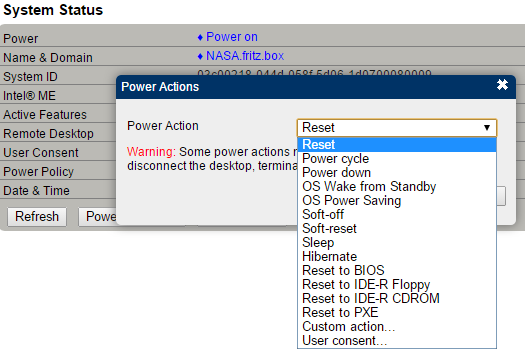


can i disable authlimit", client: 192.168.0.227, server: , request: "PROPFIND /login HTTP/1.1", host: from System Log?
in General Support
Posted
Looking for the same answer and did not find anything yet.