
Niyah
-
Posts
8 -
Joined
-
Last visited
Content Type
Profiles
Forums
Downloads
Store
Gallery
Bug Reports
Documentation
Landing
Posts posted by Niyah
-
-
7 hours ago, ich777 said:
I still can't reproduce this on my server, as you can see from the screenshot above the red line is from where I restarted the container and you can see almost at the bottom that the log says "Success! App '740' already up to date." and it continues without any updating, somthing forces your container to update:
Have you put in Steam credentials to the template if yes, please remove them since they are only needed if the are marked as required with the read asterisk (*).
... I feel very dumb.
I removed the logins as said ; I had "anonymous" before on my first test because I did read somewhere that this was the default steamcmd login... It's working flawlessly now, thanks a lot man you're amazing !

-
 1
1
-
-
44 minutes ago, ich777 said:
Is the container installing the game completely new or is it just verifying the game?
Have you set the share to use cache only in the share settings?
The container was a totally new one.

This is my share settings. I also tried to use my steam account for steamCMD ; doesn't do much except making the download faster I believe.

Re-made the share & the docker, still doing the same things.
Edit:
Honestly ; as long as the server is working I don't really mind the docker verifying the files ; It's rather quick anyways !
 Thanks a lot.
Thanks a lot.
-
 1
1
-
-
Here's the paths from the template:

The changes I do & the cfg I use seem to be used fine and everything is working to be honest.
I'm suspecting MetaMod & SourceMod since it's the only change I did to the original docker at the moment... But I have a hard time understanding why it would force a verifying of the installation ; I'll reinstall the docker and give this one a quick test without the said mods

Edit: Sorry I had to go do some things !
It still happen, the docker is verifying install at every start even with a totally clean install !

-
Hi !
I did put the server on the cache drive and the speed for everything increased a lot !
Thanks a lot !
Edit:
It is still verifying the install everytime I restart / launch the docker !
Would it be because I'm using MetaMod & SourceMod on it ?

I'm a bit lost here to be fair.
That's the log after restarting the docker, the Validation is empty as you can see here:

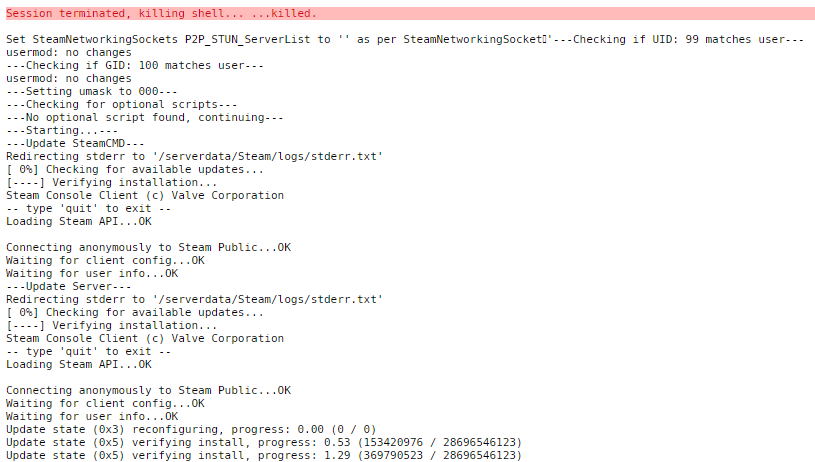
-
The variable do be empty which is why I though it was weird, maybe I had na update to do ?
The game is installed on a shares (array?) of hdd, should I instead put it on a single hdd ? I don't have any ssd except for my cache drive.
I don't want the gameserver running 24/7 because we usually use it only for in-house / scrim, the server isn't needed much basically so there's no point to levae it on taking ressources. I just noticed it goes into sleep mod if not used... Might just leave it on.
-
Hello !
Thanks you for your hard work on that steamcmd docker it is very much appreciated.
I have a tiny issue tho ; The download & file verification seem to take litteraly hours concerning CSGO (I must admit I didn't try anything else) and since I don't want to keep the game server running 24/7 it does a veryfying install every time I boot it up.
It's working, it's just very, very slow on the launch part I though about a network issue but

As you can see, my network doesn't seem to have any issues right at the moment (Speedtest-tracker results)
My owncloud seem to work fine aswell and same goes for everything else I have installed.
I am a bit lost on what could be the issues to be fair ; really new to unraid.
Sorry for bothering ! Thanks again



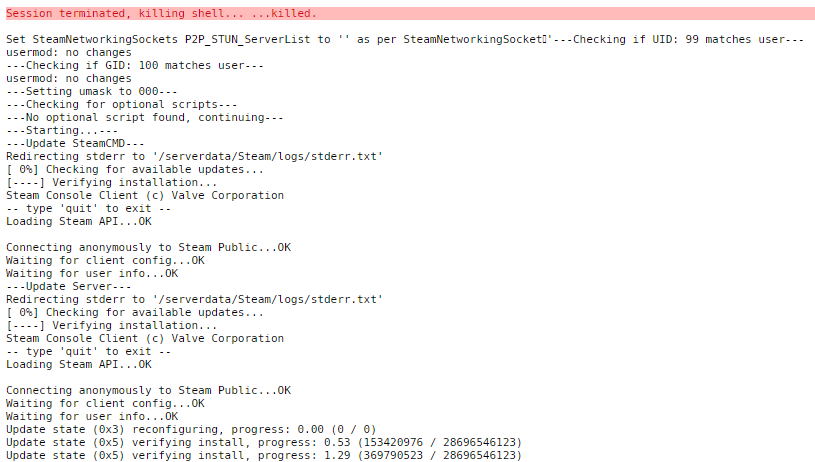

[Support] ich777 - Gameserver Dockers
in Docker Containers
Posted
Hello !
I am currently looking to up a Rust gameserver on a different branch but can't find a way to change the used branch.
The way to do it in steamcmd is to change the +app_update 258550 to +app_update 258550 -beta staging
Changing the game_id sadly seem to not work. I tried to change it to -beta prerelease aswell, the docker just get stuck into a loop restart.
Any ideas ?