-
Posts
55 -
Joined
-
Last visited
Content Type
Profiles
Forums
Downloads
Store
Gallery
Bug Reports
Documentation
Landing
Posts posted by simo241
-
-
Hi every one, i am experince few problem since few days
When ever i sleep my server and after i resume , is starting weak procedures and then is going to sleep again before i could even access to web ui ,at this point i need to weak again but when is awke the connection of et0 is only 10mb from 1000 mb and my 10gb card is down.
Same time during the wake process just freeze
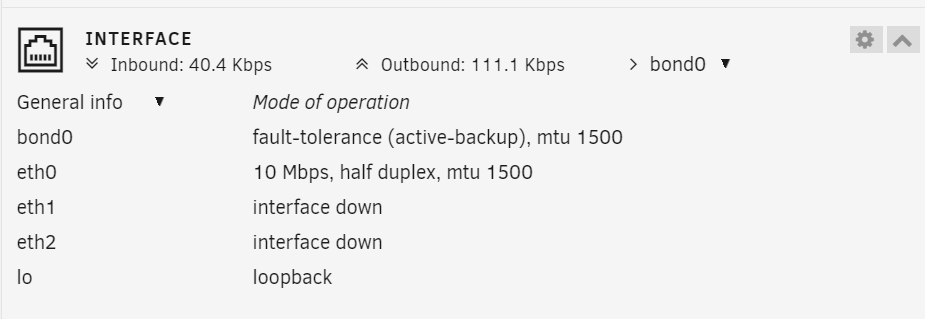
This is the log during the first wake process
Is same one can help me on this.
-
I am experionce a problem with my server since a couple of days, when i press sleep the system not going to sleep , it is starting the procedures showing down in the bar on the left that is going to sleep and than refresh the page and not going to sleep.
I also tryed to stop all container and Vm but stil is doing the same
How can i solve
zeus-diagnostics-20240208-2240.zip
-
I been able to show the Mellanox 10gb Card trought the below procedures:
# lspci | grep Mellanox 01:00.0 InfiniBand: Mellanox Technologies MT26428 [ConnectX IB QDR, PCIe 2.0 5GT/s] (rev b0)
#echo ib > /sys/bus/pci/devices/0000\:01\:00.0/mlx4_port1
#echo eth > /sys/bus/pci/devices/0000\:01\:00.0/mlx4_port2
Configured the Eth1 to work with windows Pc , only 3 uge problem:
1 - After reboot Eth2 disappear , configuration need to be done again.
2 - if i resume from sleep or i dont use server for a while port eth1 is going down.
3 - Transfer from Unraid to Windows is very slow only 120 Mb/s , from windows to unraid the speed is about 1,5Gb/s
-
Ok i been able to properly install the driver using winof on windows and change the card protocol to eth .
Now the problem is that still when i use mst status i am sill not able to find any devise, so i believe once i move the card to unraid it will still be on infiniband
-
57 minutes ago, bandit8623 said:
are you sure sure you installed the correct drivers? connectx-3 and below have diff drivers than connecx-4 and up
The driver for windows are automatically installed , the inly thing i can install is winmft, and i installed the one linked above .
i also removed all drivers with clean unistaller , reboot and install again , but my card is not recognised, actually my boot cards are not reconised.
-
14 hours ago, Siren said:
So it seems like it could be 2 things:
- Drivers are messed up somewhere and you might need to reinstall them
- Firmware issue on the card (happened to mine, which were also brand new at the time)
On your windows machine, if you have the cards set to Infiniband, can you run mst status and post a screenshot? I want to try and map out your issue.
If you cant, You might need to use WinMFT and re-flash the firmware.Here's a link for the firmware:
http://www.mellanox.com/downloads/firmware/fw-ConnectX3-rel-2_42_5000-MCX354A-FCB_A2-A5-FlexBoot-3.4.752.bin.zip
Link to WinMFT:
https://www.mellanox.com/downloads/MFT/WinMFT_x64_4_26_1_3.exeSteps on how to burn the firmware:
https://network.nvidia.com/support/firmware/nic/
Your ID's should be the same as mine since I have the same card, but with 1 physical port instead of 2.
Since then, I've got the card to work on UnRAID on my Dell server, but I'm planning on redoing my main server in the future and had to pull the card out to fit multiple GPU's.I cannot install new firmware with windows because when i type smt status , i got " no mst device "
However i did upgrade to latest firmware troug mellanox plug in on unraid instead of use the link othe plug in i use the link of the firmware belong to my card.
Even after upgrade on unraid and move the card to windwos still i got " no mst device'
I also tried with ubuntu on 2 different machine and still i got no mst device found , i also use mlxconfig and i got unable to open the device
i also just i case disable secure boot and enable SR-iov as reported on same post around
-
No, i already tryed all, i tried with both card, i installed both card on two different machine , using linux and windows and in all case when i try mst status , i got device not found .
The card are perfectly working in infiniband , but i cannot converth to eterneth
Its a shame the card are new, i have to buy another 2 card but this time i will purchase the ethernet one
Is this card will be good ?
Mellanox MCX311A-XCAT CX311A ConnectX-3 EN 10G Ethernet 10GbE SFP Network Card.
What if i buy only one card and connect the infiniband on windows and this MCX311A on unraid with a cable QSFP to SFP+ will work ?
-
Guys please i just purchased 2 Mcx354A -FCBT card but i am not able to get working on unraid , in network configuration is not showing , is present in system device.
i belive is because is set to infiniband but i am not able to change , i also tried on windows to do taht but installying all the software and driver but the option is not showing .
Can you please help me
-
-
4 minutes ago, SimonF said:
Which OS are you using, if 6.12+ then it should detect by default. If force probe is required it will show in logs
dmesg | grep i915.
root@computenode:~# ls /dev/dri by-path/ card0 card1 card2 renderD128 renderD129 renderD130This should show entries if working ok.
is this what you mean
-
On 1/15/2022 at 8:51 PM, SimonF said:
As you are on rc2.
either add to syslinux
or add to i915.conf in modprobed.
options i915 force_probe=4680
or blacklist i915 and load intel gpu top as per this post.
Is i915 force_probe=4680 still required fro igpu encode i am using 12400
-
Can you please help me to solve this problem, do i need to upload same syslog or same settings
-
-
Good day every one , i notice that my unraid server generate two different mac address , one is remaning the same when i restart the machine the other one i continuosly changing.
Is this noirmal or is samething that i need to be concerned .
The mac address is not caming from docker or vm because i also tried to disable both and the mac address is still presennt on the list of connected device on my unifi controller ( i also delete the mac address and is caming back again)
I am a bit concerned bacause i receicve continuosly various attak that my firwall block on that second mac addres generated .
Can you plase help me to identify this .
-
Hi everyone, anybody of you have a working open core for Ventura , i tried to use the one i use for my hackintosh but is not working
-
 1
1
-
-
Hi, suddenly the app i sot working anymore , is not finding any more my server, how cam i solve
-
Hi every one, i successful install the app on unraid but the audio is not working, how can i solve is there any other things i need to change once installed the container
-
i did but i got the same error, the only way is to disable ssl
-
Hi , why i am not able to access to the server if SSL certificate is on under Management Access
-
hi everyone, any reason why last version of glances not working, i had to go back to the version :alpine-3.2.6.4-full.
-
 2
2
-
-
Hi, my glances installation no longer work , when i am going on web ui i get error.
how can i solve i install the app few times with no results
-
 1
1
-
-
Hi, i follow you guide using the command "ethtool -s eth0 wol g" and all is working fine however i restart the server and the command has been cancelled the WOL was no longer working i have to retype the command again
-
Hi, i purchased the app few month ago , since it was not working i decide to delete to try to install again but i no longer available on the IOS store , i use Italian Store.
i still have installed on my ipad but when i am trying to connect said: unable to add server code 2301, unable to fetch
-
Can you please indicate the link with all script

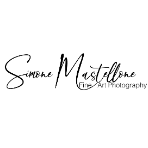
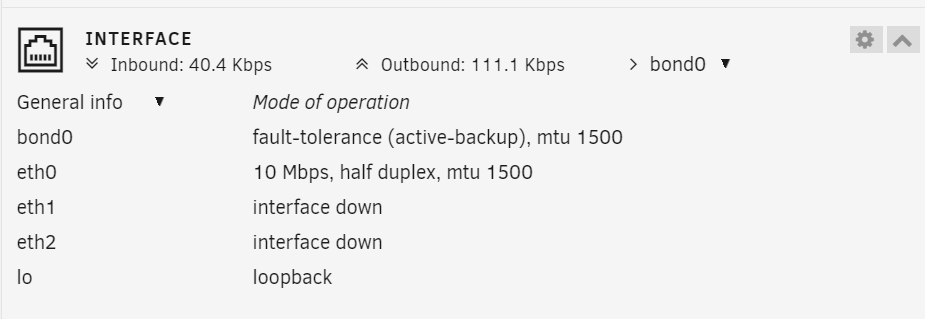









Mellanox ConnectX-3 support
in General Support
Posted · Edited by simo241
Hi everyone , anybody can help me on point # 2 , i been able to resume the ETH port trough a script but how can i do it in automatically after resume from sleep and not manually every time , any suggestion?
Also i still experience very slow transfer speed