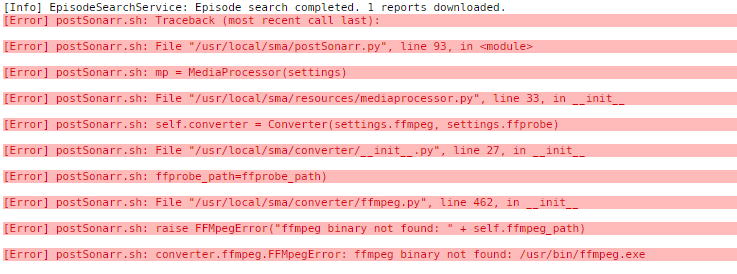cleight
Community Developer-
Posts
74 -
Joined
-
Last visited
Content Type
Profiles
Forums
Downloads
Store
Gallery
Bug Reports
Documentation
Landing
Everything posted by cleight
-
Hello @randomninjaatk, I just setup this Docker here recently and cannot get the SMA portion to function properly. Keeps saying it cannot access/find FFMPEG. I have update the path in the autoProcess.ini file from "ffmpeg" to "/usr/bin/ffmpeg" and the issue is still present. Any other recommendations to get the script working?
-
Johnnie thank you for your assistance. I was able to repair the filesystem on Disk 5 and also formatted the cache pool and re-configured and so far everything appears to be more stable than it was. I will let you know if anything else comes up.
-
@johnnie.black I finally got the server back online after having to force it down. Here is the latest diagnostics logs in case you wanted to look a bit deeper into the issue. Fix Common Problems is now reported Disk5 as read only so it aligns with what you seen in the last syslog. I am currently in the process of emptying Disk4 so I can replace the drive with a larger one and then convert it to XFS and will then move all the data off Disk 5 onto the new disk. unraid-diagnostics-20191024-1846.zip
-
It isn't normal for the server to crash after a few hours. Sometimes it will stay up and running for 14-21 days before I see a crash. It appears to happen like I said in my original post when heavy disk I/O occurs. I will review the Ryzen workarounds thread to see if I missed something, I know I have set the C State through the go file ages ago.
-
@Johnnie.Black I have ran a memtest for over 24 hours and all tests came back normal. I also know that the Cache filesystem is corrupted, I believe from the multiple hard power offs of the system over the past few months. Currently I have nothing stored on the Cache pool so that isn't a huge issue to blow away and re-create. Now Disk5 showing corruption is a bit of a concern as I haven't gotten any drive errors or alerts in the gui. Do you have any other suggestions as to what might be causing the issue?
-
Hello Community, I have been dealing with an issue for months where my Unraid server will just stop responding. The server is still pingable, the webgui mostly loads the main page but the array and power commands are missing. When this happens I also lose access to SSH into the server. I'm not 100% sure what is going on, I tried upgrading to the latest beta build which helped but things are still a mess. It appears everytime I put any kind of load on the disks (Heavy file transfers, Video Encoding, moving files from one disk to another) this issue presents itself. I'm trying to pull some diagnostics off the server now, but here is the latest syslog I was able to acquire. unraid-syslog-20191024-1513.zip
-
@johnnie.black I let the server run memtest overnight it completed 2 full passes with 0 errors detected. Rebooted the server this morning and my cache pool is mounted in a writable state at the time. Any other thoughts/suggestions to this problem?
-
@johnnie.black Thank you for the quick reply. I will run a memtest this evening and see if it reports anything. As far as overclocked memory, that isn't something I setup in the Bios so I don't believe that would be a thing? Here is what shows in System Profiler: DIMM DDR4 Synchronous Unbuffered (Unregistered) 2133 MHz
-
Good morning Community, I am hoping someone smarter than me can figure out what is going on with my server. Every few days my cache pool goes into a read-only file system. I reboot the server and then things are fine again for a while. Now this morning this happened again and I rebooted the server, however this time it came back as Read-Only. I see no SMART errors on the 3 drives, and when I ran a scrub last week it found 6 errors but couldn't repair them automatically. I believe the issue might be happening when a TRIM operation occurs but not 100% sure on that. I have attached two different diagnostic files of when this has happened, once from last week and one from today. As one can see from the dates it was both on Thursday's. unraid-diagnostics-20190523-1310.zip unraid-diagnostics-20190516-1059.zip
-
I had it set to 25GB and things stopped working, I read somewhere on the forums that someone set it to 0kb and things started working again. I just set it back to above 25GB and still not working.
-
I'm sure this has been brought up several times but I just cannot find the answer to solve this mystery. I have a user share called Videos that states it has 2.49TB free and I also see the same amount of space in Windows when mapped as a drive. However applications trying to write to that share fail saying insufficient space. All drives are allowed to be used for the share except disk 9. Share is set to Fill-Up with 0kb min. free space and automatic split level. unraid-diagnostics-20180725-1206.zip
-
Replaced drive with bigger drive, then lost another drive
cleight replied to cleight's topic in General Support
Thank you for the assistance, I took those exact steps and now have the 3TB drive in slot 7 and a Drive rebuild is taking place. @ Trurl: I will setup notifications, however it is strange that the server never red balled the bad drive in Disk slot 7. -
Replaced drive with bigger drive, then lost another drive
cleight replied to cleight's topic in General Support
did not save the diagnostics for the last reboot and putting the 1TB drive back in I have attached the latest Diagnostics and there shouldn't have been any writes to the array that I know of. unraid-diagnostics-20170119-1012.zip -
Replaced drive with bigger drive, then lost another drive
cleight replied to cleight's topic in General Support
So went and put the 1TB drive back in slot 6 but cannot mount the array as it now knows it should be looking for a 3TB drive -
Hello, I need some help from the community. I replaced a 1TB drive this morning in my server with a precleared 3TB drive (Drive 6). Since doing that I now see Drive 6 and 7 and unmountable and am getting thousands of Disk7 read errors in the syslog. Is it possible to replace Drive 6 with the original 1TB Drive?
-
Making Multiple unRAID Servers Appear as One
cleight replied to SLRist's topic in General Support (V5 and Older)
I have seen issues several times with mounting shares via cifs on Linux as a guest user and no write permissions. Either create a user account and grant it access to the shares and place those parameters in your mount or use NFS. NFS will give you better performance and will tolerate network blips and issues than cifs will. -
Nothing has changed on my system since upgrading to 5.0.5, yet I continue to have issues with the web gui crashing and the only way to get back up is to reboot the server, a real pain. I have attached the syslog, hopefully someone sees something that stands out in the log. Thanks in advance. syslog.zip
-
Installed New Drive missing multiple disks
cleight replied to cleight's topic in General Support (V5 and Older)
OK thanks everyone for your insight. Come to find out the issue was related to a bad sata cable. Sent from my A510 using Tapatalk 2 -
Installed New Drive missing multiple disks
cleight replied to cleight's topic in General Support (V5 and Older)
Everyone, Thanks for your help so far, I got home from work tonight and decided to set everything back to how it was before trying to add the new drive last night. I booted up to find the same exact issue, so i Pulled the one missing drive and booted up again. This time it only showed one missing drive (the one i disconnected) so I shut down again and then added my 3TB drive in place of the one I just pulled, powered it back up and now everything shows correctly. The only issue I have noticed is that the Array did start but shows Orange and the Drive I replaced shows Red is this normal during the rebuild process? Thanks, Chris -
Good morning everyone, I am hoping to get some assistance with a very strange problem I am having with my server. Last night I was trying to replace a 250GB drive with a new precleared 3TB drive and rebuild the array. Shutdown the server, removed the 250GB drive and installed the 3TB drive. When I booted back up I was missing 2 other drives (Both 1TB), I shut the system down again and made sure all the cables were in there correct spots and that they we seated properly. I booted the server back up and it showed both the missing drives correctly and I hit start Array, the web interface just hung for a few seconds before returning the same screen and showing the drives missing again. At this point I am not sure exactly went wrong but the server is down :'( I have 10 Drives total: 6 Connected to Motherboard 4 Connected to PCI Sata Card Please let me know if any other information is required. syslog.zip
-
Bringing Array On-Line Upon Starting Unraid Server
cleight replied to Lego's topic in General Support (V5 and Older)
I'm on V5 Beta 12a and I have the same problem, auto startup is enable but the array never starts I have to login to the GUI and start it manually. -
New package: LogMeIn Hamachi 2 for unRAID 4.5.x
cleight replied to gfjardim's topic in User Customizations
Here is a UnRaid Version 5b11+ plugin. It is still in developement, but please give it a try and let me know what you think! Great work goes out to gfjardim!!! http://lime-technology.com/forum/index.php?topic=15674.0 -
You need to check that each of the drives have a filesystem, and that you don't see "unknown" on any of them. Click on each disk to see this information. Screenshots will help us. Don't do anything until you/we understand what's happening. I believe each drive has a FileSystem, here are some screenshots: Before Upgrade: After Upgrade: I can't show images of each drive at the moment as the box appears to have locked up overnight and I am not home to reboot it manually.
-
Hello, I upgraded my server from 5.0 Beta 3 to Beta 7, deleted the bzroot and bzimage file along with the /config/super.dat file. When I rebooted my server all my drivers were unassigned (according to release notes this is normal) I re-assigned them but now it is staying "Initial Configuration" next to the Start Array button? Is this normal or if I hit start will it wipe the data out on the pre-existing drives?