-
Posts
197 -
Joined
-
Last visited
Content Type
Profiles
Forums
Downloads
Store
Gallery
Bug Reports
Documentation
Landing
Posts posted by Conson Droppa
-
-
You could revert to version 0.0.1 (josh5/unmanic:0.0.1) from last year.
Thanks. I want to make sure it’s not anything else. I’ll try that tomorrow. It’s 10pm here ATM.
Sent from my iPhone using Tapatalk -
Is there a repository string I can run for the time being that would pull a version pre-February?
-
7 hours ago, Josh.5 said:
Hey team.
So I nuked my docker image and it's appData folder. I switched to "staging" and built unManic from scratch.
P2000 - Using enc and dec - 32GB of RAM but temp/cache is on appData SSD's - 1 worker
The first movie it grabs it appears to work fine. My RAM is at 32% and CPU hangs between 1 - 40%.
When that movies hits between 22-27% done The CPU pegs out to 100%, RAM goes to 60% and the unManic GUI is inaccessible. If I wait a few minutes, the GUI comes back, CPU settles down, and RAM returns to 32%. But it is starting over on the same or another movies file.
I will attach or PM my appdata files. I had turned on debugging. Take a look when you can.
-
19 hours ago, barbergeek said:
Enable GPU acceleration if you can, even the built-in Intel GPU if you have a Core i-something. Makes a HUGE difference.
I forgot to add, I am using a P2000 and it is almost like its not even using it. I can see the streams in SMI but I am still having the same issues as previous recent post.
-
Just wanted to add I am having the CPU/RAM slamming issue too.
Kids asked if internet was down. My piHoles are on my unRaid box so I came here first because I was able to ping 1.1.1.1 from Net Analyzer on my phone. The maxed out RAM was killing all my dockers usability. My DNS and Plex were not happy.
I tried disabling Audio Transcode. Changing cache from RAM to cache. No fix.
It grabs a movie, pegs the CPU and before it's at 10%, 32GB of RAM is at 95% and dockers lock up.
Killing unManic calms everything down. Will turn on debugging and try a few things and share.
EDIT: Using a P2000 and it was working great until recently. I can see the streams in SMI but my CPU and RAM are hit hard. I know CPU still does audio, but it's never been that intensive.
-
Apologies for my urge to post, I tried educating myself first. I promise. I have been inactive on the forum pretty much since October due to hurricane restoration.
I saw a reference to this plugin from the 6.9.0-beta35 post about the need to convert paths to "mnt/remotes".
I use UD for Duplicati and my "NZB/downloads" path and have been for a couple years.
It is currently working fine using "mnt/disks" on all my containers and my legacy switch is set to "No". But the post states to continue using "mnt/disks" to set that to "Yes".
Also when I try to set my containers to "mnt/remotes" there are no disk available. The plugin is updated and I have restarted multiple times since November. I have done 2 of the 3 suggestions just by updating things since then without knowing about this update. Am I reading something incorrectly? Do I need to delete UD and start over?
I am fine with using Legacy or going to /remotes. I just don't want it to brake paths and I not notice. Thanks!
-
I don't have any or that specific issues.
I never used this but many have and still do. You should be able to build whatever flavor combo of unRaid version/nvidia driver build with this:
-
On 11/11/2020 at 8:21 AM, K1ng0011 said:
I have two questions. Anyone know if you can pass the nvidia GPU to the Channels DVR docker? Is is possible to pass the GPU to two separate docker containers at the same time or will that cause an issue?
I can answer the second one. I don't know what Channels DVR is or have ever used it.
You can pass the GPU to a VM "or" Docker(s). So yes, multiple supported dockers will work. I use my p2000 for Plex, unmanic, and foldingathome at the same time.
-
Nvenc is for Nvidia and HEVC is for x265.
Yes and 3 of the 5 h264 encoder settings have NVENC in their name.
Sent from my iPhone using Tapatalk -
I'm transcoding everything into h264.
There's 5 video encoder options for h264. Is one better then the other? Which one would be the better one to use?
Thanks
Well I may be wrong but the ones that have “nvenc” in their their title definitely need a Nvidia GPU to function. (?? or QuickSync CPU ??)
libx264rgb is the same thing as libx264 but has RGB pixel formats as input instead of YUV. That’s from Google. Can’t give you more info than that. Not my field of expertise.
Sent from my iPhone using Tapatalk -
Hello,
A few questions.
does only one worker transcode one movie at a time? or can multiple workers transcode the same movie?
What does everyone think of the output quality? How does it compare to say something like using handbrake?
I just had it do one movie for me and it only reduced the file size by a couple of gigs. I'm having it transcode from MKV to MP4.
Thanks
One worker, one file. One file, one worker. Also multiple workers do not speed up your productivity IMO. Stick with one.
Quality is great for me. Been a while since I’ve used handbrake. I could never get the same file reduction. I also don’t notice a diff between CPU and GPU converted quality.
EDIT: CPU compresses/reduces more but I would be 100 yrs. old by the time it finished and my CPU would be a glob of lava.
Try a few files. I have 10GB movies that dropped to 800MB. I also have 10GB movies that dropped to 9GB. There are a few factors that come into play with how much can be done to a file. unManic took my “Supernatural” folder from 1.1TB to 86GB. But it actually was increasing my “Friends” folder while I monitored it.
Sent from my iPhone using Tapatalk no
-
1 hour ago, Spritzup said:
Apologies for replying to myself, but what workflow are you guys using to have Unmanic play nicely with with Sonarr (specifically V3). I thought about using the Blackhole setting, but then I lose failed download handling. So I'd love to hear any ideas

~Spritz
My Sonarr V3 is setup with all my monitored shows on my 1080p profile. I have Preferred words in the profiles set to "Megusta - HEVC - h265 - x265 - 265"
I only change off of the 1080 profile for an older series that is hard to find. I usually drop to my "Any" profile which still looks for 720 and 1080 and stops when 1080 is reached.
If my downloaded file happens to not be 265 it still goes into my "/TV' plex path and that is the same folder that unManic watches. It converts it and everyone is happy. I then un-monitor seasons or shows that are finished to keep my dashboard showing what is relevant.
I went read the above few post. What is the exact problem you are having? Is Sonarr replacing your converted files with 264's?
-
On 8/11/2020 at 10:41 AM, rojarrolla said:
Hi, how can I passthrough my Nvidia card to ShinobiPro Docker ?
It is explained in the second post on the ShinobiPro Support Thread.
Also, (I know you didn't ask this but...) a Gpu can be assigned to a VM 'or' to Docker(s). Yes multiple dockers at once.
And also to answer your question, you add the same parameters to the docker edit page as you would on Plex.
-
 1
1
-
-
5 hours ago, Pducharme said:
Hi @Josh.5, what's the difference between : hevc_nvenc and nvenc_hevc in the dropdown list for Video Encoder when adding the Nvidia support? I see both. I selected hevc_nvenc and it seems to work. It doesn't seem to use the hw_decoder, only the encoder, is this expected ? I think it would save a lot more CPU usage by also using NVDec

I think I asked half of your question a while back.
-
So I put the first 33 movies from my movies that start with "H" in a separate folder. I just opened my Finder and that's where I landed. Turned on unManic.
unManic with HEVC-NVENC took it from 92.7GB to 31.0GB in less than 4.5 hours. I've averaged 50 to 90% reduction per transcoded file before so this falls in lime without NVENC. But it would have been days on my system via CPU only. The quality does not look any different to my eyes on my screens I use. YMMV. Also it didn't do all 33 files. It didn't like a handful of them. They were skipped.
I just copied my wife's Criminal Minds folder which is 385GB to my test folder. I'll report what happens.
Awesome work!!!!!
-
I don't think so but is there a difference between hevc_nvenc vs. nvenc_hevc? I have both in my dropdown. Is it just a naming convention?
I moved all my movies that start with a particular letter to a separate location and I will compare before and after results. -
7 hours ago, mattmill said:
@Josh.5 I’m trying to do something a little more advanced with unmanic. I am running unmanic in a docker container on a server which is separate from my media server.
However when I mount my media server share via SSHFS onto the unmanic server, unmanic won’t pick up any of the files?
I can transfer the files manually via SFTP and it works but that will take ages. Any ideas why unmanic won’t detect files when using SSHFS?
Not sure what OS's you are on but I've done this with two unRaid boxes. I mounted my media shares in the unassigned devices plugin on the unmanic box and let it rip. My main server stayed cool and I let the unmanic server scream with heat.
-
Replied to reddit post. I would look hard at the PSU. Sometimes it seems like a wild idea but I’ve lost hair because of it.
had many drives red ball only to work fine in a HDD enclosure. New PSU and no more errors.
-
 1
1
-
-
1 hour ago, JasonK said:
SO, doing a bit of a comparison between Tdarr and Unmanic. If I wanted to replicate the video encoding settings that Unmanic uses in Tdarr, what would I use?
Scroll up to February 5th, Is that what you're looking for?
-
-
1 hour ago, dirtyofries said:
Do you have a piHole or DNS level blocker? If so try disabling temporarily.
Few post in the near history about this.
-
11 minutes ago, eagle470 said:
Is this container still under active support at all?
As far as we know, Yes.
The creator/maintainer, I assume, lives in the southern hemisphere and has mentioned in November that he was taking advantage of the upcoming warmer weather and getting some much needed home maintenance and stuff done around the house. Mentioned a return to updates and bug fixes in Feb/March.
He also mentioned for us to continue to submit bugs and request to Git in the meantime.
-
4 minutes ago, CoZ said:
HAHAHAH..... YUP! That entire season is in HEVC.
I'm foolish. Sorry. I pointed to that TV Show because I wasn't worried about 'losing it' in case something screwed up. I'll try a different one now that is NOT already HEVC. /facepalm
Wouldn't you know it, switched it to a different TV show / season and the two workers have taken off and started converting.
....sorry ... all
Np, we all do it. Have fun saving Gigs!
-
28 minutes ago, CoZ said:
I've checked it and nothing. Restarted the docker, nothing. Left it unchecked, nothing. Restarted Docker, nothing. Removed a video file from the directory, to my local desktop, deleted the file, moved the file back, started/stopped the docker, nothing.
Another stupid question. Is the file you are testing with already h.265 or HEVC? It doesn't touch what doesn't need converting.





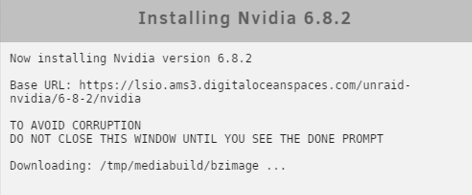
Forum Release Update
in Announcements
Posted
Did this update make the email notifications condensed/cutoff?
If so, can there be an option to turn off/on or make it the previous way. I looked and didn't see an option to send email excerpts.
I catch up by reading my unRaid folder in my email client from the bottom. But now every post is just a sentence.......
Thanks