-
Posts
2,070 -
Joined
-
Last visited
Content Type
Profiles
Forums
Downloads
Store
Gallery
Bug Reports
Documentation
Landing
Posts posted by archedraft
-
-
I think you need to add this first
<qemu:arg value='-device'/>
<qemu:arg value='ioh3420,bus=pcie.0,addr=1c.0,multifunction=on,port=1,chassis=1,id=root.1'/>
<qemu:arg value='-device'/>
<qemu:arg value='vfio-pci,host=00:14.0,bus=root.1,addr=00.0'/>
Hi again. No that didn't work. I didn't add this before because I thought it was for a card. Anyways it throws an error for the following:
<qemu:arg value='ioh3420,bus=pcie.0,addr=1c.0,multifunction=on,port=1,chassis=1,id=root.1'/>[/b]
It it possibly the address as I highlighted above?
Thanks
Depends on what the error message says? Can you post a screen shot?
-
<qemu:commandline>
<qemu:arg value='-device'/>
<qemu:arg value='ioh3420,bus=pcie.0,addr=1c.0,multifunction=on,port=1,chassis=1,id=root.1'/>
<qemu:arg value='-device'/>
<qemu:arg value='vfio-pci,host=02:00.0,bus=pcie.0,multifunction=on,x-vga=on'/>
<qemu:arg value='-device'/>
<qemu:arg value='vfio-pci,host=03:00.1,bus=pcie.0'/>
<qemu:arg value='-device'/>
<qemu:arg value='vfio-pci,host=00:1b.0,bus=pcie.0'/>
<qemu:arg value='-device'/>
<qemu:arg value='vfio-pci,host=09:00.0,bus=root.1,addr=00.1'/>
</qemu:commandline>
Does it work if you remove those bolded items above?
-
I think you need to add this first
<qemu:arg value='-device'/>
<qemu:arg value='ioh3420,bus=pcie.0,addr=1c.0,multifunction=on,port=1,chassis=1,id=root.1'/>
<qemu:arg value='-device'/>
<qemu:arg value='vfio-pci,host=00:14.0,bus=root.1,addr=00.0'/>
-
In the latest version I have quoted the values of the conf file, e.g. disks="/mnt/disk1 /mnt/disk2". This is needed when spaces are present.
You may want to upgrade. As an extra measure I suppress error readings.
Thanks for testing.
Thanks, I was 1 version off
 Latest version added the "".
Latest version added the "". -
# cat /etc/inotifywait.conf
method=-b2
exclude=
disks=/mnt/disk1 /mnt/disk2
I also got an email from my server. Same message but a little more info:
Subject:
cron for user root /usr/bin/run-parts /etc/cron.daily 1> /dev/nullBody:
/etc/inotifywait.conf: line 3: /mnt/disk2: Is a directory -
I am getting the following from my unRAID terminal on upon reboot:
unRAID login: /etc/inotifywait.conf: line 3: /mnt/disk2: Is a directoryI am guessing it has to do with this plugin?
-
inotifywait watches for file changes and whenever a new file or modified file is saved to disk, it triggers bunker with the necessary options to do the checksum calculation and add this to the extended attributes.
This all goes transparantly for the user, and there should be minimum performance impact in the normal file operations.
Wow that's pretty slick. From your pictures above it looks like you are using blake2; however, the help section says that "this is a proprietary solution though". What (if any) are the potential risks of using blake2 being proprietary?
-
To use this utility you need to build first the extended attributes for all files you want to monitor, once this is in a place, any newly created or modified files get automatically their extended attribute information added. This is the function of inotifywait which tracks file changes and triggers bunker when this happens.
Just installed and it looks great! Awesome work as always. I removed my old checksums and decided to use blake2 so it is recreating them as I type this. So inotifywait will add any new or modified file automatically?
-
Awesome! Very excited!
-
So it would be ok as long as the nic is Intel and pcie?
Well I'm hardy an expert so take what I say with a grain of salt but yes as far as I know (and have read) any Intel nic cards work very well. They are usually considered the preferred brand of card (for example pfSense).
-
have u got any nic suggestions? (something cost about $30?)
eBay, something Intel and PCIe
-
This is an issue with Marvell, I'm guessing its hardware related because it's been an issue for so long. If it is software then they would need to release an update driver that fixed the issue...
-
https://lime-technology.com/forum/index.php?topic=39061.msg363625#msg363625
This has worked well for me so far. Saved my bacon a few times already.
-
Reading a file from the flash drive, won't introduce additional wear and tear (unRAID itself is also reading regularly settings from the flash drive).
That's what I was thinking but figured it's best to make sure. Thanks!
-
In unRAID v6 it is made much simpler to add custom cron entries.
Create a folder on your flash device under plugins, e.g. /boot/config/plugins/mycron
In this folder you can put one or more cron files. Choose an appropriate name and give the file the extension .cron
The file content is a cron entry and it uses linux style line endings (make sure you use an editor which can do that, e.g. notepad++)
For example the file localmaster.cron has the following:
# Generated local master browser check: */1 * * * * /usr/local/emhttp/plugins/dynamix/scripts/localmaster &> /dev/null
This starts the script "localmaster" every minute.
Note that scripts don't have to be under the dynamix folder, you can create your own folder (can be on flash too) and point to it.
Upon system reboot ALL .cron files are automatically loaded in the cronjob. You can also do a manual load by telnetting into your system and perform: update_cron
This is awesome! I just setup a cron job to run a custom script. Question: I currently have it set to run my script every 10 mins and the script lives on my flash drive. Is that going to cause extra wear and tear on the flash drive or is it fine? I could move the script to different location once the server boots if that is recommended?
-
This is going to give me the following:
md_num_stripes
md_write_limit
md_sync_window
However unRAID 6.1.4 has the following values:
Tunable (poll_attributes):
Tunable (md_num_stripes):
Tunable (md_sync_window):
Should I ignore the md_write_limit output?
-
I followed this guide to passthrough the USB controller that my FUJITSU SnapScan document scanner is connected to, but I am getting an error when I try to start my Windows 8.1 VM about the following line; which the guide says is required.
<qemu:arg value='ioh3420,bus=pcie.0,addr=1c.0,multifunction=on,port=1,chassis=1,id=root.1'/>
I don't understand why this line is required as it is written? What if my server does not have the device ioh3420 on bus pice.0 with address 1c.0? Please see the attached screenshots. My XML for the VM is below. I'm running unRAID 6.1.3. Thanks!
What does it say if you remove the follow and try and start?
<qemu:arg value='-device'/>
<qemu:arg value='ioh3420,bus=pcie.0,addr=1c.0,multifunction=on,port=1,chassis=1,id=root.1'/>
-
SOLVED, i think ?? I can now hot plug usb things.
Method used guide, but still wounder why this method did not work for me and litle confused what is diffrent about this two method.
Added
<hostdev mode='subsystem' type='pci' managed='yes'> <driver name='vfio'/> <source> <address domain='0x0000' bus='0x00' slot='0x12' function='0x2'/> </source> </hostdev>
Are you passing through a graphics card as well? If not I think the issue is that instead of
<qemu:arg value='-device'/>
<qemu:arg value='vfio-pci,host=00:12.2,bus=root.1,addr=00.1'/>
It should have been:
<qemu:arg value='-device'/>
<qemu:arg value='vfio-pci,host=00:12.2,bus=root.1,addr=00.0'/>
-
So I am lost at what to do next, maybe there is something I need to do in the Bios??? Or could it be a driver issue? I don't know what I should try next to pass through this USB card. Any help I would greatly appreciate it.
Thanks again for the help from before! Look forward to hearing from you!
Have you tired using this instead of the 06 lines?
0000:00:1c.4
Another option would be to move your unRAID usb to the new internal card and then pass through the motherboard USB? Just a thought.
-
I was reading the change log of the original preclear and it reads as if the fast post read flag was added to the original preclear. Is that correct or are there still other difference between both versions?
-
ok... now some dumb questions.. did you refresh the browser? Did you try to reboot the system?
The script name looks right if in fact it really is in the correct directory like you say it is... I would just double check that. after that, I'm out of ideas..
Jim
I just tried removing and re-adding the plugin and now the icon looks different and it doesn't show up under Settings. Do I need to reboot after installing this plugin? If so I'll have to do that late.
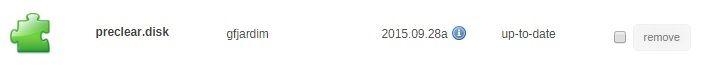
And yes I've confirmed the directory location is correct and I've reloading my browser.
EDIT: Hmmmm, wonder if this is an issue with VMware. The script seem to install properly and work fine on my backup server which is baremetal.
Mine did the same thing when I tried to uninstall and reinstall. A restart seemed to fix it; although it still gets stuck on the "Please wait... retrieving information!" window for me. I am running unRAID on bare metal. Not really sure what to do next but I have been running some manual preclears for the last couple of days :'(
-
Any ideas? Would really like to start a few tests with this GUI. I ended up doing one with screen and ssh and it just finished fine.
-
I am wanting to preclear a disk that I used to have mounted via unassigned devices. I unmounted that drive and then clicked on the preclear icon next to the disk. The preclear screen is stuck showing me "Please wait... retrieving information!". I have tried restarting my server and different web browsers but it stays stuck with that message. Any ideas on how to get past this screen?
-
Well, I installed Windows 7 and preliminary tests show it behaves pretty much the same as XP. Code 10 if something is connected at startup.
Hmm, and it only happens when you use your one flash drive? Or do other devices give the code 10 if they are connected?


***GUIDE*** Passthrough Entire PCI USB Controller
in VMs
Posted
Have you tried passing through a different USB bus? Maybe something is screwy with the one you are trying.