
scatterbrain
-
Posts
11 -
Joined
-
Last visited
Content Type
Profiles
Forums
Downloads
Store
Gallery
Bug Reports
Documentation
Landing
Posts posted by scatterbrain
-
-
If anyone does a replacement key as suggested in this post then one word of caution. It turns out you are only allowed 1 replacement per year. I replaced my faulty flash-drive with a spare Micro SD card and assumed it was temporary until I got my new high speed flash drive in. Well I tried to install to the flash drive but then fell afoul of the 1 replacement per year issue!
I've sent a note to support to see if they can allow another replacement.....let's find out!
-
Thank you all for your help and sorry I didn't get back earlier.
A power outage forced me to address the issues of the flash card and I did the update as directed to Version: 6.7.2. I also copied over the config files which seemed to work and, with the exception of some of the configs that were lost in the original issue, all the other stuff like shares were maintained without further input - yeah!
Great job, great community!
-
Thanks everyone, honestly awesome to see community support in action!
I was unable to copy over everything for subsequently obvious reasons! I did a chkdsk d: /r and it camb back with bad clusters in 5 config files and bzroot-gui. See screenshot:
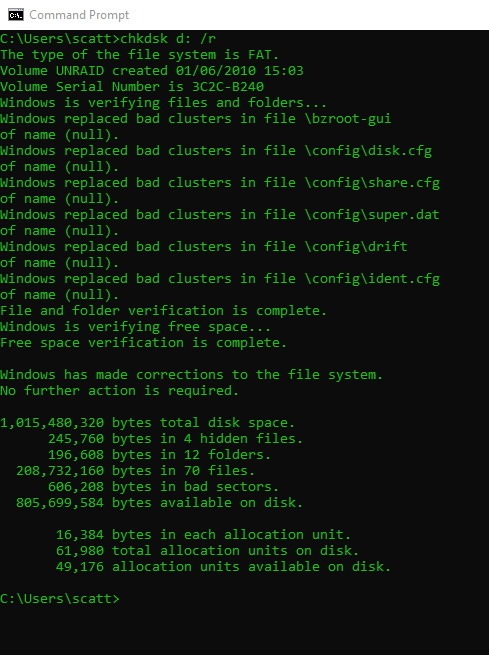
But checking those files and they were filled with binary garbage. So with some trepidation I stuck the drive back in my machine (at least my license file was sound!) and of course the drive assignment was lost again, as was the server name. I then entered those back in and rebooted to see if it was saving the data and it was! Unfortunately I still couldn't configure the shares but thought that might have something to do with the corrupted bzroot-gui file. So I figured I may as well take advantage of the upgrade facility and hopefully that would replace that file.....
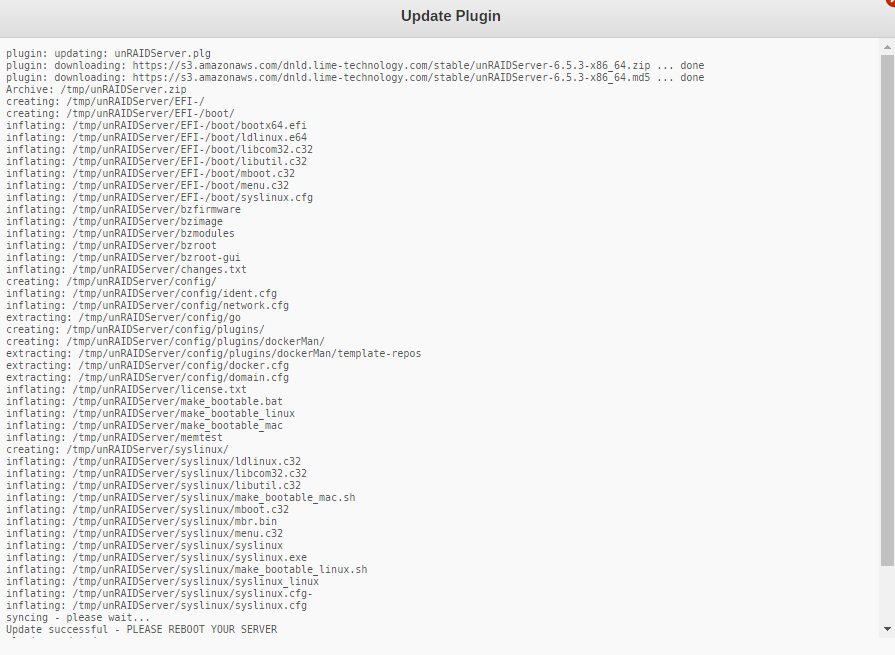
Nope, it doesnt fix everythign like now server name is also resetting. But at least I can now save my drive assignments!
Unfortunately when I try to modify shares etc I get served blank pages, any ideas?tower-diagnostics-20190722-1726.zip
It never ends does it?

-
Hi Folks,
Hope you can help. I recently had to change my power supply on my 10 disk Unraid server. So I thought why not get rid of my empty 5 disk hotswap cage as well. There were no disks in it at all and I figured an extra fan would be better.
In any case new power supply in and turn it on and it boots fine, but no shares show up. I then go into the web admin and can see none of my disks have been assigned, all forgotten. Fortunately I assign disks in physical order = device order and boot it up.
Again nothing shows, so checking further I see that my shares all show up on the "Dashboard", but no shares show up on "Shares" also it seems it has forgotten my network name of "Videoraid" and replaced it with "Tower". Although I still cannot see any information in "Shares" and when I hit "Add Shares" it brings up a blank page it seems to be working. That is, now my network name is correct my computers can see my shares.
I know something is wrong still so I reboot thinking it may pick up some config files that were missed with the loss of drive assignment (I'm clutching at straws) but on reboot I see it has reverted back to before, that is all the drives are unassigned!
Again, hope you folks can help. Diagnostic files attached.
Also screenshot of Dashboard showing shares but screenshot below of Shares showing blank!
-
Sorry to flog a dead horse but I still have some questions after your explanation:
1) Why wont the web config interface let me edit the text in the Library directory and Temp Directory which are defaulted to /tmp/Library and /tmp respectively. Even if I wanted to use those directories, where do they actually physically reside?
2) I dont have a cache drive as I only use relatively large slow files like DVD ISOs. My server contains nearly 20 TB of movies under just one share "movies"
3) Give what you wrote earlier will it be impossible for me to allow plex access to all of my movies?
4) if I wanted to set it up to use movies, what is the actual path I should change the settings.ini file to?
Sorry for such a large number of questions but I'm really confused as to how you would use PMS for the most obvious application, a huge directory of movies!
Thanks in advance!
-
Dhilgendorf, looks like your suggestion worked for me as well, thanks for posting that update!
I disabled the motherboard's ethernet port and installed a gigabit card and I can now read files

If anyone figures out why that may be or comes up with a solution please tell me because I would much rather use the motherboards ethernet rather than plug in card.
-
Just a quick update on my problem. We solved it. It turned out to be a bad network controller on the server motherboard. Motherboard was brand new and the chipset was listed as compatible in these forums. Not really sure what the problem was. It worked fine for everything except reading from the server. Replaced it with a different network card and it worked instantly. I appreciate the help and am very happy to have this working now.
Was yours working on NFS and reading large files?
Did it read the first 50k of files and then fail?
What motherboard/chipset where you using?
I'm just trying to establish if we possibly have/had the same problem.
-
Joe,
Firstly let me thank you for helping out! This has really been driving me [move]nuts nuts nuts![/move]
So I will be so happy when we can solve it

Linux works exactly like you describe. The disk buffer cache is accessed instead of the disks if the data is already in memory. There is absolutely no need to go to the physical disks.
I understand that but what I want to make clear is that it treats all read queries as a cache operation when clearly they are not! Also no matter where I am in the directories I can only read approx 50KB before it fails and times out.
I only see from 13:11:59 through 13:14:52, a total of 3 minutes? Does it cover the time-period where the file-copies failed?
I'm guessing it does not, since your trouble description says the copy proceeds for 5 minutes or more.
I think you are mixing dhilgendorf's and my issues. My timeouts take exactly 60 seconds. In any I created a new Syslog.txt file where I have done a fresh reboot, tried to copy/read twice and it failed on both occasions. This was between 16:35 to 16:47 on they Syslog.txt file and there is absolutely no errors showing.
Another observation is that when I tried to copy a HUGE directory structure 60,000+files it spent approx 4 minutes with "Preparing to Copy" showing on my desktop all the while it also had very active drive activity. It then started to copy to my desktop, immediately the drive activity stopped, 60 seconds passed and it timed out with an error.
Step 2. Especially since this is a new server, perform a memory test.
Did that both from the unRaid utility and also system bios option. Passed without issues in both cases.
Step 3. Perform a file-system check on each of your data drives. Instructions in the wiki.
http://lime-technology.com/wiki/index.php?title=Check_Disk_Filesystems
Did this on all 5 drives (not parity drive as warned in articles) used "reiserfsck --fix-fixable" but was unnecessary as all 5 passed without corruptions being detected.
Step 4. If the problem is only when copying from the Window's7 PC, then it is highly likely the problem IS the windows7 PC. Try from a different PC if possible to isolate the cause.
This is one where you are mixing the two different issues. I don't have Windows 7 on my network. But I do have Win Server 2003, Win XP and Vista. I have tried all three and all three have failed on reads but passed on writes. Also, you may not have noticed my original posting suggesting that a PopCornHour media box using NFS seems to be able to read flawlessly (It plays 9GB DVDs without issues). I think this is a SMB issue and not a hardware or NFS issue.
Step 5. It is as likely as anything that the router between the PC and the server is the issue. Use a direct connection and see if the issue goes away. Try a different cable... One that is cat5e or cat6.
I tried a direct connect using cat5e and there was no difference. But as above, because NFS appears to work (at least for a PopCornHour box on NFS reading DVDs) I doubt this is a hardware issue.
-
After over 24 hours and no response from the Gurus of unRaid...I'm getting worried :'(
-
My Hardware:
5x 2TB SAMSUNG_HD203WI (parity and disk1-4)
1x 1.5TB Seagate ST31500341AS (was running as cache, but with troubles "demoted" it to Disk5)
Asus M4A78LT-M LE Motherboard
AMD Sempron 140 processor.
2GB Dual Channel (two sticks 1GB) Kingston 1GB 1333MHz DDR3 Non-ECC CL9 DIMM KVR1333D3N9/
400W Corsair CMPSU-400CXUK PowerSupply
Background:
After some initial setup issues where the montherboard's interaction with my keyboard froze bootup (wanting to set NumCap on) I set it up and it seemed to work fine. I was able to copy over approx 4TB of DVDs and hundreds of thousands of work files, pictures etc into 4 shares.
Now with the extra space I thought I would combine a couple of my shares to allow my family to view pictures and DVDs from the same share....that's where the issues started.
My Problem - at least with unRaid
 :
:Copying a directory of files (DVD for example) from my desktop to any of the shares works a treat, as you would expect. I can also browse and delete multiple files from the unRaid server without issues. I can even use a PopCornHour media server which works fine (using NFS).
The problem is when I try to read or copy any files back to my desktop or even another share on the same unRaid server I always get the same error message of: "Cannot copy NameOfFile: The specified network name is no longer available". At that point the file explorer window (\\videoraid\photo\etc) disappears, but I can go back to My Computer and immediately go to that directory again.
I dont get this error message immediately if I'm reading or copying a number of really small files (like desktop.ini) it will copy those before stalling and failing on any sizeable files it finds(my guess is 50KB or more). I have even built directory structures on unRaid using large numbers of 1KB files in each of 5 layers and it copies directories and files until it has copied approx 50-60KB of data at which point it then gives the same error message.
I note that when it is copying my test directory structure I see NO DRIVE ACTIVITY. So it is almost like the server isnt recognising the read request properly, to then access the disks. It seems to only be reading from the RAM cache. But when I explore the directory structure there doesn't seem to be any problem and I can see drive activity and more importantly the files and directories.
HELP!!
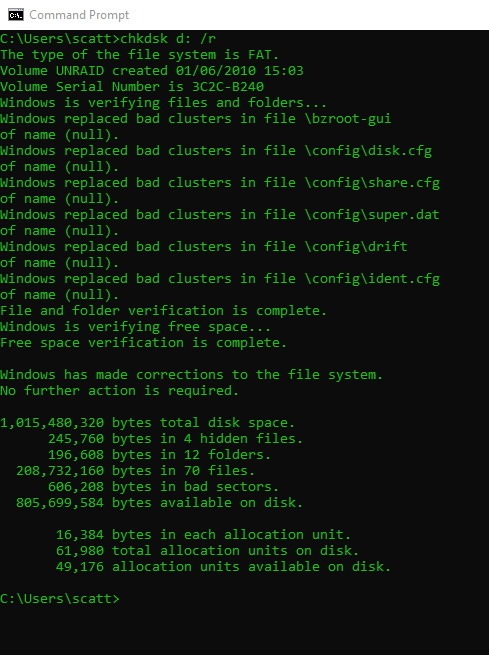
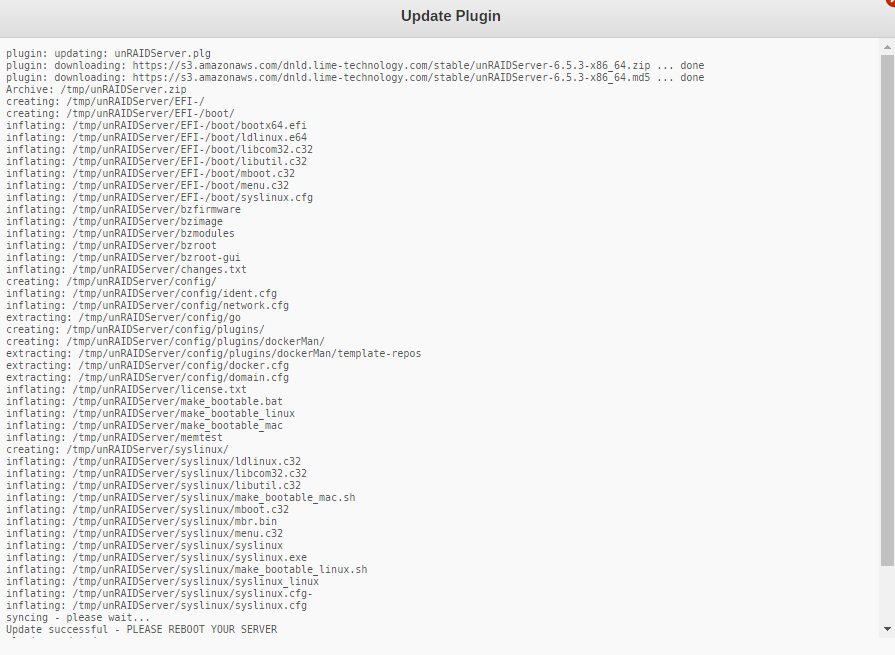


Unraid forgets setup at each reboot
in General Support
Posted
Just and update. Support came back with a request for the Flash GUID, I sent it to them and within 10 minutes of the second email I had my server operational with my new Flash drive. They answered the first email within 3 hours (I didnt see it for an hour) and the second one in 10 minutes.
Yet again a great experience with the Unraid team! It really is a 5* service and exceptionally good value.