-
Posts
19 -
Joined
-
Last visited
Content Type
Profiles
Forums
Downloads
Store
Gallery
Bug Reports
Documentation
Landing
Posts posted by pawelb
-
-
Also has the same problem. Can't connect - hangs with the same performing action ;(
-
3 minutes ago, Rysz said:
Unfortunately this is out of NUT's control, as your UPS seems to cut off the information "flow" to that specific load variable when under 50 watts. This is commonly seen with more powerful UPS which consider such a miniscule load not worthy to report, but not having the load reported is merely an optical problem rather than a functional one - load is not a variable required for NUT to function.
Thank you very much for an answer. It's sad there is such a "feature".
-
Hi,
I'm trying to monitor My UPS PowerWalker - https://powerwalker.com/pl/produkt/10121100/ with UnRaid. Right after installation NUT and enable monitoring everything was connected and working, I could see current power and all attributes, after while it stopped to show LOAD
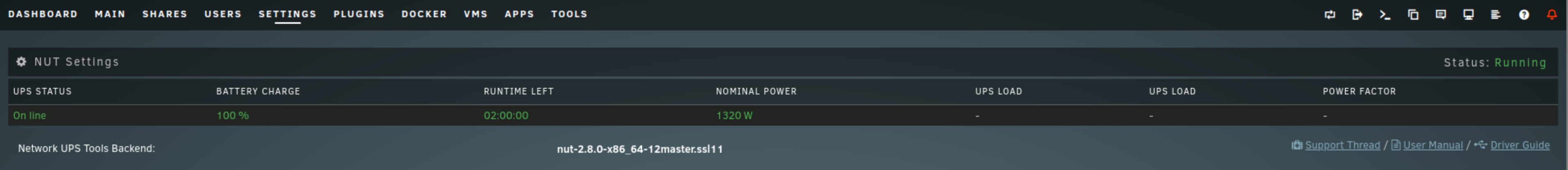
It seams like my ups not showing load under 50W. When I was doing migration or something what takes more power load is visible and its over 50W. Is it possible?
-
hmm, it seams that my ups not showing load under 50W. When I was doing migration or something what takes more power load is visible and its over 50W. Is it possible?
-
i've tried all the combination, NUT enabled APC daemon disabled, both disabled only APC daemon enabled and nothing works. Once I've maaged to set ups status online in UPS Settings but power had 0 state, next I managed to see power in NUT for a while but its all random.
-
ok it was correct, cable did the trick ;]
-
 1
1
-
-
Hi,
I'm trying to monitor My UPS PowerWalker - https://powerwalker.com/pl/produkt/10121100/ with UnRaid. Right after installation NUT and enable monitoring everything was connected and working, I could see current power and all attributes, but after a while I've got alert Lost communication
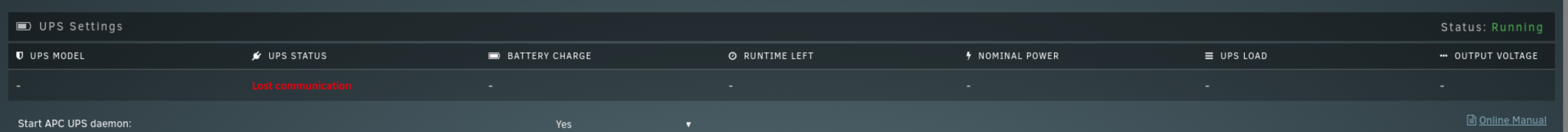
NUT showed current power until I rebooted the system now it shows lost communication status from a start and NUT don't show UPS LOAD:
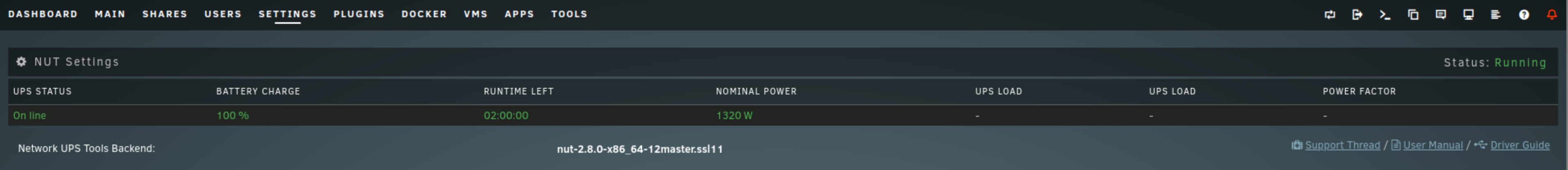
Tried every trick that was written online. Change usb cable, change usb slot, change UPS type to modbus, nothing works.
Logs from UnRaid:
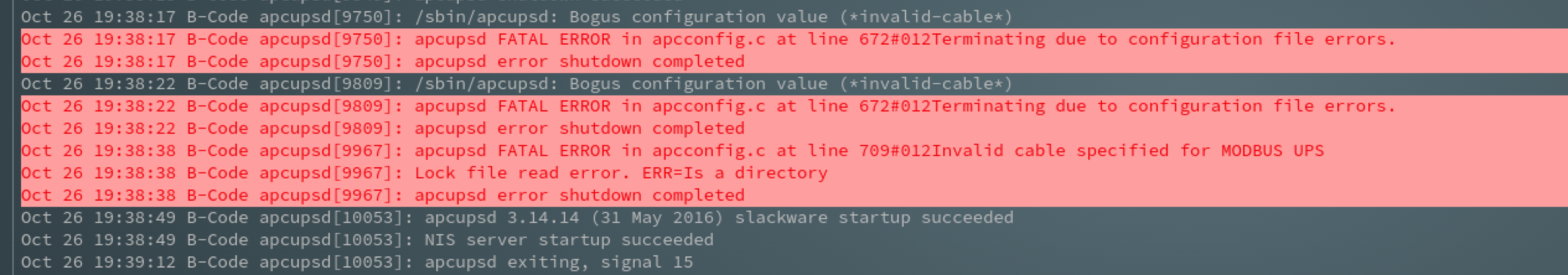
Any idea how to get it working correctly?
Thanks in advice.
-
-
1 minute ago, Vr2Io said:
I means may be you order reverse cable but actually got a forward one.
Package says its OCR, but I'm not an expert so dunno if its ok. Will see in next week if oficial cable will work.
-
9 hours ago, Vr2Io said:
Did you correctly power up the backplane ?
May be reverse cable not reverse type.
Yes it has on molex connector. After boot led from bays are glowing.
reverse cable != reverse type? for me it is new types of connection. I bought 1 cable forward it was my mistake for sure, now i bought this one. From description:
QuoteSAS cable, Mini SAS SFF8087 (36pin) to 4x SATA, 1:1 assignment (= straight through = reverse breakout, OCR) , for connecting drives or backplanes to a host-controller with 4 SATA connectors.
Now I ordered exact cable described by case producer, tried to do it already but was out of stock. Now ordered it from other destination but more than one week will wait to deliver
Stay tuned
-
Seems not to help. Another hint my backplane power is connected just by one molex.
-
6 minutes ago, doron said:
And, per the subject of this thread, can you check whether there's power in pin 3? Not being familiar with this enclosure, - could it be the culprit?
(if the drives are SATA and the backplane is dual SAS/SATA, as your backplane seems to be, then essentially there shouldn't be a need to go for a SAS controller.)
I'm affraid that there is no information about power in pi3.
Ports looks like in attachment. I think will try hack with cover pi 3 on hdd, becouse its my last idea.
-
5 minutes ago, doron said:
Which drives are you using? What backplane?
This case: https://www.inter-tech.de/productdetails-144/2U-2404S_EN.html
And drives are Toshiba N300.
-
On 6/29/2020 at 9:56 AM, doron said:
and
Precisely. To drive SAS drives, you need a SAS controller. This could be on-board (on server boards such as Supermicro's etc.) or a dedicated controller. The connector might be SATA style (e.g. many of SM boards have SAS-capable SATA-style connectors) but the protocol must be SAS.
Connected to a SATA controller, a SAS drive will not spin up.
I'd like to refresh this topic a little bit.
I've configured my system with Sata controller over pcie and connect it with reverse cable sff-8087 to backplane, and discs are not spinning.
So you say I need to replace my sata controller to sas controller? Any concrete model?
-
Hi, I've completed hardware for my unraid system:
case: https://www.inter-tech.de/productdetails-144/2U-2404S_EN.html
mb: https://www.asrock.com/mb/Intel/N100M/
RAM: Patriot 16GB
Sata controller: https://axagon.eu/pl/produkty/pces-sa4x4
HDDs: https://www.toshiba-storage.com/pl/products/toshiba-internal-hard-drives-n300/ (4tb x2)
MiniSas to sata reverse cable: https://www.amazon.pl/dp/B001BIN3N6?psc=1&ref=ppx_yo2ov_dt_b_product_details
After setting it up. My drives are not spinning in hotswap bays.
Trying to connect those directly to motherboard, and pcie sata controller and works fine, but tried to connect it by backplane hdds are dead.
Hardware problem or it's need some configuration?
i've got no other idea anymore. ;(
Thansf for answeare.
-
hi, I've made my server only with 4 hdds and 1 or 2 ssd later. motherboard has only 2 sata ports. For now i've installed pcie 4x sata extension with ASMedia ASM1164, seams to be working, but found also opinion that its not ok for unraid.
-
Hi, after read the article https://unraid-guides.com/2020/12/07/dont-ever-use-cheap-pci-e-sata-expansion-cards-with-unraid/
Im just courious, does it will work? Its cheap china controller
https://a.aliexpress.com/_mOUdcvu
For sure it's not raid so it should be hba, or should i look for one mentioned in an article? I need only 4 drives to work.
Thanks for help.






Can't connect to Unraid Connect
in Connect Plugin Support
Posted
ok solved the issue. It was becouse graphql cors was not allowed from domain. I added my serwer to dns as servername.lan and it doesn't work. Started via ip solve the issue.