
Gog
-
Posts
323 -
Joined
-
Last visited
Content Type
Profiles
Forums
Downloads
Store
Gallery
Bug Reports
Documentation
Landing
Posts posted by Gog
-
-
Same behavior in and out of your LAN? When in the LAN, do you use the IP or the domain name? How does it resolve your domain from inside the LAN?Nope. It's still there. I have been hopping around my sites and it seems about 1 out of 5 tries yields the delay. Damn this is frustrating!
Sent from my SM-G930W8 using Tapatalk
-
So I have still been trying to fix this delay issue with no luck. A user over on the Emby forums spent quite a bit of time trying to help me last night and we still haven't figured it out. He ended up sending me this link about someone finding that nginx was slower in a Docker container than run standalone. There was a couple replies that it ran better with a "host" network connection rather than "bridge". Has anyone else tried this? How would I even get that to work just to test it? I tried changing the mode to "host" but then I couldn;t connect to any of my sites.
Here is a link to the post: https://stackoverflow.com/questions/49023800/performance-issues-running-nginx-in-a-docker-container
I just cannot eliminate this 20-30 delay when access sites. Has anyone else experienced this??
Here is an excerpt that was posted straight from Docker's site:
NETWORK: HOST
Compared to the default
bridgemode, thehostmode gives significantly better networking performance since it uses the host’s native networking stack whereas the bridge has to go through one level of virtualization through the docker daemon.It is recommended to run containers in this mode when their networking performance is critical, for example, a production Load Balancer or a High Performance Web Server.
I can see an extra network layer adding delays on a resource intensive application but this is not it. Not for 20-30 seconds. It seems it takes time to reach the app.
What about address resolution/DNS any chance your primary DNS server is on the fritz and it's timing out?
Sent from my SM-G930W8 using Tapatalk
Edit: typo
-
Good evening
Can I suggest you update https://blog.linuxserver.io/2017/05/10/installing-nextcloud-on-unraid-with-letsencrypt-reverse-proxy/ to add the mariaDB binlog_format=mixed setting in the custom.cnf change and switch to using /letsencrypt/nginx/proxy-confs/nextcloud.subdomain.conf instead of copying the whole domain definition?
There is one thing that I'm not sure I understand about the config. In nextcloud.subdomain.conf, I need to leave
set $upstream_nextcloud nextcloud; proxy_pass https://$upstream_nextcloud:443;even though my container is configured on port 44333 (443 is letsencrypt)
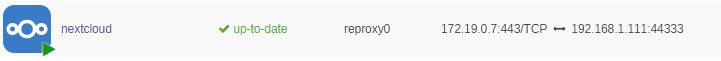
Is it the result of using the "private" docker network, reproxy0? It's resolving nextcloud:443 as 172.19.0.7:443, connecting through reproxy0? What is different about the network I defined versus the other docker network that are already defined? That would not work using the bridge network?
-
If nextcloud is accessible from outside your network, I doubt it's a port issue. Did you map the new drive in the nextcloud container definition?
Sent from my SM-G930W8 using Tapatalk -
Edit: Well, the GUI hates me but it seems the CLI is working we'll see what comes out in a bit.
-
I tried "sudo make me a sandwich" once but it was not a success. I'd like to see those Sandwich maker and relationship Manager modules
Anyone have any further ideas on what CA proper (CA, not other plugins) should have put into it? (other than [mention=2736]bonienl[/mention]) What is it missing? What does it do poorly that needs to be improved?
Seriously my current headache is from managing container size in the image file. I have a leak somewhere but the commands and tools to diagnose are quite useless. The sandwich maker's uptime demands don't make for an easy work environment either.
That being said it's probably not a match to the CA feature set.
Sent from my SM-G930W8 using Tapatalk
-
Permissions look ok. Try to stop the container and edit core.conf with a unix-friendly editor like notepad++ add label to the plugin list, save the file and start the container
QuoteDo I need to reset permissions somehow? I read that "Docker Safe New Perms" will not work on appdata. What command would I use?
Thanks again, Richard
-
12 hours ago, mcjfauser said:
NzbDrone.Core.Download.Clients.DownloadClientException: Unable to connect to Deluge, please check your settings ---> System.Net.WebException: The request timed out at System.Net.HttpWebRequest.EndGetResponse (System.IAsyncResult asyncResult) [0x00059] in /build/mono/src/mono/mcs/class/System/System.Net/HttpWebRequest.cs:1033 at System.Net.HttpWebRequest.GetResponse () [0x0000e] in /build/mono/src/mono/mcs/class/System/System.Net/HttpWebRequest.cs:1045 at NzbDrone.Common.Http.Dispatchers.ManagedHttpDispatcher.GetResponse (NzbDrone.Common.Http.HttpRequest request, System.Net.CookieContainer cookies) [0x0012b] in C:\projects\radarr-usby1\src\NzbDrone.Common\Http\Dispatchers\ManagedHttpDispatcher.cs:74 at NzbDrone.Common.Http.Dispatchers.FallbackHttpDispatcher.GetResponse (NzbDrone.Common.Http.HttpRequest request, System.Net.CookieContainer cookies) [0x000cc] in C:\projects\radarr-usby1\src\NzbDrone.Common\Http\Dispatchers\FallbackHttpDispatcher.cs:58 at NzbDrone.Common.Http.HttpClient.ExecuteRequest (NzbDrone.Common.Http.HttpRequest request, System.Net.CookieContainer cookieContainer) [0x0007e] in C:\projects\radarr-usby1\src\NzbDrone.Common\Http\HttpClient.cs:114 at NzbDrone.Common.Http.HttpClient.Execute (NzbDrone.Common.Http.HttpRequest request) [0x00008] in C:\projects\radarr-usby1\src\NzbDrone.Common\Http\HttpClient.cs:50 at NzbDrone.Core.Download.Clients.Deluge.DelugeProxy.ExecuteRequest[TResult] (NzbDrone.Common.Http.JsonRpcRequestBuilder requestBuilder, System.String method, System.Object[] arguments) [0x0000e] in C:\projects\radarr-usby1\src\NzbDrone.Core\Download\Clients\Deluge\DelugeProxy.cs:213 --- End of inner exception stack trace --- at NzbDrone.Core.Download.Clients.Deluge.DelugeProxy.ExecuteRequest[TResult] (NzbDrone.Common.Http.JsonRpcRequestBuilder requestBuilder, System.String method, System.Object[] arguments) [0x0006f] in C:\projects\radarr-usby1\src\NzbDrone.Core\Download\Clients\Deluge\DelugeProxy.cs:234 at NzbDrone.Core.Download.Clients.Deluge.DelugeProxy.ProcessRequest[TResult] (NzbDrone.Core.Download.Clients.Deluge.DelugeSettings settings, System.String method, System.Object[] arguments) [0x00008] in C:\projects\radarr-usby1\src\NzbDrone.Core\Download\Clients\Deluge\DelugeProxy.cs:180 at NzbDrone.Core.Download.Clients.Deluge.DelugeProxy.SetLabel (System.String hash, System.String label, NzbDrone.Core.Download.Clients.Deluge.DelugeSettings settings) [0x00000] in C:\projects\radarr-usby1\src\NzbDrone.Core\Download\Clients\Deluge\DelugeProxy.cs:158 at NzbDrone.Core.Download.Clients.Deluge.Deluge.AddFromMagnetLink (NzbDrone.Core.Parser.Model.RemoteMovie remoteMovie, System.String hash, System.String magnetLink) [0x00025] in C:\projects\radarr-usby1\src\NzbDrone.Core\Download\Clients\Deluge\Deluge.cs:42 at NzbDrone.Core.Download.TorrentClientBase`1[TSettings].DownloadFromMagnetUrl (NzbDrone.Core.Parser.Model.RemoteMovie remoteMovie, System.String magnetUrl) [0x00048] in C:\projects\radarr-usby1\src\NzbDrone.Core\Download\TorrentClientBase.cs:214 at NzbDrone.Core.Download.TorrentClientBase`1[TSettings].Download (NzbDrone.Core.Parser.Model.RemoteMovie remoteMovie) [0x000f1] in C:\projects\radarr-usby1\src\NzbDrone.Core\Download\TorrentClientBase.cs:103 at NzbDrone.Core.Download.DownloadService.DownloadReport (NzbDrone.Core.Parser.Model.RemoteMovie remoteMovie, System.Boolean foceDownload) [0x000a3] in C:\projects\radarr-usby1\src\NzbDrone.Core\Download\DownloadService.cs:64 at NzbDrone.Core.Download.ProcessDownloadDecisions.ProcessDecisions (System.Collections.Generic.List`1[T] decisions) [0x00183] in C:\projects\radarr-usby1\src\NzbDrone.Core\Download\ProcessDownloadDecisions.cs:88
I googled your error and there is a guy saying it's related to deluge labels:
https://github.com/Radarr/Radarr/issues/2502
Are you sure your labels are identical (check for case) in radarr and deluge?
Anything in the deluge logs (appdata\binhex-delugevpn\deluged.log)?
-
On 5/29/2018 at 8:10 PM, mcjfauser said:
Hi there
In you deluge settings, in sonarr, does the test button work?
Was the torrent fetched by sonarr?
Under what label is it under in deluge?
In Sonarr->activity, do you see it?
In sonarr->system->logs do you see an entry about that file?
-
On 5/29/2018 at 1:00 PM, RichardU said:
Check that the Label plugin is still enabled. Mine will NOT stay enabled. I have asked, but nobody seems to know how to fix this.
In your appdata\delugevpn folder, in core.conf, do you have something like this:
"enabled_plugins": [
"Label"
],with label.conf containing the definition for all your label parameters?
How are your permissions ?
I'm like this:
root@Tower:/mnt/cache/cache_only/appdata# ls -l drwxrwxr-x 10 nobody users 4096 May 31 00:00 binhex-delugevpn/ root@Tower:/mnt/cache/cache_only/appdata/binhex-delugevpn# ls -l -rw-rw-rw- 1 nobody users 2527 May 30 23:12 core.conf -rw-rw-rw- 1 nobody users 11765 May 31 00:00 label.conf -
Well, I reinstalled everything and now I feel like a fool. It seems the Tautulli app doesn't support the basic authentication that I was enabling...
-
1 hour ago, aptalca said:
In tautulli settings, did you check "enable http proxy" and "enable https"? If so, don't.
Also, did you modify the tautulli proxy conf file to put in the internal ip? You weren't supposed to modify it at all. Only set the http root and restart the tautulli container, then rename the conf file and restart letsencrypt. That's all.
I had changed "enable http proxy" but not https. The only change I did on the proxy conf file was to remove the comments before the authentication parameters. I did a fresh tautulli reinstall just to be sure. That got rid of the weird https://_/tautulli/ but the android app is still not connecting. I guess I'm due for a fresh letsencrypt container too. Good thing that the new way of storing config makes that easy.
I'll be back...
-
I'm trying to setup the reverse proxy for Tautulli. I'm posting here since I'm using the "standard" tautulli template. I can kick it to the other forum if you prefer.
I hadn't touched the letsencrypt setup in a while so I reverted nginx\site-confs\default and nginx\nginx.conf to the default setup I got from the repo and moved my old default settings in proxy-confs subfolder and subdomain config files. Clean and easy setup, kudos on that one.
I followed the instructions in nginx\proxy-confs\_readme and was able to get sonarr working with the samples as is. Tautulli on the other hand behaves a bit wonky. Disclaimer: tautulli reverse proxy never worked before, it's a new setup.
All that to say that https://example.com/tautulli gets redirected to https://_/tautulli/ (that's in in chrome, can't be displayed in IE) while https://example.com/tautulli/home works.
In letsencrypt error.log I see this:
2018/04/28 00:15:28 [error] 375#375: *105 recv() failed (104: Connection reset by peer) while reading response header from upstream, client: pc_IP, server: _, request: "HEAD /tautulli/index HTTP/1.1", upstream: "http://internal_IP:8181/tautulli/index", host: "example.com", referrer: "https://example.com/tautulli/restart"http://internal_IP:8181/tautulli/index gets resolved to http://internal_IP:8181/tautulli/home when not going through the proxy.
Everything else seems fine until I try to register the android app. When I register from http://internal_IP:8181/tautulli/settings#tab_tabs-android_app, everything works.
If I register from https://example.com/tautulli/settings#tab_tabs-android_app, no dice, the device is not registered and doesn't work.
Anyone has a clue?
Thanks.
-
10 hours ago, bfeist said:
/usr/local/emhttp/plugins/dynamix.docker.manager/scripts/docker run -d --name='tautulli' --net='bridge' -e TZ="America/New_York" -e HOST_OS="unRAID" -e 'PUID'='99' -e 'PGID'='100' -p '8181:8181/tcp' -v '/mnt/cache/appdata/Plex/Library/Application\ Support/Plex\ Media\ Server/Logs/':'/logs':'ro' -v '/mnt/user/appdata/tautulli':'/config':'rw' 'linuxserver/tautulli'Thanks for looking.
You escape a few more fields than me and I use double quotes to your single quotes but I don't see significant changes. This is mine:
/usr/local/emhttp/plugins/dynamix.docker.manager/scripts/docker run -d --name="tautulli" --net="bridge" -e TZ="America/New_York" -e HOST_OS="unRAID" -e "PUID"="99" -e "PGID"="100" -p 8181:8181/tcp -v "/mnt/cache/cache_only/appdata/plexmediaserver/Library/Application Support/Plex Media Server/Logs/":"/logs":ro -v "/mnt/cache/cache_only/appdata/tautulli":"/config":rw linuxserver/tautulli
-
2 hours ago, dadarara said:
all the plugins get disabled after restart.
reinstalling the docker doesn't help
otherwise its working ok thank you very much
I have seen some people with the same issue, cant find a solution in the forum.
I've had to do a "chmod 666" on my deluge config file once before. Deluge did not have permissions to save it's config file...
-
Thanks for this, one less thing to worry about on all the machines at home.
I'll probably create 4 copies of the container to allow multiple simultaneous users and point each one in their specific user directory.
-
On 1/29/2018 at 4:04 PM, wayner said:
Thanks @Gog. Can/should you omit any steps if you don't care about accessing your Unifi system over the internet? I generally use the Unifi app on my phone/pad for that. I just want to get rid of the annoying message.
My unifi setup is not accessible over the internet, I am also doing that just to get rid of the annoying message. That being said, I probably used the most complex way of doing that

@mifronte above suggested a link that explains how to import a certificate in unify. The link also has instructions on how to get a free ssl certificate that lasts a year. You might want to go this way if you are not already using letsencrypt or don't want to deal with my convoluted method.
-
Hi @mifronte
Good of you to load your self signed certificate. That is a perfectly good way of doing it. My way is a bit more complicated because the letsencrypt install is not in the same container and I'm not interested in installing it in the unify container.
FYI, the \ is part of the command, it allows you to write a one-liner command in multiple lines.
As for the FQDN issue, I can't say I tried configuring that in unifi. I'd start by bash into the container to ping the FQDN and check the dns settings.
-
I was messing around with the letsencrypt certificates because the security warning was annoying me. Here is what I did in case someone else can use it.
Domain setup:
I added a "unifi" CNAME to my domain and added that to letsencrypt.
Pihole setup:
I use pihole and configured it to return my unraid IP when resolving my domain. In Pihole appdata/dnsmask.d, add a file called "03-lan.conf" containing
addn-hosts=/etc/pihole/lan.listIn pihole appdata lan.list, I added the unifi redirect:
192.168.1.11 mydomain.ca 192.168.1.12 unifi.mydomain.cawhere .11 is my unraid box and .12 is my unifi container. I don't think you need a separate IP for unifi but this is my setup.
Unifi container setup:
Set the WebUI url to https://unifi.mydomain.ca:[PORT:8443]
Certificate install:
I copy cert.pem and privkey.pem from the letsencrypt appdata/keys/letsencrypt to the unifi appdata directory
Create a file, concat.pem, in the unifi appdata directory with the Identrust CA cert (https://www.identrust.com/certificates/trustid/root-download-x3.html) followed by chain.pem:
-----BEGIN CERTIFICATE----- MIIDSjCCAjKgAwIBAgIQRK+wgNajJ7qJMDmGLvhAazANBgkqhkiG9w0BAQUFADA/ MSQwIgYDVQQKExtEaWdpdGFsIFNpZ25hdHVyZSBUcnVzdCBDby4xFzAVBgNVBAMT DkRTVCBSb290IENBIFgzMB4XDTAwMDkzMDIxMTIxOVoXDTIxMDkzMDE0MDExNVow PzEkMCIGA1UEChMbRGlnaXRhbCBTaWduYXR1cmUgVHJ1c3QgQ28uMRcwFQYDVQQD Ew5EU1QgUm9vdCBDQSBYMzCCASIwDQYJKoZIhvcNAQEBBQADggEPADCCAQoCggEB AN+v6ZdQCINXtMxiZfaQguzH0yxrMMpb7NnDfcdAwRgUi+DoM3ZJKuM/IUmTrE4O rz5Iy2Xu/NMhD2XSKtkyj4zl93ewEnu1lcCJo6m67XMuegwGMoOifooUMM0RoOEq OLl5CjH9UL2AZd+3UWODyOKIYepLYYHsUmu5ouJLGiifSKOeDNoJjj4XLh7dIN9b xiqKqy69cK3FCxolkHRyxXtqqzTWMIn/5WgTe1QLyNau7Fqckh49ZLOMxt+/yUFw 7BZy1SbsOFU5Q9D8/RhcQPGX69Wam40dutolucbY38EVAjqr2m7xPi71XAicPNaD aeQQmxkqtilX4+U9m5/wAl0CAwEAAaNCMEAwDwYDVR0TAQH/BAUwAwEB/zAOBgNV HQ8BAf8EBAMCAQYwHQYDVR0OBBYEFMSnsaR7LHH62+FLkHX/xBVghYkQMA0GCSqG SIb3DQEBBQUAA4IBAQCjGiybFwBcqR7uKGY3Or+Dxz9LwwmglSBd49lZRNI+DT69 ikugdB/OEIKcdBodfpga3csTS7MgROSR6cz8faXbauX+5v3gTt23ADq1cEmv8uXr AvHRAosZy5Q6XkjEGB5YGV8eAlrwDPGxrancWYaLbumR9YbK+rlmM6pZW87ipxZz R8srzJmwN0jP41ZL9c8PDHIyh8bwRLtTcm1D9SZImlJnt1ir/md2cXjbDaJWFBM5 JDGFoqgCWjBH4d1QB7wCCZAA62RjYJsWvIjJEubSfZGL+T0yjWW06XyxV3bqxbYo Ob8VZRzI9neWagqNdwvYkQsEjgfbKbYK7p2CNTUQ -----END CERTIFICATE----- add content of chain.pem herethen get in the container (docker exec -it unifi bash) I generate the certificate:
openssl pkcs12 -export -passout pass:aircontrolenterprise \ -in /config/cert.pem \ -inkey /config/privkey.pem \ -out /config/certificate.pem -name unifi \ -CAfile /config/concat.pem -caname rootDelete the old key and insert the new one:
keytool -delete -alias unifi -keystore /usr/lib/unifi/data/keystore -deststorepass aircontrolenterprise keytool -trustcacerts -importkeystore -deststorepass aircontrolenterprise -destkeypass aircontrolenterprise \ -destkeystore /usr/lib/unifi/data/keystore \ -srckeystore /config/certificate.pem -srcstoretype PKCS12 \ -srcstorepass aircontrolenterprise \ -alias unifiOf course that's ugly and I need to redo that every 3 months so I'll need to script that eventually but it's a working hack for now.
There must be a way to do this with "java -jar /usr/lib/unifi/lib/ace.jar import_cert" and I thought I had the right mix a few times but this works so I'm leaving it alone.
-
1 hour ago, Squid said:
I suppose I can add that in.
Thanks. It's not a big need I just read the notification email about CA right before I read your update about 6.1.8 support and it clicked. I used to read the release notes before upgrading but with auto upgrade that stopped.
-
Hi there
Is there a way to get the release notes in the notification when a plugin is auto updated?
-
On 27/12/2017 at 4:17 AM, 7thSon said:
The file permissions are still troubling me, I'm checking the files in /config in the container, but all files are read/write enabled except perms.txt and auth.
What file(s) contains the settings from the GUI/webUI (they should be the same, since if I enable a plugin in either one, it immediately show up in the other)?deluge config is in .../appdata/binhex-delugevpn/core.conf
-
On 24/12/2017 at 6:07 PM, Duggie264 said:
Hi,
Relative n00b here, just setting up Deluge VPN, have installed the docker, and added my VPN providers .opvn file to \\........\appdata\binhex-delugevpn\openvpn
it contains the folowing lines:
(...)
remote REMOTE VPN SERVER DN
proto udp(items in bold altered for privacy)
When I attempt to start DVPN, the log states " VPN_PORT not found in /config/openvpn/OPVNFILENAME.ovpn
I have tried adding "port 443" after the remote line, but this seems to have no effect. Am I missing something really obvious, before I start deep diving into the issue?
Thanks,
Duggie
For me in the .ovpn the port is on the remote line:
remote whatever.vpnprovider.com 1196 udp-
 1
1
-
-
1- the incoming connection port is a setting that comes from your VPN provider. Read their doc to see what range they let though (if any, some don't). Opening ports on your router doesn't help.Two questions:
1. In my Deluge GUI client I get an error notification in the bottom status bar "No incoming connections!", after connecting to the docker deluge daemon running on the same machine. The "test active port" test for incoming ports in the deluge GUI client settings also results in a yellow exclamation mark, the port here set to 58946. I've opened port 58946 for both TCP and UDP in my router, so is this really an issue, or is it a false indicator?
2. How can I make my deluge plugins persistently activated between container launches and shutdowns (I always shut down the container when I'm not using deluge), I use LabelPlus, but every time the container is restarted the plug-in is disabled.
Cheers
2-check the file permissions in your appdata, the deluge config file may be read only
Sent from my SGH-I337M using Tapatalk
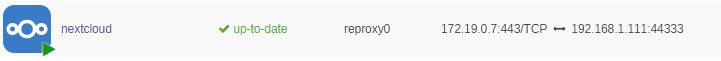

[Support] Linuxserver.io - Nextcloud
in Docker Containers
Posted
Share your nextcloud custom.cnf and the letsencrypt file