
01111000
-
Posts
201 -
Joined
-
Last visited
Content Type
Profiles
Forums
Downloads
Store
Gallery
Bug Reports
Documentation
Landing
Posts posted by 01111000
-
-
I must be overlooking something simple but I’d like to access my server while on the go via IP Address when I’m using the VPN. While Tailscale does connect, I cannot access any of the local services running on my server via IP. Where do I configure local access?
-
Just now, trurl said:
Or maybe just reseat that controller.
Great, thanks again. The cables are very old at this point so hopefully it works either way.
-
Gotcha. Time to buy new cables for that backplane.
-
Parity, SDZ and SDY are the problem disks right now. There are no smart warnings that I can see, only indication of something being wrong is the parity disk being disabled. Scrutiny doesn’t indicate anything either but I don’t know how it polls its data. This is a server running at my parents house, I no longer live with them and am usually not around due to my job. That’s also why it hasn’t been updated, I haven’t been around and have not had time to really sit down and work through any potential issues after the upgrade. This build has been particularly bulletproof throughout the years.
Here’s the weird part of this, maybe related? The server is physically located on top of a cabinet, 6 feet or so above the ground. On the same day of this issue, the basement bathroom flooded this area. I’m thinking it’s possible that they bumped that cabinet a few times while dealing with this aftermath. I can’t tell for sure though. That’s why I’m asking for help, I was thinking about trying to reseat the cables but what would be the best way to determine this potentially fixed an issue? Or am I crazy for thinking this could be a cause?
Thanks again for your help
-
7 minutes ago, trurl said:
Attach Diagnostics to your NEXT post in this thread.
Well, duh. Sorry about that
-
Hey, it's been some time. Recently, I have a 3 drives, including a parity drive, report errors. How should I proceed at this point?
-
2 minutes ago, bonienl said:
The "appdata storage location" needs a trailing slash (/).
Unraid 6.8 has stricter checks on names of files and folders.
Well, that was an id10t error. Thank you
-
15 minutes ago, Squid said:
Post your diagnostics
ugh, should've realized that.
Attached
-
Recently upgraded to 6.8. I disabled Docker but am unable to re-enable it. The directory shows red and cache is not available in the dropdown. My cache drive is still accessible. Any ideas?

-
On 12/6/2019 at 7:34 AM, R0Bzombie said:
You'll probably want to get a nvidia quadro p4000 gpu for harware transcoding.
If I was you, i'd keep current config and add a p4000 and see how it's going.
He can actually use a P2000 for what he needs to do.
-
29 minutes ago, Squid said:
At some point you either redid the flash drive from scratch, or wound up deleting manually the files in /config/plugins/dockerMan/templates-user
Your end-game here is to take a screen shot of all of the container's mappings, then delete the docker.img, then reinstall those apps again via CA adjusting your templates accordingly.
Unless your flash did drop offline, in which case a reboot will bring everything back, but then you've got to solve the problem of your flash disappearing.
Before I do any OS upgrades or major changes, I make a backup of my Flash drive (I know I did for the 6.4 and 6.4.1 upgrades). If my backup does have these template files, can I simply drag it back over, restart docker and be good to go?
I really appreciate the help guys.
-
On 3/12/2018 at 8:11 AM, trurl said:
I see you have been a forum member as long as I have, so maybe you installed your dockers a long time ago before the dockerman component was fully developed.
When and how did you first install these dockers?
These Dockers were setup a while back (over a year), using Community Apps. When I went to 6.4, I did end up reinstalling some of my plugins, this is likely the cause. What would be the easiest way to fix the issue- recreating each docker container? Just threading as lightly as possible as I don't want to have to reconfigure everything from scratch.
On 3/12/2018 at 1:11 PM, CHBMB said:Hadn't even thought of that! Genius.....

lol, I didn't know what to put as my username so I went with x since it's a variable and can be anything.
-
I know this is probably a simple fix, but all of my Dockers that I've had installed on 6.3 give me this error when trying to upgrade it on 6.4. Fix Common Problems is unable to fix the issue (Template URLs are missing). What is the easiest way to fix this issue; I'm not sure where to add the missing information.
-
AKR- with the new 6.4 release, Unraid’s GUI is utilizing 443. You will need to change that to 442 or something similar and forward the ports as needed.
-
I had the same issue. I tried rebooting but it did not work, so I ended up rebooting via IPMI. The next restart it was stuck on Mounting Drives. Still stuck trying to shut down.
-
Having a few issues, and my log file is from 6.3.5. First off, the after downloading the upgrade, I was unable to reboot or shutdown the server via the webgui. It went through the motions as if it was shutting down but it remained in the Array Offline state. I ended up restarting the server via IPMI which worked.
After it came up as 6.4, it was stuck on Starting Services on the bottom left. I left it running for at least 30 minutes and the status never updated. My docker containers were running as if the array was fully functional. I ended up hitting Shutdown via the webgui and was stuck once again, so I rebooted via IPMI. On the next reboot, I was stuck on Mounting disks (for over 30 minutes) and I hit shutdown via the webgui. I am now stuck once again, here's what I see via IPMI.
The most recent log on the Server was from 6.3.5 and it has not saved any new logs since the upgrade. How should I proceed?
-
2 hours ago, dlandon said:
You are installing packages from /boot/packages/ - tcl, expect, openvpn. I'd recommend finding another way to do this. Use the nerd pack for packages, and a docker for openvpn. These packages may be holding up a shutdown.
I believe that a few plugins auto installed these packages. I'm using peter sm's OpenVPN plugin, for example.
Ive fixed the deluge error as well. I'll give it a try and report back.
edit- nope. Same issue. Unmounted unassigned drives, stopped OpenVPN, stopped all dockers and VMs and use Open Files plugin to kill any remaining processes.
-
1 hour ago, dlandon said:
Post diagnostics.
server-diagnostics-20171009-2011.zip
See attached.
Thanks
-
I've had this issue as long as I remember, literally years. I'm on 6.3.5
I am trying to either Stop my array or reboot/shut down. It ALWAYS gets stuck with "Unmounting disks...Retry unmounting disk share(s)..." and I am forced to use IPMI to force a reboot.
I want to fix this once and for all. I'm trying to add a new disk but cannot because of this. I stop ALL of my dockers and VMs before hitting stop in the webui.
How can I troubleshoot this and resolve it? I'm so sick and tired of this issue rearing its head every few years. I really appreciate any help with this; I'll provide whatever is needed- I'm extremely frustrated right now.
-
 1
1
-
-
This is an old topic, but the issue was the M1015 card I was using, it would begin to slow down after attaching more than 2 drives to it. This issue occurred on my old build and my new one I setup a year ago (and added the old M1015 2 months ago). Not sure if it was a firmware issue or not, but I'm using a different card now (as of this week, years later) and no longer suffer from this issue.
Just FYI to anyone who has the same issue.
-
Is there at least a slightly more detailed guide on migrating from the LT plex docker to the LS Unraid docker?
Thanks for the dockers guys, appreciate all that your team does for the community.
-
Sabnzbd causes the entire array to hang briefly while its running its post processing script. I even have CPU pinning setup and it does not help. Running the binhex docker.
--cpuset-cpus=29,30,31
How or why does this happen? I’m running a dual E5-2670 setup with 16 cores and 32 threads. I cannot access the webgui or any applications when this occurs. As soon as sabnzbd finishes processing, everything works as it should.
-
Do you have ServerName set to mydomain.com and ServerAlias set to www.mydomain.com?
Well, as odd as this sounds, everything is now working as it should without much intervention from me.
I used my registrar to redirect www.domain.com to domain.com, so that fixed that issue. And now, after editing the conf files, I am prompted for the username/password I setup for the applications I want. I believe there was some sort of browser cache issue I had which made it seem that things weren't working correctly.
Now, I'm going to setup SSL. Thanks again meep & CHBMB. The guides you both put together were extremely helpful in getting things configured. I'm sure I'll have some sort of other issue pop up in a bit, lol, but thanks again for now.
-
Where username is the name of the user you configured your password for. You need to but the Auth and Require entries inside the Location tags if you're setting up reverse proxy.
I've just set this all up and have a more detailed write up on my blog if it helps.
How would I get the root directory to work with this setup? Also, how can I get the root of the domain and "www." setup the same way? It works for "www.mydomain.com" and I'm asked to input the username/pass. But if I just go to "mydomain.com" it lets me in, no questions asked. That's just a redirect in my domain name settings page, right? (redirect www to the mydomain.com to avoid using it)
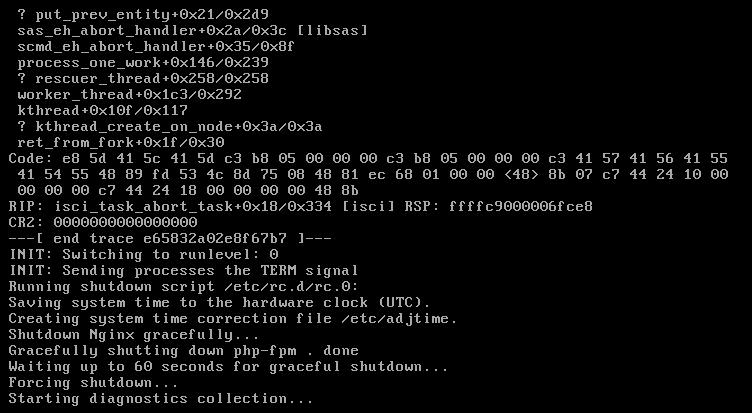

[Plugin] Tailscale
in Plugin Support
Posted
LAN IP