
DGB
-
Posts
92 -
Joined
-
Last visited
Content Type
Profiles
Forums
Downloads
Store
Gallery
Bug Reports
Documentation
Landing
Posts posted by DGB
-
-
4 hours ago, apandey said:
ZFS is better, but it's also a RC implementation in unraid, so at this point, you may run into caveats still showing up in RC threads. Specifically, zfs can do raidz levels reliably as compared to btrfs. Also has better bitrot protection
Snapshots only help with fat finger scenarios, they are not true backups at hardware level. If you lose your pool, snapshots go with it. But, yes, they can help with certain human mistakes
Thanks for the reply,
I didn't realise the snapshots had to be kept on the same pool and thought I'd back up to the original array.
-
I'm redoing my cache drives and splitting them up, I,e vms, dockers and downloads.
Would it be better to move to ZFS over btrfs?
Each pool would be a single drive (ssd or nvme)
Would they benefit from snapshots For backups?
Thanks
-
Thanks for taking the time to look, I replied just after you posted it but i was using my mobile and i see it hasn't shown on here for some reason.
I am no further ahead and will have to look at moving all the tv shows and associated dockers over to another server then try redo the main one.
-
Hi
Could someone please have a look at my diag file and see if anything jumps out.
My unraid has been running great for years, I ran a w10 vm as a daily driver with gfx,usb, and extra HDD pass through, its maybe a coincidence but after an update from 6.9 to to 6.10 i have had nothing but problems with vms and w10 access to shares.
To start with all the VMs were so slow they were unusable (but that seems to be ok or better now) I have trouble accessing shares windows from my W10 vm that i've use for years and also from W10 laptop.
I have lost track of everything i've tried over the last few months as i don't get much spare time and had a house move in the middle.
After going over possible fixes on the forum for W10 access, the shares shows on the network but either don't open or takes 10min to open after clicking on that share.
I setup another unraid box as a test and can access the shares from the W10 on there with no problem.
I can also access the shares on the original unraid box from a laptop running linux mint without any problem
Also updated the BIOS
I'm getting to the point of redoing the whole thing or down grading to lower powered machine and ditching vms, for months now i've had a unraid server with 16 core and 32gb ram doing nothing more than running a few dockers.
-
Hi
I've i've updated the BIOS to 7.30 and now unraid shows IOMMU as disabled.
Looking in the BIOS the option used to be under Advanced/AMD CBS/NBIO Common Options/NB Configuration
But now its not there.
Is anybody else using this MB on the same BIOS version having this problem.
Turns out i'd opened NBIO Common options but hadn't opened the NB Config sub menu 🙄
-
On 9/25/2022 at 6:31 PM, itimpi said:
Have you checked that any vfio bindings are still correct? Either of the OS or the Bios upgrades could lead to them changing IDs
Hi thank you for your reply,
No i haven't checked that, after upgrading the BIOS and UNRAID to 6.11.0 i can now select individual USB devices to pass-through to the VM.
Problems are the VM is soooooooo slow now to boot and I used to able to hot swap usb devices without having to edit the VM.
I've reverted to using a laptop ATM and will look at fixing the problems when i can but due to other commitments I don't have much time just now.
I'll report back when I can and probably to ask more questions 😁
-
Hold on
Found another sub menu under NBIO and gotten IOMMU Enabled so the cards are back in the menu 🙃
Getting an error when booting VM now
I'll have a look at that and let you know
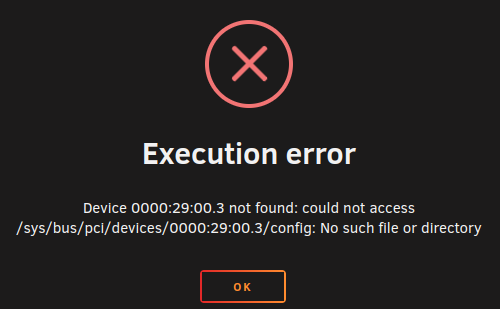
-
SVM is Enabled
NBIO was Auto i've changed to Enable but still not listing any GFX cards in the drop down
Looks like i'll maybe need to try downgrade the BIOS
-
-
-
there is a few BIOS updates
I'll update the bios then update unraid and see what happens
-
Hi Simon
Thanks for the reply
I have an ASRock - X370 Gaming K4 motherboard with some of the usb port passed through to a windows 10VM.
Normally I would have a usb keyboard + mouse and also a usb hub plugged in.
When i upgraded to 6.10.3 the usb ports are no longer passed through to the vm and the keyboard doesn't even light up.
Reverting back to 6.9.2 everything works again.
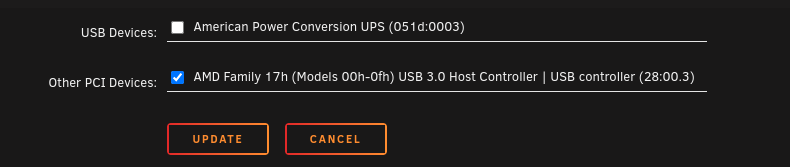
-
Hi,
Upgrading from 6.9.2 to 6.10.3 stopped the usb pass-through to my W10 VM working, it was still selected in the settings.
I rolled back to 6.9.2 and everything seams to be working again.
I like to keep up to date but don't want to loose the use of the usb in my VM.
Anybody know if it works in v6.11.0
Please advise
Cheers
DGB
-
44 minutes ago, clb92 said:
Do not run it as privileged. It's a big security risk.
Binhex posted in the MinecraftServer (not MineOS) support thread that it can be temporarily fixed with a simple command (after every reboot), until it's permanently fixed in a future Unraid update:
Great thanks for the quick reply thats got it running again
Do you know if it will be posted on here when the problems resolved?
Thanks
-
Sounds like i'm having a similar problem
Minecraft server was running fine until I did the update now I can't connect to it unless i turn on "privileged" is this likely to cause any problems?
Thanks
-
16 minutes ago, alitech said:
Has anyone found a way to fix this? Stuck on Updating.. I read a comment where you need to remove ata before the disk and that resolves it?
Is that true? So if I was to use this/dev/disk/by-id/M_Series_NVMe_SSD_256G_205465464564565
Instead of this
/dev/disk/by-id/ata-M_Series_NVMe_SSD_256G_205465464564565
It will work?
If its any help, this is how mine looks for the 2nd HDD thats passed through
/dev/disk/by-id/ata-WDC_WD10EZEX-00BN5A0_WD-WMC3F2418
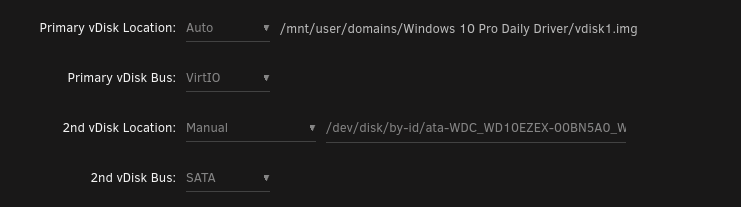
-
16 minutes ago, Squid said:
Wouldn't the simple solution have been to within VM Settings, set unRaid to hibernate the host upon host shutdown and then install the Virtio Client tools within the VM that are on the virtiso disk?
Hi thanks taking the time to reply
I've done quite a lot with unraid and love it but I am still very much learning and unless I can find a tutorial or the likes sometimes struggle, I'm sure I read somewhere someone suggested that it wasn't a good idea to have them hibernate and after finding apsupsd thought it was the ideal solution, but unfortunately for me for whatever reason it a causes a major problem after auto shutdown.
I'm still recovering the VM and will look at your suggestion in the future.
-
OK i've got the VM running again but had to use a backup image, restarting unraid is not enough, the server needs to be shutdown and have the power removed only then will it work with the backup, just replacing the image and restarting the server is not enough, I tried apcupsd again but this time installed not as a service so i could start it manually, but again after apcupsd shut down the VM it lost the GFX and was unable.
Hope this helps anybody else trying the same thing (make a backup first) I can't spend anymore time on this and will just let unraid shutdown the vm as it goes off.
-
2 hours ago, DGB said:
Changed the CONFIG and it shut down after 10secs so that worked well but now when I start the VM in unraid it boots up with no display, unraid says its running but the monitor just goes to sleep. 😬
Right, I've tried replacing the VM image with an older backup, still does not boot, after several retries it sometimes boots to the windows recovery screen but is unable to repair the startup but the funny thing is i can change the GFX to VNC and it boots up ok, I then passed the sam GFX card through to a different VM, it boots fine and displies on the monitor 😣 so i'm assuming the GFX card is ok? don't know if there any connection but this only happened after if was shut down via apcupsd, I can't understand it as I thought replacing the img file to an older one it would undo any changes I might have made.
I have been using this VM10 as my daily driver for about a year and it's been rock solid, can I start a new vm with the original GFX card and use the old img file so I don't have to start from scratch or does anyone have any suggestions how to repair the broken VM?
-
29 minutes ago, jonathanm said:
Nope.
UPSTYPE net
DEVICE 192.168.1.87:3551
Changed the CONFIG and it shut down after 10secs so that worked well but now when I start the VM in unraid it boots up with no display, unraid says its running but the monitor just goes to sleep. 😬
-
1 hour ago, DGB said:
OK thanks for your help, i'll give it a go.
Right i've edited the config file and restarted, at first i was getting 2 icons in the task bar but I seam to have gotten that sorted but unfortunately it dusen't shutdown the VM, I first tried setting the batt% to 95 and running the UPS below this and then adding TIMEOUT to 10 but both ways it still doesn't shut down
I will attach the config file if someone had time to have a look and see if is setup correctly.
-
2 minutes ago, jonathanm said:
It just runs in the background, you use the status icon in the taskbar to see what it's doing.
OK thanks for your help, i'll give it a go.
-
48 minutes ago, jonathanm said:
In the Apcupsd start menu folder there should be an item "Edit configuration file"
ah ok yes found the file, will I get a gui after I edit the config file or does it just run in the background?
-
Help Please
I have an APC UPS connected via USB to unraid and configured to shut down unraid in the event of a power cut but the problem i'm having is getting the W10 VM to shut down before unraid shuts it down
I have downloaded and installed Apcupsd but when i try to run the program it just quickly flashes on the screen and disappears, I can go to the program folder and run the Apctray then using the unraid ip get the ups status
What am I doing wrong as I can not see anywhere to configure the shutdown time for the VM?
Should there be a GUI like this?
Thanks
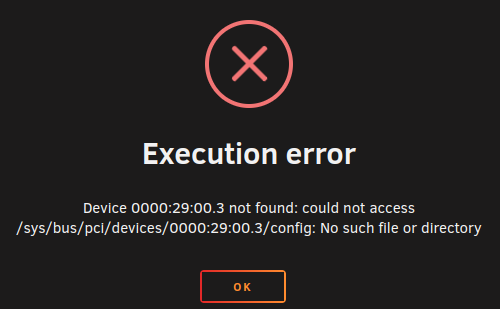




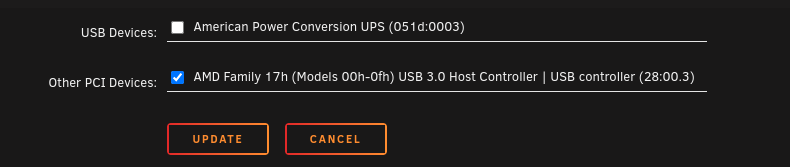
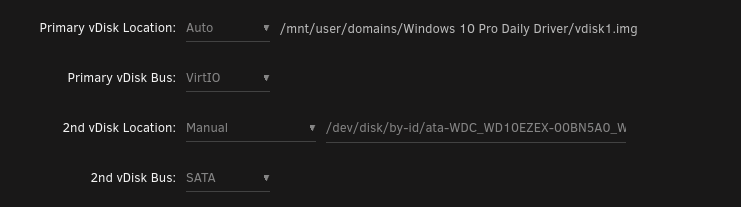


ZFS cache pool or btrfs
in General Support
Posted
So I could have another pool with a spinning a spinning disk in the same file format btrfs or ZFS and send snapshots to it but can't to the array?
Thanks