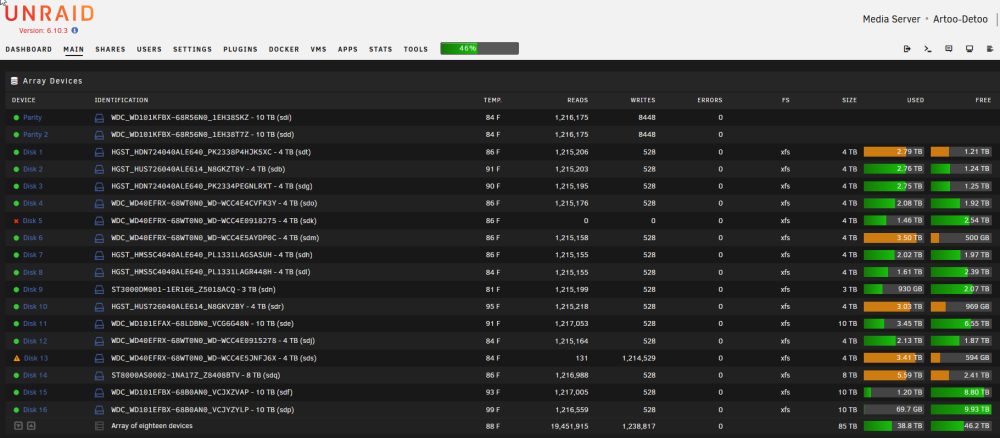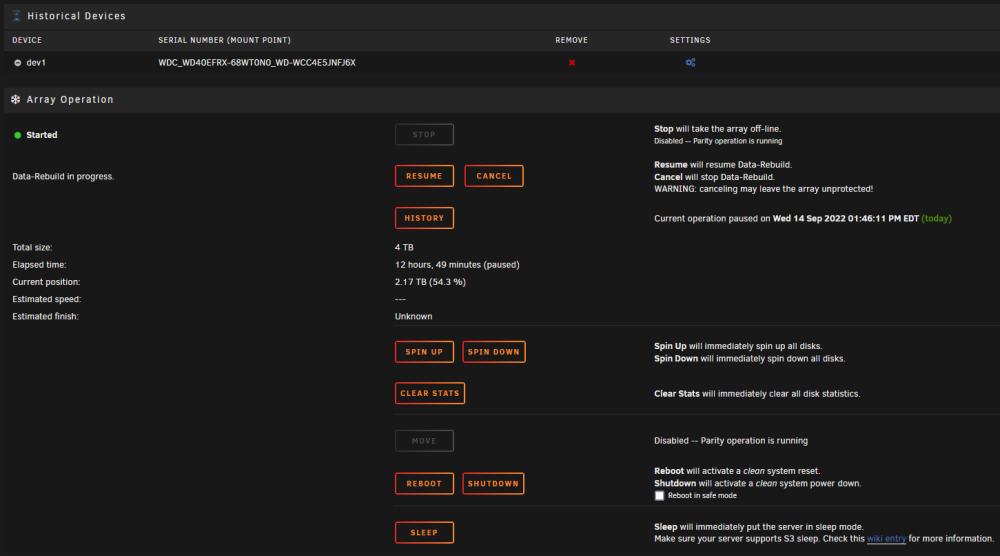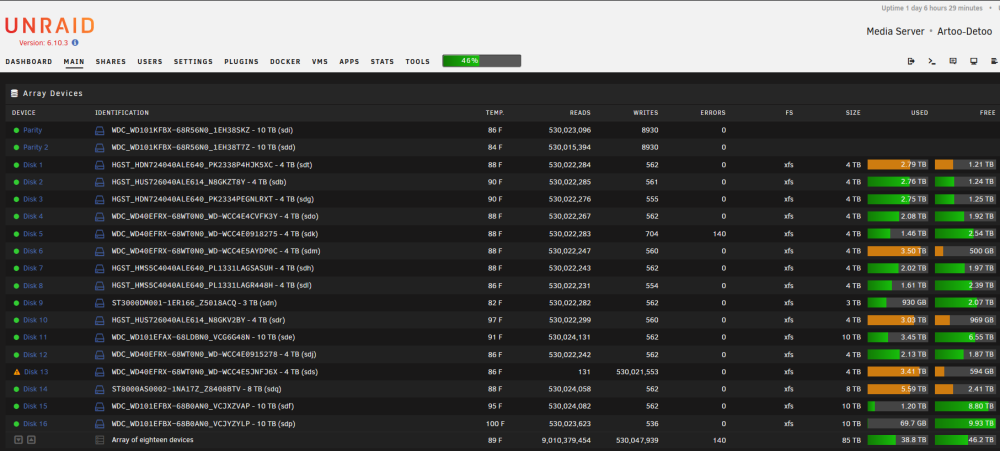-
Posts
226 -
Joined
-
Last visited
Converted
-
Gender
Male
-
Location
Indiana
Recent Profile Visitors
The recent visitors block is disabled and is not being shown to other users.
moose's Achievements
Explorer (4/14)
3
Reputation
-
moose changed their profile photo
-

plugin to measure kilowatt-hours (kWh) that a unRAID server consumes
moose replied to moose's topic in Plugin System
Thank you @Random.Name I will check this out. -
Does anyone know if a plugin exists (or docker container exists) that can measure the kilowatt-hours (kWh) that a unRAID server consumes? This would be helpful to measure average cost to operate over various periods (hour, day, week, month, year, custom). In unRAID "Settings/UPS Settings" I see a LOADPCT variable that is dynamically being measured and updated ~ every few seconds. I think if this was recorded with respect to time and calibrated with my known UPS capacity, kilowatt-hours could be calculated for user defined time intervals. Users could input their cost per kWh and have a good estimate of what it costs them to operate their unRAID server. I think you can buy a third party device for this but why not make it free for all in unRAID? If I knew how to develop this I would try. Anyone know if something already exists or how someone could create this?
-
Thank you JorgeB. I ran extended tests on disk 13 again and it started failing, disk 5 also started throwing read errors and was disabled. Disk 5 also failed extended tests. I ended up replacing both disk 5 and 13. The data rebuild completed on the new 5 and 13 disks. I am up and running with no issues! Thank you for the help!!
-

[SOLVED] unable to resume or cancel paused disk rebuild
moose replied to moose's topic in General Support
Will do. Thank you JorgeB and trurl for your help! Very appreciated! I ran another extended SMART test on disk 13 and it failed, so I ended up replacing both disk 5 and 13. The data rebuild on both disks completed successfully. The problem is fixed and I'm up and running again! Thank you!! -

[SOLVED] unable to resume or cancel paused disk rebuild
moose replied to moose's topic in General Support
The extended test on disk 5 failed. Attached are new diagnostics with the array started. artoo-detoo-diagnostics-20220915-2230.zip -

[SOLVED] unable to resume or cancel paused disk rebuild
moose replied to moose's topic in General Support
Yes, all was done with the system on. I enabled Smart attributes 1 and 200 or 1 for all WD disks (some WD did not have SMART attribute 200). I was able to do a clean shut down through the GUI. I rebooted and disk 5 is disabled (disk 13 is emulated and ready for data rebuild). I ran a short self test on disk 5 and it passed, now am running an extended test on disk 5. Attached are new diagnostics. I will wait for the extended test to complete and advice before proceeding. Array is not started. artoo-detoo-diagnostics-20220915-2103.zip Edit: The extended test failed for disk 5. The SMART report is attached. artoo-detoo-smart-20220915-2133.zip -
I was rebuilding a disabled disk (#13) and into the disk rebuild process I noticed another data disk (#5) with read errors. I paused the rebuild operation and then ensured the breakout cable was seated into the disk 5 cage and I also pulled disk 5 from the cage and re-seated it. Now when I attempt to resume the disk rebuild or cancel the disk rebuild, nothing occurs, the rebuild operation remains paused. I've attached diagnostics and a screenshot of the GUI interface. Any recommendations? artoo-detoo-diagnostics-20220914-2109.zip
-
Sorry for the delay in responding. Attached are diagnostics. I did not start the array, just booted and generated diagnostics. (Disk 13 is disabled. Disk 3 was also having issues and I thought it was also disabled when I shut down the server but now disk 3 shows as ok.) artoo-detoo-diagnostics-20220912-2030.zip
-
I didn't know Unraid won't disable more disks that there are parity drives. This would have kept me from panicking and shutting it down. @JorgeB I didn't save diagnostics before I shut down the server. If Unraid won't disable more disks than there are parity drives, I can boot the server and produce diagnostics. The server state should be ~ the same as it was when the 2 data disks were disabled due to read errors, correct?
-
I have an array with 2 parity disks and 16 data disks. I had 1 data disk have read errors and become disabled. I performed short/long tests on the disk and it was fine so I rebuilt the data disk, moved the server to a new location due to home remodel. Everything was fine for several days then I had 2 different data disks have read errors and get disabled. I shut server down thinking cabling may be the issue and I was afraid a 3rd data disk may have read errors and get disabled. Server is still shut down. I though I would recheck all cabling before restarting and risking a 3rd data disk disable before I can rebuild the 2 data disks that are currently disabled. I have a LSI controller (flashed to IT mode) and SAS breakout cables. My question is what happens if with 2 parity disks, more than 2 data disks get disabled due to read errors (which might be cabling)? Since the seemingly only way to correct a disabled disk is to rebuild it, 2 parity disks and 3 or more disabled data disks seems like a data loss?
-
Thank you for the clarification jonathanm!
-
FWIW, I have the same scenario as strike. Using the binhex preclear docker, I successfully precleared a 4TB and 8TB drive. I stopped the array, assigned the new drives and started the array. Both drives are "clearing" and should be complete in ~ 24 hours. I would have thought unRAID would have known the drives were already precleared. Anyway it's just going to take a bit longer for the second "clearing" cycle to complete, no big deal for now. Merry Christmas to all! edit: Another oddity on the second clearing topic. A few days earlier, I precleared 2 new 10TB drives using the binhex preclear docker, preclear worked fine. The 2 10TB drives were then assigned as parity replacements (1 10 TB at a time for a dual parity configuration). I didn't have any issue with unRAID clearing these drives for a second time, meaning unRAID did not clear these 2 10TB drives a second time when I added them as new parity drives and rebuilt/re-synced array parity. I'm also on 6.8 stable.
-
Thanks all!
-
Would you mind providing a link to that bug report? Honestly I tried to find it on my own but could not...
-

[Support] Linuxserver.io - Unifi-Controller
moose replied to linuxserver.io's topic in Docker Containers
Thanks j0nnymoe for enlightening me!