-
Posts
28 -
Joined
-
Last visited
Content Type
Profiles
Forums
Downloads
Store
Gallery
Bug Reports
Documentation
Landing
Posts posted by gsayer
-
-
Hi Guys,
I have a what looks to be a disk failure, but I am not sure if the disk has actually failed or it's something else.
It shows 'green' on the dashboard, which is promising.
Apologies, but I am not really sure what to look for in the logs in order for this to be failed or otherwise.
Also, not sure if its connected, but I tried to upgrade to 6.10.x a while ago, which was unsuccessful - I am now back on 6.9.2
Any help much appreciated, I attach Tower logs and the disk smart test log also.
Thx
tower-diagnostics-20220917-1136.zip tower-smart-20220917-1136.zip
-
Thanks guys, I will see what I can copy off and re-format the cache drive.
I found some guidance on this, I shall have a go a bit later.
Many thanks both.
-
Thanks very much Jorge,
I have now reverted to v6.9.2 successfully.
That has resolved the remote access issue, which is great, but I still cannot delete the docker file.
I also used to be able to rename the docker file from my windows rig, but it is now showing as 'write protected' and / or 'read only'
As does my only vm, which when I try to start it from the unraid gui says: Execution error - read only.
The 'Fix Common Problems' plugin is telling me 'unable to write to cache' the suggestion is to run the Mover but that hasn't seem to have made any difference.
The latest diagnostics are attached if that helps.
Perhaps a total rebuild is in order?
Kind Regards,
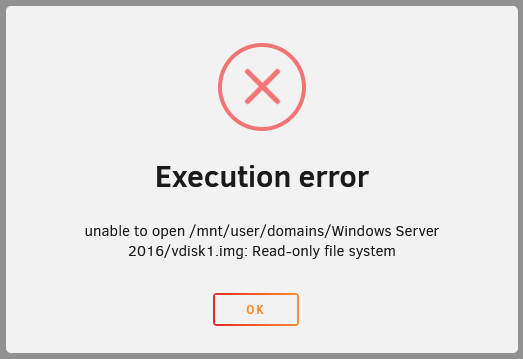
-
I just upgraded to Version: 6.10.0 and now I have several issues.
- No more remote access via, I now get '404 Not Found' I am using duckdns and it was working fine before.
- Docker is broken and these instructions to delete and recreate the docker.img file do not work and I get: 'Docker Service failed to start.'
- VM's do not work there is an error if I try to delete an existing vm: 'Execution error - cannot remove config - read only file system'
- I have rebooted the host several times and attach my diagnostic logs if someone could take a look that would be great.
Kind Regards
-
I too get exactly this issue, internally no problem but remotely its '404 Not Found'
-
I just upgraded to 6.10.0 and now I get '404 Not Found' when I try to browse to the dashboard.
All docker apps work though so hopefully it wont be something too serious.
Going to try and get diagnostics somehow. -
Support for Serviio has died use plex instead. 👍
-
Hi,
I 'think' my solution was that my vdisk path was not set to: /mnt/user/domains/
After I changed it from whatever I had to this the 'Create' button worked again.
Hope that helps 👍
-
Ok, my bad did not have /mnt/user/domains/ as the default vdisk path 👍
-
Ok, my bad did not have /mnt/user/domains/ as the default vdisk path 👍
-
I get a similar error with existing VM's and now I cannot even create a new VM either, the 'Create' button does nothing.
-
Thanks for pointing that out.
I have updated ok but unfortunately still when clicking on 'Create' button in VM's nothing happens.
The open ELC VM do work however.
New diagnostics attached, thx
-
Hello,
I am getting the same problem, diagnostics attached if someone could take a look.
Thx
-
Hello,
The exact same thing is happening to me.
Diagnostics attached if someone could take a look that would be great.
Thx
-
I moved over to Plex and installed the plex app on my LG tv and it seems to be fine generally.
The only thing to note is make sure that the appdata folder is set to cache with --> 'Yes' or 'Prefered'
The jury's out on which one is best otherwise the database will keep breaking.
-
Thanks for the update aptalca.
-
Is there any news on a updated Serviio docker container that will hopefully fix the issues associated with the existing one?
Thanks
-
-
Hi All,
Is there anyone that could help to progress this problem?
Any assistance or pointers would be gratefully received.
Thanks so much.
-
Hi,
Hope this is helpful for someone to help with my Serviio issue.
Thanks very much.
Command:
root@localhost:# /usr/local/emhttp/plugins/dynamix.docker.manager/scripts/docker run -d --name='serviio1' --net='host' -e TZ="Europe/London" -e HOST_OS="Unraid" -e 'TCP_PORT_23423'='23423' -e 'TCP_PORT_8895'='8895' -e 'UDP_PORT_1900'='1900' -e 'TCP_PORT_23424'='23424' -e 'PGID'='100' -e 'PUID'='99' -v '/mnt/user/Downloads/Movies/':'/movies':'ro' -v '/mnt/user/appdata/serviio/tmp/':'/tmp':'rw' -v '/mnt/user/appdata/serviio':'/config':'rw' 'lsiocommunity/serviio'
97e6fb60ea490ea4f376469d34498052a32812c7f853f3a31d4f5ea95fa84dceThe command finished successfully!
******************************************************************************
[s6-init] making user provided files available at /var/run/s6/etc...exited 0.
[s6-init] ensuring user provided files have correct perms...exited 0.
[fix-attrs.d] applying ownership & permissions fixes...
[fix-attrs.d] done.
[cont-init.d] executing container initialization scripts...
[cont-init.d] 10-adduser: executing...-------------------------------------
_ ()
| | ___ _ __
| | / __| | | / \
| | \__ \ | | | () |
|_| |___/ |_| \__/
Brought to you by linuxserver.io
We gratefully accept donations at:
https://www.linuxserver.io/donate/
-------------------------------------
GID/UID
-------------------------------------User uid: 99
User gid: 100
-------------------------------------[cont-init.d] 10-adduser: exited 0.
[cont-init.d] 30-config: executing...
[cont-init.d] 30-config: exited 0.
[cont-init.d] done.
[services.d] starting services
[services.d] done. -
Good point, apologies I have attached my zipped up logs. If someone could have a look that would be greatly appreciated.
-
Looks like 1.10 is broken I cannot browse any files either after this 'upgrade', I guess we need to sit tight until a fixed version is released.
-
Why is 'Lime' technology now orange based in color?
(just asking)
-
Ok, to report back, I changed my ISO path from; "MEDIADIR="/mnt/" to "MEDIADIR="/mnt/user/isos/" and the VM's all started back up immediately.
Not sure why the path was only "MEDIADIR=/mnt/" in the first place..................promise it wasn't me.

Thank you very much for your help and patience @ljm42



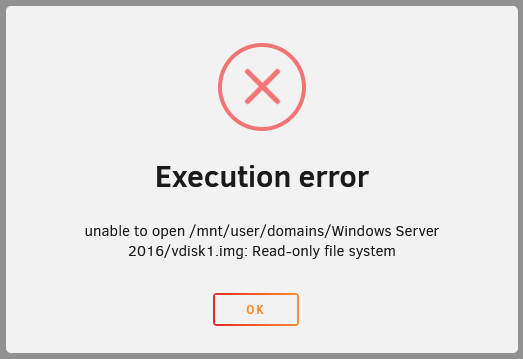

Disk failure or something else?
in General Support
Posted
Thank you both very much, I bought a replacement disk just in case, so I will go ahead and replace it.