
kocane
-
Posts
8 -
Joined
-
Last visited
Content Type
Profiles
Forums
Downloads
Store
Gallery
Bug Reports
Documentation
Landing
Posts posted by kocane
-
-
So seeing as PIA is not very reliable these days, I figured I might as well switch to AirVPN.
I tried deploying the container with the config and all that and made sure to port forward the "incoming port" in AirVPN (which gives me an OK) but torrents don't connect to any seeders and don't download at all. What could I be missing? Any ideas?
-
I'm having the same issue as @izarkhin
-
6 minutes ago, binhex said:
you can do this providing you have defined LAN_NETWORK correctly, if you have done then you should be able to configure couchpotato to talk to deluge, see below screenshot on how to do this:-
to be clear its not possible to connect FROM deluge to couchpotato (firewall rules in place to restrict outbound comms), but the other way around is permitted and works, and as deluge does not have any built in way to communicate with couchpotato, this shouldn't be too much of concern.
The trouble is that I use a script in the end of Deluge downloads (nzbToMedia) and it connects to couchpotato and radarr on the host machine. The only solution is to make everything be containerized?
-
16 minutes ago, death.hilarious said:
See the FAQ under "Q1. I am having issues using a post processing script which connects to CouchPotato/Sick Beard, how do i fix this?". You need to define "ADDITIONAL_PORTS" environment variables to allow outgoing connections from the VPN docker to another container/application.
Seems like exactly what I need but are you sure it's not the sabnzbd container only? I tried adding it like into the delugeVPN but it didn't seem to have an affect.
-
2 minutes ago, death.hilarious said:
If the problem is specifically connecting deluge with couchpotato (both running on the same host), check the FAQ under the heading "How do i connect CouchPotato to DelugeVPN". The process is a lot more complicated than for things like Radarr/Sonarr because Couchpotato connects directly to the deluge daemon (instead of the webui) so you need to use the deluge credentials from the /config/auth file.
(disclaimer: i haven't used Couchpotato in a ages, so it's possible it interfaces through the Deluge WebUI now)
Thanks for the reply.
It's not so much a matter of connecting couchpotato to deluge (I only use couchpotato to process movies which I manually add to Deluge, as Radarr demands that the movie is in the "wanted" list, afaik) but more a matter of the container being able to see any service running on the host. curl -L hostip:5050 times out on delugeVPN container whereas on any other container, where Curl is installed, I can easily see the couchpotato page.
So is it a networking question?
-
Hi guys. First of all, thanks for this amazing container - it makes it soo easy to use VPN with proper port forwarding - now I can finally seed properly 🙂
I can connect find to deluge with external services like Radarr, but I can't for the life of me figure out how to connect from the container to services running on the host, e.g. couchpotato. While I know I could/should just run Couchpotato in a container as well, I still would like to figure out how to make delugeVPN be able to connect to my external services. Other containers seem to be able to connect to couchpotato on the host just fine?
I'm a bit new to Docker so apologizing if the question is dumb... I'm running it with these settings:
DEBUG = false UMASK = 002 VPN_ENABLED = yes VPN_USER = hidden STRICT_PORT_FORWARD = yes LAN_NETWORK = 10.188.166.0/24 NAME_SERVERS = 1.1.1.1,8.8.8.8 PUID = 1015 VPN_PASS = hidden VPN_PROV = pia ENABLE_PRIVOXY = no PGID = 1005 PATH = /usr/local/sbin:/usr/local/bin:/usr/sbin:/usr/bin:/sbin:/bin HOME = /home/nobody TERM = xterm LANG = en_GB.UTF-8
-
Any trouble in using this script on a regular Debian installation? I wanna keep Sonarr from spinning up my HDDs.
I could imagine the script would need quite some modification
 ?
?

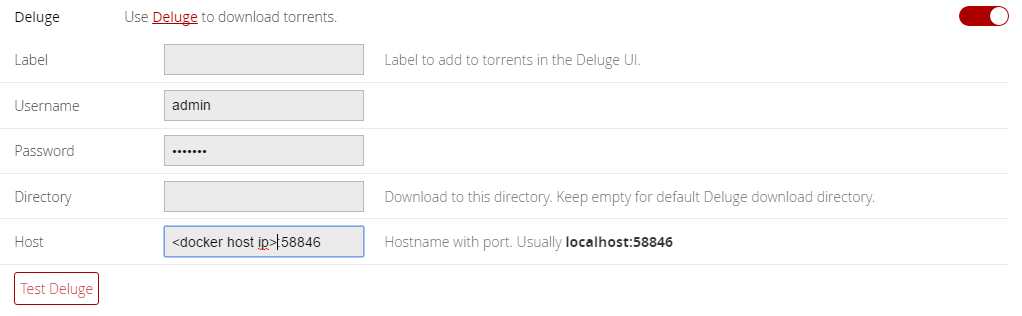
[Support] binhex - rTorrentVPN
in Docker Containers
Posted
Apparently not... amazing.. why does this container even include the damn thing if it causes rutorrent stop functioning suddenly?