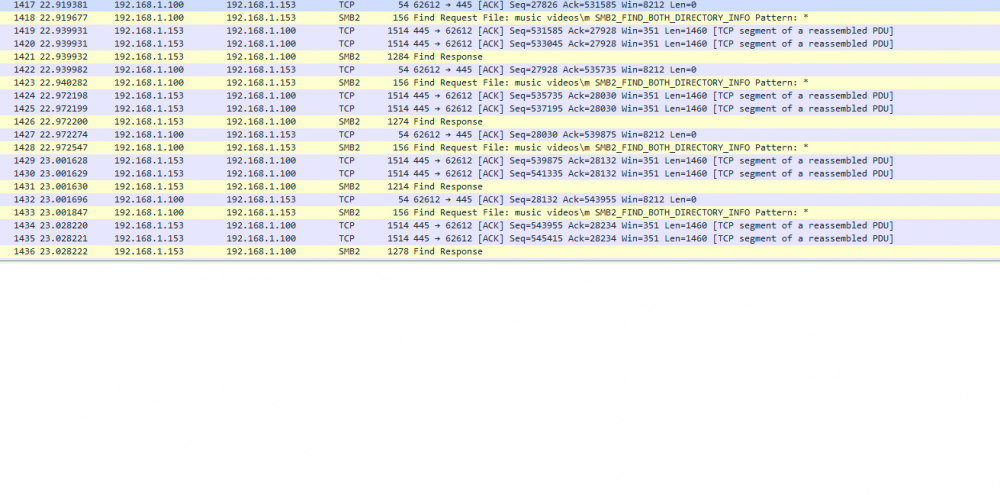petebnas
Members-
Posts
70 -
Joined
-
Last visited
Content Type
Profiles
Forums
Downloads
Store
Gallery
Bug Reports
Documentation
Landing
Everything posted by petebnas
-
I've read this a few times but am not quite following... I don't have any fruit settings currently, but you're saying you have to enable it and use a specific file they reccomend? ...or just downgrade to 6.9.2?
-
I moved on and put most of my files on my primary windows workstation and shared it out, and that made a huge difference for my network clients. My throughput soared for the things that were lagging prior, and I started to notice other things were a lot better. For example, just opening up directories of photos now populate the thumbnails almost instantly, instead of me sitting there waiting for them to slowly pop up one by one. When you have a few hundred photos in each folder and you're trying to find something in a hurry, it's a lot easier now. I still use unraid for some movie archives, since my client is also linux so they can chat back and forth via NFS and the access time isn't really an issue. I also use it for backups, since I can kick off a manual or automatically scheduled sync and don't really care when it finishes. However, I've had recurring issues with a drive just dropping from the array (red x) when the array goes to shutdown...it doesn't matter what card I have it on, what channel of the card, I've swapped drives, I've swapped bays, it just seems to always pop up someplace on the array. This may have to do with the Marvell chipset, but I don't want to keep dumping money into hardware and hoping it fixes things. Ultimately I'll probably wait until drive prices come down and keep it online and expand my cloud backup solution. But I agree, ultimately without some idea of whether this is a solveable issue or nonsolvable, and if solveable, when.... that doesn't sit real well . I've got my money's worth with the product, so I'm not in quite the same position, but after wrestling with it for a while, I started to realize I didn't want to be spending my non-work hours figuring this out nonstop.. Pete
-
Hi all..I've been using unraid forever as a HTPC target, Music/Video source, various unstructured data, etc. It's always worked well for me, but lately I've been driven crazy trying to sort out slowness issues with my windows client machines hanging and doing all sorts of funny things. I've been forced into spending hours trying to get apps to work differently so they won't try a lot of 'small file/quick access' tasks like reading cover art and whatever else, and I really have reached that point where I need to find another win-based solution for file access. I ran across some other folks with similar issues that spent even more time that I have, and besides playing around with RSS (which i've done) and chasing things with hardware, it seems like unraid has some smb access issues, or perhaps it's samba...regardless, it's 2023 and I don't feel like messing around with samba problems. I'll probably keep unraid running as a backup target, but don't need any docker tricks and just need something for my primary access that will be quick with small files like jpg cover art files, music, and music video collections. Has anyone been down this path recently? With large drives being so cheap, my thought was to keep my primary data online with a windows box, backing up to unraid and also leaving unraid for very large video files like movie files, etc...which have always worked well...and obviously some of these are accessed via NFS and bypass the issues I see with my other clients. I want to be clear...I've been nothing but satisfied with Unraid over the years..but I get this feeling that there's some underlying issues that aren't being addressed, and I'm not quite sure why. I do know that when I'm spending hours packet capturing and trying to get my apps to do things differently to stay afloat, that it's not something I want to be doing! Any thoughts are appreciated. Pete
-
SMB Slow or Delayed Initial Access time with VLC
petebnas replied to petebnas's topic in General Support
Thank you so much! That did the trick for me as well... I abandoned VLC for that one thing and it was good to finally get this sorted and not have to limp along with my other player! -
SMB Slow or Delayed Initial Access time with VLC
petebnas replied to petebnas's topic in General Support
Ok, adding to the fun... If I put the file in a different folder by itself, it opens up immediately. It seems like it's slower based on whether it sits in a folder with a lot of other files. In this case, 2800 items. -
SMB Slow or Delayed Initial Access time with VLC
petebnas replied to petebnas's topic in General Support
-
SMB Slow or Delayed Initial Access time with VLC
petebnas replied to petebnas's topic in General Support
I'm testing this with the drive already spun up. It's basically repeatable, indefinitely. -
I've had this issue for a long time but never seem to quite tackle it: I'm trying to open a music video file (mp4) off of an unraid share on my lan. If I have the file copied to my local system drives, it opens up right away in VLC media player. If I put it on my unraid share, it takes about 25-30 seconds for VLC to actually start playing the video. In my tests, I'm trying a 58mb Mp4. Size doesn't seem to influence the delay...the cpu is 95% idle, network isn't doing anything. Unraid has 4 drives with a single parity, not seeing any errors on the drives or logs during access time, my share data is only coming from one drive (share not split to multiple drives). Everything xfs running Unraid 6.8.3 I used to think this condition would only crop up when trying to access drives that were nearly full. Now that i've simplified my system with fewer drives of larger size, i'm pulling this data from a drive with 79% utilization, so I wouldn't expect there to be a slowdown. Thus why this time is a bit of a new take on an old problem. Has anyone run into this condition? My next steps are to perhaps dig into a packet capture or monkey around with some antivirus exceptions. Thanks, Pete
-
Parity check fail after power loss - how to proceed?
petebnas replied to petebnas's topic in General Support
Thanks for your help, that got me back on track... -
Parity check fail after power loss - how to proceed?
petebnas replied to petebnas's topic in General Support
Hmm... No new data should be on the two shares that are tied to the 3 drives in question.... so does that sounds like the best path is a new config route, or should I try to reboot this and rerun another parity check...or is that now out of the question...? -
Had a question - had a power outage this week and the system started back up and ran a parity check. However, I went back to check the server,and it looks like the parity check ran up a bunch of errors on a few drives, a drive got disabled by unraid, the drive was part of a share with three other drives, and no files that appear for that share. I didn't dig much further into things..but as I saw errors on other drives that different fail (and I"ve been look at '0' errors for years now), that was concerning....any suggestions on where to step into this? I uploaded the diag file, but don't want to start getting too creative with reseating drives or restarting parity checks, etc and cause more problems...or see if I should be searching logs for 'corrupt' or 'rescued' files at this point... Any suggestions are appreciated...greatly appreciated... Pete server-diagnostics-20180622-0909.zip
-
Disregard - solved my own issue... it was holding onto an old automatic DNS ip address from dhcp... for some reason it's not swapping over to what the new dns should be, but I'll do some more digging. I manually set the dns server setting for the time being, and it picked right back up with the latest updates... Thanks Pete
-
Question.. I typically use the built in GUI update process...which has worked great, until I hit 6.3.3....and now it doesn't seem to see any new updates. I downloaded 6.3.5, manually copied it to the flash...and rebooted to 6.3.5. Tried again: no go. I then went to 6.4.0 manually, tried the new Update OS feature - and it said there were no new updates. ...does something need to be reset or cleared out to get this back on track? Thanks Pete
-
Ok...I finally got this figured out. It may be a combination of reading old posts and too many directions. Anyways, straight from the crashplan site... https://support.code42.com/CrashPlan/4/Backup/Backing_Up_A_Windows_Network_Drive If you have Windows 10, you have to install Crashplan on the windows host as a user...not under the 'All Users' option, if you're running Crashplan v4.3 or later. After I uninstalled Crashplan, made sure the program directories were all gone, reinstalled as a specific user...I then logged into my account settings to 'adopt' the old backup settings, and it kicked right in and was able to see the mapped drives. I didn't have to monkey around with the login script mapping these in the background ... so we'll see how long this holds up. But at least it's back on track now and not showing 'Missing' for the mapped drives Pete
-
Thanks - I'm contemplating that solution at the moment as well... just a bit hesitant to go that route, since I'm backing up data on my desktop, a couple 'off-NAS' drives that need fast access time, etc. I feel like there has to be a solution or way to test what's happening a bit better, as I really don't want to invite additional OS's and processing onto the unraid box. Won't the docker basically make the nas drive the '1 computer' in the crashplan subscription?
-
Has anyone run into issues with the the above config (Crashplan installed on a Win10 machine running under the System Account, with a batch file run at logon that also runs under 'SYSTEM' to map a couple drives to unraid?). I've been running this general config for a while, but just noticed by drive mappings are no longer seen by the Crashplan app... but I'm not exactly sure which update tipped the scale. I've spent a few hours trying all sorts of combos...registry fix on AllowInsecureGuestAuth, local security policies around LAN MAnager auth level, making sure Unraid had my samba shares at Public. I created users on unraid that matched the local username on my machine. In all these combos, I might get lucky and map a drive, but then the unraid app still says 'Missing'... I've been trying every little trick..but my original drive mapping script that's worked for ages, is getting these requests for username/password to connect. But when I do get it to map with all these local creds (pc + unraid), it then doesn't seem like enough for the app (Also running under this ID) to work... I love marrying a bunch of unsupported solutions together..heh...but thought there may be a ray of hope that someone out there is running Win10 and Crashplan with the latest patch levels... Thanks, Pete
-
I may have solved my own issue...just in case someone else runs into this later.. I stopped the array. Knowing I had garbage parity drive data, I went into the settings and selected 'new config'. Assigned all the drives properly, and left the parity drive unassigned. I started the array services back up, stopped the array servuces, and added my old parity drive back in, which it mentioned it would need to create parity data and be unprotected until it was complete/etc/etc.. I said yes, and it started off. Currently estimating about 12-13 hours at 140MB/sec.. not bad Beats 7 days of 11MB/sec, hoping the wheels don't fall off the data drives in the meantime... By looking at the read-write stats, my guess is that I made the mistake of saying 'parity is good' when I removed my two empty drives and starting the array back up. Since I ran a parity check right after that, it wasn't happy with anything on the parity drive, so it was wasting cycles reading, checking, correcting, repeat. That read/check/write process against the parity drive was a lot slower than the 'read from the data drives/sequentially write to the parity drive fresh' process. Pete
-
I just rebuilt my array...and when I switched hardware, I pulled two empty drives as well. Now it's running through a parity correction at 11mb/sec and estimating about 7 days to complete...so it's just racking up the 'corrections', instead of just writing out parity. Trying to figure out if I'm looking at the norm, or a problem to solve...or a problem I created, as I don't recall a 'sync errors corrected' counter racking up like this. Currently running v6beta14b. I've been doing parity checks for a couple years now and they usually just fly along...but in thinking back, it was mainly doing reads, not doing corrections (writes). In the past I was preclearing drives and adding...or perhaps rebuilding a drive, but I don't recall any step being this slow. I ran the tunables-tester script on the new system and was getting 85 MB/s timings in the testing portion...which I believe just tests against a 'parity read/verification' operation, so I made some adjustments. I also killed off unmenu, just to be safe. I have the unraid stock gui set so it won't update automatically, which was another performance tweak I read in a few places. Currently running a trio of 6TB drives, a pair of 4TB, and a pair of 3TB... with the parity and three other drives coming of my motherboard, the three other drives attached to a Supermicro SAS2LP connected x4. All the drives are showing 6G connections, no errors are popping up... Any other ideas? Pete
-
Just picked up an ASRock AM1H ITX board and was wondering if there was anything I might look out for with ASRock bios settings? Just doing a straight Unraid 6 boot and supporting 6 drives via a Supermicro PCI board..not getting into ESXi or anything... Pete
-
Thanks for the tip - I'll give it a shot. Mine was definitely not set for 'disabled', yet I don't really get any updates until I hit refresh anyway...at least not ones I pick up on (I'm always hitting refresh to get the latest update after a MC data move, for example...not expecting the data to be dynamically updated correctly. Plus, half the time I go to refresh the screen doesn't come up at all, so it can't be 'that dynamic' if the system is unable to even display the page for hours on end...kind of odd. Good stuff, I'll see what happens! Pete
-
Only 2gb at the moment.. upgrading to new hardware next week with 8gb on board to start. It's always been pretty good for me at 2gb, I realize when I'm doing heavy I/o that it might not be accessible until the backup job or MC job or whatever wraps up, but with these newer 6beta versions, especially recently, it seems to have gotten fairly bad. I'm pretty sure I could run a command to restart the services when I was on v5, at least I had some notes about what to do, and that would usually fix it for me 9 times out of 10, but I haven't been able to track those notes down. Too many other parts changing in the meantime here, but wanted to pose the question to see what might be tied to this issue. Thinking I may be hitting a ram limit?
-
I've been doing all sorts of tinkering with my system lately, and everything seems to be going in a good direction except the GUI (6.0 beta 14b). I had a fresh reboot, guiw as fine...then I ran a preclear from a console session, and I couldn't get to the GUI the entire time. The preclear wrapped up, and the gui was still unavailable. The whole time, though, I could get into the unmenu interface just fine. I consoled back into the nas and did a 'shutdown -r -t 0 now' and it rebooted just fine, and the gui works fine again, except it considered it an unclean shutdown, so it wants to do another preclear. If I start the array, cancel the parity check, and run the same command, it'll work fine...but something along the line gets the GUI out of line...and perhaps more that I'm not aware of, and it seems like the reboot is the only way to revive it... Any tips on what I could provide or try to do to get around this? Pete
-
FS: A760G M2+ with Sempron 140 and AZZA Helios Case (x2)
petebnas posted a topic in Buy, Sell, Trade
I have a couple unraid builds that i'm parting with...would very well for me but I'm going with a new case design because I have some sort of computer bug that requires me to keep changing things... So... Here's what I have available (two sets) AZZA Helios 910R CSAZ-910R Mid Tower Case - Black with Red Internals Biostar A760G M2+ Motherboard with 2GB of Memory (Recommended Unraid build for least # of problems and it's done just that) AMD Sempron 140 / Socket AM3 / 2.7Ghz 1MB Cache 45watt SDX140HBGQBOX Processor So essentially I have two of these above builds...with just the case and motherboard-cpu-ram. You would need the drives, unraid license, sata cables and be ready to go with two matched systems. Let me know if interested or shoot me an offer...would sell without the cases if you're just interested in the components... Pete -
Selling a nice used Icy Dock MB455SPF-B 5 Bay cage. Great shape, just redoing my system soon and saved one of these as backup... $85 shipped...paypal fine. Pete
-
Finished Reiserfschk, wanted me to run a 'rebuild tree' process for the 67 items that it found a problem with. Took most of the day but it wrapped up and seems to have put everything back on track. there's a lost & Found, but it's empty... Comparing with a backup I had, and so far it looks like things are 1:1, so I guess I didn't loose anything except a day of my sanity worrying about it Pete -------- Replaying journal: Done. Reiserfs journal '/dev/md5' in blocks [18..8211]: 0 transactions replayed ########### reiserfsck --rebuild-tree started at Mon Dec 15 10:19:28 2014 ########### Pass 0: ####### Pass 0 ####### Loading on-disk bitmap .. ok, 713980995 blocks marked used Skipping 30567 blocks (super block, journal, bitmaps) 713950428 blocks will be read 0%. left 0, 30080 /sec 2213 directory entries were hashed with "r5" hash. "r5" hash is selected Flushing..finished Read blocks (but not data blocks) 713950428 Leaves among those 705038 Objectids found 2218 Pass 1 (will try to insert 705038 leaves): ####### Pass 1 ####### Looking for allocable blocks .. finished 0%....20%....40%....60%....80%....100% left 0, 367 /sec Flushing..finished 705038 leaves read 705035 inserted 3 not inserted ####### Pass 2 ####### Pass 2: 0%....20%....40%....60%....80%....100% left 0, 0 /sec Flushing..finished Leaves inserted item by item 3 Pass 3 (semantic): ####### Pass 3 ######### Flushing..finished Files found: 1819 Directories found: 396 Pass 3a (looking for lost dir/files): ####### Pass 3a (lost+found pass) ######### Looking for lost directories: Flushing..finished6, 394 /sec Pass 4 - finisheddone 704916, 296 /sec Flushing..finished Syncing..finished ########### reiserfsck finished at Mon Dec 15 18:13:04 2014 ###########