
GFRoSTY
-
Posts
35 -
Joined
-
Last visited
Content Type
Profiles
Forums
Downloads
Store
Gallery
Bug Reports
Documentation
Landing
Posts posted by GFRoSTY
-
-
3 hours ago, rix said:
hmm ok, I 'll have a look at the network bits and see if I can get any further in diags and fix.
-
So, my cache drive failed and at present I don't have a replacement.
I started to re add the containers and added Google Music Manager. It setups up ok using the default "net-host", I VNC'd in and logged in with my google email address, password and authorised 'is this me' from my phone but then after that gives me a Couldn't connect to Google Play:
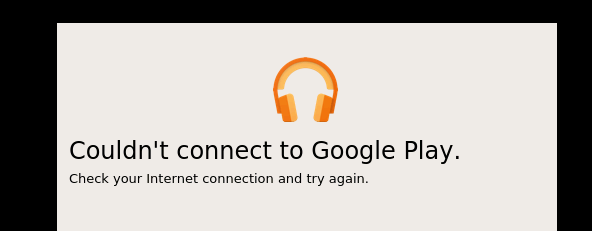
I've rechecked my email login details and they are correct. I do have an internet connection so no sure why I am getting this now.
Prior to my cache issue all was fine, what else can I check any ideas of a fix? -
Hi Constructor... I've deleted the docker.img file from the cache/system folder and the system recreated it but not sure where it put it as it is no longer in 'system'.
I looked at previous apps and selected the ones I wanted and HEY PRESTO back to normal working operation with the DOCKER.
Great stuff, so thanks for all the DOCKER related info/tips
NOW, that moves me onto why ALL my VM's have disappeared any ideas how to get them back?
-
15 minutes ago, trurl said:
Do you mean here that you can't find them at all on cache or any array disk? Or do you just mean there are not duplicates? If they do exist, which disk are they on? Are they at the paths specified in Settings - Docker and Settings - VM Manager?
docker and libvirt files are in the "system" folder which resides on the cache and nowhere else.
settings - docker says location : /mnt/user/system/docker/docker.img
-
Thanks for the replies so far...
I tried to connect to SABNZB which in on 8080 - can't be reached... and I also can't connect to any others that I had set up

I was running 6.6.5 and upgraded to 6.6.6 when I noticed no dockers, vm's so thought something must have gone wrong with the upgrade so I restored to my previous 6.6.5 which then showed me no dockers., vms
I tried the GUI SAFE mode option and after starting the array no dockers or vms.
One thing I did see on restarting was the closed down activities and it said stopping docker containers and then it said that libvirt "was not running".
What would cause both dockers and vm's to not show up? All shares, disks, plugins, tools all appear to be OK. The app data info is a still there as is appconfig data (well for 2 apps anyway - (musicbrainz& upststaboard)
I have backups of my previous unraid root flash files for 6.6.3 / 6.6.2 version, would there be anything in there to help me fix my issue?
Anything else I can look at, provide logs, config, settings to assist in the diagnosis and fix?
-
I've checked the system share and its only on the cache, there are no other system folders on any other drive.
I've also gone through the disks and also other shares and cannot see a system folder or the docker.img libvit.img files...I am perplexed why all my dockers' apps have disappeared (dockers appdata is still in the 'AppData' folder) and vm's also not showing but the disks are in the 'domain' folder.
-
I updated to 6.6.6 and thought everything was good until I noticed that the Dashboard was showing 'No apps available to show'
I then checked each of the header sections and DOCKER, is blank ( shouldn't be) also VMs ( I had 3 running) everything else seems fine (drives, shares,plugins are ok)
Thinking there was a problem I restored to 6.6.5 and still the same issue, what has gone wrong here? HELP, please.
I thought about going back to 6.6.6 but wanted to post in here first for your comments.
I've run the Diagnostics Tool and zip attached.
goliath-diagnostics-20190109-1208.zip
-
-
deleted APPdata for Observium, started...
It took about 10 mins, then I could log in. Not sure what happened on the first install which then you mentioned I needed to delete appdata and start up that seemed to fix it as I got to the Observium dashboard.
Thanks.
-
installed , tried login with 'observium' name and Pswd, not being recognised. Waited 10 mins still not working. restarted app waited another 5 mins still won't accept login credentials.
-
Updated and all seems good.
Like the Update OS page, that's a good move.
-
Well, after installing to 6.4.0.rc4 and tested my original VM it was still working.
I then tried a fresh install going through the creation and install process and updating the Video driver with qxldod which WORKED!!
So, not sure exactly what the issue was, either a dodgy Windows image as I was using one from march but getting a new download gave me an image with a date of 27th April 2017, or something else...
Suffice to say, everything is working as it should for me as far as I can tell under 6.4.0rc4 edition.
Any further issues, I will report back.
Thanks for the help with this.
-
Thanks for the comments jonp and Gridrunner.
So I ended up doing this..,
1. Fresh install of unraid 6.3.5 booted up, added my drives and let the parity check run to completion so all data was verified2. After parity check completed, stopped array, deleted all flash files on usb and copied backup of 6.3.5 (with all my data/users/plugins etc)
3. Downloaded Windows 10 creators edition (april 2017edition) via microsofts "media creaton tool".
4. Downloaded fresh virtio 1.26.2 from with VM settings option in unraid
5. New windows 10 vm creation option, only changing size to 50G, and keyboard to UK.
6. Kicked off new windows 10 install
and choosing the qxldod driver IT WORKED!!!!.
So... I am not at a bit of a junction point... do I now upgrade to the latest rc edition and try from step 5 and see how I go I think I will so... I'll do that in the next hour of so and feedback
-
ok, it was currently set to 8gb, I halved it to 4gb
left the ram bits all at 131072 - issue persists
then tried all ram bits at 65536 - issue persists
-
I've tried the virtio 137, 126.2 and 126 and all 3 do the same thing.
also tried doubling the qxl memory ram, vram. vgamen all to 131072 - still same issue
-
I did copy the bz* files to the flash drive copying over the existing files and rebooting, then unraid booted into 6.3.5
I then created a new win10 vm however same issue, when trying to add the the qxl and qxldod driver..
I think the next thing is to clear the flash drive completely and make a new 6.3.5 install. Should I try that Jonp?
-
No one has any comments?

I created a video so you can see it happening. stuck with the default MS basic driver at the moment.
-
Not sure if this is a 6.4.0 rc2 issue but here goes...
I have a problem with building windows 10 vms
I have tried to change the display driver from the default "Microsoft Basic Display Adapter" and after choosing the RedHat display to install, the windows image reboots and doesn't install the Redhat display driver.
I have tried with both a 2016 windows 10 cd image build and the new 2017 creators win 10 image build and each time the same issue the image reboots without installing the driver.
Any ideas why that is happening and how to fix it?
The QEMU log says...
2017-06-14 22:15:20.154+0000: starting up libvirt version: 3.3.0, qemu version: 2.9.0, hostname: GOLIATH
LC_ALL=C PATH=/bin:/sbin:/usr/bin:/usr/sbin HOME=/ QEMU_AUDIO_DRV=none /usr/local/sbin/qemu -name 'guest=003 Windows 10,debug-threads=on' -S -object 'secret,id=masterKey0,format=raw,file=/var/lib/libvirt/qemu/domain-8-003 Windows 10/master-key.aes' -machine pc-i440fx-2.9,accel=kvm,usb=off,dump-guest-core=off,mem-merge=off -cpu host,hv_time,hv_relaxed,hv_vapic,hv_spinlocks=0x1fff,hv_vendor_id=none -drive file=/usr/share/qemu/ovmf-x64/OVMF_CODE-pure-efi.fd,if=pflash,format=raw,unit=0,readonly=on -drive file=/etc/libvirt/qemu/nvram/f1b2b7a1-2d0c-e009-4899-ec760f060576_VARS-pure-efi.fd,if=pflash,format=raw,unit=1 -m 8192 -realtime mlock=off -smp 4,sockets=1,cores=2,threads=2 -uuid f1b2b7a1-2d0c-e009-4899-ec760f060576 -no-user-config -nodefaults -chardev 'socket,id=charmonitor,path=/var/lib/libvirt/qemu/domain-8-003 Windows 10/monitor.sock,server,nowait' -mon chardev=charmonitor,id=monitor,mode=control -rtc base=localtime -no-hpet -no-shutdown -boot strict=on -device ich9-upci.0,addr=0x3 -chardev pty,id=charserial0 -device isa-serial,chardev=charserial0,id=serial0 -chardev 'socket,id=charchannel0,path=/var/lib/libvirt/qemu/channel/target/domain-8-003 Windows 10/org.qemu.guest_agent.0,server,nowait' -device virtserialport,bus=virtio-serial0.0,nr=1,chardev=charchannel0,id=channel0,name=org.qemu.guest_agent.0 -device usb-tablet,id=input0,bus=usb.0,port=1 -vnc 0.0.0.0:2,websocket=5702 -k en-gb -device qxl-vga,id=video0,ram_size=67108864,vram_size=67108864,vram64_size_mb=0,vgamem_mb=16,max_outputs=1,bus=pci.0,addr=0x2 -device virtio-balloon-pci,id=balloon0,bus=pci.0,addr=0x6 -msg timestamp=on
2017-06-14 22:15:20.154+0000: Domain id=8 is tainted: high-privileges
2017-06-14 22:15:20.154+0000: Domain id=8 is tainted: host-cpu
2017-06-14T22:15:20.246878Z qemu-system-x86_64: -chardev pty,id=charserial0: char device redirected to /dev/pts/2 (label charserial0)
ehci warning: guest updated active QH
qemu-system-x86_64: hw/display/qxl.c:416: qxl_ram_set_dirty: Assertion `offset < qxl->vga.vram_size' failed.
2017-06-14 22:21:00.274+0000: shutting down, reason=crashed -
Thanks for the replies.
After watching a few youtube videos from Gridrunner aka Spaceinvader One (awesome by the way) I've been having a play with Krusader, Duplicity and rclone.
So I just need to do some further checking against my use case requirements what I should setup and use.
-
Hi all, the answer to my question might be buried deep in the forum so if it is please give a link.
I want to be able to copy data from my unRAID shares to another NAS that is running on my network.
I see that rclone works to cloud services so would that also work going from unRAID -> another NAS on the same network?
What options do I have?
-
Yes please, would make things a lot easier allocating resources
-
32gb in mine (4 x8gb sticks DDR4) can upgrade MB to 512 but not for a looooooong time

-
That's true, and what with the WannaCry (Ransomware) issues globally and SMB amongst other things best to stay patched up all the time on all systems
Thanks for your comments and assistance today, back to normal operation

-
Ok... managed to get the server booted with 6.3.5 with my previous config data copied over and updated the reg key with the new guid of the USB drive and registration.
Couple of strange things though...
The server booted ok , parity, drives, shares however viewing the shares via the browser and its contents are ok I can see the folders, files and open files no issue.
But, when trying to connect to the server from windows and login it is not recognising my credentials.
I even created a test user and test share adding test user to the share and still cannot log into the server/share with any account.
Has something gone screwy with the smb shares somehow... WELL... no, I rebooted my win 10 pc and when logged into windows tried the share, it prompts me for a password and after about 10secs the folder appears and all files accessible.
So, I wanted to add this so people are aware that sometimes a windows reboot can reset things. ?
I have made multiple backups both cloud and On-perm of my USB drive so should I get another failure I can restore easier.
2nd strange thing was that even after copying all my config data to the new USB the server name and identification went back to the defaults namely being named 'Tower'.
Not sure why that is... I just entered the same name and details I used previously and all was fine.
Thanks

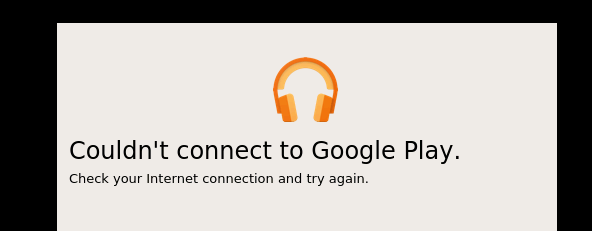


Dynamix - V6 Plugins
in Plugin Support
Posted
I may have found a reason why we are all having issues with the not being able to see the system temps anymore.
SYSTEM INFO:
unraid: v6.8.3
M/B: ASUSTeK COMPUTER INC. Z10PA-U8 Series Version Rev 1.xx
BIOS: American Megatrends Inc. Version 3801. Dated: 05/23/2019
CPU: Intel® Xeon® CPU E5-2620 v4 @ 2.10GHz
First I ran pwmconfig:
Found the following devices:
hwmon0/device is power_meter
hwmon1 is nct7904
hwmon2 is coretemp
hwmon3 is nct6779
Found the following PWM controls:
hwmon1/pwm1 current value: 255
hwmon1/pwm2 current value: 76
hwmon1/pwm2 is currently setup for automatic speed control.
In general, automatic mode is preferred over manual mode, as
it is more efficient and it reacts faster. Are you sure that
you want to setup this output for manual control? (n) n
hwmon1/pwm3 current value: 76
hwmon1/pwm3 is currently setup for automatic speed control.
In general, automatic mode is preferred over manual mode, as
it is more efficient and it reacts faster. Are you sure that
you want to setup this output for manual control? (n) n
hwmon1/pwm4 current value: 5
hwmon3/pwm1 current value: 10
hwmon3/pwm2 current value: 0
Giving the fans some time to reach full speed...
Found the following fan sensors:
hwmon1/fan1_input current speed: 1412 RPM
hwmon1/fan2_input current speed: 0 ... skipping!
hwmon1/fan3_input current speed: 872 RPM
hwmon1/fan4_input current speed: 852 RPM
hwmon1/fan5_input current speed: 0 ... skipping!
hwmon1/fan6_input current speed: 0 ... skipping!
hwmon1/fan7_input current speed: 954 RPM
hwmon1/fan8_input current speed: 0 ... skipping!
hwmon3/fan1_input current speed: 0 ... skipping!
hwmon3/fan2_input current speed: 0 ... skipping!
So I can see that the system can see what sensors and fans I have.
I then ran: 'dmesg | grep NCT6779'
# dmesg | grep NCT6779
[ 49.798332] nct6775: Found NCT6779D or compatible chip at 0x2e:0x290
[85626.400888] nct6775: Found NCT6779D or compatible chip at 0x2e:0x290
[85646.600274] nct6775: Found NCT6779D or compatible chip at 0x2e:0x290
[86575.679176] nct6775: Found NCT6779D or compatible chip at 0x2e:0x290
[87679.600329] nct6775: Found NCT6779D or compatible chip at 0x2e:0x290
I next ran the command 'sensors' and it gave me a load of errors against the 'bus name'
~# sensors
Error: File /etc/sensors.d/sensors.conf, line 14: Undeclared bus id referenced
Error: File /etc/sensors.d/sensors.conf, line 16: Undeclared bus id referenced
Error: File /etc/sensors.d/sensors.conf, line 18: Undeclared bus id referenced
Error: File /etc/sensors.d/sensors.conf, line 20: Undeclared bus id referenced
Error: File /etc/sensors.d/sensors.conf, line 26: Undeclared bus id referenced
Error: File /etc/sensors.d/sensors.conf, line 28: Undeclared bus id referenced
Error: File /etc/sensors.d/sensors.conf, line 30: Undeclared bus id referenced
Error: File /etc/sensors.d/sensors.conf, line 32: Undeclared bus id referenced
sensors_init: Can't parse bus name
On opening up the 'sensors.conf' file and looking at the referenced error lines I can see a reference to '0-2d'
# sensors
chip "nct6779-isa-0290"
ignore "temp7"
chip "nct6779-isa-0290"
ignore "temp8"
chip "nct6779-isa-0290"
ignore "temp9"
chip "nct6779-isa-0290"
ignore "temp10"
chip "nct6779-isa-0290"
ignore "fan1"
chip "nct6779-isa-0290"
ignore "fan2"
chip "nct7904-i2c-0-2d"
ignore "fan2"
chip "nct7904-i2c-0-2d"
ignore "fan5"
chip "nct7904-i2c-0-2d"
ignore "fan6"
chip "nct7904-i2c-0-2d"
ignore "fan8"
chip "coretemp-isa-0000"
label "temp1" "CPU Temp"
chip "nct6779-isa-0290"
label "temp1" "MB Temp"
chip "nct7904-i2c-0-2d"
label "fan1" "Array Fan"
chip "nct7904-i2c-0-2d"
label "fan3" "Array Fan"
chip "nct7904-i2c-0-2d"
label "fan4" "Array Fan"
chip "nct7904-i2c-0-2d"
label "fan7" "Array Fan"
so I make changes from '0-2d' to '02d', thereby removing the minus char.
I go back into settings>system temp and it now shows me all the settings!!!!!
I choose all the fans, HOWEVER... when I click on APPLY. The page reloads and the temperature settings have reset and NOTHING shows and the sensors file is reset to show references to '0-2d' - argh!
BUT.... If I do all the above and NOT click on APPY', the cpu and motherboard temps NOW show up in UNRAID.
and one last update , if you REBOOT then it stops working again and I had to do the above again.
SO, clearly further investigation around this whole situation is required from both Limetech and Bonienl