-
Posts
24 -
Joined
-
Last visited
Content Type
Profiles
Forums
Downloads
Store
Gallery
Bug Reports
Documentation
Landing
Posts posted by JonUKRed
-
-
I will ping it over, thanks!
-
Afternoon, as the subject states, I have an icon next to my Samsung SSD (unassigned device) which I do not recognise, could anyone help with an explanation please. I did check Google but nothing jumping out at me. Thanks, Jon
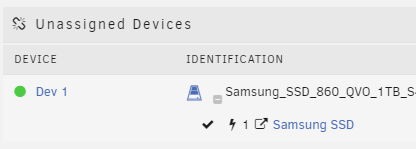
-
Good afternoon all!
I need some help please, I installed pihole around 2 weeks ago and has been working great, thank you!! I was in unraid yesterday and noticed much higher than normal writes to my cache (ssd). After some researching and analysis using iotop it seems 'loop2' (which I beleive is the docker) is the culprit, writing around 1.4GB per hour, see below snapshot of 25 minutes worth of monitoring.
Since pihole was the only docker I had added recently I thought this may be the problem. I isolated the problem by stopping the docker, deleting the image, created new docker and added one docker template and monitor for 1 hour, then repeat. It was indeed pihole writing around 1.4GB/hour with a brand new docker image and no other dockers installed.
I tried the following;
- Stopped all logging in gui and also used 'pihole -l off' in terminal.
- added the following to pihole-FTL.conf
PRIVACYLEVEL=4
MAXDBDAYS=0I see no stats and am pretty sure all logging is now off yet I still have this huge writes to the cache, confirmed also on cache smart report which back up what I'm seeing in iotop...
Do you have any suggestions please as I'm pretty much all out of ideas!
Many thanks in advance! Jon
-
Morning All,
A little help please. I access shares on my UnRaid system via a number of mapped drives, my Windows 10 machine is a VM also situated on UnRaid.
Until now everything has been running perfectly, however this morning I get the following message on one of my shares; 'You need permission to perform this action'. I haven't changed anything on UnRaid and am logged into the server using my normal credentials. All of the other shares mapped allow full access and do not have a problem, the inaccessible mapped drive has the exact same permissions.
I have tried restarting the server, removing/added the mapped drive, restarting the VM but nothing seems to fix the problem. Has anybody seen something similar or can me find out the cause as I am now out of ideas.
Running UnRaid 6.5.3. Thanks, Jon
UPDATE: I can write to folders within the share, but just not at the top level - not sure whether this helps>?
-
Thanks Bob, I had thought of this but would have expected to see this represented in task manager in Windows also.
Anyhow, I know that the Limetech team are working hard to release 6.5.3 to address some other issues with VMs so hoping that may fix the issue.
Many thanks, Jon
-
HI,
Did anybody find out why this is happening? I just upgraded from UnRaid 6.3.5 to 6.5.2 and have seen a huge increase in idle CPU % shown in the UnRaid GUI and 'top' while running my Win 10 With VM.
I just found this thread after posting my own - it reads;
QuotePreviously UnRaid 6.3.5 - Win 10 idle task manager reports ~3% -- UnRaid reports Avg. CPU load ~9-10%
Now UnRaid 6.5.2 - Win 10 idle task manager reports ~3% -- UnRaid reports Avg. CPU load ~21-23%
'top' command confirms high CPU usage in 'qemu-system-x86' which is equal to what the UnRaid GUI reports.
With VM off Unraid reports CPU usage of between 0-1% so it isn't anything running in the background.
Did anybody find out a reason for this?
Thanks, Jon
-
Good afternoon All,
Long time user and supporter of UnRaid!
I am hoping for some advice / help. I recently updated from version 6.3.5 to 6.5.2, all went fine and the system is up and running, dockers, plugins, etc..
My problem is with my Windows 10 VM. It works fine although in comparison to the previous release the overhead seems to have increased alot. This is what I am seeing;
Previously UnRaid 6.3.5 - Win 10 idle task manager reports ~3% -- UnRaid reports Avg. CPU load ~9-10%
Now UnRaid 6.5.2 - Win 10 idle task manager reports ~3% -- UnRaid reports Avg. CPU load ~21-23%
'top' command confirms high CPU usage in 'qemu-system-x86' which is equal to what the UnRaid GUI reports.
With VM off Unraid reports CPU usage of between 0-1% so it isn't anything running in the background.
Is there any knows reason why the overhead seems to have more than doubled? Apologies if I have not framed this question correctly I am still only an experienced novice

If you need any further information please just shout.
Many thanks, Jon.
-
24GB DDR4 2400 - Majority is used for VM's.
-
10 hours ago, limetech said:
Please post your syslinux.cfg file.
OK here is mu syslinux.cfg file.
default /syslinux/menu.c32 menu title Lime Technology, Inc. prompt 0 timeout 50 label unRAID OS menu default kernel /bzimage append initrd=/bzroot label unRAID OS GUI Mode kernel /bzimage append initrd=/bzroot,/bzroot-gui label unRAID OS Safe Mode (no plugins, no GUI) kernel /bzimage append initrd=/bzroot unraidsafemode label Memtest86+ kernel /memtest10 hours ago, G2-91305 said:Hey guys, just want to say that i was having this problem with an Asus Z-170 Maximus viii hero. Tried everything and finally fixed it by updating to the latest bios on my board. Not sure if that will help others but its worth a shot for those of us on z-170.
OK - issue fixed. I have a Z270 MB and after reading the above I thought I would try something. I knew I was running the latest BIOS as it was updated very recently and both the support site and MB told me so. Anyhow, I reset the MB to default setting and low and behold I can now boot straight to unRAID OS without any issue. So it wasn't that I was running out dated BIOS but a setting within BIOS that was causing the problem.
I will run some trial and error on MB settings to try and recreate the problem and see whether I can isolate it - If I find it I will let you all know.
Thanks for your help! Jon.
-
4 minutes ago, limetech said:
I guess for completeness can check 'em all:
5a4d270d192c0573bb78af92220e149b bzimage c1a14a522656426fb9e20b66a5968d1a bzroot f65c0917efe04edf5b91528c3c7eb1d1 bzroot-guiroot@IronCloud:~# md5sum /boot/bzroot
c1a14a522656426fb9e20b66a5968d1a /boot/bzroot
root@IronCloud:~# md5sum /boot/bzimage
5a4d270d192c0573bb78af92220e149b /boot/bzimage
root@IronCloud:~# md5sum /boot/bzroot-gui
f65c0917efe04edf5b91528c3c7eb1d1 /boot/bzroot-gui
Yes - all present and correct. It isn't the end of the world - I just thought it very odd... -
2 minutes ago, limetech said:
Please confirm for me no corruption of the 'bzroot' file has occurred. From console or telnet/ssh please type this:
md5sum /boot/bzrootShould return this for 6.3.2 release:
c1a14a522656426fb9e20b66a5968d1a /boot/bzrootHi there. Yes, it does indeed return the above from.
root@IronCloud:~# md5sum /boot/bzroot
c1a14a522656426fb9e20b66a5968d1a /boot/bzroot
Thanks, Jon
-
On 04/03/2017 at 7:04 PM, thither said:
After upgrading from 6.3.1 I'm seeing some odd behavior where I can boot into GUI mode, but when I try to boot into regular (OS) mode the server freezes after it loads /bzImage and is not pingable. I run headless most of the time with my monitor plugged into a different GUI card for VMs, so this isn't ideal. Anything I can try to diagnose this?
On 04/03/2017 at 8:02 PM, itimpi said:Quite a few people have reported that! In most cases it seems to occur for SuperMicro motherboards - what do you have?
This is happening to me also after upgrade, only able to boot to GUI mode. Again, not ideal as I also run headless. MB is ASRock Z270 Pro4.
-
Works beautifully! Even for a novice like me! Always wanted my VM on a discrete ethernet card, now I have in less than 20 minutes

The PCI device now even shows up in the GUI to passthrough - very clever!
Thanks JonP!!!
-
Thanks Johnnie,
Yeah I have done that, tested and everything seems to be back to normal now. Many thanks for your help!! unRAID is awesome but

Jon.
-
Hi Johnnie,
I thought that may be the case, the libvirt.img hasn't moved from the main array ever, the location shown in the VM settings is where the .img is on the array.
Very strange, that was the first thing I checked but all seems to be OK...
-
Thanks DoeBoye,
Yeah I have rebooted in the past without any problems, and to be honest I don't reboot that often so not such a big issue. I was just a little concerned that everything had gone! Though when I saw my .img files I was a little more relaxed.
This also happens sometimes with certain plugins, maybe I'm just a bit buggy.
Anyhow thanks for you help!! I'll see how I get on next time I need to move the server

-
It is a puzzler...
I overcame this by setting up a new VM and just directing the vdisks locations to the .img files I already had. This seems to have done the trick although the Windows machine has a different IP address which causes a couple of headaches but nothing I can't manage.
Is this something I have to do each time I reboot? Surely not.
I entered your command and got the following, though that shows the newly created VM i just set up (was too quick off the mark!)
Id Name State
----------------------------------------------------
- IronGamer shut off
-
No problem, my mistake not explaining myself properly

To confirm, it's the Virtual Machine I set up that is missing, it's neither on the Dashboard or under Virtual Machines in the VM tab, here it says 'no virtual machines installed'!
 Cheers!
Cheers!
-
Hi DoeBoye,
Thanks fro your comment, yes Enable VMs is set to 'yes' in the settings. Also I have the VM tab so pretty sure it's enabled.
Thanks! Jon
-
Evengin All,
I need some help please. I have been using the VM feature in unRAID recently with great success, seeing up a Windows 10 gaming machine which has been working perfectly.
I have just rebooted my machine as I moved it and now the VM is missing from the dashboard and also the VM tab, all my dockers and apps seem to be working OK.
Both of the vdisks for the VM I created are still on the cache (which is 2x 240GB SSD's in RAID 0 for 480GB total). Could somebody please help, I spent a lot of time setting up the VM and even longer downloading games from my Steam account!
Many thanks, Jon
-
Thanks chvb,
I thought it might have - nice to have it confirmed! I'll get one ordered and crack on.
-
Evening all,
First time poster, long time reader - I have found the information here invaluable over the last few months while building my system, so I just wanted to firstly thank everyone who has contributed, as I learn more I hope I too can help too!
I have a very specific question I was hoping for help with, firstly this is my set up;
unRAID 6.2.4
M/B: ASRock - Z270 Pro4
CPU: Intel® Core™ i5-7600 CPU @ 3.50GHz
Memory: 16 GB (max. installable capacity 64 GB)
Array: 3 x 3TB WD Reds (6TB + Parity)
Cache: SSD 1 x 120 GB Patriot Blast
HVM: Enabled
IOMMU: Enabled
It used as a general file server, I run a few dockers (Crash Plan, Plex MS, Observium) and also a Windows 10 VM which I RDP onto using a Mac for some very specific Windows applications - the unRaid server has been fantastic and very easy to configure with help of these forums. It currently runs headless in the loft - great!
My question is this. I recently bought an Nvidia Shield TV, mainly for 4K video streaming, think Netflix and also Amazon (thanks to recent update) and so on which is when I came across Gamestream, this is having your main PC (unRaid server) with an appropriate Nvidia GPU rendering games and streaming to Shield TV in my lounge on my TV - PC gaming with console comfort.
You can see that I have yet to buy a GPU as I wanted to ask here first whether anybody has actually set this up yet? I don't mind teething problems (I would probably be a little disappointed if there weren't a couple) but is there any obvious issues above which would cause a major problem? Would my unRAID server being headless cause an issue?
Any help, advice or thoughts would be very much appreciated - and of course if I do get it up and running I will happy post again showing here.
Many thanks - J
Update - Just for clarity I would install and run the server side Gamestream software on the Windows 10 VM.


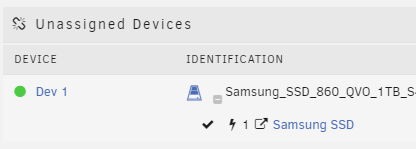

Unassigned Devices - Managing Disk Drives and Remote Shares Outside of The Unraid Array
in Plugin Support
Posted
Afternoon, I have an 'electricity' icon my Samsung SSD (unassigned device) which I do not recognise, could anyone help with an explanation please. I did check Google but nothing jumping out at me. Thanks, Jon