
squashem
-
Posts
29 -
Joined
-
Last visited
Content Type
Profiles
Forums
Downloads
Store
Gallery
Bug Reports
Documentation
Landing
Posts posted by squashem
-
-
-
I've scheduled the mover to run once a day. I have 4 containers running. And the mover runs very early in the morning.
My question is, even though I expect there to be no disk activity so early in the morning, what happens if the mover script runs when there is on-going disk activity?
Like say .. when someone tries to access contents of a share or docker containers reading or writing to appdata and the mover is running?
So my 2 questions are,
Is it recommended that I stop all disk activity before the mover script begins? Like stop all containers and disable access to all shares?
What about when the TRIM script runs on my SSD cache? Is it better to stop all disk activity when the TRIM script runs?
Please advise. Thanks.
-
Thanks for the detailed response. I've set up my notifications and the mover is now set to run more frequently.
-
I have been using Unraid for the past couple of weeks and I really like it. I've been browsing the different threads here on the community forums and learning about Unraid. I can see myself using Unraid for a very long time because conceptually and useability wise, it seems much simpler. Simple is good : ).
I haven't yet had any drive failures, nor have I had any drive errors show up on my webgui. But I would still like to know what kind of initial signs or signals should I look for that will tell me that my drives are failing? I do not want to wait till the end to fix the issue. I would rather take preventive action than corrective action.
So can you guys please suggest any tips and tricks I can use to keep my array in tip top condition, or any checks I can make from time to time or any maintenance tools I can run regularly, or any other tuning I can do to keep my array performing optimally.
For instance .. for now, the TRIM plugin runs once a week. Parity Check runs once a month. Mover runs once a week. Anything else I can do?
I'm aware that inspite of all the preventive measures I may take, the array can still fail. But what kind of signs should I look for to tell me that the "end of days" for my array are near?
Thanks
-
Is it okay to run the TRIM plugin once everyday?
-
Do we need this plugin to schedule a TRIM or is this now built into UnRaid?
Searching google for information about this gives me conflicting results.
And is TRIM required in the first place .. for SSD cache?
-
22 hours ago, dmacias said:
As this torrent to deluge. Then under Status/Tracker Status it will tell you your ip.
http://checkmytorrentip.net/torrentip/checkMyTorrentIp.png.torrentThank for that. I was able to verify that my docker delugevpn container was indeed using the VPN.
Since I'm on that topic, is there any information about what happens when the VPN connection goes down? Does this delugevpn container have any VPN kill switch, where deluge completely stops all torrenting once the VPN interface or VPN server is down. Ideally, when the VPN is down, I don't want deluge to do any torrenting. This is precisely to avoid situation such as the following,
-
Now I have delugevpn installed and everything seems to be working and going okay. But how do I verify that the deluge is actually using the VPN?
-
Thanks for that info.
As mentioned earlier, I've been using UnRaid for only a few days now. I like it so far. I'm not in a position to determine how often someone will have to access the flash drive on a normal use basis having not used Unraid for that long. If there is a necessity to access it very often, then perhaps the convenience of having quick access to it could outweigh the security considerations. However, I believe that is still debatable.
But, on a normal use case basis, if the flash drive is not required to be accessed often, then it shouldn't have to be exported as an SMB share by default. If someone has to log in, setup a normal user profile and enable SMB on the flash drive, to access it remotely as an SMB share then it might be safe to say that such a person knows what he/she is doing.
-
4 hours ago, Squid said:
Have you changed the SMB permissions for the flash drive? Click on Flash from the Main Tab (Boot Device) and you can set it as you wish.
Oh. I never knew the flash had share settings and that they can be changed. But thanks for pointing that out.
In any case, why would the flash usb drive be exported as an SMB share by default? I've had UnRaid for about 18 days now. I noticed that that flash drive was being exported on a Mac 2 days in. But didn't think much of it then, cos I was trying to set up other things on the UnRaid box.
Noticed it again today and I knew it had to be fixed.
-
I created a new share and enabled SMB for that share. It is set to be private. Not available to guests. Only one person has R/W access.
Then from my mac, I tried accessing the share over SMB.
I'm able to access my share. But I am also able to access the flash usb drive on the UnRaid box. Isn't that a major security issue?
As you can see from the screenshots in the attachments, the flash folder and its contents are visible even though, the only share being accessed is at `smb://192.168.0.103/Kpmemory`
I don't have this problem on my Ubuntu box though.
Why is this happening only on the mac? Can you guys help me to close this security hole? Or is this not possible?
-
I have a cyberpower CP1000PFCLCD UPS. I went into the settings on the Unraid Web UI tried to configure my UPS settings.
The UPS is currently connected via USB to my Unraid box.
what settings do I use for the following settings?
Start APC UPS daemon ? (mine is not APC. Its cyberpower)
UPS cable (I suppose its USB)
Custom USB cable?
UPS type (this is very confusing. i don't see cyberpower in the dropdown.)
Device?
Turn Off UPS after shutdown (what is recommended?)
THe rest of the settings are self explanatory.
-
I searched on the threads over here for how often to run the Parity check. The general consensus seems to be that running the parity check once every month is a good idea.
When the parity check is run is it a good idea to turn on the "Write corrections to parity" checkbox?
Please take a look at the attachment .
-
The UPS I purchase, should be usable in the UPS settings of the Unraid UI. That is what I was talking about. Specifically this ..
-
Thats good since you're on 3.1. On 6.2.4, smb via mac was about 30-40MB/s for me on cat5e. You could try afp to see if it makes up the difference, if you care about the difference.
3.1? You mean the smb version?
-
I have several cyber power UPSs in use, all 1500va units which can be had for a better price locally than on Amazon. I'm very happy with them. None of them are integrated with unraid, however, as I haven't had the need for it. Power here is run underground and rock stable. Note that you can hear the sound of the equipment change when running on these units. I believe they use square wave AC rather than sine wave, and some PSUs are more sensitive to it than others.
What do you mean when you say they are not integrated with Unraid? Do you mean, I wouldn't be able to use the Unraid UPS tab in the webgui?
-
I'm getting a new UPS for my UnRaid Box. I want something that works and integrates really well with UnRaid's UPS support.
I have 3 drives in array (1Parity+2Data) and 1 SSD cache
After reading a few threads here, I've decided to get https://www.amazon.com/gp/product/B00429N192/ref=ox_sc_act_title_1?ie=UTF8&psc=1&smid=ATVPDKIKX0DER
I haven't still made the purchase. But I wanted to confirm with the community before I press the "Buy" button.
If what I've chose is not up to the task, are there any other recommendations for my setup?
The most important requirement being that, UnRaid should be able to support it.
-
This is an SMB share on the Unraid box.
-
Oh. Thanks for the solution. So what is the purpose of the authoring mode? Is it meant to allow folks to create their own docker containers or something?
-
-
Okay. So today I got the USB to ethernet converter for the Mac and ran a wired ethernet test.
So I was able to get consistent 85-90 MB/s write speeds on the ethernet. I think, with the networking hardware I have this is the best I can get.
What average write speeds do most folks my kind of hardware get?
Either way, I guess this proves that the network is not the bottleneck. And my wifi drivers or hardware on my ubuntu box is crap.
Or are my speeds still on the lower side?
-
Wireless networking is for convenience, not performance. Even at the higher speeds it's shared by all the devices, while a cabled network is switched.
But can it be as slow as 2MB/sec write and 7MB/sec read on the ubuntu box?
30MB read and write over wifi for the mac. Does that sound reasonable?
-
on 6.2.4, mac smb file sharing has always been about 35-45 write for me (to ram/ssd cache.) AFP yields closer to saturating gigabit over cat5e.
You mentioned using mac smb you were able to get between 35 and 45 MB/sec. was that wifi or over cat5e Ethernet?
-
Okay. So I did the tests again this evening after I got back from work. I don't know what to make of them. Now I'm more confused.
In any case, I'm attaching the diagnostics, in case they help.
Scenario 1 (Ubuntu wifi Test)
- write speed has not changed. same 2MB/s
- read speed is 7.5MB/s
Scenario 2 (Ubuntu ethernet Test)
- write test yesterday was 35MB/s. today I got 58-59MB/s writing 6 large files each 700MB avg. I performed this test thrice to make sure. So I got an average write speed of 58-59MB/s
- read test over ethernet 48.3MB/s. performed this test twice to make sure.
Scenario 3 (Mac Wifi Test)
- write test yesterday was 2MB/s. I don't know what I did today .. but I got 30MB/s write speed consistently
- read test was not done yesterday. But today I did it and got about 30MB/s read speed
So in summary my wifi write and read speeds on the Ubuntu machine still suck big time. Mac read and write speed over wifi are much better. But the best speeds I've got so far are on ubuntu over ethernet for both read and write.
I would like to perform the same test on mac over ethernet, but I don't have the usb to ethernet converter for the mac. I'll get one tomorrow and do the ethernet test for the mac if that helps.
In any case, the diagnostics are attached. All the tests were done between 8 and 8:30 PM
- write speed has not changed. same 2MB/s
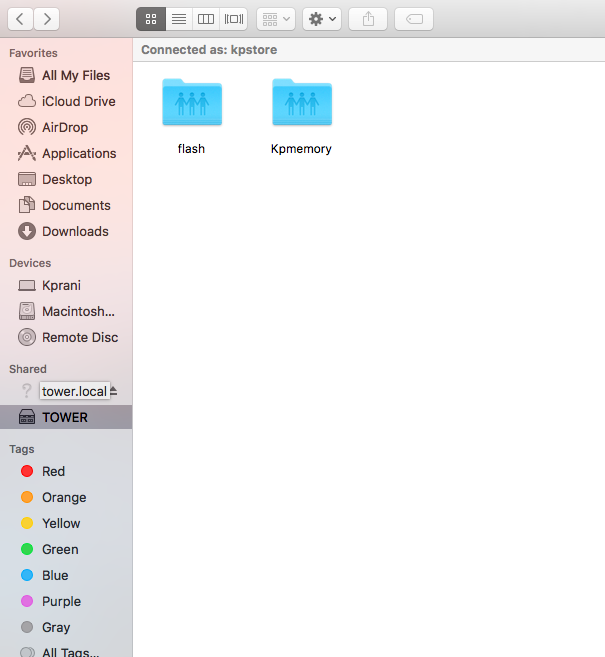
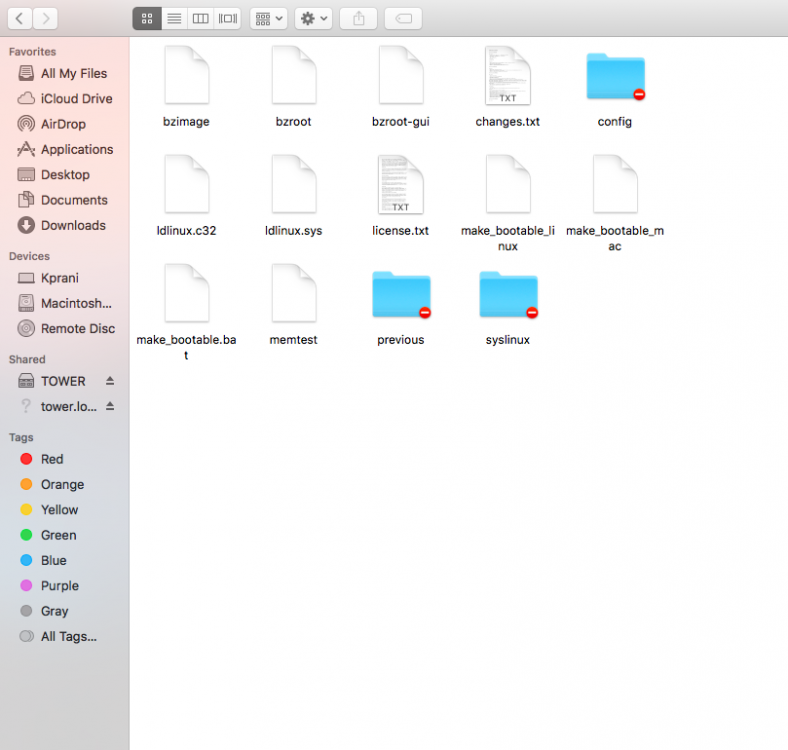

Dynamix - V6 Plugins
in Plugin Support
Posted
This is regarding the S3 sleep plugin. I plan to use it for shutting down my unraid box every night. I was wondering if the shutdown procedure cleanly stops all the docker containers before shutting down or do I have to use any pre-script command before the shutdown procedure begins?