-
Posts
31 -
Joined
-
Last visited
Content Type
Profiles
Forums
Downloads
Store
Gallery
Bug Reports
Documentation
Landing
Posts posted by CIA
-
-
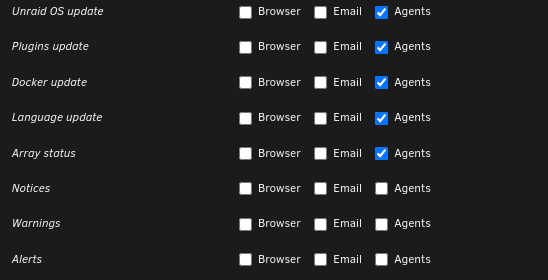
Replace "Agents" text with a combobox to allow different Agents for each notification type...
Maybe even a multi select combobox.Only show active/enabled Agents in the list.
-
arp -an | grep <MACADDRESS>
arp -an <VMSERVERDOMAIN>
Both give same result.
-
+1 for border color...
Add option to set our own color, or use the "Header custom meta text color:" from Display Settings. -
I meant port... The port the device is attached to...
This device only passes through while the port is passed... and not with the device method...
In the image I set both cause I was unsure if it was the issue, and I needed it.
And as stated, I deleted the folders, cause it was the only way I knew to get VM back up and running /w the USB Manager again.
I'm attempting to get graylogs functioning for unraid and dockers... as I do for pfsense and unifi...
Something about the network interface and "Host access to custom networks: " needing to be enabled...Which I'm looking into, I have all dockers set with 2 different vlans and IPs... this should have been enough.
I will create a script to backup those files when the issue happens again.
-
I needed my system up today... So I was unable to do any more troubleshooting...
I'm Stable with Keyboard and Mouse attached from VM Template...
And having USB Manager attaching 5 other Devices and 1 Port (Hub).I excluded the one that caused the last lockup.
The last lockup was while attaching the Wave-3 to the VM... It shares the same roothub as unraid...
Will try adding this device later tonight... I've been stable since last post.
As for diagnostics, I took a peek at a few and there's personal info attached to some of the VM templates, Ect...
System had already been restarted with USB Manager Removed... -
I was having a cache pool issue, where I was trying to move a share from one pool to another...
But when starting mover, mover would move 1 file to the old cache pool and then seem to freeze...
So I used the New Config Tool...
Above was all that was changed before rebooting, System was stable with USB Manager( I Don't Shut down my VM very often, AMD reset bug... Habbit ...Even though it's suppose to be fixed in 6.10)
Started a VM and with in a minute VM freezes... upon rebooting found VM Manager is set to no...
The only way to get VM up stable was to remove USB Manager and reinstall it...
I tried just deleting historical devices... Starting VM and re-attaching... VM freezes and I'm forced to reboot system.
I confirmed this 4 more time today... the only way is to delete the plugin folders... Reinstall then it's stable...
Something about a restart or config change... And USB Manager holding old info...posting this now... VM is up with Mouse Keyboard attached with VM Template... going to install plugin and attach more devices...
...I'll Edit post with result.
Warning: parse_ini_file(/boot/config/domain.cfg): failed to open stream: No such file or directory in /usr/local/emhttp/plugins/dynamix.vm.manager/include/libvirt_helpers.php on line 503SETTINGPORTCLASSVENDOR:PRODUCT.
I'm still running, but not for long... This was the error that a caught when trying to add one of the USB devices... and at the bottom left... where array started is... "starting services..." repeating over and over
This never happened before, this is all since the cache pool changed... It may be the one USB device...
-
On 1/14/2022 at 6:41 AM, SimonF said:
Didn't know you were going to do both, My vote is "toggle" as this will show all for quick reference and the hide for screenshots as I know people like to sratch out the info when helping people.
-
-
I've turned on hub processing... Noticed Status: Stopped with
Enable USB on Dashboard: Disbaled
Enable USB Manager Hotplug on VM page: DisbaledEnable HUB Processing: Enabled
Enable USBIP: Disabled
I was disabling pfBlockerNG pretty close to the time of the 2nd Incedent, clould tell something was going wrong when unraid gui was not in dark mode. But to be honest I was doing a lot of network settings trying to get a few sub-domains through HAProxy as well as moving data around to set up 2 new cache pools.
Also remembered another feature request when "Display Settings" -> Page View is set to "Tabbed" could have the "Port and Historical Device Mappings" be in it's own tab to reflect how the rest of unraids GUI works.
-
Hi, Just wanted to say I love the plugin and to report a bug and request an adjustment.
The bug @#$%#@ the flash drive which you can see from the image, I have had this happen twice in the last week... But I couched it up to me rebuilding my array and doing alot of changes at the moment while testing out 6.10.RC2... If it happens again I'll try to narrow down to what I was doing at the time.
I like the changes to the "STATUS" column with color.
I'd like to see "VM STATE" intagrated with the "VM" column in the same way or some small visual / icon instead of the text, and then maybe the "STATUS" column with the small visual / icon too.
The purpose is to reduce the overall width of the table and then also make the status visually easier to identify.
Also the "SERIAL NUMBERS" column could be added as hover over effect to the "VENDOR:PRODUCT" column or a switch at the TOP.
-
Can we get a css update based on the Dynamix color theme: <choice>
Side "note" I swear I asked for this feature years ago, just found it recently.
-
-
Please remove the word "Google" from all instances of the Security and Privacy implemantation for 2FA settings on the site...
As it's not the only system out there that can handle 2FA, It my cause confusion to new comers about 2FA with TOTP and will lead to questions about using other systems... Just call it "Authenticator App" and maybe links to other sources...
I personally use a YubiKey with touch actived TOTP
And to those new to TOTP always that a screenshot of the QR code and put it in a secure location, as this will allow you to add the TOTP to multiple devices in the future with out having to rebuild every 2FA from every site it's used on...
-
At the moment I'm setting up a 3TB WD Purple dedicated for recording from 5 cameras, to get that off my array.
I'll let you know what I end up doing.
yes, a share should work the same way, may require a user and share... setting the user limit. some command line is required.
-
Is there any plan to update the GUI to fit with the new unRAID GUI like the apcupsd version does?
-
On 12/12/2019 at 12:00 PM, suprjet44 said:
Does anyone else have the problem where the time is all wrong?
Camera time stamp on video - 15:07
NVR recording time - 10:00
current actual time - 15:00
it has been line this since a few updates ago where i lost all the cameras.
Anyone have any ideas how to fix it?
Make sure everything on your network is running on same NTP with same UTC selected
Using 1 NTP server normally on router, and forcing all devices/services to use that server.
-
On 12/12/2019 at 10:02 AM, thetinker86 said:
Unifi Video Controller Storage:
Is there a way to configure the storage to take up a specified limited space. For example, can i tell it to only use 1TB total space instead of using the settings and trying to tell it how much space i want the array to have left?SETTINGS -> click SYSTEM CONFIGURATION -> in the CONFIGURE TAB Configuration area
-
Confrim:
- Make backup
- Remove old configs
- add 3.10.6 tag, and restrart docker gets you the wizard, restore from backup on first screen
- remove the 3.10.6 tag to get latest.
- you'll see the mongo 4 update line in the log
- you can now login.
-
Not to rehash an old topic but the correct way of doing this behind pfsense with 1 external IP from your ISP with multiple hostnames to either access locally or externally is to use HAProxy + Acme.
If you have any questions just PM.
-
Sorry, I've been really busy with the reno, so I have not even unboxed the raspberry pi yet...
Also cancelled the thread ripper build due to the reno delay...
Will be getting back to this build soon, have to run 6 more cat cables though the house.
- Raspberry Pi 3 & 7" Touchscreen Display will be flush mounted into wall...
- Will be running rasplex on each of them
- Depending on plugins available at time of setup, I might have to code one that works the way I want... having photos/videos display monthly and depending on orientation of displays.
-
Hold
-
I've been waiting to make this build, Because of the obvious issues with kvm_amd.io and AMD hardware...
But if you haven't heard yet a workaround for npt bug has been found and this should be implemented into the 4.14 or 4.15 kernel.
This how ever does not fix GPU hanging on VM shutdown... Hopefully in time.
So here it goes...
HARDWARE
- Mozart TX Case, Unready in use with current unRAID setup.
- Corsair AX1500i PSU
- MB undecided, Need 1x 10GB LAN, 3 x NVMe, and Extra USBs, Just deciding which PCIe Expansion cards will be best...
- AMD Ryzen Threadripper 1950X CPU, Water cooled...
- 32-64GB DDR4 3200
- 2 x 6TB WD Red, For Parity
- 4 x 3TB WD Red, For Storage
- 1 x 512-1TB NVMe, For a Cache Drive
- 2 x 512 NVMe, For VMs
- 1 x Low Profile GPU for unRAID to use, Already in use
- 2 x AMD Vega 64, Water cooled to get better access to PCIe slots.
- 2 x LG 27" 1080 LCD, Already in use
- 1 x LG 34" Ultra wide, To be main display...
- 1 x APC XS1300, Already in use for main unRAID setup
- 1 x APC 550, Already in use for Network
WATER COOLING
- Heat Exchanger on domestic water line, Adds Inductive cooling ever time water is used in the house.
- From PC side of Heat Exchanger a line runs along the wall and then through wall.
- 1st Water Block will be from my custom router / firewall.
- 2nd Water Block will be the main unRAID server CPU.
- 3rd & 4th Water Blocks will be the main unRAID server GPUs.
- From here it returns back through the wall to a collection of passive radiators, That will also be utilized as a drying rack...
- And from the radiators back to the Heat Exchanger.
VM USAGE
- unRAID NAS for Primary Backups
- VM "Seat 0" will be a iTunes service, this may well be just OSX and iTunes for use with all the Apple Devices
- VM "Seat 1" will be Win 10 for gaming, May Create a 2nd "Seat 1" VM with a Different OS not entirely sure yet.
- VM "Seat 2" will be a 2nd Win 10 gaming for when my wife wants to "play with me", yes pun intended...
- VM "Seat 2" will also be for testing purposes
DOCKER USAGE
- Netdata
- MySQL
- PHP, Apache for a Web Server
- Piwik
- PHPMyAdmin
- ownCloud or nextcloud
- Plex Server for a Family Tree Wall, See Below...
- Duplicati, Backups go to a 2nd machine and then from here they're also backed up offsite.
FAMILY TREE WALL
Family Photos and Videos that will streamed to 6-12 Raspberry Pi with RaspPlex that will show photos based on the month, These LCD screens will be flush mounted and framed into the wall and placed inline with a decal of a tree...
I've started this project but won't be able to full implement it until Jan 19th 2018 when we get possession of you new place...
More Edits coming...
-
 1
1
-
Is GUI just not showing?, Is new system or just an upgrade? Routers and IP conflict with two devices with same IP will cause similar issue.
-
So I made a work around for the moment.
I setup a batch file in windows to ssh into unRAID and call my usb_off script when windows is shutdown.
Execute gpedit.msc
Computer Configuration -> Windows settings -> Scripts -> Shutdown -> Properties -> Add
It cycles through all usb devices until it gets a name match, then grabs the id for the device and executes the unbind cmd.
sh /boot/config/plugins/user.scripts/scripts/cia_usb_off_var/script "%Device Name%"
#!/bin/bash for device in $(ls /sys/bus/usb/devices/*/product) do name=$( cat $device ) if [[ "$name" == "$1" ]]; then id=$( echo $device | awk -v FS="(devices/|/product)" '{print $2}') echo "$id" > /sys/bus/usb/drivers/usb/unbind echo "0" > "/sys/bus/usb/devices/$id/power/autosuspend_delay_ms" echo "auto" > "/sys/bus/usb/devices/$id/power/control" fi doneIt's setup this way to future-proof the coding, this way I can call it and turn off multiple devices.
As I stated this is a work around, cause...
All devices turn off, they do not turn back on at the moment, requiring you to unplug and plug back in to reinitialize
One device turns back on if you press a button, but not the others.


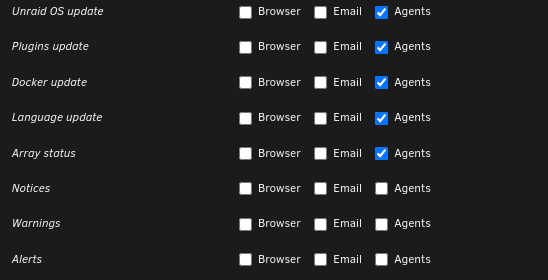








[Plugin] CA User Scripts
in Plugin Support
Posted
Feature Request: Folders... as @sunbear requested too and maybe more I didn't read the whole thread.
My list of scripts is getting a little long.
Something that would make it simple to impliment and not need a full rewrite..
Add a combobox for the category selection.
The implementation of adding categories is whatever tickles your fancy, I'd take manually just to have a little bit more organization.
Then add a dom effect like "accordion" to place each script in the correct area...
Anything without the category flag or null, would go into the defualt uncategorized area.
And @sunbear if you would like an editor, Just an example is to point you're IDE/Code Editor to the user scripts folder...