
Rob_Dingen
-
Posts
73 -
Joined
-
Last visited
Content Type
Profiles
Forums
Downloads
Store
Gallery
Bug Reports
Documentation
Landing
Posts posted by Rob_Dingen
-
-
I have te Supermicro running now and want to change the MB.
Is dat a problem and is it just swap the boards and connect the HDD the same way and ready to go?
Or are there other tings to look for?
Rob
-
-
Hello I have a Supermicro X7SPE-HF in my server and at the same time I bougt the AOC-SAS2LP-MV8.
Now I installed the card and its not visible.
I flashed my MB with the latest firmware and try to flash the card but it still not showing.
I put it in another PC and try to flash it but it's also not visible.
Can somone help me out with this problem?
I know it's already old gear but it's running fine.
Rob
-
I had a Supermicro AOC-SAS2LP-MV8 lyng arround and installed it.
It's not visible so I take out one disk from the array and instal none put the old disk 5 in and mount it and
move the content to the new disk 5.
It restored my disk 4 so when this is finnished I have everything back.
Thanks for all the help.
Rob
-
 1
1
-
-
I had no free SATA port so I order a SATA extension card.
When it's in and installed I report back.
Rob
-
-
It doesn't work.
But I download Unraid and then I can mout it and it's visible.
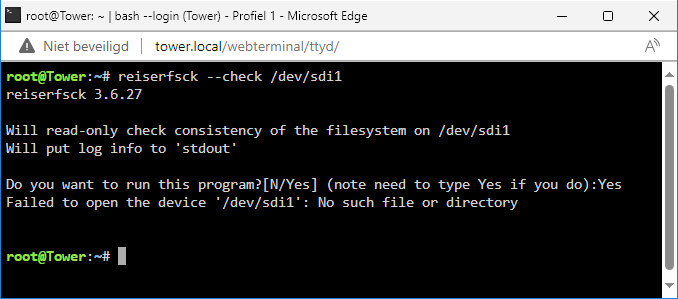
-
-
I tried but don't know how to do it if I put reiserfsck -v /dev/mdh I only get the options list
-
I cannot mount the old disk, the only option is format.
I use the disk in a sharkoon sata to usb device.
14 minutes ago, JorgeB said:Old disk4 should have the same data as current disk4.
Remeber that when rebuild disk 4 the old disk 5 was replaced with a new one and I format it so there was no data.
-
Ok understand now.
Is it better to convert to XFS later?
How can I get my data from the old disk 4 and disk 5 back to the array?
-
-
The rebuild has finished and the drive is unmountable unsupported or no file system.
-
I'm a couple days out of the country and it's still rebuilding and need 12 hours to finish.
I'll be back.
-
Can you explain why on disk 5 is 55,8GB used.
It's a new disk and I format it and put nothing on, also if I check there is nothing.
Thanks for al your help
Rob
-
If there are no options to restore the old disk's.
Then I can download the free version of unraid en mount te old disk I can take the data off and copy it back?
-
I told before I cannot put the old disk 4 back.
I already try to do that but before that the array already started with the new disk.
Quoteclick on disk4, change fs to reiser and post new diags after array start.
That was the question but I cannot select reiserfs
-
-
-
I put the new disk 4 back and it's starting to rebuild.
-
Yes I put the new disk and select XFS and let it rebuild
The problem is that I format Disk 5 and the new disk 4 wasn't rebuild and I cannot put back the old disk 4.
I try to mount the old disk with data on my windows machine and copy it back to the new disk
Then I can preclear the new drive and use it as XFS.
-
root@Tower:~# fdisk -l /dev/sdb
Disk /dev/sdb: 746.52 GiB, 801569726464 bytes, 1565565872 sectors
Disk model: External
Units: sectors of 1 * 512 = 512 bytes
Sector size (logical/physical): 512 bytes / 512 bytes
I/O size (minimum/optimal): 512 bytes / 512 bytes
Disklabel type: dos
Disk identifier: 0x00000000Device Boot Start End Sectors Size Id Type
/dev/sdb1 1 4294967295 4294967295 2T ee GPT
-
-
I thought if I can put disk 5 back I can rebuild disk4


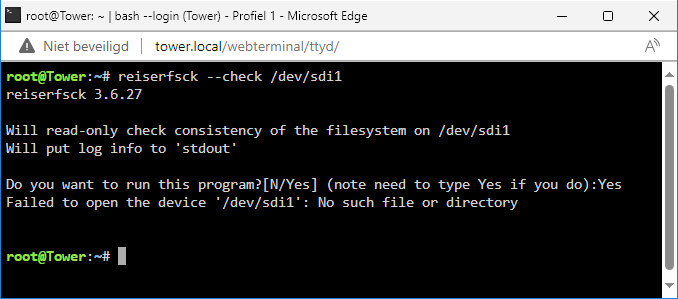




Change motherboard from Supermicro X7SPA-HF to Asus C246M PRO/SE
in Motherboards and CPUs
Posted
I use nothing other than Unraid.
Thanks