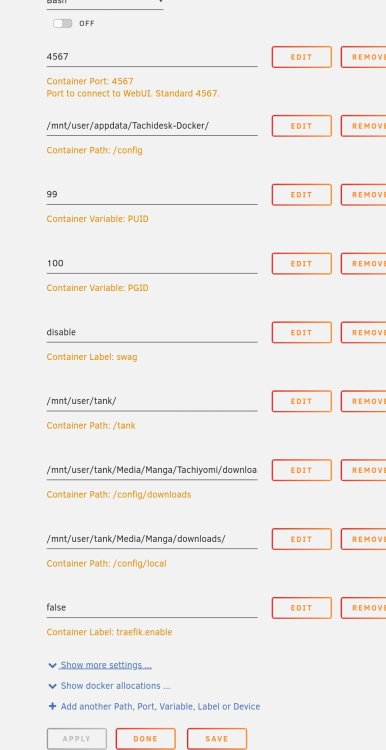theangelofspace15
-
Posts
22 -
Joined
-
Last visited
Content Type
Profiles
Forums
Downloads
Store
Gallery
Bug Reports
Documentation
Landing
Posts posted by theangelofspace15
-
-
49 minutes ago, Soldius said:
I followed up on this with a roundabout fix. I switched the docker to "preview container" and used Krusader to go into appdata and change permission of the whole "Tachidesk-Docker" to:
Basically i just right-click and went into Properties > Permissions.
I also did the same thing for the destination download folder to make sure the docker can write into it. This seems to work for me as I am downloading chapters in cbz just fine. Hope this helps someone.
Did you tried my container? Thanks should fix it. As well.
-
If you are still having problem. Try this container. `https://hub.docker.com/r/theangelofspace15/tachidesk-server`
or change you image to use `theangelofspace15/tachidesk-server`
Set
`PUID` to your user id
`PGID` to group id
`/config` to your config file (like: /appdata/tachidesk`
`/config/downloads` to download folder
`/config/local` to local library
the image is based on linuxserver alpine base images so it should use things like docker mods but I havent test it.
-
are there conflicts if I still run the pluging in 6-12.RC5? do I need to uninstall the plugin now that zfs is native in RC5?
-
I havent have time to check but it shouldnt be hard by changing the dockerfile. I might yake a look one day. I have not been using tachidesk so I stopped T/Sing.
-
How do I create a zfs pool with rc5? and I dont see ashift option. is it default to 12?
-
is the code close source? I would like to take a lot at the code and see what it does in the background if possible.
-
On 1/13/2022 at 10:06 PM, C3004 said:
Ok, looks like I did not do my Research correctly.
I added the PUID and GUID variables to the container template as i thought that those would be handled by the docker engine but apparently the docker itself needs to have support for it so it doesn't work in our case. They are currently useless and i will remove them from the Template.
Ok so the Problem is that the docker can't write it's files.
A few questions i have for you:
What are the zpool share settings? Is It shared with smb? (The permissions can get funky if windows has access to it.)
Is the zpool/tank_docker/appdata path set as standard in the docker settings?(If not maybe the docker engine gets no access to it)
things to try out:
-Removing the docker from the unraid system and reinstalling it.
-Removing all the mount paths to see if the docker runs like that. (With removed filepaths the docker will only run in it's own container and does not keep data when updating the container) If it does not work then something different is wrong on your end.
That are my thoughts for now.
I'll do some more research later.
It did works removing all paths.
-
On 1/13/2022 at 10:06 PM, C3004 said:
Ok, looks like I did not do my Research correctly.
I added the PUID and GUID variables to the container template as i thought that those would be handled by the docker engine but apparently the docker itself needs to have support for it so it doesn't work in our case. They are currently useless and i will remove them from the Template.
Ok so the Problem is that the docker can't write it's files.
A few questions i have for you:
What are the zpool share settings? Is It shared with smb? (The permissions can get funky if windows has access to it.)
Is the zpool/tank_docker/appdata path set as standard in the docker settings?(If not maybe the docker engine gets no access to it)
things to try out:
-Removing the docker from the unraid system and reinstalling it.
-Removing all the mount paths to see if the docker runs like that. (With removed filepaths the docker will only run in it's own container and does not keep data when updating the container) If it does not work then something different is wrong on your end.
That are my thoughts for now.
I'll do some more research later.
The zpool is just a share with a symlink to a zfs pool. Dockers and dockers app are in the pool and all ny other containers have been running fine for years like that. So it is not relevant.
I did try reinstalling l, but still same problem. -
6 hours ago, C3004 said:
Updated the xml file with the new internal docker paths that got changed in one of the last updates.
Downloads will now be downloaded to your designated folder again. (Internal docker change from /library to /downloads)
Local library can now be accessed at sources. (Internal docker path /local)
* It can take a while till the changes are available from community updates
```Tachidesk data location inside the container -> /home/suwayomi/.local/share/Tachidesk
The server is running by default configuration on http://localhost:4567
log file location inside the container -> /home/suwayomi/.local/share/Tachidesk/logfile.log
/home/suwayomi/startup/startup_script.sh: line 18: can't create /home/suwayomi/.local/share/Tachidesk/logfile.log: Permission denied```
there are no files inside the Tachidesk-Docker folder, beside a manga/ folder -
Was anyone able to fix the permission error? Im having the same problem default settings
-
8 hours ago, dlandon said:
You'll have to provide more information about the specific problem.
I have a nvme that was use as a slog for my zpool. i got the notification for the update so I went ahead and updated and reboted the server. after the reboot, the nvme is not detected anymore causing my zpool to be degrated.
-
updating my pcie nvme does not get detected.
-
is there a way to use h265 gpu HW? thanks.
-
After unpliging and pluging back the NIC now it does show.
-
-
Hi, I am trying to setup pfsence using spaceinvader videos. I tried the first instalation, after some troubleshooting everything was working. Wan and lan. But I was not able to login to the webui. So I deleted the VM to try again, but now the pci NIC does not show when crating the VM. And now they show under settings/network on unraid, even after pass fvio-pci.ids to the flash file, it seen like now it ognore it. Thanks.






Tachidesk-Docker Support Thread
in Docker Containers
Posted
Well, i didnt see any comment lol but in case anyone eant to give ot a try this os how it looks. `Config` is your config file, `/config/download` the folder the app downloads manga, `config/local` your local library.