-
Posts
28 -
Joined
-
Last visited
Content Type
Profiles
Forums
Downloads
Store
Gallery
Bug Reports
Documentation
Landing
Posts posted by Amigaz
-
-
db-backup
Simple question, leave this field black to backup all DB's?

-
Have encountered the infamous "Step 6 is currently in process. Please reload this page later" problem ... completely stuck 😞
(updating from 20.0.8 to 20.0.9)
Thias happened when I used the web updater.
I have seen people solve it be removing the .step files which I don't have and running the updater again using the cli instead.
None if the OOC commands I've seen people use works either ... just get "Could not open input file: /config/www/nextcloud/occ"
occ is missing from this directory.
The path is refering to it but instead I can find occ it in the /usr/bin/ folder????
Would really appreciate if some kind soul could lend me some help 🙂
Edit:
Managed to find and delete the .step file so I could re-run the updater thru the cli this time but it stil bombs with this:
Nextcloud Updater - version: v20.0.0beta4-11-g68fa0d4
Current version is 20.0.8.
Update to Nextcloud 20.0.9 available. (channel: "stable")
Following file will be downloaded automatically: https://download.nextcloud.com/server/releases/nextcloud-20.0.9.zip
Open changelog ↗Steps that will be executed:
[ ] Check for expected files
[ ] Check for write permissions
[ ] Create backup
[ ] Downloading
[ ] Verify integrity
[ ] Extracting
[ ] Enable maintenance mode
[ ] Replace entry points
[ ] Delete old files
[ ] Move new files in place
[ ] DoneStart update? [y/N] y
Info: Pressing Ctrl-C will finish the currently running step and then stops the updater.
[✔] Check for expected files
[✔] Check for write permissions
[✔] Create backup
[✔] Downloading
[✔] Verify integrity
[ ] Extracting ...PHP Warning: require(/config/www/nextcloud/updater/../version.php): failed to open stream: No such file or directory in phar:///config/www/nextcloud/updater/updater.phar/lib/Updater.php on line 658
PHP Fatal error: require(): Failed opening required '/config/www/nextcloud/updater/../version.php' (include_path='.:/usr/share/php7') in phar:///config/www/nextcloud/updater/updater.phar/lib/Updater.php on line 658Any ideas on how I can solve this?
-
Same problem here ... or when doing "check for updates" on the docker section it checks for updates forever.
-
Have ran into an issue. Installed this plugin yesterday to just use it locally.
Now this morning I cannot access the web interface .. just get a "404", I don't know what has happened.
Is there a way to "remove" this plugin now so I get back access to my server again? thanks
The API seem to have contact and all my apps work perfectly

-
Works here too
-
 1
1
-
-
10 hours ago, BVD said:
Now I can't get past the initial scan screen:
Getting the same error after the latest update
-
Right now it seems like thw qemu system is "running away" on CPU cycles but my two VM's are idle (!!!!????)

-
Anyone?
-
For the 2nd time my Unraid server has 100% CPU load and most of my plugins and dockers are unresponsive.
Last time (circa a week ago) it happened and I did a clean reboot then because I didn't have time to troubleshoot.
This time I tried to troubleshoot but got stuck and would be grateful for help.
This is what the top command shows, alkso attached the diagnostics.
-
-
-
1 minute ago, Siwat2545 said:
Can I have a screenshot of your onlyoffice document server configuration?
Sent from my Pixel 3 using Tapatalk
Hmmm ... there is actually no such thing that I can find. The configs I know of is the Letsencrypt proxy config, the docker template in Unraid.
Can you point me in the right direction where I can find what you are looking for, thanks?
-
5 minutes ago, Siwat2545 said:
Can you try "rm -rv /mnt/user/onlyofficeds" and try again?
Sent from my Pixel 3 using Tapatalk
Thanks but it didn't work, why should I remove this folder?

-
Have followed Spaceinvader's guide here to setup OnlyOfficeDocumentServer but the container seem to malfunction, when I https to it via my web browser I'm greeted with this:
And the logs:

Any ideas?
-
Have followed Spaceinvader's guide here to setup OnlyOfficeDocumentServer but the container seem to malfunction, when I https to it via my web browser I'm greeted with this:
And the logs:

Any ideas?
-
Happy Pro license user here after switching from Hyper-V server 2016 about a year ago.
Keep up the good work, guys! [emoji2] -
It's still happening today. I even pinned all of the CPU's onto one die/core to make sure the "magic fabric" on the Threadripper wasn't the root cause. So currently the macOS High Sierra VM is on the first CPU of the Threadripper — still causing issues.
I'll have to test out my other macOS VM that I created prior to upgrading to 6.67 to see if it is affected as well.That VM image got deleted previously...doh! Until then...stand-by to stand-by.
[mention=90435]Amigaz[/mention] You didn't happen to roll back to 6.6.7 did you? If you did, did the problems go away?
Nope, did’t roll back to 6.6.7
Forgot to mention that I am not running on a Ryzen platform, I’m using Intel platform with a Xeon E5-2697v3 -
[mention=77111]Jagadguru[/mention] Thank you for taking the time to respond. I'll keep an eye open. The thing is, the VM will even hang with no applications open.
What I have been observing yesterday is that the system will become extremely sluggish. If I step away for a while or some time and come back to the VM later, it corrects itself and is operational again.
I will also check what's happening at the HDD level and monitor the write speeds on which drives. I'm wondering if there is some I/O that is causing the VM to lag.
- There are no overlapping of CPU pinning with regards to the VM + Docker.
- RAM usage on Unraid is at: 28.7/31.4 GB
- I have a high amount allocated towards the VM for Avid
Same issues here with 6.7.0 and with 6.6.7
For me the vnc option to connect to the vm offers the most lagfree experience-
 1
1
-
Interesting, have exactly the same issue here with my 1tb MX500 cache drive







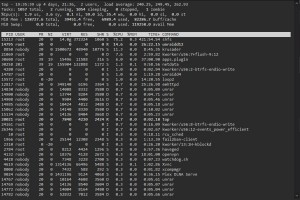
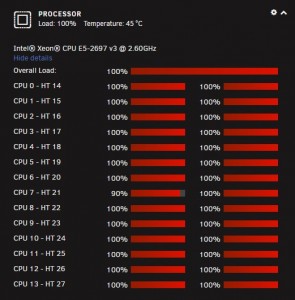








[Support] kru-x - wordpress
in Docker Containers
Posted
Having some issues updating the container.
It says there's an update but it doesn't pull anynthing.
When looking and the template I notice there's no repository adress, is this correct?