
italy333333
-
Posts
7 -
Joined
-
Last visited
Content Type
Profiles
Forums
Downloads
Store
Gallery
Bug Reports
Documentation
Landing
Posts posted by italy333333
-
-
So I nuked everything and started fresh, here are my findings and default settings. I run a Intel G4560 CPU
<cpu mode='host-passthrough' check='none' migratable='on'> <topology sockets='1' dies='1' cores='1' threads='2'/> <cache mode='passthrough'/> </cpu> <qemu:commandline> <qemu:arg value='-usb'/> <qemu:arg value='-device'/> <qemu:arg value='usb-kbd,bus=usb-bus.0'/> <qemu:arg value='-device'/> <qemu:arg value='************************'/> <qemu:arg value='-smbios'/> <qemu:arg value='type=2'/> <qemu:arg value='-cpu'/> <qemu:arg value='Penryn,kvm=on,vendor=GenuineIntel,+invtsc,vmware-cpuid-freq=on,+pcid,+ssse3,+sse4.2,+popcnt,+avx,+aes,+xsave,+xsaveopt,check'/> </qemu:commandline>
Ran macinabox from apps with all default settings except Big Sur as the image
Ran 1_macinabox_helper script after the download finished
Started the VM
Clicked enter on the MacOS Base System disk
The VM bootloops
I then tried the file you posted and the VM bootlooped as well
I then changed the config.plist file and added the PENRYN patch and the VM booted fine.
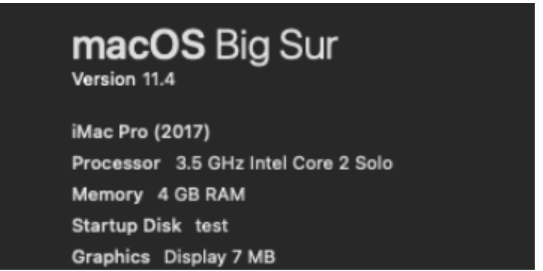
-
Got it to work! Thanks to Ghost82 and glennv. Here are the steps I used, I will try to keep it simple so everyone can try it out.
-Install macinabox just as normal (default settings)-- Test to make sure it bootloops for you
-Shutdown the macinabox VM
-Connect to Unraid terminal
-Mount the opencore image file
modprobe nbd max_part=8
qemu-nbd --connect=/dev/nbd0 /mnt/user/isos/BigSur-opencore.imgmkdir /mnt/user/isos/temp/
mount /dev/nbd0p1 /mnt/user/isos/temp/-Edit the config.plist
nano /mnt/user/isos/temp/EFI/OC/config.plist
-Paste the patch after the PENRYN entry - glennv has a post on page 80 that explains it
-Save you file
-Dismount the image file
umount /mnt/user/isos/temp/
rm -r /mnt/user/isos/temp/qemu-nbd --disconnect /dev/nbd0
rmmod nbd-Rerun the user script - make sure you change the name in the settings of the script to match your VM name
(I also set REMOVETOPOLOGY="yes" , not sure if that is needed)
-Test it out!
-
 1
1
-
 3
3
-
-
1 minute ago, ghost82 said:
Take also into account that macinabox hasn't been updated from a quite long time.
On the other hand mojave, catalina and big sur received security upgrades and minor version upgrades.
Maybe the bootloader needs to be updated too with a more recent version, or use the included one to run an older minor version of mac os, compared to what it downloads.
I know this may be frustrating since one expects to follow a tutorial and have things working..
I have an eavily customized big sur 11.4 vm, I upgrade opencore about once/twice a week and I never had any issue.
That is a good point, maybe leaning towards opencore might be better. I did create a new image from BigSur 11.4 and that also had the same issue, the one thing the VMs shared is the opencore version. I think I am going to troubleshoot that route.
The reason I am leaning towards hardware being an issue is that every person with Unraid 6.9.2 should be able to 100% replicate the boot loop, but it seems like some people do not have the issue. Maybe they are running an older version of the template or a different version of Unraid.....
-
12 minutes ago, ghost82 said:
cpu is emulated as penryn with the default configuration, having an amd or intel is not the issue. Moreover intel can run natively with a ton of less patches compared to amd.
Good to know, then what do you believe the issue is? I am running Unraid 6.9.2 and followed the guide so there should be no issues with configuration. It has to be a hardware issue as some people don't have this issue and some do.
I also tried booting with the Penryn patch commented out but that did not help.
-
15 minutes ago, Meller said:
Hey, so first time using this... I followed your youtube video exactly on installing a Big Slur VM. I'm at the part where I just launched the VM for the very first time, opened up VNC, and selected MacOS Base System. It crashes immediately, and I basically just cycle through this one part over and over again. It tells me my "computer" restarted because of a problem. press a key or wait for startup to continue... then it crashes.
Any clues on what I can look at that might be the issue?I am having the same issue. I have tried multiple different MacOS versions as well as both download methods. I am just stuck in a boot loop after clicking the MacOS Base System. I think it is an issue with some Intel CPUs as people with Ryzen don't seem to be affected.
-
4 hours ago, CoZ said:
Well it was working before..... not sure if I'm the only one with the issue? No one else has chimed in...
I had the same issue and rolled back to another docker with version 20190417 and it now properly shows in my.hdhomerun.com
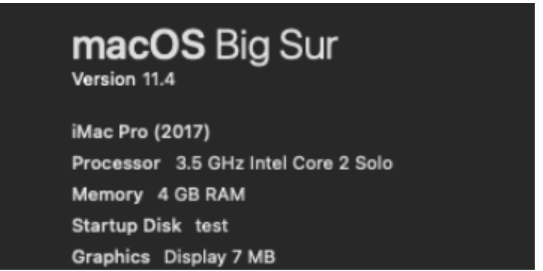


[Support] SpaceinvaderOne - Macinabox
in Docker Containers
Posted
ghost82 - thanks for all your help with this, I am learning a lot.
So it looks like the CPU emulation is working but MacOS sees it as a Core 2 solo and the patch is needed in my situation, is that correct? Is there any harm or reason not to include that patch in the config.plist for everyone?