-
Posts
23 -
Joined
-
Last visited
Content Type
Profiles
Forums
Downloads
Store
Gallery
Bug Reports
Documentation
Landing
Posts posted by aussie_huddo
-
-
I upgraded to 6.12.6 and decided to install the Realtek driver to get ahead of any issues but when I did install the 8168 driver and restarted I couldn't access the server by the network. Had to run in GUI mode and uninstall the driver.
Any ideas why this occured. Diagnostics included below from when the server was inaccessable.
huddohub-diagnostics-20240107-2122.zip
System Devices shows:
07:00.0 Ethernet controller: Realtek Semiconductor Co., Ltd. RTL8111/8168/8411 PCI Express Gigabit Ethernet Controller (rev 16) -
Getting the following after update to latest version:
noVNC encountered an error: Cannot read properties of null (reading 'addEventListener') TypeError: Cannot read properties of null (reading 'addEventListener') at Object.addTouchSpecificHandlers (http://192.168.1.126:6080/app/ui.js:223:13) at Object.start (http://192.168.1.126:6080/app/ui.js:78:12) at http://192.168.1.126:6080/app/ui.js:45:27Tried downgrading to binhex/arch-krusader:2.7.2-4-01 and same error. Any Ideas?
EDIT: SOLVED by force refresh (ctrl+refresh in chrome) of the webpage
-
 2
2
-
 2
2
-
-
When I ran --auto-tune the CPU frequency would go down to 3.6GHz, then I edited the go file with the commands in the first post and with array stopped min frequency was 800MHz. However when the array is started the min frequency now seems to be pegged around 4GHz with slight dips to ~3.95GHz.
CPU is i3-9100. Turbo is still on in the BIOS. I am trying to get best performance while still throttling down the CPU when unneeded. Any ideas?
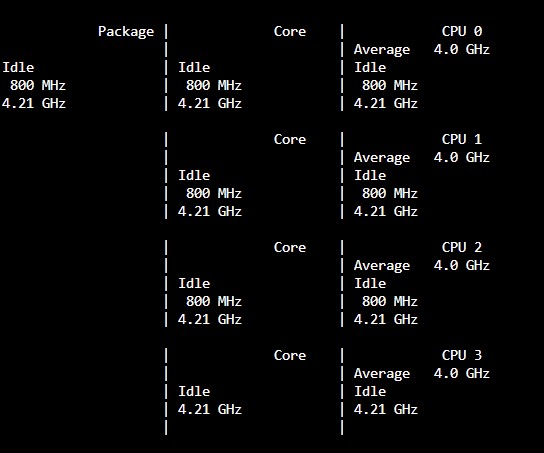
EDIT: SOLVED
Settings>Tips and Tweaks (plugin)
set CPU Scaling Governor to Power save. CPU now throttles right back
-
6 hours ago, wiregen said:
Im wondering if anyone could help me. I'm getting this error running powertop
powertop --auto-tune powertop: /lib64/libncursesw.so.6: no version information available (required by powertop) powertop: /lib64/libtinfo.so.6: no version information available (required by powertop) modprobe cpufreq_stats failedLoaded 0 prior measurements Cannot load from file /var/cache/powertop/saved_parameters.powertop File will be loaded after taking minimum number of measurement(s) with battery only RAPL device for cpu 0 RAPL device for cpu 0 Devfreq not enabled glob returned GLOB_ABORTED Cannot load from file /var/cache/powertop/saved_parameters.powertop File will be loaded after taking minimum number of measurement(s) with battery only Leaving PowerTOPAre you on 6.10.3? That seemed to fix it. Also try installing the powertop 2.13 version from nerd tools plug-in then run it.
-
 2
2
-
-
I can't get it to run --auto-tune anyway, below is the output:
powertop: /lib64/libncursesw.so.6: no version information available (required by powertop) powertop: /lib64/libtinfo.so.6: no version information available (required by powertop) modprobe cpufreq_stats failedLoaded 0 prior measurements Cannot load from file /var/cache/powertop/saved_parameters.powertop File will be loaded after taking minimum number of measurement(s) with battery only RAPL device for cpu 0 RAPL device for cpu 0 Devfreq not enabled glob returned GLOB_ABORTED Cannot load from file /var/cache/powertop/saved_parameters.powertop File will be loaded after taking minimum number of measurement(s) with battery only Leaving PowerTOPI am still on 6.9.2, upgrading in next couple of days.
-
On 10/21/2020 at 10:05 PM, mgutt said:
BIOS
- disable Turbo in the CPU settings
Do you mean disable the Intel Turbo Boost Technology setting in BIOS? Won't this affect performance?
I have a i3-9100 on a Gigabyte B365M-HD3
-
On 2/23/2021 at 3:31 AM, bpl294 said:
I was able to get this resolved by setting a RAM /tmp mapping in the Nextcloud docker and then disabling proxy buffering by adding the following strings to the NPM proxy host settings:
proxy_request_buffering off;
proxy_buffering off;I have done this which seems to have fixed the issue, but now download speeds have been reduced significantly. Is there are better way to solve this using Nginx Proxy Manager?
EDIT: Speeds returned to normal... confirm the above works for NPM users
-
thanks.
Just to edit that "cd /root/.stash/plugins" neede to be "cd ~/.stash/plugins" for me. I also had to create the plugins folder in appdata/stash/config/
-
 1
1
-
-
anyone had any success getting plugins that require python to work? https://github.com/niemands/StashPlugins
-
4 minutes ago, xthursdayx said:
I created a version with a dark theme install. Change your container tag to xthursdayx/gpodder-docker:dark in your template and pull the image. You should have the dark theme installed then.
Looks great!!
Thanks
-
Is there any way to enable the dark theme for this docker?
Documentation shows it is possible on windows installs: https://gpodder.github.io/docs/windows.html
I have had a look around in config folder and found nothing. Console won't allow me to install nano to create and edit a file either.
-
6 hours ago, xthursdayx said:
Sorry for the difficulties! gPodder should recognize the existing podcasts in your /downloads directory once you add the podcast URLs back into gPodder. Sorry for the extra step of having to re-add the URLs, but you shouldn't have to re-download your existing episodes at least.
FIxed the issue. Turns out my config folder was in a subdirectory: appdata/gpodder/gpodder
Once I pointed it there its all back and working as it should be
-
Had some issues trying to get the web UI to load so I reinstalled the docker.
I can now access the webUI however there is no record of my podcasts and downloads that are in the folder.
Can i import anything from existing appdata or just add podcast URLs and re-download?
-
Long time user of this docker, but I just started using it with VPN and now my RSS feeds from jackett don't work.
Any idea if it is possible to have the VPN and RSS feeds from jackett docker??
-
On 7/8/2021 at 8:28 PM, pee_bear said:
Actually nothing special to do: install it (through the APPS tab, clicking "Click Here To Get More Results From DockerHub"). After installed & started, you set the "Chrome CDP path" in the settings of stash
I have installed this, but can't get it working. Do I have to set a port or any other settings?
-
I have made a script to delete all cached images in Plex's PhotoTranscoder folder that are older than 7 days. See below:
Quote#!/bin/bash
echo "Searching for (and deleting) cached files"
find /mnt/user/appdata/plex/Library/Application\ Support/Plex\ Media\ Server/Cache/PhotoTranscoder/* -maxdepth 9999 -mtime +5 -exec rm -vf {} \; | wc -l
echo " files were deleted"in the output the number of files deleted is on one line and then the "files were deleted" text is on the line under. I have tried to make the text appear directly after the count but can't seem to make it work. any ideas?
-
 1
1
-
-
On 1/14/2021 at 9:54 PM, LoyalScotsman said:
the actual upload via the webui still doesn't work but see if you download the plugin and then navigate to the "/mnt/user/appdata/binhex-delugevpn/plugins" your path might be different, but once in the plugin folder just drop the "AutoRemovePlus-2.0.0-py3.8.egg" into the folder, then restart deluge and you are sorted
 it will then show up in deluge
it will then show up in deluge 
I can't get this to work, I copy the file into the folder and then restart the docker from unraid web UI, but it doesnt show up. Any ideas?
EDIT: Fixed it. I installed python 3.9 from nerd pack and then just renamed the egg file to "...py3.9.egg" and it works.
-
 1
1
-
-
1 hour ago, aptalca said:
F@H does not support Intel gpus
thought as much, thanks
-
im guessing integrated intel GPU does not work with this?
-
Any reason why this is 3.10.1 version of gpodder and not the latest (3.10.1)??
-
On 11/14/2019 at 1:51 PM, Squid said:
Just use windows to copy then. It sounds like you would be network bound anyways.
I did copy a chunk of data from an external hard drive directly connected to the UNRAID server (had outgrown the NAS capacity sometime ago while saving for UNRAID). That is what made me notice the issue in the first place.
I appreciate your solution but it seems like this is a big issue with krusader that prevents it working well with UNRAID user shares and should be solved.
-
On 4/17/2019 at 3:27 PM, unabletoconnect said:
Hello,
Is there anyway to configure krusader to not pre create the folders before the copy operation starts. I just found out that this causes unraid split level function to misbehave or be bypassed, resulting in a drive being completely filled up on a large media copy operation.
Is there any solution to this issue?
I just copied a large amount of media from my old NAS to new UNRAID share across 2 drives with high water setting. Due to the folders being made before data is copied the sever just completely filled one drive before moving to the second.




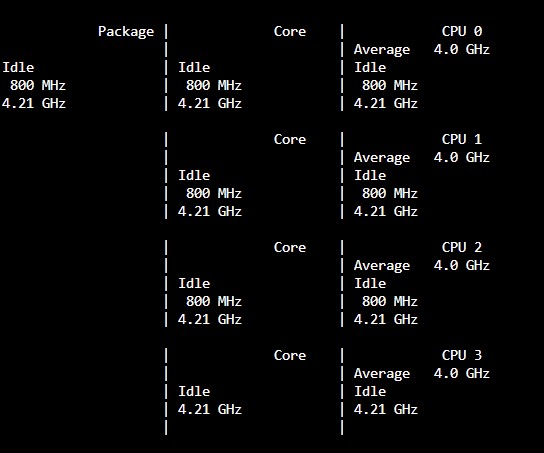

[Plugin] Realtek R8125 R8168 and R8152\6 drivers
in Plugin Support
Posted
I installed the driver from Community Apps, restarted the server and thats when it became inaccessible.