-
Posts
37 -
Joined
-
Last visited
Content Type
Profiles
Forums
Downloads
Store
Gallery
Bug Reports
Documentation
Landing
Posts posted by magicman32
-
-
Hi All,
Been thru a few changes of late.....motherboard died, then ram went bad, replaced both
then once server was back online, was getting my dashboard with error message "500 Internal Server Error nginx"
but can still see my running containers in other tabs
so after some searching someone suggested it might be flashdrive needs replacing
so I did that and then deleted my docker image (in case it to was corrupted) and started from scratch
I am still getting my dashboard error out on me from time to time, no sure what to check for
if someone could checkout my diagnostic files that would be a great help
also in last few lines of boot process I am getting errors about not finding libvert file in screenshot
any help or suggestions on what to look for will be greatful, only been into unraid last 12 months
-
But thinking I may go 2666mhtz when I order replacements
-
no, memory was bad, in process of being replaced
-
Its been running like clockwork for 18 months now with 2nd gen threadripper at 3200mhtz
-
-
Hi All
What got me to this point
my motherboard m.2 ssd slots died, wasnt detecting ssd (sent back to manufacturer and confirmed dead)
so I ended up buying a new motherboard, installed, posted
would get an hour or two installing some docker containers, first was plex
I was able to add libraries ok, but after a while plex was freezing up while downloading metadata
then unraid would become unresponsive, Id click on reboot server, nothing happend, so I had to hard reboot
then happened a few times...I would delete my docker image and reformat my cache drives and same result
plex would freeze up and then unraid would become unstable
When my m/b died I was thinking maybe corrupted ssds
So I took them out and added a 2.5in ssd I had laying around as new cache drive
reinstalled appdata backup
get plex up and running (fresh docker image)
from time to time it becomes unresponsive and says it cant find my plex server (almost like network drops out)
Could my array hdds be corrupted?
I am currently running memtest86 via flash boot and have 21 errors 90% complete
could this cause system instability?
Im not sure what to check at this stage
Included are my diagnotic file, any help would be great........
I am currently running 6.9.2
asrock x399 threadripper m/b
2950x threadripper cpu
-
What I am trying to do is have 2 gpus for passthru to 2 seperate vms
Problem: Installed 2nd gpu in unraid server (identical amd rx570 8gb cards)
when I start a single vm....my vms tab disappears and go to settings vm manger and thats gone too
Setup: I have a linux vm and a windows 11 vm installed
when it comes to vm setup each vm has its own gpu with seperate id (so I know which card is
which), each card has its own iommu groupOutcome: My server becomes so unstable to the point I have to reboot, because it freezes so I cant get any logs to see whats wrong........
at first I thought it was a power issue, I started with a 750w psu running 2950x threadripper 6 hdds and 2 amd rx570 8g gpus
So I upgraded the psu to a 1000w psu and getting same issues, So I have taken out 2nd gpu and system is now stable once more......
Im not sure if its a setup thing or that I have identical gpus
If someone has some insight to dual gpu setup that would be great, Im not sure what to check for in logs.........any help would be greatful, a bit lost and disappointed I cant get this working
I have same results with 6.9.2 and now with 6.10 rc1
-
Hi All
What I am trying to do is have 2 gpus for passthru to 2 seperate vms
Problem: Installed 2nd gpu in unraid server (identical amd rx570 8gb cards)
when I start a single vm....my vms tab disappears and go to settings vm manger and thats gone too
Setup: I have a linux vm and a windows 11 vm installed
when it comes to vm setup each vm has its own gpu with seperate id (so I know which card is
which), each card has its own iommu groupOutcome: My server becomes so unstable to the point I have to reboot, because it freezes so I cant get any logs to see whats wrong........
at first I thought it was a power issue, I started with a 750w psu running 2950x threadripper 6 hdds and 2 amd rx570 8g gpus
So I upgraded the psu to a 1000w psu and getting same issues, So I have taken out 2nd gpu and system is now stable once more......
Im not sure if its a setup thing or that I have identical gpus
If someone has some insight to dual gpu setup that would be great, Im not sure what to check for in logs.........any help would be greatful, a bit lost and disappointed I cant get this working
I have same results with 6.9.2 and now with 6.10 rc1
-
-
-
Hi All,
I can get a win10 vm working with straight kvm, but when I try to passthrough gpu I cant login via splashtop desktop
can someone please look at my xml code and see if I am leaving something out.....Its doing my head in, I had it working, then I changed something, but cant recall what I changed.......
<?xml version='1.0' encoding='UTF-8'?>
<domain type='kvm' id='14'>
<name>Windows 10</name>
<uuid>9d745357-1847-20a4-5775-7e8b3930e6ae</uuid>
<metadata>
<vmtemplate xmlns="unraid" name="Windows 10" icon="windows.png" os="windows10"/>
</metadata>
<memory unit='KiB'>16777216</memory>
<currentMemory unit='KiB'>16777216</currentMemory>
<memoryBacking>
<nosharepages/>
</memoryBacking>
<vcpu placement='static'>12</vcpu>
<cputune>
<vcpupin vcpu='0' cpuset='10'/>
<vcpupin vcpu='1' cpuset='26'/>
<vcpupin vcpu='2' cpuset='11'/>
<vcpupin vcpu='3' cpuset='27'/>
<vcpupin vcpu='4' cpuset='12'/>
<vcpupin vcpu='5' cpuset='28'/>
<vcpupin vcpu='6' cpuset='13'/>
<vcpupin vcpu='7' cpuset='29'/>
<vcpupin vcpu='8' cpuset='14'/>
<vcpupin vcpu='9' cpuset='30'/>
<vcpupin vcpu='10' cpuset='15'/>
<vcpupin vcpu='11' cpuset='31'/>
</cputune>
<resource>
<partition>/machine</partition>
</resource>
<os>
<type arch='x86_64' machine='pc-q35-4.2'>hvm</type>
</os>
<features>
<acpi/>
<apic/>
<hyperv>
<relaxed state='on'/>
<vapic state='on'/>
<spinlocks state='on' retries='8191'/>
<vendor_id state='on' value='none'/>
</hyperv>
</features>
<cpu mode='host-passthrough' check='none'>
<topology sockets='1' cores='6' threads='2'/>
<cache mode='passthrough'/>
<feature policy='require' name='topoext'/>
</cpu>
<clock offset='localtime'>
<timer name='hypervclock' present='yes'/>
<timer name='hpet' present='no'/>
</clock>
<on_poweroff>destroy</on_poweroff>
<on_reboot>restart</on_reboot>
<on_crash>restart</on_crash>
<devices>
<emulator>/usr/local/sbin/qemu</emulator>
<disk type='file' device='disk'>
<driver name='qemu' type='raw' cache='writeback'/>
<source file='/mnt/user/domains/Windows 10/vdisk1.img' index='4'/>
<backingStore/>
<target dev='hdc' bus='virtio'/>
<boot order='1'/>
<alias name='virtio-disk2'/>
<address type='pci' domain='0x0000' bus='0x03' slot='0x00' function='0x0'/>
</disk>
<disk type='file' device='cdrom'>
<driver name='qemu' type='raw'/>
<source file='/mnt/user/isos/Windows/Windows.iso' index='3'/>
<backingStore/>
<target dev='hda' bus='sata'/>
<readonly/>
<boot order='2'/>
<alias name='sata0-0-0'/>
<address type='drive' controller='0' bus='0' target='0' unit='0'/>
</disk>
<disk type='file' device='cdrom'>
<driver name='qemu' type='raw'/>
<source file='/mnt/user/isos/virtio-win-0.1.173-2.iso' index='2'/>
<backingStore/>
<target dev='hdb' bus='sata'/>
<readonly/>
<alias name='sata0-0-1'/>
<address type='drive' controller='0' bus='0' target='0' unit='1'/>
</disk>
<disk type='block' device='disk'>
<driver name='qemu' type='raw' cache='writeback'/>
<source dev='/dev/disk/by-id/ata-WDC_WD30EZRX-00DC0B0_WD-WCC1T1216530' index='1'/>
<backingStore/>
<target dev='hdd' bus='sata'/>
<alias name='sata0-0-3'/>
<address type='drive' controller='0' bus='0' target='0' unit='3'/>
</disk>
<controller type='usb' index='0' model='ich9-ehci1'>
<alias name='usb'/>
<address type='pci' domain='0x0000' bus='0x00' slot='0x07' function='0x7'/>
</controller>
<controller type='usb' index='0' model='ich9-uhci1'>
<alias name='usb'/>
<master startport='0'/>
<address type='pci' domain='0x0000' bus='0x00' slot='0x07' function='0x0' multifunction='on'/>
</controller>
<controller type='usb' index='0' model='ich9-uhci2'>
<alias name='usb'/>
<master startport='2'/>
<address type='pci' domain='0x0000' bus='0x00' slot='0x07' function='0x1'/>
</controller>
<controller type='usb' index='0' model='ich9-uhci3'>
<alias name='usb'/>
<master startport='4'/>
<address type='pci' domain='0x0000' bus='0x00' slot='0x07' function='0x2'/>
</controller>
<controller type='sata' index='0'>
<alias name='ide'/>
<address type='pci' domain='0x0000' bus='0x00' slot='0x1f' function='0x2'/>
</controller>
<controller type='pci' index='0' model='pcie-root'>
<alias name='pcie.0'/>
</controller>
<controller type='pci' index='1' model='pcie-root-port'>
<model name='pcie-root-port'/>
<target chassis='1' port='0x8'/>
<alias name='pci.1'/>
<address type='pci' domain='0x0000' bus='0x00' slot='0x01' function='0x0' multifunction='on'/>
</controller>
<controller type='pci' index='2' model='pcie-root-port'>
<model name='pcie-root-port'/>
<target chassis='2' port='0x9'/>
<alias name='pci.2'/>
<address type='pci' domain='0x0000' bus='0x00' slot='0x01' function='0x1'/>
</controller>
<controller type='pci' index='3' model='pcie-root-port'>
<model name='pcie-root-port'/>
<target chassis='3' port='0xa'/>
<alias name='pci.3'/>
<address type='pci' domain='0x0000' bus='0x00' slot='0x01' function='0x2'/>
</controller>
<controller type='pci' index='4' model='pcie-root-port'>
<model name='pcie-root-port'/>
<target chassis='4' port='0xb'/>
<alias name='pci.4'/>
<address type='pci' domain='0x0000' bus='0x00' slot='0x01' function='0x3'/>
</controller>
<controller type='pci' index='5' model='pcie-root-port'>
<model name='pcie-root-port'/>
<target chassis='5' port='0xc'/>
<alias name='pci.5'/>
<address type='pci' domain='0x0000' bus='0x00' slot='0x01' function='0x4'/>
</controller>
<controller type='pci' index='6' model='pcie-root-port'>
<model name='pcie-root-port'/>
<target chassis='6' port='0xd'/>
<alias name='pci.6'/>
<address type='pci' domain='0x0000' bus='0x00' slot='0x01' function='0x5'/>
</controller>
<controller type='virtio-serial' index='0'>
<alias name='virtio-serial0'/>
<address type='pci' domain='0x0000' bus='0x02' slot='0x00' function='0x0'/>
</controller>
<interface type='bridge'>
<mac address='52:54:00:bb:7b:5f'/>
<source bridge='br0'/>
<target dev='vnet0'/>
<model type='virtio'/>
<alias name='net0'/>
<address type='pci' domain='0x0000' bus='0x01' slot='0x00' function='0x0'/>
</interface>
<serial type='pty'>
<source path='/dev/pts/0'/>
<target type='isa-serial' port='0'>
<model name='isa-serial'/>
</target>
<alias name='serial0'/>
</serial>
<console type='pty' tty='/dev/pts/0'>
<source path='/dev/pts/0'/>
<target type='serial' port='0'/>
<alias name='serial0'/>
</console>
<channel type='unix'>
<source mode='bind' path='/var/lib/libvirt/qemu/channel/target/domain-14-Windows 10/org.qemu.guest_agent.0'/>
<target type='virtio' name='org.qemu.guest_agent.0' state='disconnected'/>
<alias name='channel0'/>
<address type='virtio-serial' controller='0' bus='0' port='1'/>
</channel>
<input type='tablet' bus='usb'>
<alias name='input0'/>
<address type='usb' bus='0' port='1'/>
</input>
<input type='mouse' bus='ps2'>
<alias name='input1'/>
</input>
<input type='keyboard' bus='ps2'>
<alias name='input2'/>
</input>
<hostdev mode='subsystem' type='pci' managed='yes' xvga='yes'>
<driver name='vfio'/>
<source>
<address domain='0x0000' bus='0x41' slot='0x00' function='0x0'/>
</source>
<alias name='hostdev0'/>
<rom file='/mnt/user/isos/Sapphire.RX570.8192.180123_1.rom'/>
<address type='pci' domain='0x0000' bus='0x04' slot='0x00' function='0x0' multifunction='on'/>
</hostdev>
<hostdev mode='subsystem' type='pci' managed='yes'>
<driver name='vfio'/>
<source>
<address domain='0x0000' bus='0x41' slot='0x00' function='0x1'/>
</source>
<alias name='hostdev1'/>
<address type='pci' domain='0x0000' bus='0x04' slot='0x00' function='0x1'/>
</hostdev>
<memballoon model='none'/>
</devices>
<seclabel type='dynamic' model='dac' relabel='yes'>
<label>+0:+100</label>
<imagelabel>+0:+100</imagelabel>
</seclabel>
</domain> -
Hi All,
Is there a way to install a second mac vm with macinabox?
Also in vnc mojave I can download updates, but it will not install said update...is that a bug or a config issue?
-
I have passed thru a hdd and installed games on there and get same result....fail to load
-
On 5/18/2019 at 11:59 AM, hmnd said:
I've scheduled parity checks to run monthly, but I keep getting a parity check started every few hours, which is causing all my docker containers to stop working. I've attached diagnostics if that helps (bigmac-diagnostics-20190518-0156.zip).
Thanks in advance!
What Cpu is giving you problems, I currently have a ryzen 5 1600
-
Doesnt give one............Someone on discord unraid kvm section said I need a hdmi dummy plug
-
Ok, solved my problem of passing through gpu
Now when Im in VM the Gforce GTX 1050Ti in the device manager has a warning ! on it
I downloaded nvidia drivers for my card, installed and still the warning exist, and accessing via splashtop my screen refresh is laggy
and screen resolution is locked to 640x480
-
Sorry for this guys, my server runs well, other than trying to passthrough my gpu with sound
-
Ok, now I get no errors and have started win10 vm, splashtop not connecting to vm

how can I tell if win10 vm has launched?
-
flashing F50a now
-
15 hours ago, testdasi said:
Are you 100% sure you got the right vbios from Techpowerup?
It's pretty common on here for people reporting problem passing through GPU due to wrong vbios.
Its exact model thats on gpu box as ive downloaded from techpowerup
-
8 hours ago, nlash said:
You need to figure out what motherboard BIOS you have. This is likely the problem.
In what way? its recent as of May 2019, but not the most recent bios
-
I have a feeling its got something to do with my xml file for windows 10 VM
-
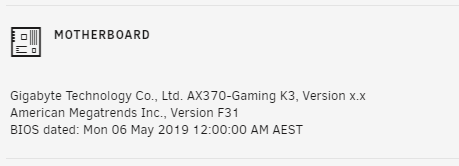 tower-diagnostics-20200123-2201.zip
tower-diagnostics-20200123-2201.zip
I basically installed Windows 10 VM,
installed with VNC graphics and was working, then powered down the VM,
then I changed my setup to pass through my 1050Ti video card and sound, I used the vbios from techpowerup and took out the header added the rom file code (file location) etc into my xml code
Then started my VM and thats were I get "Unknown PCI header type '127' for device"
-
Hi All, followed spaceinvaderone's video on passing through video card in win10 vm with modified vbios, now I get error internal error: Unknown PCI header type '127' for device(edited)
any ideas please





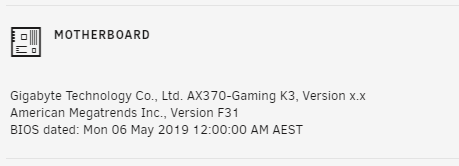
System Instability
in General Support
Posted
ANYONE????