-
Posts
51 -
Joined
-
Last visited
Content Type
Profiles
Forums
Downloads
Store
Gallery
Bug Reports
Documentation
Landing
Posts posted by ephigenie
-
-
I found something interesting this morning.
There seem to be 2 issues that are causing this HIgh IO problem for Unraid.
1) BTRFS apparently has a problem with specific system calls related to directory structures. ( reporting non-accurate values, non-caching )
- i will investigate this further - maybe some mount options will help.
2) The majority of the problem however seems to stem from "shfs" the Filesystem for Unraid though.
In my case i noticed, i have a couple of shfs threads. First i thought they are bound to each deal with one disk - but this doesn't seem to be the case.
I have /mnt/cache/appdata set as "Cache Only" .
However during a fraction of a second the shfs process tried to access directories on my disks ?
And of course they don't exist there - since the share is set to "Cache Only" .
Now we are not talking about only a few requests... there are millions of those - and all of them together are causing this incredible
high IO and CPU load - since the CPU has to maintain the queue for all this requests across all disks.
This is a serious BUG! Totally unnecessary IO and adds a lot of wear to the physical disks! They literally have to go through all of those requests instead of just sitting there nicely and calm and only answer when required.
In order to try yourself to test - install ( via nerdpack ) : strace, elftools, iotop
open iotop - see the PID 3072 - thats just one
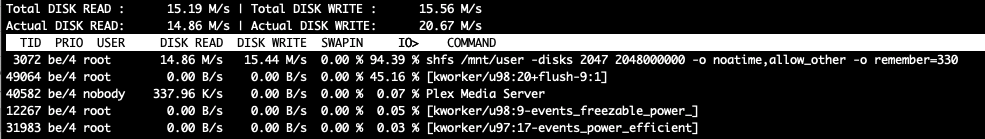
then : strace -fF -p 3072 -s 40000 -e lstat
(below the PID was 3139) - however it will be the same regardless, just different dirs. Mind you, i filtered only the "lstat" system calls - all the "fstat" calls, the actually fopen, fwrite etc for the filetransfers has to happen as well...
Oh and i should add - of course this is while the "mover" is running... And IO wait is >30% .
If anyone from the Unraid Team will see this, i have attached my diagnostics zip for reference.In my understanding - since i configured appdata to reside completely on /mnt/cache - not a single request should end up here.
And since those requests are being done from SHFS i think its not really the fault of the mover.
Just the filesystem implementation not being smart enough.
Shouldn't this implementation have i.e. a struct build upon startup where path are mapped to shares and their settings ?
And this cache should be invalidated upon configuration changes or after timeout etc - The timeout can be even 60 seconds - but then instead of 10000s of requests only one will happen as a (re)validation test and then live goes on as normal.
[pid 3139] lstat("/mnt/disk8/appdata/sonarr/MediaCover", 0x150a05c28b20) = -1 ENOENT (No such file or directory)
[pid 3139] lstat("/mnt/disk9/appdata/sonarr/MediaCover", 0x150a05c28b20) = -1 ENOENT (No such file or directory)
[pid 3139] lstat("/mnt/disk10/appdata/sonarr/MediaCover", 0x150a05c28b20) = -1 ENOENT (No such file or directory)
[pid 10611] lstat("/mnt/cache/appdata/sonarr/MediaCover/32", {st_mode=S_IFDIR|0777, st_size=224, ...}) = 0
[pid 10611] lstat("/mnt/disk1/appdata/sonarr/MediaCover/32", 0x150a1c469b20) = -1 ENOENT (No such file or directory)
[pid 10611] lstat("/mnt/disk2/appdata/sonarr/MediaCover/32", 0x150a1c469b20) = -1 ENOENT (No such file or directory)
[pid 10611] lstat("/mnt/disk3/appdata/sonarr/MediaCover/32", 0x150a1c469b20) = -1 ENOENT (No such file or directory)
[pid 10611] lstat("/mnt/disk4/appdata/sonarr/MediaCover/32", 0x150a1c469b20) = -1 ENOENT (No such file or directory)
[pid 10611] lstat("/mnt/disk5/appdata/sonarr/MediaCover/32", 0x150a1c469b20) = -1 ENOENT (No such file or directory)
[pid 10611] lstat("/mnt/disk6/appdata/sonarr/MediaCover/32", 0x150a1c469b20) = -1 ENOENT (No such file or directory)
[pid 10611] lstat("/mnt/disk7/appdata/sonarr/MediaCover/32", 0x150a1c469b20) = -1 ENOENT (No such file or directory)
[pid 10611] lstat("/mnt/disk8/appdata/sonarr/MediaCover/32", 0x150a1c469b20) = -1 ENOENT (No such file or directory)
[pid 10611] lstat("/mnt/disk9/appdata/sonarr/MediaCover/32", 0x150a1c469b20) = -1 ENOENT (No such file or directory)
[pid 10611] lstat("/mnt/disk10/appdata/sonarr/MediaCover/32", 0x150a1c469b20) = -1 ENOENT (No such file or directory)
[pid 15208] lstat("/mnt/cache/appdata/sonarr/MediaCover/32/fanart.jpg", {st_mode=S_IFREG|0666, st_size=478886, ...}) = 0
[pid 9581] lstat("/mnt/cache/appdata/sonarr/MediaCover/32/fanart.jpg", {st_mode=S_IFREG|0666, st_size=478886, ...}) = 0
[pid 10612] lstat("/mnt/cache/appdata/sonarr/MediaCover", {st_mode=S_IFDIR|0777, st_size=1348, ...}) = 0
[pid 10612] lstat("/mnt/disk1/appdata/sonarr/MediaCover", 0x1509d5dafb20) = -1 ENOENT (No such file or directory)
[pid 10612] lstat("/mnt/disk2/appdata/sonarr/MediaCover", 0x1509d5dafb20) = -1 ENOENT (No such file or directory)
[pid 10612] lstat("/mnt/disk3/appdata/sonarr/MediaCover", 0x1509d5dafb20) = -1 ENOENT (No such file or directory)
[pid 10612] lstat("/mnt/disk4/appdata/sonarr/MediaCover", 0x1509d5dafb20) = -1 ENOENT (No such file or directory)
[pid 10612] lstat("/mnt/disk5/appdata/sonarr/MediaCover", 0x1509d5dafb20) = -1 ENOENT (No such file or directory)
[pid 10612] lstat("/mnt/disk6/appdata/sonarr/MediaCover", 0x1509d5dafb20) = -1 ENOENT (No such file or directory)
[pid 10612] lstat("/mnt/disk7/appdata/sonarr/MediaCover", 0x1509d5dafb20) = -1 ENOENT (No such file or directory)
[pid 10612] lstat("/mnt/disk8/appdata/sonarr/MediaCover", 0x1509d5dafb20) = -1 ENOENT (No such file or directory)
[pid 10612] lstat("/mnt/disk9/appdata/sonarr/MediaCover", 0x1509d5dafb20) = -1 ENOENT (No such file or directory)
[pid 10612] lstat("/mnt/disk10/appdata/sonarr/MediaCover", 0x1509d5dafb20) = -1 ENOENT (No such file or directory)
[pid 10396] lstat("/mnt/cache/appdata/sonarr/MediaCover/32", {st_mode=S_IFDIR|0777, st_size=224, ...}) = 0
[pid 10396] lstat("/mnt/disk1/appdata/sonarr/MediaCover/32", 0x150a1fdfdb20) = -1 ENOENT (No such file or directory)
[pid 10396] lstat("/mnt/disk2/appdata/sonarr/MediaCover/32", 0x150a1fdfdb20) = -1 ENOENT (No such file or directory)
[pid 10396] lstat("/mnt/disk3/appdata/sonarr/MediaCover/32", 0x150a1fdfdb20) = -1 ENOENT (No such file or directory)
[pid 10396] lstat("/mnt/disk4/appdata/sonarr/MediaCover/32", 0x150a1fdfdb20) = -1 ENOENT (No such file or directory)
[pid 10396] lstat("/mnt/disk5/appdata/sonarr/MediaCover/32", 0x150a1fdfdb20) = -1 ENOENT (No such file or directory)
[pid 10396] lstat("/mnt/disk6/appdata/sonarr/MediaCover/32", 0x150a1fdfdb20) = -1 ENOENT (No such file or directory)
[pid 10396] lstat("/mnt/disk7/appdata/sonarr/MediaCover/32", 0x150a1fdfdb20) = -1 ENOENT (No such file or directory)
[pid 10396] lstat("/mnt/disk8/appdata/sonarr/MediaCover/32", 0x150a1fdfdb20) = -1 ENOENT (No such file or directory)
[pid 10396] lstat("/mnt/disk9/appdata/sonarr/MediaCover/32", 0x150a1fdfdb20) = -1 ENOENT (No such file or directory)
[pid 10396] lstat("/mnt/disk10/appdata/sonarr/MediaCover/32", 0x150a1fdfdb20) = -1 ENOENT (No such file or directory)
[pid 13094] lstat("/mnt/cache/appdata/sonarr/MediaCover/32/fanart.jpg", {st_mode=S_IFREG|0666, st_size=478886, ...}) = 0
[pid 9271] lstat("/mnt/cache/appdata/sonarr/MediaCover/32/fanart.jpg", {st_mode=S_IFREG|0666, st_size=478886, ...}) = 0
[pid 9876] lstat("/mnt/cache/appdata/sonarr/MediaCover", {st_mode=S_IFDIR|0777, st_size=1348, ...}) = 0
[pid 9876] lstat("/mnt/disk1/appdata/sonarr/MediaCover", 0x150a06379b20) = -1 ENOENT (No such file or directory)
[pid 9876] lstat("/mnt/disk2/appdata/sonarr/MediaCover", 0x150a06379b20) = -1 ENOENT (No such file or directory)
[pid 9876] lstat("/mnt/disk3/appdata/sonarr/MediaCover", 0x150a06379b20) = -1 ENOENT (No such file or directory)
[pid 9876] lstat("/mnt/disk4/appdata/sonarr/MediaCover", 0x150a06379b20) = -1 ENOENT (No such file or directory)
[pid 9876] lstat("/mnt/disk5/appdata/sonarr/MediaCover", 0x150a06379b20) = -1 ENOENT (No such file or directory)
[pid 9876] lstat("/mnt/disk6/appdata/sonarr/MediaCover", 0x150a06379b20) = -1 ENOENT (No such file or directory)
[pid 9876] lstat("/mnt/disk7/appdata/sonarr/MediaCover", 0x150a06379b20) = -1 ENOENT (No such file or directory)
[pid 9876] lstat("/mnt/disk8/appdata/sonarr/MediaCover", 0x150a06379b20) = -1 ENOENT (No such file or directory)
[pid 9876] lstat("/mnt/disk9/appdata/sonarr/MediaCover", 0x150a06379b20) = -1 ENOENT (No such file or directory)
[pid 9876] lstat("/mnt/disk10/appdata/sonarr/MediaCover", 0x150a06379b20) = -1 ENOENT (No such file or directory)
[pid 3139] lstat("/mnt/cache/appdata/sonarr/MediaCover/32", {st_mode=S_IFDIR|0777, st_size=224, ...}) = 0
[pid 3139] lstat("/mnt/disk1/appdata/sonarr/MediaCover/32", 0x150a05c28b20) = -1 ENOENT (No such file or directory)
[pid 3139] lstat("/mnt/disk2/appdata/sonarr/MediaCover/32", 0x150a05c28b20) = -1 ENOENT (No such file or directory)
[pid 3139] lstat("/mnt/disk3/appdata/sonarr/MediaCover/32", 0x150a05c28b20) = -1 ENOENT (No such file or directory)
[pid 3139] lstat("/mnt/disk4/appdata/sonarr/MediaCover/32", 0x150a05c28b20) = -1 ENOENT (No such file or directory)
[pid 3139] lstat("/mnt/disk5/appdata/sonarr/MediaCover/32", 0x150a05c28b20) = -1 ENOENT (No such file or directory)
[pid 3139] lstat("/mnt/disk6/appdata/sonarr/MediaCover/32", 0x150a05c28b20) = -1 ENOENT (No such file or directory)
[pid 3139] lstat("/mnt/disk7/appdata/sonarr/MediaCover/32", 0x150a05c28b20) = -1 ENOENT (No such file or directory)
[pid 3139] lstat("/mnt/disk8/appdata/sonarr/MediaCover/32", 0x150a05c28b20) = -1 ENOENT (No such file or directory)
[pid 3139] lstat("/mnt/disk9/appdata/sonarr/MediaCover/32", 0x150a05c28b20) = -1 ENOENT (No such file or directory)
[pid 3139] lstat("/mnt/disk10/appdata/sonarr/MediaCover/32", 0x150a05c28b20) = -1 ENOENT (No such file or directory) -
I would indeed use the 1gbit to expose some services / vm's that have no high bandwidth requirement i.e. HassIO or home bridge or something like that - and use the 10gbit for media, file shares etc.
If your downloader can handle the 10gbit speed of course only. Other wise in my opinion i tend to keep things simple. If you have a bond interface with 20gbit/s you don't need any of those 1gbit ports except for some esoteric purposes.Private untagged lan's i.e. or Work VPN exposed to a lan where you want things guaranteed to be separated.
Otherwise just use the 10gbit only. -
If i copy via "mc" the speed is within the expected range.
No wait IO either.
Brings me back to the point - something is wrong with the mover ?
Btw. the array is up, and 2 persons streaming (locally) from disks 1080p.I am easily reaching speeds >170Mbyte/s - so i would exclude neither the sending controller (LSI 2008 IT)
nor the receiving controller ( Perc710P ) .
So what's wrong with the mover and BTRFS ? Looks to me as if I should try as well to move to have my two SSD's converted to XFS and get over it?
-
I still have this issue as well - and i think as well its related to BTRFS and maybe as well the way the mover is handling the Cache.
Can anyone enlighten us with the full process on what exactly the cache layer is doing ?
I mean its not a blockwise cache ...
So in my scenario i can write with almost line speed to the cache (125Mbyte/s) . However moving from the Cache to the disks seems super slow and the wait IO goes through the sky.
I will try tonight to copy from Cache to the Disks via i.e. unBalance. Lets see what happens then. -
13 minutes ago, JesterEE said:
I suggest reading the linked comment on this thread, saying "Thank you!" for all the volunteered effort by the dev team, and waiting patiently. If you have some skills, maybe you can help though. I'm sure CHBMB and the rest if the team would appreciate another set of hands!
Ok understood. I'll keep on reading this in full first. Thanks. And thank you for the Team who already put so much effort in making it happening.
-
On 4/2/2020 at 5:53 PM, BRiT said:
Not sure if I'm recalling things correctly or not, but ...
I think because of the large level of efforts required that Beta builds are typically not targetted, only once they hit RC Release Candidates. In the past there have been over 3 non-RC builds released in a single day, and nearly half dozen in 1 week.
Oh i see, i didn't know about the amount of releases per day. Any chance to automate it ?
-
haven't found in the forum if 6.9.0-beta1 is already supported by the nvidia plugin ?
-
1 hour ago, Benson said:
Would you try move your SSD from LSI HBA to onboard controller ??
I had a no-name 6 channel Sata 6gb controller before (same issue) and i tried the onboard 3Gb Sata Controller ( felt worse ) my
server is a Dell T620 - so the onboard controller is only meant for a i.e. DVDRom, not really for disks - its a Perc 110. I also tried running that controller in Raid as well as AHCI mode - but it didn't make any difference.My conclusion so far - I don't think its an issue of the (LSI) controller - during i.e. scrubbing i see performance > 500Mbyte / s on both SSD's at the same time, well above 1Gbyte/s .
-
7 minutes ago, Benson said:
Well if i would see those performance numbers i would be happy.
but while the mover is running i see 20-30 Mbyte / s and 30% IO wait times... Thats not normal.All SSDs are currently running against a LSI2008 (flashed to IT mode Perc310) fw p16 because no trim with p20 ...
The other disks are on an 710p as raid0 each ( i know not optimal for later - and two more 310 are on its way to me to migrate asap. )
Anyhow HDD performance is ok so far - just the SSD's once the mover is running are under total lockup. I still tend to think its an issue with btrfs and the partition offset. The other box has a Samsung 850 SSD.
Performance is easily in the 500Mbyte/s range on that single SSD - and didn't suffocate with all those docker containers.
Before that box was the only box - so all the IO intensive things were running on it - IO was never an issue - just not enough disk mounting space and RAM, hence the new box.
Alignment in the old box (850 SSD) :
root@box:~# lsblk -o NAME,ALIGNMENT,MIN-IO,OPT-IO,PHY-SEC,LOG-SEC /dev/sdd
NAME ALIGNMENT MIN-IO OPT-IO PHY-SEC LOG-SEC
sdd 0 512 0 512 512
├─sdd1 0 512 0 512 512
└─sdd2 0 512 0 512 512New box :
root@Tower:/var/log# lsblk -o NAME,ALIGNMENT,MIN-IO,OPT-IO,PHY-SEC,LOG-SEC /dev/sd[a-o]
NAME ALIGNMENT MIN-IO OPT-IO PHY-SEC LOG-SEC
sda 0 512 0 512 512
└─sda1 0 512 0 512 512
sdb 0 512 0 512 512
└─sdb1 0 512 0 512 512
sdc 0 512 0 512 512
└─sdc1 0 512 0 512 512
sdd 0 512 0 512 512
└─sdd1 0 512 0 512 512
sde 0 512 0 512 512
└─sde1 0 512 0 512 512
sdf 0 512 0 512 512
└─sdf1 0 512 0 512 512
sdg 0 512 0 512 512
└─sdg1 0 512 0 512 512
sdh 0 512 0 512 512
└─sdh1 0 512 0 512 512
sdi 0 512 0 512 512
└─sdi1 0 512 0 512 512
sdj 0 512 0 512 512
└─sdj1 0 512 0 512 512SSD 860 QVO
sdk 0 512 0 512 512
└─sdk1 0 512 0 512 512SSD 860 QVO
sdl 0 512 0 512 512
└─sdl1 0 512 0 512 512
sdm 0 4096 0 4096 512
└─sdm1 0 4096 0 4096 512
sdn 0 4096 0 4096 512
└─sdn1 0 4096 0 4096 512
sdo 0 4096 0 4096 512
└─sdo1 0 4096 0 4096 512 -
23 hours ago, trurl said:
I agree you should get better performance, but you might want to reconsider how you are using cache. Mover works best during idle time, and you don't have to cache everything.
My cache is for dockers and VMs, and for DVR since there is some performance advantage when playing and recording at the same time. Most of the writes to my server are scheduled backups and queued downloads, so I don't care if they are a little slower since I am not waiting on them. They all go directly to the array where they don't need to be moved, and where they are already protected.
Others will have different use cases of course, but think about it. Some people just cache everything all the time without thinking about it.
Well i have a separate machine with local ssd storage and capacity drives as download client.
This is in order to separate the IO a bit and have the main machine free for other tasks.
However this means that sometimes a few 100GB are being copied over to the cache. As long as the mover is not running, access speeds are fine, UI is reacting properly etc. I am also hosting a bunch of containers ( from cache only ) on both sides (on the download & main machine ).
However while the single SSD on the download machine (which has much lower specs) can easily cope with parallel IO (running ext4fs) the big Unraid box is struggeling totally.
Now i want to find out why and remove this problem. I know my way around strace etc. and the next time i will do a bit more investigation to see what is really going on. However the hints so far from this forum are the partition start for Samsung SSD's which should not start at sector 64 but 2048. -
On 3/29/2020 at 9:13 PM, allanp81 said:
I was seeing this with a pool of 2 512Gb SSDs. I have since switched to a single Intel NVME drive and the problem has gone.
Ok i mean this is also a possibility "just throw more money at the problem" .
However i think this should concern the Limetech Team and there needs to be a bugfix for this.
The docker is up, because i tried before to update "one" docker image. Took 1h, i gave up (binhex-plexpass). This is so bad.
I have a Single SSD in my old box running plain Debian and 40+ Containers (it was my previous media server) and
have never had those kind of performance issues. This is really a shame. I don't think its near anywhere acceptable
having a 128gb, dual xeon, 2 x ssd bla bla server idling there basically completely and utterly busy with himself only.
I used mergerfs in my old box before and it was performing really nice. Now i thought this does look better
and neatly integrated and for me in order not to fiddle around anymore with those things i bought into Unraid.
I just later saw unfortunately there are solutions based on ZFS as well that have emerged to have nice interfaces now as well...
And docker etc.
However. Now can we get this fixed please ? What more information is needed to narrow done on that bug ?
-
so this seems then also related to all the other cases when unraid seems frozen / unresponsive etc.
Why is no one looking into this

Can't be so difficult to allow a different partition offset for some disks ?
I just bought this PRO license and thought i am getting some support for this as well.
The system otherwise looks really nice and promising, but if the issues are not being fixed ??
-
And again. Reformatted the cache disks, put them into a raid0, ran balance, ran fstrim -av etc..
Performance is an abosute disaster when the mover is active. Docker container die, VM's become unusable etc.
This is a serious BUG!
The write / read speed btw. during those times is around 15Mbyte/s per SSD, 50Mbyte/s read + write for the full array ( 13 disks ) .
Mover runs since 10h +
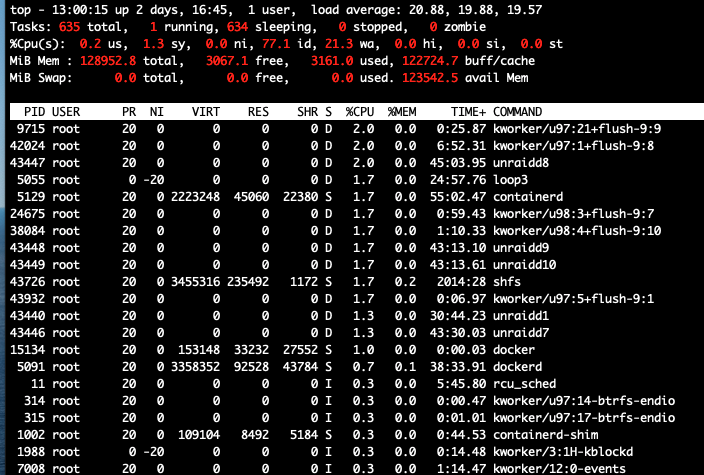
-
I have almost exactly the same server (128gb ram, dual xeon 2690, 2 x QVO 860 1 TB ) - same issue.
Sounds to me as if it is related to this topic :
-
Hi there,
i just started with Unraid but i am also affected - i have 2x 1TB 860 qvo SSD's
My IO wait goes >60 sometimes and the server locks up almost fully. During rebalance etc i see 2 x 500 Mbyte/s so bandwidth or controller is hardly an issue.
I tried configuring the ssd's as raid1 and raid0, same issue. Did try to figure out how to change it to XFS, but unfortunately i found out, that the btrfs raid1 did not work as expected - and so i am currently re-playing the backups & downloading meta data This is very annoying!
This is very annoying!
I hope this gets fixed soon! Can't be so difficult to allow for a partition offset ?
Server : UnraidPro 6.8.3, T620 2 x 2690v1 Xeon, 128GB, 8x8TB, 5x14TB - ssd's are on 2118IT p16 (trim enabled). -
On 2/28/2020 at 2:57 PM, Jason Noble said:
Can we make requests here, or just vote? Please look into adding VDO, that provides inline block-level deduplication, compression, and thin provisioning capabilities for primary storage. https://github.com/dm-vdo/kvdo
This looks nice! Maybe with an optional integration of dm-cache to avail a transparent hotblock based cache, that will make the speed of the SSD's transparently usable for everything without the risk of dataloss - and without wasting cache space by effectively only caching those hot spots that are really frequently accessed (i.e. the index of some databases, some blocks of a vm, some parts of a docker, certain tools, thumbnails etc ) ?


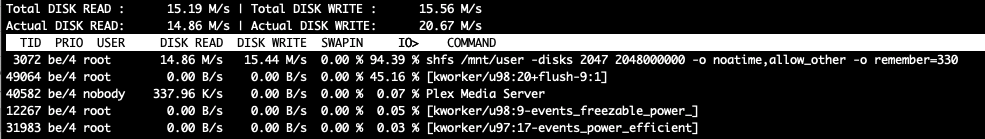

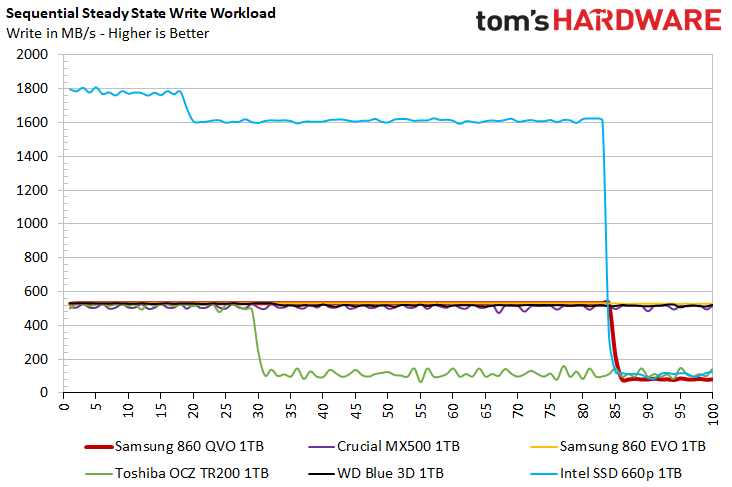


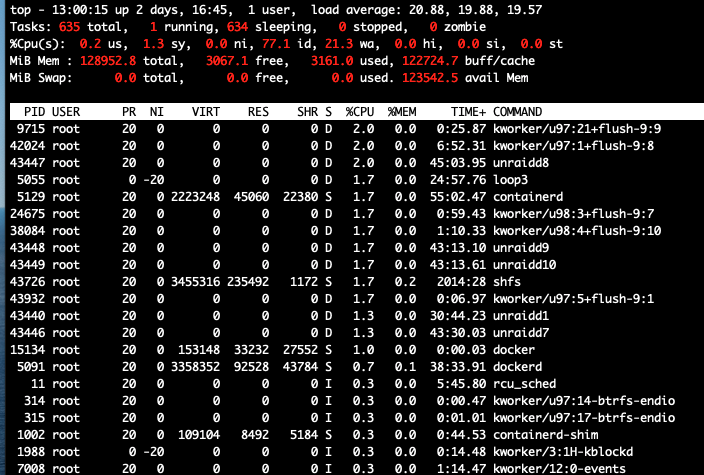
6.8.3 Disk writes causing high CPU
in General Support
Posted
Btw. I found another thread just for the same. Seems it started with 6.7. The symptoms are exactly the same.
THe server is all of a sudden suffocated with Wait IO .