-
Posts
13 -
Joined
-
Last visited
Content Type
Profiles
Forums
Downloads
Store
Gallery
Bug Reports
Documentation
Landing
Posts posted by danielpiccoli
-
-
bumping this topic up, since this just happened to me.
-
18 hours ago, ljm42 said:
Would you please uninstall the plugin and see if a reinstall fixes it?
removed it, reinstalled it, problem gone. Tks
-
 1
1
-
-
On 1/27/2019 at 5:07 PM, StrandedPirate said:
Directions:
- Press the Windows key + R shortcut to open the Run command window.
- Type in gpedit.msc and press OK.
-
Select Computer Configuration -> Administrative Templates -> Network -> Lanman Workstation and double click Enable insecure guest logons and set it to Enabled.
-
Now attempt to access \\tower
dang it, you saved me. haha
-
5 minutes ago, OmgImAlexis said:
Could you run this to confirm the unraid-api file correctly downloaded?
root@Devon:~# ls -l /usr/local/bin/node/unraid-api/unraid-api -rwxrwxrwx 1 root root 115980450 Mar 16 09:00 /usr/local/bin/node/unraid-api/unraid-api*
the output:
-rwx------ 1 root root 34840064 Mar 16 19:50 /usr/local/bin/node/unraid-api/unraid-api*
i just tested executing the install again manually entering the plg. ,
says plugin: not reinstalling same version -
i have the GRAPHQL error (6.9.1)
rebooted, nothing
ran:
~# unraid-api restart Segmentation faultany ideas?
-
21 hours ago, JTok said:
Dang. Sorry for the issues with the latest version. I wasn’t having them on my server (although mine was still on 6.8.3), but I must have messed something up when I uploaded the latest version to GitHub.
I am arriving at my new place this afternoon, so I’ll update my server and try to get a fix out tonight.
Sent from my iPhone using Tapatalk
Nice ! appreciate your work and the amazing plugin ! on a side note - mind-blown with your server (vetinari) specs - omg! haha -
I guess we`re stuck with it until a proper release, just saw this on the GIT
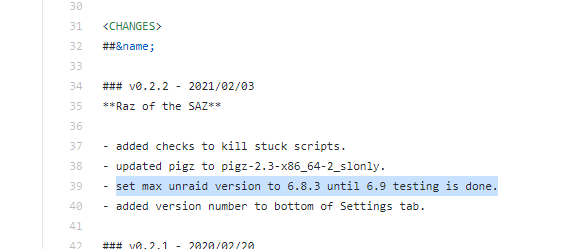
-
Just upgraded from 6.8.3 into 6.9
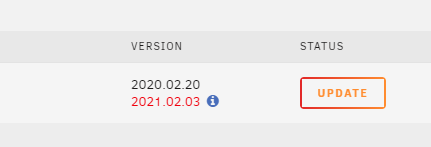
it fails to update, error logs says it is already updated. and It is nowhere to be found on the menus, can`t access it anymore.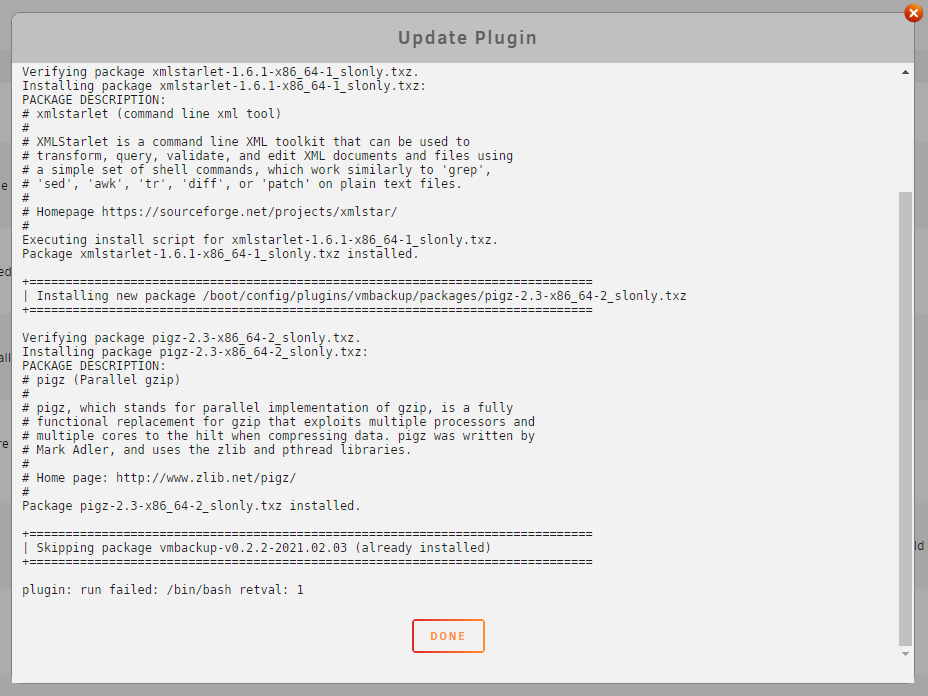
-
1 hour ago, ElectricBrainUK said:
Hi @giustanca and @danielpiccoli, I have pushed a potential fix, please let me know if it solves your problem
Seems like your fix worked - it came up, connected and fetched / posted data... let me leave it running for a while now and see if the past problem persists.
-
3 hours ago, ElectricBrainUK said:
Hi @giustanca and @danielpiccoli, it looks like you are both having the same problem, relating around it failing to get a piece of information about dockers. Do you guys have dockers enabled? And which version of unraid are you each running?
running 6.8.3, using multiple dockers, all of them work like a charm, unraid-API keeps crashing.
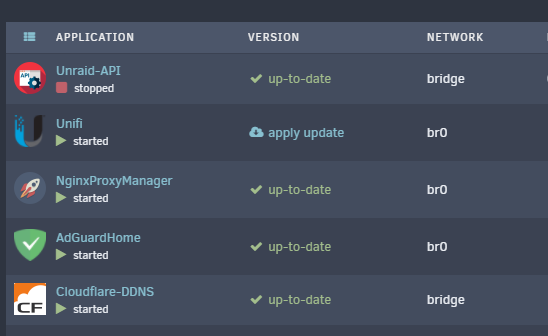
also: as out of the box as it gets.
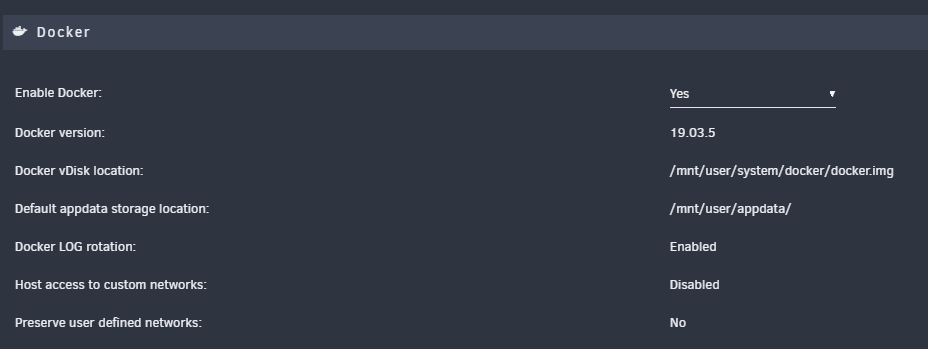
I also attempted giving it a fixed IP: 10.0.0.6
erased everything, reconfigured, now the error is:
although it says connected
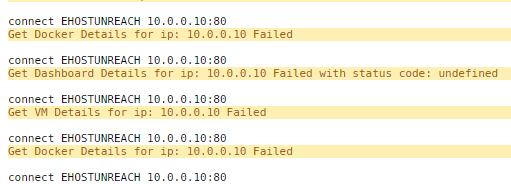
-
@ElectricBrainUK
Have you seen this error ?? i can make a setup, it will post into MQTT a few times, but after a day or 2, it will just stop and not connect anymore showing the below error messages.if i delete the .json files and server config and let it regenerate, it will setup again and start to work, until it fails with the same error in 2 days time.
Any ideas ?
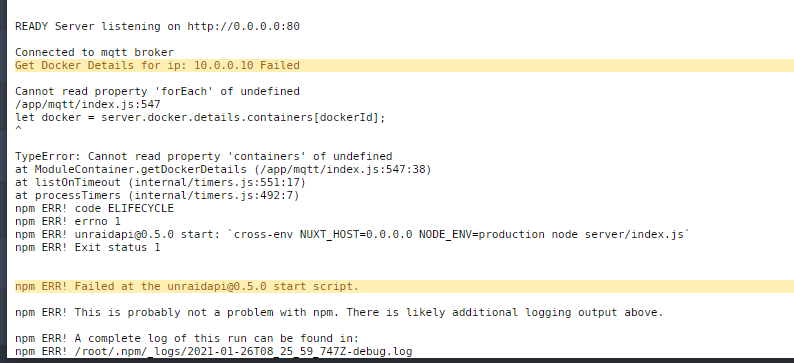
-
I also have a Microserver Gen8 - recently upgraded to 6.7.2 and guess waht happened to my NAND / ILO4 ??
exactly the samething as you.
I had been using openmediavault and even used ESXi without issues....
then after i moved to a new house - i decided to give UNRAID a go.
Guess who has a HP Gen8 server with no Intelligent Provisioning and a dead nand?
I am now trying to downgrade ILO back to 2.55 from 2.73 and have forced a NAND format 4x already and I am now trying to make it work...



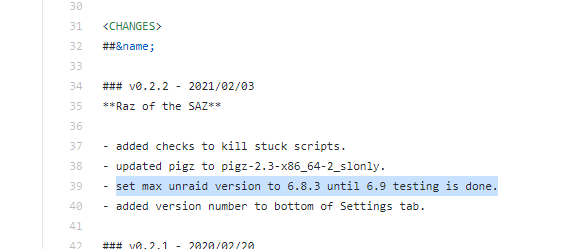
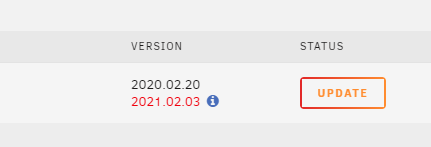
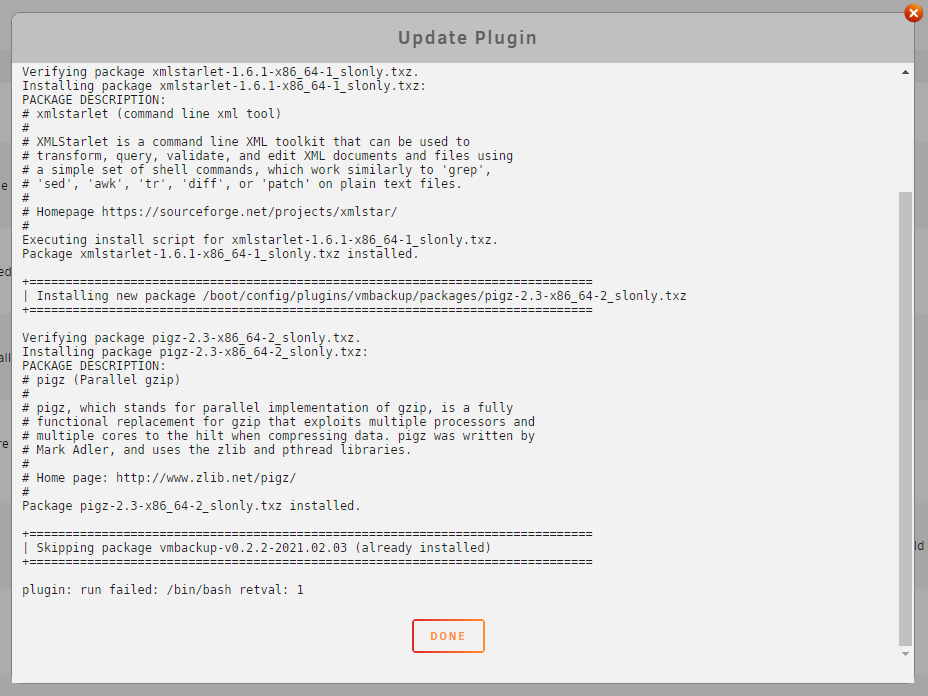
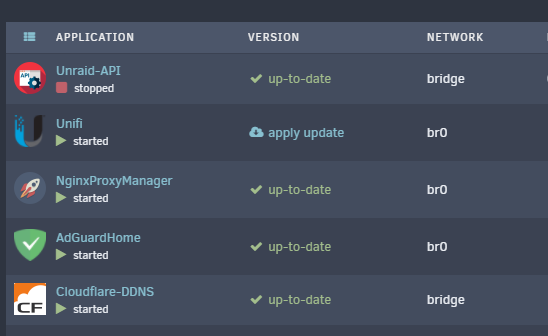
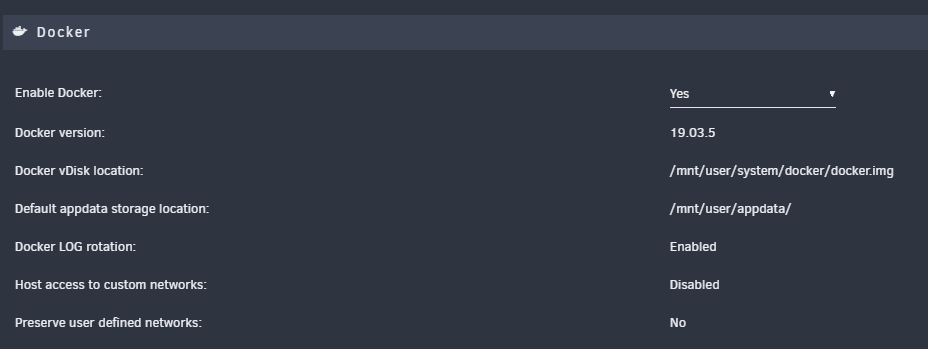
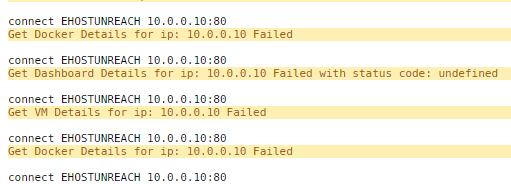
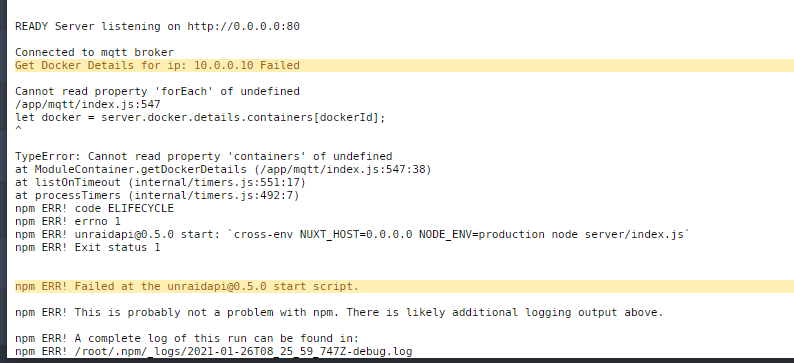
Problems Downloading / Installing Apps etc
in General Support
Posted
also having here a crazy bad DNS response everything in 6.12.3 takes a LONG time... what used to be blazing fast, after 6.12.2 then 6.12.3 got messed up..