
TrueImpulse
-
Posts
36 -
Joined
-
Last visited
Content Type
Profiles
Forums
Downloads
Store
Gallery
Bug Reports
Documentation
Landing
Posts posted by TrueImpulse
-
-
I was able to bring my VM (homeassistent) back up by adding a VM. The image was still on the VM SSD and I had a backup of it.
As far as docker goes, I guess I need to turn on docker services and start reinstalling all the docker images? Will the settings from before repopulate?
-
48 minutes ago, JorgeB said:
Those two are the same file, if you don't have the old one, you can recreate the VMs with the same settings as before and point to the existing vdisks, that should work for most VMs, but you should always have a backup of that file.
I still have the old cache SSD, it may be on there. No idea how it could be missing.
-
4 minutes ago, JorgeB said:
Diags show that both the docker and libvirt images are new, meaning they were not restored correctly, docker image can easily be recreated, libvirt not so easy, search for another copy, post the output of:
find /mnt -name libvirt.imgThese are the two outputs I got
/mnt/user/system/libvirt/libvirt.img
/mnt/cache/system/libvirt/libvirt.img -
31 minutes ago, itimpi said:
Have you used Apps->Previous Apps to repopulate the docker container binaries?
No idea on the VMs as from your description they should not have been affected.
I haven't yet, hopping this is something I can fix without rebuilding. I find it strange that it effected the VM's since they are on another SSD that wasn't touched.
-
3 minutes ago, JorgeB said:
Please post the diagnostics.
Thanks for the reply. Attached is the diagnostics file.
-
Hello,
So I just replace my cache drive and change the file system to ZFS following the guide on Spaceinvaders video.
After running mover and getting everything back onto the cache, neither docker shows any containers nor VM showing up at all. Important note, I'm running the vm domain folder on a separate SSD and in a separate pool just for the VMs. Anyone have this issue before? Not sure what next steps are.
Thanks
-
Hi, I've noticed an issue since the latest update where Plex appears to get stuck "Detecting intros:" after a new episode of anything is added. Everything else with Plex appears to work find but you can see under activity its stuck detecting. I've left it for hours and it never finishes. The container shows 5-6% usage while its stuck detecting. Restarting the container clears the issue until it tries to scan again.
Anyone else notice this?
-
-
On 7/27/2022 at 1:58 PM, knightrider15 said:
did you ever figure this out? im in the same boat
I'm also having the same issue.
Edit: Updating Unraid to 6.10 solved the issue
-
22 hours ago, ShadyDeth said:
Was using normal deluge and got a DMCA from ISP so now I'm here using a VPN like I should have always done.
I'm having trouble where randomly the download/upload speeds are limited to under 50kbs. The only way to fix this is to restart the container and then my speeds are fine until it happens again randomly.
VPN is PIA and using wireguard option. I have changed the endpoint to a location closer to me.
Here is a system log. Not sure if this has any info to help.
Oct 8 12:07:11 and Oct 8 16:47:54 are the times when I had to restart the container.
Any ideas as why this is happening?
You need to be using an endpoint that supports port forwarding or your speeds will be limited. Open up the Deluge log at startup, it lists all the endpoints that support port forwarding.
-
Does anyone know why I'm getting this error? I have googled a bid and found similar errors but not this one and no direction on how to fix it. I'm trying to migrate Ombi over to mariadb.
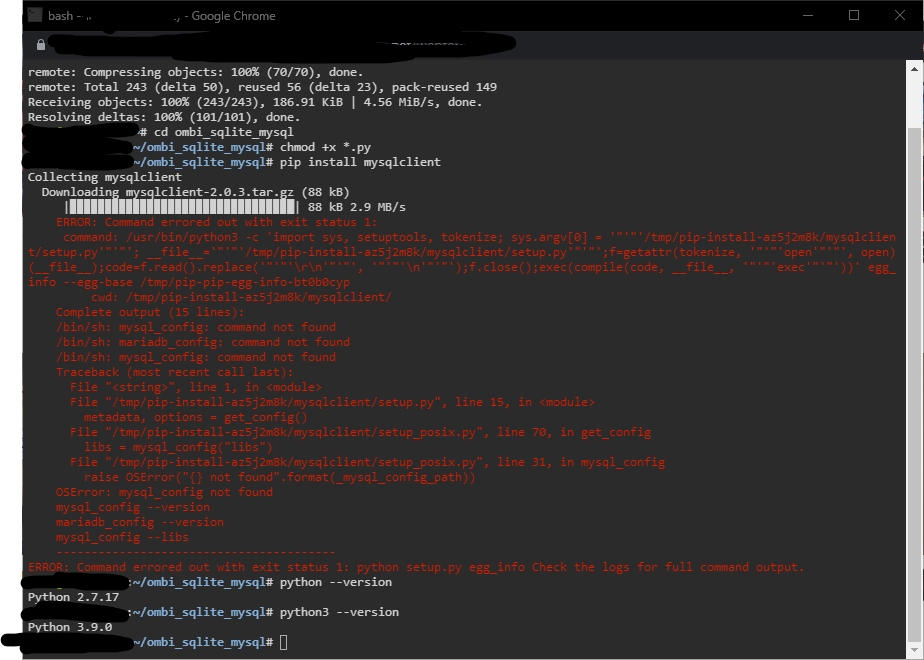
-
Has anyone else been having stability issues since the switch to V4? I keep having issues where you cant log in saying wrong password or requests don't go though. Only restating the container temporarily gets it going for maybe a day.
-
Hey Everyone,
My Nextcloud is currently stuck in an update stating only "update in progress" and I can't get it out. I saw in a post someone just used the backup made by the updater to restore their Nextcloud to the previous version. Could someone tell/link me how to do that? I know the location up the backup just not how to use it.
Thanks,
Edit: NVM I figured it out
-
I'm having issues getting the Sonos integration working. After activating it this is all I get back from the logs,
2021-04-17 00:19:59,651 DEBG 'start-script' stdout output:
2021-04-17 00:19:59.650 INFO --- o.a.player.service.SonosService : No Sonos controller found
2021-04-17 00:19:59,651 DEBG 'start-script' stdout output:
2021-04-17 00:19:59.651 INFO --- o.a.player.service.SonosService : No Sonos controller foundAnyone have any suggestions? I do have Airsonic running though Swag on its own subdomain but its accessible locally though http using the servers ip address and container port. For Sonos equipment I just have a couple of Ikea Sonos Bookshelf speakers.
-
2 hours ago, WishmastR said:
Also having the same issue with this container used with wireguard/pia after upgrade to 6.9.2
For those that managed to fix it which file did you download and where did you put it ?
For me it was simply adding " :latest " to the end of the repository line. I'm also using wireguard/pia connecting to Toronto.
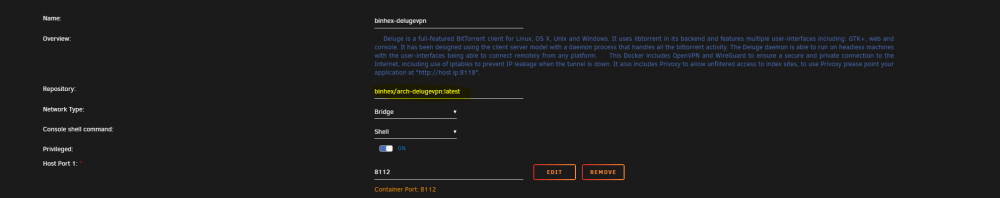
-
On 4/12/2021 at 9:34 AM, dcarpenter85 said:
EDIT: Looks to be an issue with Canadian endpoints? Tried ca-montreal.privacy.network and ca-toronto.privacy.network with the same error, but Bahamas (bahamas.privacy.network) seems to work fine.
Oddly, I can connect to both of the above Canadian endpoints just fine using my Windows client.I was having issues connecting to Canadian endpoints as well, same error in the logs. Was able to connect to the Bahamas just fine. Not sure which version I was running before (should have checked) but I added :lastest to the containers Repository field and after pulling down the image I'm able to connect to Toronto again.
-
I keep having an issue where after I try to login via the cname I created I get a message that says "Unable to connect to Home Assistant." If I log in via the local IP it works fine. Im using the HA core docker and its network is set to host.
I was able to get it working adding these lines to my nginx config file
proxy_pass http://ip-address:8123;
proxy_set_header Host $host;
proxy_set_header Upgrade $http_upgrade;
proxy_set_header Connection "upgrade";
Anyone see any issues with adding these line?
-
Is there a way to delete cached data other then wiping the whole cache? I didn't notice the Twitch caching was a feature enabled by default. From what I understand this will cache any live streams you have watched on Twitch. I would like to delete all cached Twitch data that is taking up space.
Thanks,
-
6 hours ago, TrueImpulse said:
I have narrowed the issue I'm having to be https related. On the local network using the IP and port number of the container to pull up the webUI everything works fine. When I try using the subdomain URL I setup with the reverse proxy config file I made using the templet on page one I get a UI that wont fully load, whether I'm on my local network or not. Not sure how to fix it, was working fine for a while.
I recently updated my letsencrypt container to Swag following spaceinvaderone's video he just posted. I had originally just changed the repository name (easy way) when I got the notification from Fix Common Problems about the move to Swag. I then updated to right way after watching the video. No idea if its related but its the only thing I have changed of my server since this issue started.
Ok so I ended up grabbing the final proxy.conf file that was available for the letsencrypt docker and replaced the newest Swag one with it. Boom issue solved, Shinobi loads fine via the reverse proxy again. I opened and compared both config files to see what changed. Now I'm no coder but I can understand what most lines are meant to do (I know just enough to be dangerous). After disabling the line "proxy_set_header Upgrade $http_upgrade;" in the Swag proxy.conf file, Shinobi again was working normally though the reverse proxy.
Hoping someone much smarter then me can take a look at both these config files and figure out why I was having an issue and if it would effect others. It did not appear to effect any of my other containers running reverse proxy. For now I'm running the final letsencrpyt proxy.conf to be safe.
-
 1
1
-
-
I have narrowed the issue I'm having to be https related. On the local network using the IP and port number of the container to pull up the webUI everything works fine. When I try using the subdomain URL I setup with the reverse proxy config file I made using the templet on page one I get a UI that wont fully load, whether I'm on my local network or not. Not sure how to fix it, was working fine for a while.
I recently updated my letsencrypt container to Swag following spaceinvaderone's video he just posted. I had originally just changed the repository name (easy way) when I got the notification from Fix Common Problems about the move to Swag. I then updated to right way after watching the video. No idea if its related but its the only thing I have changed of my server since this issue started.
-
Has anyone have issues just trying to get the webUI to load correctly? I installed Shinobi a few weeks ago and everything worked great at first but I've recently had issue where monitors would not load (black screen), or the camera image would stutter or have a lot of artifacts in the image.
Like many others here I am running Reolink cameras, and when I have the issue in Shinobi I login to the cameras webUI to see if that has any issues and it never does. Now I regularly get a partially loading Shinobi webUI at times. My server is running deal Xeons with 32GB of DDR4 so I don't think its may hardware not keeping up. I'm currently only running two cameras but I want to add more soon.
Just trying to see if this is a me thing or if others are having these issues.
Also wondering what the e's are at the bottom of my log file.
is starting ... \n
2020-10-10T15:39:01: PM2 log: Launching in no daemon mode
2020-10-10T15:39:01: PM2 log: App [Camera-App:0] starting in -fork mode-
2020-10-10T15:39:01: PM2 log: App [Cron-App:1] starting in -fork mode-
2020-10-10T15:39:01: PM2 log: App [Camera-App:0] online
2020-10-10T15:39:01: PM2 log: App [Cron-App:1] online
No "ffbinaries". Continuing.
Run "npm install ffbinaries" to get this static FFmpeg downloader.
No "ffmpeg-static".
Available Hardware Acceleration Methods : vdpau, vaapi
Shinobi : cron.js started
FFmpeg version : 4.2.4
Node.js version : v12.14.1
Shinobi : Web Server Listening on 8080
2020-10-10T15:39:02-04:00 Current Version : ba5743e3801ef240507cf75bdf909916fc51b104
!!!!!!!!!!!!!!!!!!!!!!!!!!!!!!!!!!!!!!!!
This Install of Shinobi is NOT Activated
!!!!!!!!!!!!!!!!!!!!!!!!!!!!!!!!!!!!!!!!
!!!!!!!!!!!!!!!!!!!!!!!!!!!!!!!!!!!!!!!!
2020-10-10T15:39:04-04:00 This Install of Shinobi is NOT Activated
!!!!!!!!!!!!!!!!!!!!!!!!!!!!!!!!!!!!!!!!
https://licenses.shinobi.video/subscribe
2020-10-10T15:39:04-04:00 [email protected] : Checking Disk Used..
2020-10-10T15:39:04-04:00 [email protected] : /opt/shinobi/videos2/ : 0
2020-10-10T15:39:04-04:00 Starting Monitors... Please Wait...
2020-10-10T15:39:06-04:00 Orphaned Videos Found and Inserted : {"uI00WZV8xd":{"pBG6jtqUFy":0,"e9sJm2JdVE":0}}
2020-10-10T15:39:06-04:00 Shinobi is ready.
e
e -
On 10/8/2020 at 7:50 AM, binhex said:
guinea pig time again - wireguard support now in, if you are interested then see here:-
https://forums.unraid.net/topic/44109-support-binhex-delugevpn/?do=findComment&comment=433617
Guinea pig reporting in.
Switching to WireGuard was simple and worked flawlessly. I'm on the east coast and now getting 800Mbps into Montreal.
Thanks for adding WireGuard to your containers.
Had to buy you that beer for all the hard work you do on all your Unraid containers.
-
 1
1
-
-
Hey binhex,
Is it possible to add multiple server addresses in the ovpn config file for PIA next gen servers like you implemented for PIA legacy?
-
2 hours ago, PeterB said:
This doesn't seem to work for me. My DelugeVPN docker is currently configured with Google name servers. If I change the Key9 setting to two of the 10.0.0.? addresses, the vpn tunnel fails to come up. Have I misunderstood?
10.0.0.0/8 are private addresses so can't possibly work before the tunnel is up.
Edit:
Yep, I've just read again - those DNS addresses are for use within the PIA applications, and are set automatically.
I'm sure your right. I know that 10.0.0* address are for private network IP schemes, I was kind of tired last night and I just went with it, sorry.
This must mean that the container is disregarding all the 10.0.0.* addresses and using the Cloudflare 1.1.1.1 I have in there. Still doesn't explain why its so slow resolving when I have the PIA addresses in there. I suppose the PIA DNS is having issue but I never had this problem on legacy.
Dose anyone else have a browser pointed at their privoxy port and noticing very slow site resolves when using the default Name_Servers for a PIA setup?
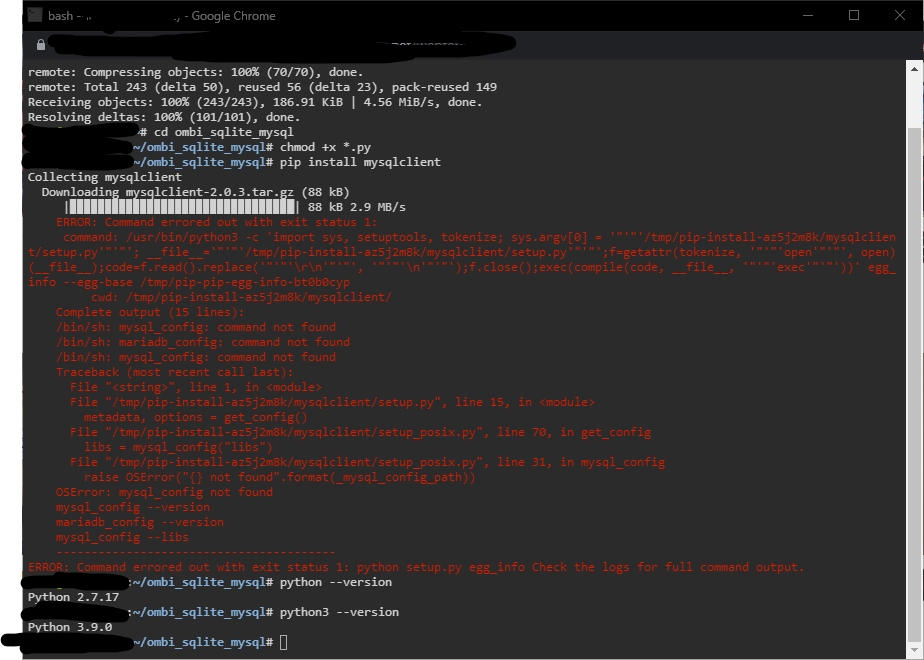
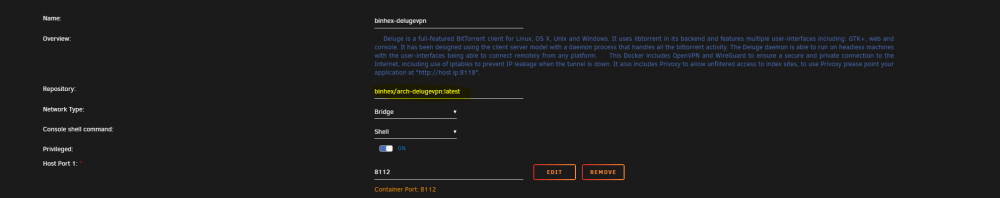


Docker containers and VMs not showing up after changing cache drive
in General Support
Posted
Thanks @itimpi and @JorgeBfor your help, I was able to get everything back up and running.