
internetfriend
-
Posts
116 -
Joined
-
Last visited
Content Type
Profiles
Forums
Downloads
Store
Gallery
Bug Reports
Documentation
Landing
Posts posted by internetfriend
-
-
I'm actually running into the exact same issue with the exact same setup (following Spaceinvaderone tutorial) - So I'm curiously watching this thread.Turned out to just be a dropped forwarded port on my router, we're back in business!
-
Got everything back up and running, I have sonarr, radarr and nzbyhdra2 running inside this container, and I was able to quickly get nzbhydra back up and running but I ran into a wall with sonarr. I ended up fixing by mapping the port to the internal port vs the external port. For example for my SABNZBD installation, the port 8080 is mapped to 6700 externally, and while I previously connected sonarr and radarr via IP:6700, I not only had to change from IP -> localhost but also 6700 -> 8080.
Not sure if its worth adding to the FAQ because my setup was weird/bad, but if anyone else runs into issues trying to connect sonarr and radarr, make sure not only is the internal IP set to localhost, but also the internal ports.
Thanks again for everything @binhex! you the GOAT.
-
 1
1
-
-
16 hours ago, binhex said:
IMPORTANT:- As part of the tightening up if you run multiple containers through a single vpn container then please ensure you define all web ui ports (if more than 1 port then use comma to separate) for all routed containers in 'ADDITIONAL_PORTS' env var for the vpn container.
Came here exactly to ask about what I broke, and you already called out what I need to do. Back in business!
-
 1
1
-
-
6 hours ago, binhex said:
most probably you need to add your wireguard network to the LAN_NETWORK env var for sabnzbdvpn, otherwise it will be blocked when you are on the vpn, if you want more than one network then use a comma to seperate the values.
This fixed my issue as well, thanks a ton!
-
 1
1
-
-
20 hours ago, LoneTraveler said:
Hi,
I thought I would post here as my issue seems to be Sabnzbdvpn specific.
I am utilising Wireguard to access my UNRAID remotely and can fire up all dockers and use them as if I was local, except for Sabnzbdvpn, it just times out.
Sabnzbdvpn is configured the same as the other Binhex containers in that it uses a custom network so they can all talk to one another, and I'm able to access them the same as any other container, except for Sabnzbdvpn.
I'm sure this is a simple error on my behalf, but if anyone can advise, it will be greatly appreciated.
Thanks.
I'm actually fighting with the same problem, I just set up wireguard and can access any container not under a binhex-VPN enabled container. There is a FAQ to address this here under Q2: https://github.com/binhex/documentation/blob/master/docker/faq/vpn.md
My issue is that I did add that script to my go file and also enable it immediately with /sbin/modprobe iptable_mangle , but I still cant access the containers.
Is there any way to debug and see if the connection attempt is happening and where it is failing?

-
On 2/4/2021 at 12:53 PM, crafty35a said:
Great work on this! I'm completely new to Docker, but did eventually get this working on Windows in Hyper-V mode (Mullvad/Wireguard).
So you're using this docker successfully with mullvad+wireguard with good speed? (vs just working overall)
I'm considering switching to them when my year sub to PIA expires in a couple months because of their buyout but the VPN provider I buy completely hinges on how well it performs with this app and the binhex-sabnzbdvpn app haha. Not concerned about SAB because that's less nuanced with port forwarding and all that, but if people are seeing good non-throttled speed with port forwarding working with mullvad I've love to hear about it.

Edit: screw it, I'll probably just buy a month's worth since they bill monthly regardless of plan. Fingers crossed I can migrate easily without screwing it up too much.
Thank you!
-
13 hours ago, binhex said:
There should be no concern around ipv6.
Sweet, awesome to hear. I ended up just blocking ipv6 at the
routermodem level too just in case but lovely to hear that there's a 2 layer protection scheme in place in case my ISP supplied modem decides to "change its mind" with my settings during some firmware update or whatever.
thanks again! -
I just recently upgraded from cable to fiber and noticed that the fiber modem issues out ipv6 addresses alongside ipv4. I read about how ipv6 can leak out your actual IP, and while PIA blocks it at the app level on windows, I'm curious on if this container with either openvpn or wireguard would do the same. Is there a way to test?
Love the app, thank you!!
-
For people having issues with PIA and port forwarding, try SPAIN, seems to work ok for me right now.
For binhex, THANK YOU for maintaining such a good piece of kit. Throwing some beer money your way which should go extra far vs spending $8 on a pint since none of us can go to bars depending on where we live....

-
 1
1
-
-
Right on! This is actually the system I was using before heroku was banned by southwest: https://github.com/samyun/southwest-price-drop-bot
However it doesn't seem to have a docker hub entry. Before I go down the path of setting up the one I linked before, is it possible to deploy this git into a docker and use it instead without there being an existing docker file in the hub?
Thanks again for your help, its very appreciated!
-
Thank you very much! Apologies, this is all really new to me, would I be adding those in a string under "Extra Parameters?" or "Post Arguments?"
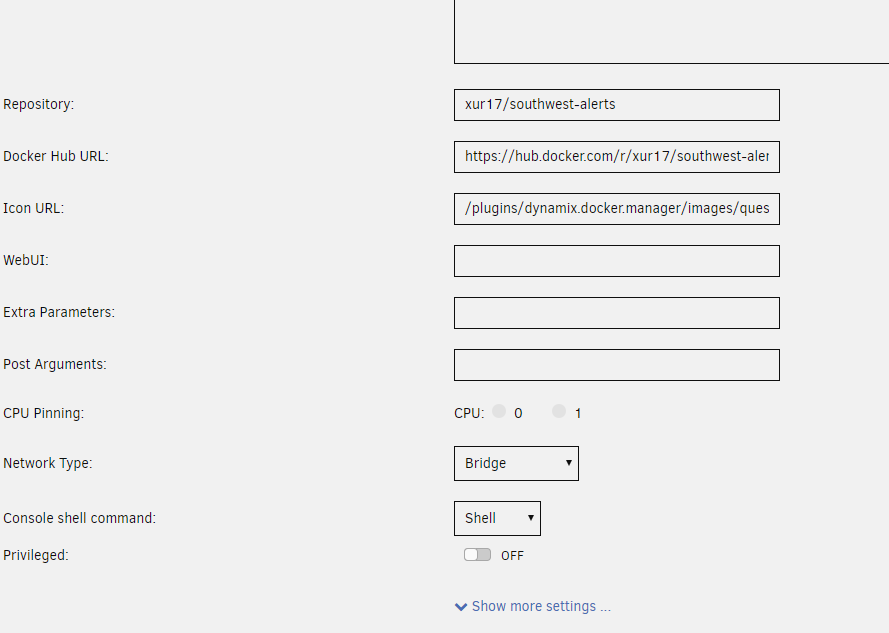
-
I'm trying to get this app installed into a Docker: https://github.com/xur17/southwest-alerts
It has a dockerhub entry which I tried but it fails to boot in unraid, probably because the variables are not being properly set.
Its a cool app, it monitors Southwest flight prices and lets you rebook to save some cash when the flight prices drop.
Is there something I can do to add it to my server? I'm good enough to get containers going for my entertainment apps but something custom like this is beyond me.

Thank you!
-
Hello! I've run Unraid 6.1.9 for quite a while on older hardware. I wanted to downsize so I moved all my drives to an n40L server I had handy and pretty well known on the forums. Unfortunately I'm unable to get the LAN working, ifconfig eth0 reports nothing back.
EDIT: I was able to solve by doing a bios reset, who knows what was kicking around in there.
My diagnostics file is attached, the remaining issue is the only drives being detected are from my expansion card and the OD Sata cable, and not the 4 drive hot swappable ones.
Would an IDE to AHCI mismatch cause that perhaps?
EDIT: I'm a dumbass and didnt check for loose cables.
All is well!

Thank you!
-
No worries thanks for the response. I ended up just taking a screwdriver to it and it gave in easily.

-
Weird question. I just bought one of these used and it turns out that it didnt come with a key.

It looks like all n36,40,54L servers have the same key, a W-23 from southco.
If I paid for postage would someone perhaps be able to cut me a copy and mail it to me or send me their spare if they dont need it? I gotta mail the thing back if not and aye yi yi.
Thanks!
-
Hey Friends,
I awoke to my UNRaid server sending my email a cryptic note every minute until I shut it down.
SUBJECT: cron for user root /usr/lib/sa/sa1 2 1 1> /dev/null
BODY: Cannot write data to system activity file: No space left on device
Exactly on the minute for hours. Is that command familiar with anyone? Just trying to debug this, though after a reboot its stopped itself.
I'm still kicking around on 5.0-rc16c; I'm a little concerned that when I update my addons are all going to be trashed; but I assume theres no merit there in worrying?
Thanks guys!

-
Sounds neat but I have no idea what I'd use this for. I have a vpn so that's out, anything else cool that could be done with it?
-
Wow, i wish there was a USA version of this deal!
-
I'm actually having this same exact issue, i tried moving some files and found out out of about 8 don't exist anymore even though the file is "there"

-
Its just a guy who covers the cost of hosting, its not a business. I think he hit critical mass on what he was willing to pay in serving fees. There's no "VIP" you pay for or anything like that.
-
If this chipset works, its a no brainer to go with this if you just need 2 more ports. 12 bucks!
EDIT: just read the reviews, works fine in unraid. Go wild.

Also just saw benni's linked URL calls out this exact card. Welp.
-
I've wanted to set up access to sickbeard, SAB and couchpotato so I can access them from my phone remotely but this is exactly my fear and why I havent. Is there any sort of plug and play VPN that makes this simpler?
-
Thanks! I'm going to keep an eye on the RC thread and move forward if things look finalized.

-
I have a server on 4.7 that has the following duties:
SABNZBD, SICKBEARD, COUCHPOTATO V1, COUCHPOTATO, HEADPHONES - these were all installed through the wiki and without an unmenu plugin.
MSQL - I have a msql server set up for xbmc I used unmenu to install.
What's the best path for migrating to 5.0 and keeping my setup? will these programs continue to run ok if they arent attached to unmenu? what about MSQL? do I need to hose it all?
I dont mind switching everything over to more up to date plugins (my sab and CP are extremely out of date) but MySQL I'd like to keep alive so I dont lose all my watched statuses.
Sorry for the questions, just want to make sure its done right. I'm assuming that the plugin manager is far enough down the road I shouldn't wait either...
Thanks!


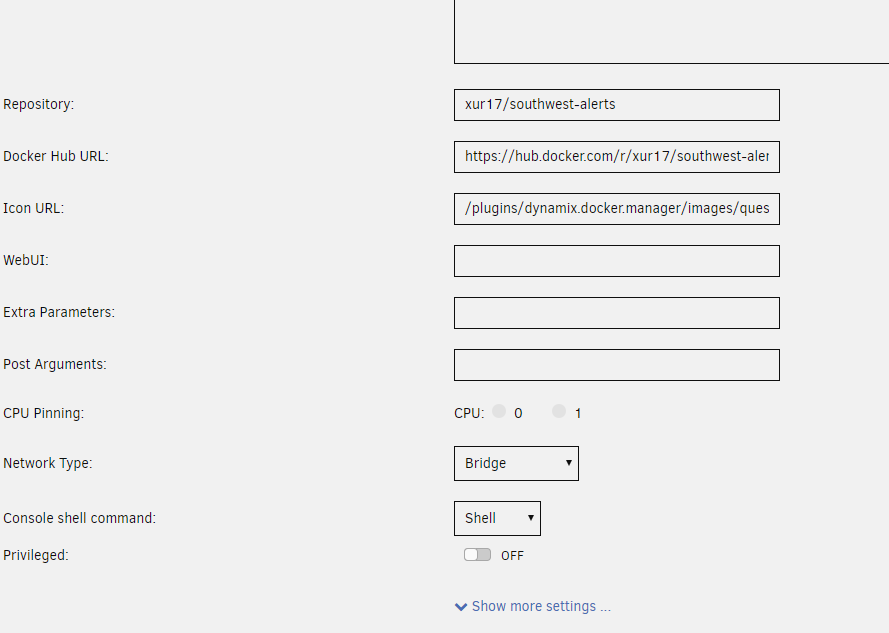
[Support] binhex - SABnzbdVPN
in Docker Containers
Posted
Its weird, I just started encountering this too when switching from Mullvad to Proton. Eliminating the VPN removes the issue, and using Mullvad doesnt cause it, but something proton is doing just messes with the whole thing. The download usually still completes, so the errors are kind of harmless albeit annoying but even more weird since you'd expect some failures. I tried futzing with the nameservers and the timeout periods within SAB too, because its not a Binhex-sabnzbdvpn container error, its definitely protonVPN, but nothing seems to sort it. Its also not consistent, some downloads go through without a hitch and some do it, but the ones that do it reliably do it.
If anyone else ran into this and worked out a solve on their side, I'd love to know!
Thank you in advance. 🙇♂️