-
Posts
32 -
Joined
-
Last visited
Content Type
Profiles
Forums
Downloads
Store
Gallery
Bug Reports
Documentation
Landing
Posts posted by _cr8tor_
-
-
Was there ever a fix for the memory leak situation? I forgot to reboot the dockers for too long and it caused some headaches last night.
-
15 minutes ago, DoeBoye said:
Is this normal, and the time to win is just out of whack?
It sounds like Maize is just not your luck so far.
I have 360 plots and have farmed 20 maize since the docker was released.
HDDCoin is one where i seemed to have a lot of luck at first, and now its slow.
Sounds to me like your on the wrong side of luck on that one for the time.
-
45 minutes ago, mdrodge said:
Yes mate.
Don't worry though you won't be expected to use it unless you want to (or maybe if Guy asks you to if you talk to him directly)
All good. It helps to know for sure though! Thanks for the reply.
-
1 hour ago, ahowlett said:
unRAID, Machinaris, not plotting any more.
The log says "error: stat of /root/.chia/farmr/log*txt failed: No such file or directory"
touch /root/.chia/farmr/log.txt
temporarily got it running again, but it's recurred.Any advice please?
How did you get it working again?
The error seems like it may be pointing to a hardware error, possibly?
Need more info, largely, what did you do to get it working again.
-
5 minutes ago, guy.davis said:
Sorry, should have explained. No, Forktools are CLI tools available within the container CLI itself. Primary use case is trying to limit memory usage.
Is this the container cli?
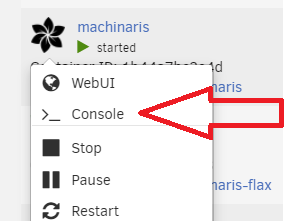
-
 1
1
-
-
13 minutes ago, Einsteinjr said:
Look at his latest release. He implemented forktools directly into the container.
Oh, so its integrated as part of the gui elements?
-
Also, what is forktools? I cant find it as an app.
Is this something i should be using? haha
Can anyone give me a quick explainer and/or point me to info on it? I seem to be struggling for the right search terms.
Its all dinner forks or motorcycle tools. 🙂
-
5 minutes ago, guy.davis said:
In `:develop`, you can pass environment variable "forktools_skip_build" with value "true" to skip this patching. I need to verify this, before it gets pushed to `:test` stream in a bit. Let's see if that helps you all.
Im still a bit of a newb when it comes to unraid and all this.
To clarify, i should change each of my containers (machinaris and each coin) from :latest to :develop and then also for each container manually add the environment variable "forktools_skip_build" with value "true".
Is that correct?
Or just on the main machinaris container should i perform those steps?
And for what its worth im running with an i7-6600k on a Z170 chipset and currently 32gb (4x8gb) of missmatched ram (being replaced by 64gb (4x16gb) of matched)
-
8 minutes ago, Einsteinjr said:
Definitely does not match mine. My cryptodoge container is taking 3Gb on its own.
Reboot that container, see if it changes.
Ive rebooted a couple of mine and their memory usage has dropped
I rebooted cactus and it went from 2.548GiB to 1.615GiB once it completed the reboot and what not associated with said reboot.
Now its sitting around 1.615 and its been a while.
I rebooted flax and it went from 2.721GiB to 1.992GiB
Maize, from 2.354GiB to 1.635GiB
btcgreen, from 2.46GiB to 1.495GiBAnd then i rebooted machinaris and it went from 3.994GiB to 2.67GiB
All of these were rebooted and given ample time to catch up and calm down again.
There is an obvious processor utilization and rebuild sequence that you can see happen in regards to utilization before it settles back into what is essentially normal processor usage for each container.
Hey @guy.davis, any idea whats going on here?
I'm not saying something is broke, i dont know enough to know.
But it seems something might be worth a looksee by your excellence.

Something seem to be munching on memory.
Do you work for a memory manufacture? is that the gig here with all this excellent work your doing? hahaLet me know if there is anything i can do to help.
I can hope on the discord if needed for more communication from me on helping diagnose.
In the mean time, im rebooting the rest of the containers also.
-
18 minutes ago, Einsteinjr said:
I don't know if there's a memory leak or what - but something doesn't seem quite right.
Well, if its a matter of chain size we should all have roughly the same docker size. These are as of 2021-12-09 at about mid day in the US. (and i did have to update one that increased while i was noting these down)
Machinaris 3.994GiB
Machinaris-flax 2.721GiB
Machinaris-nchain 2.389GiB
Machinaris-hddcoin 2.12GiB
Machinaris-flora 2.061GiB
Machinaris-staicoin 1.5GiB
Machinaris-cactus 2.548GiB
Machinaris-stor 2.36GiB
Machinaris-cryptodoge 1.8GiB
Machinaris-maize 2.354GiB
Machinaris-btcgreen 2.46GiBTotal 26.307GiB
+
-
On 12/7/2021 at 9:26 PM, Einsteinjr said:
I ended up buying 4x of 16Gb to deal with the high memory consumption.
You too huh? Placed my order last night.
It seems Eth is responsible for GPUs being high priced, Chia for HDD and SSDs, and now Machinaris for memory. haha
Just playing, thanks for the development, i needed an excuse to upgrade from 32gb to 64gb.
-
10 hours ago, Einsteinjr said:
Yes, it'll calm down after syncing. But farming does still take some CPU power, especially if you do all the forks.
And restarts are fun. Its good to space out your autostart times. Especially if you are rocking old quad core hardware like me.
I dedicate 3 cores (with HT) to mining and space them out across those three.
I leave the first core and HT open for the OS or other temporary uses.For example when adding a new miner i usually dedicate that first core and then also whichever one is next the order of spacing things out.
Then once its synced i remove the first core and leave it at just the one.
-
 1
1
-
-
9 hours ago, TheNotoriousFlow said:
Good Morning @guy.davis,
thanks for your latest release. Is it possible that for cryptodoge there is a bug regarding the used port? According to the cryptodoge docker template Port 15994 needs to be opened in the FW, but i didnt get any peer connections over night. For curiosity i ran the "check port forwarding" on the cryptodoge connections page, which is pointing me to https://www.yougetsignal.com/tools/open-ports/?port=9699.
anything wrong here?
Regards from Austria!
Hello Austria! Hello from the USA. 🙂
I can confirm that port 15994 is correct.
I added cryptodoge to my unraid box yesterday and forgot to set up forwarding and was still able to make a connection and start syncing.
I think the check port forwarding you used is broke as a link. but one you get to the page you can manually specify the port.Also, port forwarding is not required, but helps maintain existing connections.
You can confirm port 15994 is correct by checking here: https://xchforks.com/cryptodoge/You may also manually add a connection by using one of the active nodes listed on that page.
To do so, go to connections, then choose the cryptodoge tab, then in the lower right click on the box to the left of the "add new connection" button and enter one of the IP addresses from the page listed above. Dont forgot to add the port on the end as the greyed out example in the box shows. "114.32.109.48:15994" would be a useable one at this moment.
-
On 9/2/2021 at 3:40 AM, BigManDave said:
with the wallet intentionally disabled. This is not a miner.
Why is the walled disabled. I want to mine doge alongside the node. Doge is tasty.
Newb here, fill me in or point me to answers please. -
1 minute ago, guy.davis said:
Yes, lesson learned on my part. There is no 'alpha' tag allowed by Unraid CA to my knowledge, so I will simply not publish a template at all (beta or not) until the blockchain fork template works with the main Machinaris release at `:latest`.
Early adopters who want to test new features will just have to run "docker-compose" for such new images. This will ensure the majority, running at machinaris:latest, don't encounter any breakage. Thanks for the feeback.
Thanks. I code for fun though, not in it for the money. Appreciate the thought.
Thanks for your hard work.
-
1 hour ago, mdrodge said:
I had the same issues and the same fix. It's been mostly ok since but I now need more RAM 🐏
I'd say you'll need at least 32gb for multi farming instead of 16gb for just chia and flax.
I've ordered 32gb and I'll see how it goes with 40gb total.
Ordered 32gb about 3 weeks ago myself. Couldnt agree more
-
1 hour ago, guy.davis said:
Sorry for the trouble. Flora container, marked as Beta in Community Applications, requires v0.6.1 for the main Machinaris container which was published as `:test` images this morning. You can run it right now if you add `:test` to end of the Repository line in the Machinaris docker config in Unraid UI. I expect v0.6.1 will be promoted to `:latest` (aka fully released) in another day or two.
Thanks for the reply.
I get it, personally i would have marked it as alpha if it will break the "latest" pull.
But, it is what it is, and i appreciate your work. And who am i to say what it should be marked? 🙂
You are doing some good work overall and as much as things like this can be frustrating, well, so is the rest of life sometimes. haha
Anyway, i got it fixed and ill watch for it to come out of beta.
I appreciate all the forks you are adding to the group. It is nice to move them off of the windows boxes and into a docker where i can stuff a lot more things together. And your interface makes keeping an eye on all of them a lot easier.
Thanks for your work. Appreciate the reply. Keep it up good sir. If i can ever make some real money i will gladly throw a bit your way.
-
1 minute ago, _cr8tor_ said:
Ok, good to know.
Curious why the $%^#^ it would be posted to the apps if it breaks things. Whatever though.
Any idea how to fix it? Removing flora leaves it broke. 😞
nm, deleted appdata\machinaris\machinaris\dbs\machinaris.db again and it went back to working without flora.
-
2 minutes ago, sworcery said:
iirc @guy.davis said on discord that flora isn't ready just yet, he's working on fixes on the :develop branch.
Ok, good to know.
Curious why the $%^#^ it would be posted to the apps if it breaks things. Whatever though.
Any idea how to fix it? Removing flora leaves it broke. 😞
-
1 hour ago, _cr8tor_ said:
So i got this working by removing everything and completely rebiulding it.
Then it died again with the same error.
I suspect Flora is what caused it as it seemed to be working until i added flora to the mix.
Any ideas? Rebuild it all again and skip flora for now?
-
-
Dang, 7 years and still not a feature yet huh?
I have security camera software that is supposed to follow space restrictions but keeps dumping more than it should on the disks and filling my array.
I also have other people in that house that i would like to restrict their ability to eat up the array.
I am surprised this is not a feature yet, especially since it was acknowledged as a good idea 7 years ago when this was originally posted.
-
On 3/13/2021 at 2:53 AM, darkangelus said:
Thanks, i wasted two hours last night trying to get a vm passthrough to work for mining and i wish i'd thought of checking docker.
Running fine on my 1650 super 4gb, hashrate of 40 at 80w.
How?
I have a 1650 also and can not get it working.
Log below.Note: I only want it working on the 1650. I also cant figure out how to exclude the 660 via unraid either but it seems to bypass it anyway. Or is that part of the problem?
Starting T-rex miner...
============================================================
Server: stratum2+tcp://lyra2z.usa-west.nicehash.com:3365
Algorithm: lyra2z
Wallet: 3MsjZ9Wr3HbQqXmwisnZcn4VYSfWTkAEYQ
Worker: Mining1
============================================================
20210323 00:51:58 T-Rex NVIDIA GPU miner v0.19.12 - [CUDA v11.10 | Linux]
20210323 00:51:58 r.34753df0aef5
20210323 00:51:58
20210323 00:51:58 NVIDIA Driver v460.67
20210323 00:51:58 CUDA devices available: 2
20210323 00:51:58
20210323 00:51:58 WARN: DevFee 1% (lyra2z)
20210323 00:51:58
20210323 00:51:58 URL : stratum2+tcp://lyra2z.usa-west.nicehash.com:3365
20210323 00:51:58 USER: 3MsjZ9Wr3HbQqXmwisnZcn4VYSfWTkAEYQ
20210323 00:51:58 PASS: x
20210323 00:51:58 WRK : Mining1
20210323 00:51:58
20210323 00:51:58 Starting on: lyra2z.usa-west.nicehash.com:3365
20210323 00:51:58 Authorizing...
20210323 00:51:58 Authorized successfully.
20210323 00:51:58 WARN: New difficulty: 16 (0.06250)
20210323 00:51:58 lyra2z block 596956, diff 2192.868
20210323 00:51:58 ERROR: Can't start miner, GeForce GTX 660 (CC 3) is not supported
20210323 00:51:58 WARN: GPU #0(000200): MSI GeForce GTX 1650, intensity set to 17
20210323 00:51:59 T-Rex finished.
init.sh: line 16: 6 Killed ./t-rex -c /config/config.json -a $ALGO -o $SERVER -u $WALLET -p x -w $WORKER -
So, using that plugin VFIO PCI Config allowed me to look through the items a bit more clearly.
In short, i had identified the wrong items.
Checked the boxes for the correct nics and it works.
*shaking head*
Thanks for your time.


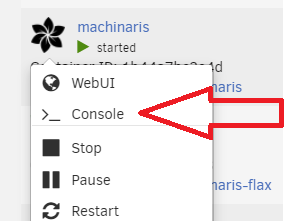







SMBus Kernel Patch
in Feature Requests
Posted
I have an ASRock Z590 board and this was required for it to see my mobo and ram also.
Yay, no more RGB!