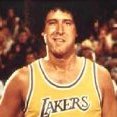-
Posts
99 -
Joined
-
Last visited
Community Answers
-
LakersFan's post in UPS Communication dropping at the same time each day was marked as the answer
Solved… this was due to my vm backing up, which stopped and restarted the vm during the backup process. For some reason, my vm attaches the USB port my UPS is plugged into when it restarts. Now I just need to figure out how to get it to ignore that port… lol
-
LakersFan's post in W11 VM not starting after hardware change was marked as the answer
Fixed.
Had to remove
<hostdev mode='subsystem' type='pci' managed='yes'> <driver name='vfio'/> <source> <address domain='0x0000' bus='0x02' slot='0x00' function='0x1'/> </source> <address type='pci' domain='0x0000' bus='0x05' slot='0x00' function='0x0'/> </hostdev>
-
LakersFan's post in Numerous Read Errors, each disk was marked as the answer
Ok! So based off the question of what changed and my answer on the last post, I swapped my pci-e Sata card with my graphics card so they’re back to their original locations on the MB. Everything boot up fine and the vm now starts without any errors! Soooo… I think I got past that hurdle. However new problem is the vm doesn’t output to my monitor. I’ll post the latest diagnostics here, but mods let me know if I should call this thread solved and start a new one in the vm section…
tower-diagnostics-20230206-2140.zip