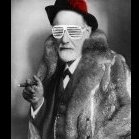-
Posts
23 -
Joined
-
Last visited
Content Type
Profiles
Forums
Downloads
Store
Gallery
Bug Reports
Documentation
Landing
Everything posted by steven_76
-
could you tell me which option i would need to check and how it would need to be set (in order to have a "best practice" config) ? much obliged br s
-
dear, im a happy pro license user, very hppy, might add. i have 9 disks currently, some ssd & HDD mixed with an ssd cache. works wonderful - 14.8 tb total and 3.25tb free now, im getting notifications that a disk is about the be full (91% or smthg thereabout) but why does the system norify me about? why doesnt it just write on another (free) disk? allocation method is "high-water" (means that if a disc is full, it moves on to the next, right?) thanks in advance for the replies BR S.
-
i see something about "not set to automount" in the log...but before i havd also rebooted and they came back fine, dont understand
-
it appears to be related to some old SSD that i had connected for fun. its an old Intel SSD of 20GB (connected for fun) but the system didnt dtect on it. never minded it actually. now during the reboot, it seems to have prevented detections of other disks i removed that one and all is back to normal. quite strange
-
cube-diagnostics-20201219-1507.zip
-
3 reboots, now they are back, my god, what a scare that was
-
after a simple reboot, 5 disks are not bein seen by the system !!! i have 2 raid cards and 6 sata ports on the MOBO, all of which work brilliantly until this morning. the disppeared disks are on all controllers, so it snot 1 controller that went dead all of the sudden i took the system offline because i wanted to add a cache drive, and now this - im very not happy, this is the opposite of why i have unRAID in the first place priori to reboot, i did change the ip adress from dynamic to static, changed the DNS from my provider to google's and specified metric 1, but i dont see how that can lead to 5 discs missing any help urgently appreciated !
-
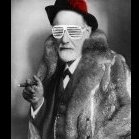
will cache disk benefit me?
steven_76 replied to steven_76's topic in Storage Devices and Controllers
thats bad , thanks god i didnt pay a lot for. can keep it in the box then and offer straight back for sale (( any hints to where i can score a card which offers 8 SATA connections for (very) good price in the EU ?? i usually buy in azerty.nl and alternate.be but there are not 8-port sata cards (and i needs to be max PCI 2.0 16x because MB) finding a good card isnt easy, it appears ( got my self brandnew cables by card wont work now, )) -
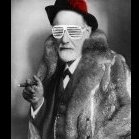
will cache disk benefit me?
steven_76 replied to steven_76's topic in Storage Devices and Controllers
kind of selectively missed that i have found a thread about re-flashing raid controllers, i will inform myself on that because i already have the card. i saw 9240-8i in the list of supported models and figured 9260-8i would be the same thing more or less ah well, guess ill soon find out -
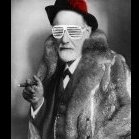
will cache disk benefit me?
steven_76 replied to steven_76's topic in Storage Devices and Controllers
looking good , i like those status lights )) one can never have enough lights )) -
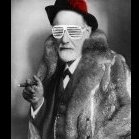
will cache disk benefit me?
steven_76 replied to steven_76's topic in Storage Devices and Controllers
that is an important little piece of info guys !! ok so i should ask santa for a big ass SSD drive as parity, roger that may be chrismtas 2023 )) -
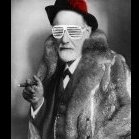
will cache disk benefit me?
steven_76 replied to steven_76's topic in Storage Devices and Controllers
excellent, thanks all of you. i implement my cache drive in the weekend (i love to work on my NAS to be honest.) i have procured a second hand LSI MegaRAID SAS 9260-8i and some new breakout cables, ànd a recovery 256Gb SSD from work and a black friday score of 2TB SSD )) so i wish you all a very nice weekend indeed br steven PS can we post pictures somewhere of our build? i found these great 2.5" drive cages who take up one 5.25" slot, and they are in black mesh kinda, it fits the case perfectly, i think im in love ))) -
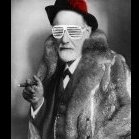
will cache disk benefit me?
steven_76 replied to steven_76's topic in Storage Devices and Controllers
according to this here artical, TRIM is a nice-to-have , perfromance-wise and health-wise. but all basic functions will be there (ie garbage collection is not broken) https://searchstorage.techtarget.com/definition/TRIM -
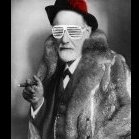
will cache disk benefit me?
steven_76 replied to steven_76's topic in Storage Devices and Controllers
hi Jorge, and is this a future that we could expect in the middle-long future? im happy with unRAID in fact, its right on my level i have currently 3 (soon 4) SSD devices in my array, works flawlessly , i may add does this TRIM problem mean that , if i delete data on one of the SSD's, this space will not be recovered? (made available again) BR Steven -
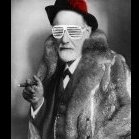
will cache disk benefit me?
steven_76 replied to steven_76's topic in Storage Devices and Controllers
im also on Gigabit switches, i max on 113MB, same. not sure if its realistic to buy 10Gb netwokr infra for all my machines, might be a nice project for the future -
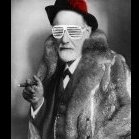
will cache disk benefit me?
steven_76 replied to steven_76's topic in Storage Devices and Controllers
thanks for your reply. the temporary vulnerability when writing to cache without priority is acceptable, i will only delete source files after files are visibibly transferred to the array about TRIM, i check the discs before buying, and they explicitly state that they support TRIM (this is a garbage collection instruction if i understand correctly) or is it unRAID that doesnt support TRIM? if it does not, i suppose it will be brought in the future. unRAID seems to be a healthy enterprise and will be aware of this TRIM situation SSD are too tasty to pass up )) -
hi there im happy to report i have purchased a pro License, im quit happy with my unRAID server, interface, everything basically. i have now 10TB running as parity, a bunch of HD & SSD as data disks (9 actually) my use is very basic at the moment: serve audio & video files. question is easy i hope: 1. would adding a SSD as cache improve write performance? if yes, what size would be ideal (array is now about 8.5 TB out of 13 TB available) 2. when i would write 2 files to cache, for example, are those writes then immediately secured by parity? if yes, then those writes would be as slow as writes to the array? in long term i will have the whole array in SSD, but at the moment have 4 HDD in there thank you in advance BR S
-
hi, complete noob here to unRAID. have a first test (trial) server online now (lost half a day with the usb settings in the BIOS). anyway, i have a Gigabyte 970A-DS3P with 6 SATA ports and a RocketRAID 640L controller in a PCIe slot. the RR controller is listed somewhere in the interface of unRAID, but the disks connected to it do not show up for assignment i have been reading a bit today, and ill try to turn off the virtualization support in the BIOS tonight when i get home, and if that changes nothing ill try the script and report back here on how it goes. i also have a LSI MegaRAID SAS 9260-8i coming in this week, and ill report on that as well. other noobs could benefit from my experience maybe )) br s
-
hi jorgen, ok thanks, that takes care of the cache drive question. thanks for the headsup on the NIC, i wasnt aware on that and certainly keep it in mind. thanks a lot
-
so guys, this setup is going to be workable right? 1. a box in living room, with i5 + 32gb ram + 4gb vid card with kodi on it, which is set to look for data via SMB network share on the unraid server 2. unraid server with AMD FX6300 + 32gb ram, a parity disc (10tb) and an array of 4x 5tb 2.5" barracuda discs (on which to add more 3.5" discs afterwards) do i need a (ssd) disc to function as cache? i would want the kodi client to function as fluid as possible (saw a lot of topics about kodi hanging and stalling) which PCIe SATA controller card do you guys recommend? which minimum power for the PSU thanks again guys, sorry bout all the questions br s
-
i ought to be NTFS i suppose, its from a windows 10 system
-
hi there story: i have a HTPC upstairs in living room, with a small ssd for OS and a 8 TB disc for content. that disc is now full and i needed to start thinking about extending. started thinking about a NAS, and so learnt about existence of unRAID - which is my preference over the freeNAS because it can add disks to an array on the fly. ok, so i have this: https://www.gigabyte.com/Motherboard/GA-970A-DS3P-rev-2x/sp#sp lying around. i also have the 8TB disc (which is full), another 3TB disc in another station. as case i have leftover: https://www.bhphotovideo.com/c/product/1160574-REG/corsair_cc_9011048_ww_carbide_series_air_540.html - which has room for 4 small 2.5" discs, 2 x 3.5" discs and 2 x 5.25 bays which could fit 3 more 3.5" discs (if i can find such thingy that converts the bays in 3.5 cage) now, i will use this SAN only as a storage for movies, series, music and pictures. i will stream from the NAS to my kodi HTPC. i was thinking of getting 4 x 5TB in 2.5" discs ( https://azerty.nl/product/seagate/948915/barracuda-st5000lm000-5tb-vaste-schijf-intern ) and getting a 16 TB disc ( https://azerty.nl/product/toshiba/4017357/mg08-series-mg08aca16te-vaste-schijf-16-tb ) for the parity - as i had (correct?) understood that that parity disc needs to be the biggest possible and cant be upgraded afterwards. do i need a disc for caching? is it necessary for my purposes? is there a way to get the 8 TB disc in the array, with the data intact? (i suppose not, but ask anyway) i would like to get an extra SATA controller - which one do you guys advise? any other things i have overlooked? tips or advice? i thought it would be best to ask questions here before i started buying stuff thanks in advance for all reactions br s.