
avinyc
-
Posts
62 -
Joined
-
Last visited
Content Type
Profiles
Forums
Downloads
Store
Gallery
Bug Reports
Documentation
Landing
Posts posted by avinyc
-
-
On 1/23/2023 at 1:51 PM, mgutt said:
The official container updates automatically.
I am not 100% sure this is correct for the nextcloud containers. Official or custom, the containers will update in unraid, but I have not heard of any of them upgrading a nextcloud version automatically. The only way to do that is to manually run the updater from within nextcloud.
This extra step occurs with some other containers due to their configuration. I also run plex, and you need to restart the container to run the upgrade process for that one. If there is a container that handled updates and upgrades without user intervention, that would be news to me.
-
I did not see any discussions about this self-hosted Calendly alternative. I would be interested in running this unless there is a better option already available on unraid.
Docker Image: https://hub.docker.com/r/calcom/cal.com/
Homepage: https://cal.com/
Reddit link discussing the docker image installation issues:
Curious what other think and if it is worth getting some assistance running it, thanks!
-
On 12/16/2022 at 9:45 PM, Puregreen59 said:
Did either of you figure this out? having the same problem.
Nope, I'm sure someone would post something if it ever got working. I suspect this isn't a high priority for anyone to fix, and since it operates for those using portainer, nobody is interested in fixing something that isn't broken. I wouldn't mind following the old setup if it didn't cause a daily error in fix common problems.
-
On 12/2/2022 at 1:00 PM, tvd1 said:
Anyone have an alternatives to the mobile app? It costs $10 (!!!!) in the app store and the reviews stink.
If you haven't already, I would suggest buying it. The reviews do not match my experience, used this app on iPhone and android for years. Unfortunately, like most here, could not get it to work in docker so running a windows VM with bi ver. 4 and no issues whatsoever. You could get a separate app like TinycamPro, but you will miss out on the recordings and just access the streams live.
One annoying issue a while back with the app on android was some update that broke function. I'd recommend keeping an app backup of it if you auto-update to avoid it breaking again due to a bad update. At $10, it is the most expensive app, but it's worth it over time.
-
14 hours ago, m26872 said:
Updated from 25.0.1 to 25.0.2 with update.phar from console without issues. I have had issues since a couple of versions back, with GUI update timing out at different steps. Probably due growing size of the installation.
Yea I always update through terminal (really think it should be the first recommended option instead of second). Ran into problems with webui in the early days (timeouts and such). Never an issue updating in terminal, just did 25.0.1 to 25.0.2 and all checks passed this round.
-
 1
1
-
-
On 10/31/2022 at 7:34 PM, 007craft said:
I tried switching to using Jitsi meet on the unraid docker templates instead of docker compose. I used all 4 containers and got it mostly setup, but alas it doesn't work. Here are my configs.
I get it all working but the problem is the video bridge. It just has errors and then when users join the meeting everybody else just appears muted and cant see webcams to one another. We need somebody who knows what their doing to give us the settings they used for the jitsi JVB container (the Jitsi video bridge)
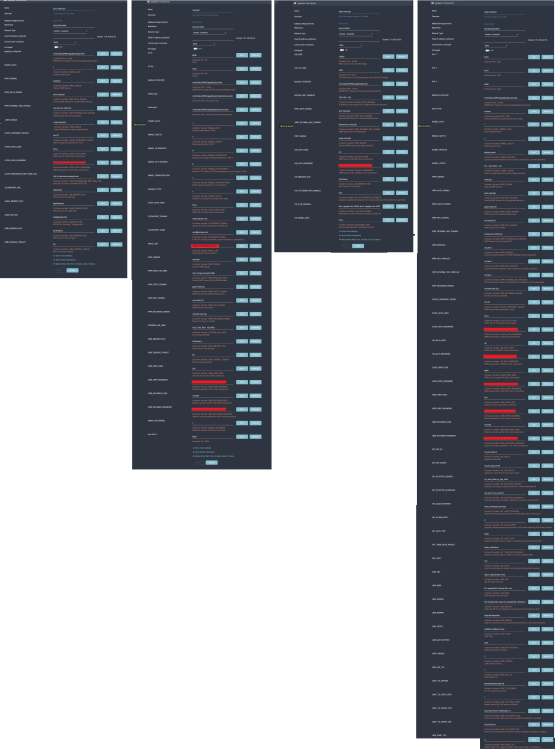
Yea, I did pretty much the same as you, but clearly it's something that requires more expertise that simply copying the same settings over. My settings basically match yours (JVB_STUN_SERVERS: meet-jit-si-turnrelay.jitsi.net:443 instead of the google ones you put). But nothing works and I prefer to have everything running through unraid's docker. Maybe this will get someone's attention again for an updated guide.
-
Is there a reason why we cannot modify the steps to install jitsi using the ones from A75G's Repository? If it can work, the benefit is that they can be updated through unraid's built-in docker like all other containers.
I've tried to merge the instructions from this tutorial, but I doubt that is the correct approach. If anyone can share insight or has been able to set up jitsi that can be updated that way, I'd love to know.
TIA!
-
On 7/22/2021 at 4:45 PM, outrigger999 said:
Other sites report that the strange font in terminal is due to fingerprint blocking added to a number of browsers recently. Brave browser which I use, has a demo site which you can check your browser against being fingerprinted but it appears that their fingerprint mitigation is causing this. If this is the case, I'd prefer a solution in the server since I don't want to turn this off in my browser. Here are the other discussions people are having and for the record, this definitely happens in brave browser.
Here's an article describing the fingerprint mitigation added to Brave browser
Thank you, this was driving me crazy with the distorted font in terminal/logs. Disabling brave shields was the answer.
-
On 5/4/2020 at 4:15 PM, OsoPolar said:
I agree it is very messy and disjointed when you can use the website far easier.
If you link tinkering and having errors all over the place it is ok .
But i have OCD i cannot stand errors and messages and fix buttons that don’t work all over my dashboard.
I think it's going to have to go unless I fix is possible.
I came to this same conclusion for myself as well. I'm glad I was able to configure and get this running, but the update error messages and the large memory usage for something I can simply elsewhere wasn't worth it.
I look forward to the day when an all-in-one unraid docker container is created for jitsi.
-
On 5/23/2022 at 12:20 PM, JonathanM said:
Which portions are needed to update a running install?
Or are you saying we need to blow away what is there already and start fresh?
Seriously? We have to do a fresh install every time this updates? There has to be a better option, no? We can't use recreate in portainer or just docker compose over the old installation?
-
On 7/16/2022 at 7:36 AM, avinyc said:
So I was able to determine the installation with reverse proxy is causing the setup problems. Port 3000 is being refused for connections and it was screwing up the setup wizard's ability to complete. I have a public key auto-generated, but with reverse proxy on, I still cannot get federation to work with port 3000. I have reviewed the SP1 subdomain.conf and the one posted in the rocketchat docs, no clue what I need to do to fix this. If someone has any insight, I would appreciate it.
Thank you!
I'll give this another week or so to troubleshoot and see if anyone is monitoring this topic for support. I have tried multiple fresh reinstalls (both mongodb and rocketchat), checked the port 3000 is not conflicting and open on my router (port forwarding rule set up and checked on https://portchecker.co/ to confirm it is open), tried both SP1 one's rocketchat.subdomain.conf and rocket.chat's doc suggested settings, and set up on cloudflare the proper SRV and TXT records to get green check marks on Federation for everything except the port 3000. I am assuming the reason I can only connect through the web browser and not on the android app is related to this error.
I'm clearly making a mistake somewhere or (less likely but possible) this is still a buggy mess to work with reliably. If this is too difficult for me to figure out, I will try setting up matrix, element (formerly riot) and jitsi meet instead. I appreciate anyone taking the time to look at this and let me know if they have any ideas or pointers that could fix this.
Thank you!
-
13 hours ago, avinyc said:
Trying to get federation working with rocket.chat. I have everything running fine with the installation thanks to SP1, but when I go to Administration, Settings, Federation, the Public Key is empty. This may be a dumb question, but the documentation says this is generated by Rocket.Chat, so how do I get it to populate or does anyone know if there is another way to do this.
TIA
So I was able to determine the installation with reverse proxy is causing the setup problems. Port 3000 is being refused for connections and it was screwing up the setup wizard's ability to complete. I have a public key auto-generated, but with reverse proxy on, I still cannot get federation to work with port 3000. I have reviewed the SP1 subdomain.conf and the one posted in the rocketchat docs, no clue what I need to do to fix this. If someone has any insight, I would appreciate it.
Thank you!
-
Trying to get federation working with rocket.chat. I have everything running fine with the installation thanks to SP1, but when I go to Administration, Settings, Federation, the Public Key is empty. This may be a dumb question, but the documentation says this is generated by Rocket.Chat, so how do I get it to populate or does anyone know if there is another way to do this.
TIA
-
On 2/26/2021 at 11:13 AM, skois said:
Right now this link is dead. I'll check it later.
here is the new issue i created. If you want you can do a comment there with your steps. and if you have the error still.
https://github.com/linuxserver/docker-nextcloud/issues/189Edit* Check the issue for the solution.
TL?DR? Update docker, delete /config/nginx/site-confs/default, restart docker, Go to Settings > Overview, (for chrome) Press F12 and while having dev tools open right click refresh button and click emtpy cache and hard reload.Thank you so much, these steps are what I needed to remove my last errors and get back to all checks passed. Much appreciated!
-
 1
1
-
-
9 hours ago, Abzstrak said:
anyone getting the option to upgrade to 21? Mine is at 20.0.7 and showing no updates available. I tried beta, but that only offered 20.0.8 RC...
Curious how everyone updates their nextcloud with unraid. Mine is still on 20.0.5 and I see 20.0.7 available in the admin panel. I assumed the docker updates would also trigger the upgrades similar to plex, but I see from the first post there are 3 recommended options.
Which is the safest approach or is it all practically the same?
-
1 hour ago, MatzeHali said:
Hi there,
I had used MacInABox a few weeks ago and created a Catalina machine (checked BigSur but it got Catalina, I didn't care) with 2 cpu cores and 4GB of memory to do some data reconstruction of an old hfs+ harddrive.
During this, somehow the user share was somehow residing on cache and the cache drive got filled up, so the machine halted and I needed to stop everything and clean up the shares and correct the ones who should actually use the cache and which shouldn't.
After that, because the data reconstruction was slow in the first place, I thought, well, since the VM with Catalina works, so far, I'll just give it another two CPU cores and some more memory, so I changed that and executed the user script again.
Upon starting the machine now and connecting to it, it was kind of stuck in the boot media selection menu, but when I tried to select the vdisk where Catalina was on, some graphic glitches happened, and I couldn't boot into anything.
So, to battle that, I took out the macosx installer disk from the VM, since it wasn't needed anymore, and run the helper script, again.
Now, when I start the machine, I see only that one boot drive vdisk Catalina is installed on. When I hit enter, it shows the Apple on black screen like expected, but never goes beyond that.
Here's the XML code copied from UNRAID web interface:
<?xml version='1.0' encoding='UTF-8'?> <domain type='kvm' id='27'> <name>Macinabox BigSur</name> <uuid>76af2ce9-41c3-46f4-9057-2d3ac0e85e9f</uuid> <description>MacOS Big Sur</description> <metadata> <vmtemplate xmlns="unraid" name="Windows 10" icon="default.png" os="osx"/> </metadata> <memory unit='KiB'>17301504</memory> <currentMemory unit='KiB'>17301504</currentMemory> <memoryBacking> <nosharepages/> </memoryBacking> <vcpu placement='static'>4</vcpu> <cputune> <vcpupin vcpu='0' cpuset='2'/> <vcpupin vcpu='1' cpuset='18'/> <vcpupin vcpu='2' cpuset='3'/> <vcpupin vcpu='3' cpuset='19'/> </cputune> <resource> <partition>/machine</partition> </resource> <os> <type arch='x86_64' machine='pc-q35-4.2'>hvm</type> <loader readonly='yes' type='pflash'>/usr/share/qemu/ovmf-x64/OVMF_CODE-pure-efi.fd</loader> <nvram>/etc/libvirt/qemu/nvram/76af2ce9-41c3-46f4-9057-2d3ac0e85e9f_VARS-pure-efi.fd</nvram> </os> <features> <acpi/> <apic/> </features> <cpu mode='host-passthrough' check='none'> <topology sockets='1' cores='2' threads='2'/> <cache mode='passthrough'/> </cpu> <clock offset='utc'> <timer name='rtc' tickpolicy='catchup'/> <timer name='pit' tickpolicy='delay'/> <timer name='hpet' present='no'/> </clock> <on_poweroff>destroy</on_poweroff> <on_reboot>restart</on_reboot> <on_crash>restart</on_crash> <devices> <emulator>/usr/local/sbin/qemu</emulator> <disk type='file' device='disk'> <driver name='qemu' type='raw' cache='writeback'/> <source file='/mnt/user/isos/BigSur-opencore.img' index='2'/> <backingStore/> <target dev='hdc' bus='sata'/> <boot order='1'/> <alias name='sata0-0-2'/> <address type='drive' controller='0' bus='0' target='0' unit='2'/> </disk> <disk type='file' device='disk'> <driver name='qemu' type='raw' cache='writeback'/> <source file='/mnt/user/domains/Macinabox BigSur/macos_disk.img' index='1'/> <backingStore/> <target dev='hdd' bus='sata'/> <alias name='sata0-0-3'/> <address type='drive' controller='0' bus='0' target='0' unit='3'/> </disk> <controller type='pci' index='0' model='pcie-root'> <alias name='pcie.0'/> </controller> <controller type='pci' index='1' model='pcie-root-port'> <model name='pcie-root-port'/> <target chassis='1' port='0x10'/> <alias name='pci.1'/> <address type='pci' domain='0x0000' bus='0x00' slot='0x02' function='0x0' multifunction='on'/> </controller> <controller type='pci' index='2' model='pcie-root-port'> <model name='pcie-root-port'/> <target chassis='2' port='0x11'/> <alias name='pci.2'/> <address type='pci' domain='0x0000' bus='0x00' slot='0x02' function='0x1'/> </controller> <controller type='pci' index='3' model='pcie-root-port'> <model name='pcie-root-port'/> <target chassis='3' port='0x12'/> <alias name='pci.3'/> <address type='pci' domain='0x0000' bus='0x00' slot='0x02' function='0x2'/> </controller> <controller type='pci' index='4' model='pcie-root-port'> <model name='pcie-root-port'/> <target chassis='4' port='0x13'/> <alias name='pci.4'/> <address type='pci' domain='0x0000' bus='0x00' slot='0x02' function='0x3'/> </controller> <controller type='virtio-serial' index='0'> <alias name='virtio-serial0'/> <address type='pci' domain='0x0000' bus='0x02' slot='0x00' function='0x0'/> </controller> <controller type='sata' index='0'> <alias name='ide'/> <address type='pci' domain='0x0000' bus='0x00' slot='0x1f' function='0x2'/> </controller> <controller type='usb' index='0' model='ich9-ehci1'> <alias name='usb'/> <address type='pci' domain='0x0000' bus='0x00' slot='0x07' function='0x7'/> </controller> <controller type='usb' index='0' model='ich9-uhci1'> <alias name='usb'/> <master startport='0'/> <address type='pci' domain='0x0000' bus='0x00' slot='0x07' function='0x0' multifunction='on'/> </controller> <controller type='usb' index='0' model='ich9-uhci2'> <alias name='usb'/> <master startport='2'/> <address type='pci' domain='0x0000' bus='0x00' slot='0x07' function='0x1'/> </controller> <controller type='usb' index='0' model='ich9-uhci3'> <alias name='usb'/> <master startport='4'/> <address type='pci' domain='0x0000' bus='0x00' slot='0x07' function='0x2'/> </controller> <interface type='bridge'> <mac address='58:54:23:c2:cf:78'/> <source bridge='br0'/> <target dev='vnet0'/> <model type='virtio'/> <alias name='net0'/> <address type='pci' domain='0x0000' bus='0x01' slot='0x00' function='0x0'/> </interface> <serial type='pty'> <source path='/dev/pts/0'/> <target type='isa-serial' port='0'> <model name='isa-serial'/> </target> <alias name='serial0'/> </serial> <console type='pty' tty='/dev/pts/0'> <source path='/dev/pts/0'/> <target type='serial' port='0'/> <alias name='serial0'/> </console> <channel type='unix'> <source mode='bind' path='/var/lib/libvirt/qemu/channel/target/domain-27-Macinabox BigSur/org.qemu.guest_agent.0'/> <target type='virtio' name='org.qemu.guest_agent.0' state='disconnected'/> <alias name='channel0'/> <address type='virtio-serial' controller='0' bus='0' port='1'/> </channel> <input type='tablet' bus='usb'> <alias name='input0'/> <address type='usb' bus='0' port='1'/> </input> <input type='mouse' bus='ps2'> <alias name='input1'/> </input> <input type='keyboard' bus='ps2'> <alias name='input2'/> </input> <graphics type='vnc' port='5900' autoport='yes' websocket='5700' listen='0.0.0.0' keymap='en-us'> <listen type='address' address='0.0.0.0'/> </graphics> <video> <model type='qxl' ram='65536' vram='65536' vgamem='16384' heads='1' primary='yes'/> <alias name='video0'/> <address type='pci' domain='0x0000' bus='0x00' slot='0x01' function='0x0'/> </video> <memballoon model='virtio'> <alias name='balloon0'/> <address type='pci' domain='0x0000' bus='0x03' slot='0x00' function='0x0'/> </memballoon> </devices> <seclabel type='dynamic' model='dac' relabel='yes'> <label>+0:+100</label> <imagelabel>+0:+100</imagelabel> </seclabel> </domain>
How can I troubleshoot this?
I tried to go back to the original CPU and RAM configuration, but it just always stuck on the bootup there.
Any help appreciated.
Thanks,
MH
It looks like your interface is showing virtio instead of e1000-82545em. If you change CPU and RAM, you'll have to re-run the helper script again. Run it (maybe more than once if it doesn't return a message saying vm fixed) and then start it up.
-
10 hours ago, rjmorgan said:
I am also having the same problem. Trying to install Big Sur and Catalina is what is installing.
I still followed SI1's instructions for bigsur (labeled the disk and same settings in the docker) and after I finished with Catalina I upgraded to Big Sur. No issues (but it is another step of course).
-
11 hours ago, avinyc said:
That seems like the most promising explanation. It has to be something going on either in my server or router if this connection issue is not universal. I'll see if I can figure out if somehow there is a firewall problem or something causing this to fail.
So I went into the vm a tried to test safari and of course it was blocked by my router. I had set up access control to prevent new devices from connecting without approval. So turned that off and started this from scratch. Selecting big sur still brings up catalina instead, but no more server connection issues. Will finish the install and see if upgrading through the VM works.
My apologies for wasting others time with this stupid mistake on my end. Until the next one!
-
 1
1
-
-
25 minutes ago, cloudgeek said:
I am wondering if my default network bridge needs to be virbr0 in the VM Manager. Can anyone confirm?
I've been trying other troubleshooting options. Shutting down my only othe VM and stopping all dockers except macinabox. Still nothing.
I tried googling for this error, but none of the solutions work for VM. Clock is set correctly. I don't know how to copy the installer log from VNC (copy and paste doesn't work) but there are errors in there that might be helpful too.
-
Just now, cloudgeek said:
I thought the same at first but my Windows VM works just fine getting out to the net so I believe its something else.
I have a windows VM running as well. That was an easier experience:)
-
Just now, cloudgeek said:
Avinyc is doing the exact same thing I am doing with the same errors. I have gone through and completely cleared everything before trying new suggestions such as Method 1 or 2, etc...still get to the install and get the recovery server can not be contacted error. Thanks in advance for your help everyone! Really want to get this working.
Yes, I also echo my thanks to all those taking the time to help here! I am a complete novice so I would assume I am making some ridiculous error on my end:)
-
Just now, John_M said:
Could there be a local connectivity issue that's unrelated to Unraid?
That seems like the most promising explanation. It has to be something going on either in my server or router if this connection issue is not universal. I'll see if I can figure out if somehow there is a firewall problem or something causing this to fail.
-
Just now, John_M said:
One of the things the helper script does is change the network type from vmxnet3 to e1000-82545em, when it's run after the initall installation. I wonder if @avinyc forgot to set it up and run it?
I am running the helper script before running the VM. After the last fresh install, the VM wouldn't show up until the script was executed.
-
8 hours ago, ghost82 said:
Try changing the network type to e1000-82545em if it's vmxnet3.
I edited the VMs XML and changed to e1000-82545em, still not working. The recovery server error persists.

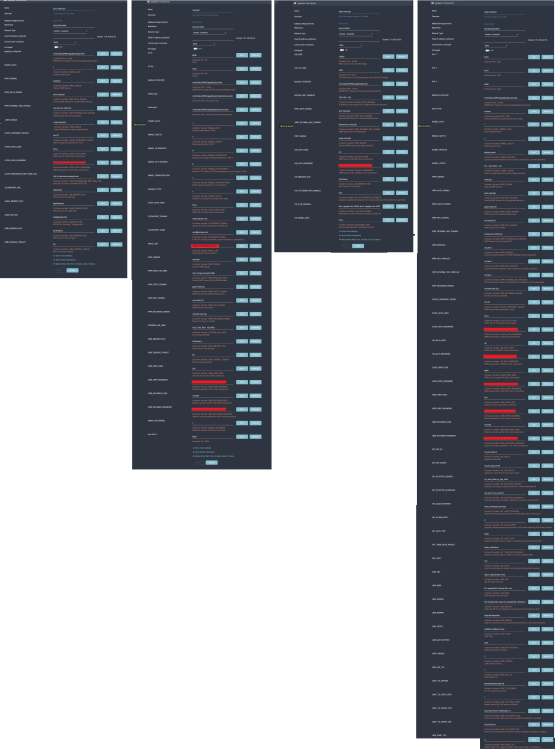

[Support] Linuxserver.io - Nextcloud
in Docker Containers
Posted · Edited by avinyc
Look in your proxy configuration file "nextcloud.subdomain.conf"
You can increase the file size limit. Mine shows as follows "proxy_max_temp_file_size 2048m"
Change it to 4096m if you just want to double it to 4gb, or set any higher number and see if that helps resolve your timeouts.