
avinyc
-
Posts
62 -
Joined
-
Last visited
Content Type
Profiles
Forums
Downloads
Store
Gallery
Bug Reports
Documentation
Landing
Posts posted by avinyc
-
-
15 minutes ago, John_M said:
Have you considered installing Catalina instead, making a backup and upgrading? There are people now reporting success if you follow the method outlined on the previous page. The key to success seems to be to perform the upgrade before trying to migrate OpenCore EFI partition to the macOS boot drive.
Tried installing catalina and posted this yesterday. Unfortunately, once I get to the steps after formatting the drive, I click to continue and the error message is "The recovery server could not be contacted."
-
3 hours ago, LTM said:
I guess this is why I am unable to get things running. I have been waiting for 6 hours for something to happen. the container log just stops at
2021-02-01 12:54:18,581 Selected macOS Product: 061-86291and nothing happens after. Guess I will have to wait for the container to get updated.
If there are instructions on how to create or download the proper qemu BigSur-install.img file, I am guessing it can be copied to the ISO folder and the installation would work. If it's easier to wait for the update at this point, that might be better.
-
It looks like Big Sur has been updated so maybe that's why it's not downloading through the container. Running method 2 the machinabox_Big Sur.log shows "Product ID 001-86606 could not be found."
index-10.16-10.15-10.14-10.13-10.12-10.11-10.10-10.9-mountainlion-lion-snowleopard-leopard.merged-1.sucatalog has been updated to show Product ID 071-00838 which I suspect is the 11.2 (20D64) update. Not entirely sure about this, but if somewhere in the script it is looking for an old build it needs to be updated to this one now:
https://mrmacintosh.com/macos-big-sur-11-2-update-20d64-is-live-whats-new/
-
I am not sure if this may be true for others, but at first I thought I was having problems because I would run the container with big sur and not see the user scripts show up quickly. As I checked the logs, the container was running and nothing was happening for about 30 minutes. Once I checked after it finished running, I see the user scripts show up (which makes the vmready_notify useless now for me).
So I don't know if that could be the issue with some installs, but I would recommend patience for this one despite SI1's speedy video tutorial.
EDIT: Spoke to soon, tried to run install and it only shows Catalina and returns an error saying "The recovery server could not be contacted." Will have to either wait for an update for this container or try again another time.
-
On 1/14/2021 at 11:36 PM, steve1977 said:
Any thoughts?
I just set up a windows vm and forget to adjust the initial size of 30g. I went to increase the capacity and got the same problem. I downloaded Paragon Partition Manager: https://www.paragon-software.com/us/free/pm-express/
Resized the partitions easily.
-
1 minute ago, trurl said:
Also, it seems to me that you had reversed host and container paths above as well. I would expect the /var path to be the container path. That would be the path within the application itself, and since that is a path within the OS of the virtual environment of the container, it seems very likely that is what the application would use.
Then, the path in /app would correspond to the appdata user share on the host.
Checking the docker hub link you gave seems to confirm what I said and you did indeed have these reversed.
Wait, so I still have this set up incorrectly? Here's what the container looks like now, but everything is running (or so I think):
Are you saying I should reverse the container and host paths here?
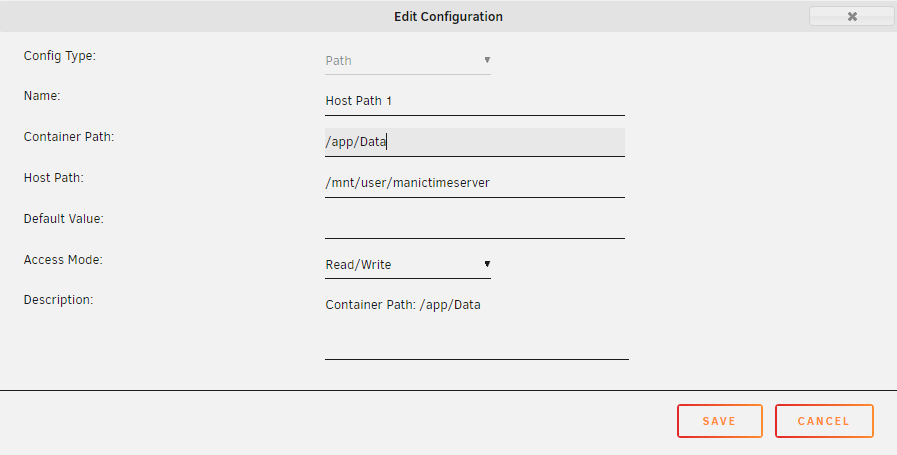
Or am I missing something else and need to add back the other paths?
-
2 minutes ago, trurl said:
The host path you specified is in RAM just like the rest of the Unraid OS. Typically you should use user shares (in /mnt/user) for host paths. The best place for that particular host path is probably going to be a subfolder named for that specific container within appdata (/mnt/user/appdata).
Ahh, that makes sense now! I used /mnt/user/manictimeserver, which is now working again. Thank you for explaining this to me, I still have a lot to learn but really happy I can use this software now:)
-
Well, I guess typing everything sometimes helps you to gather your thoughts. I went ahead and changed the host path from /var/lib/manictimeserver/Data to /mnt/user/manictimeserver and now everything is working even after rebooting. I had tried looking with krusader to find the manictimeserver folder in /var/lib, but it never showed up so I guess I shouldn't have changed that setting from the original docker image.
I am unsure about the reverse proxy setup, but hopefully someone else has done this or has a guide.
-
Hi Everyone,
My apologies if I am not asking this correctly or in the right place. Just started with unraid and running into trouble trying to set up the manictimeserver (https://www.manictime.com/). Not sure if anyone uses this time tracking program, but I am hoping I can get this up and running correctly.
I found the docker in CA after enabling additional results from dockerhub in settings. There is also a link to the docker image here: https://hub.docker.com/r/manictime/manictimeserver/
The command line didn't match what the docker image was showing, so I added the host path and port and installed the container. Here's a snapshot of that:
I also opened the console to execute addadmin to create the admin user and password as mentioned in the quickstart. Everything is running correctly and I can connect to the client software on my windows machine.
My problem is once the unraid server is shutdown or restarted, the manictime server doesn't retain the server settings. I'm clearly failing to figure out how to set this so it is saved in the correct folder or use a database. I'm also hoping I can get the reverse proxy working with SWAG according to the instructions here: https://manictime.uservoice.com/knowledgebase/articles/1880923-using-reverse-proxy-with-manictime-server
If anyone uses this time tracking software or can point me in the right direction on how to configure this correctly, I would truly appreciate it. Let me know what other information or details I am missing that I should provide here as well.
TIA
-
Thank you, that's what I was thinking to do. My hardware is going to be new so I have a feeling it will benefit from the latest build.
-
Hello Everyone,
I am about to put together my first build and my apologies if this has already been discussed. I was curious if there was any strong feelings regarding a new user starting with Unraid 6.8.3 stable release or if it was better to go straight to 6.9.0-RC2? I appreciate the advice, thank you!

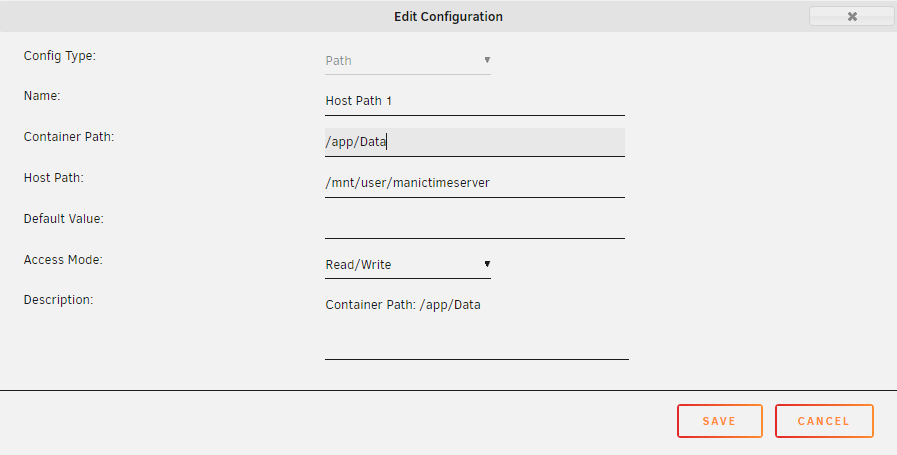

[Support] SpaceinvaderOne - Macinabox
in Docker Containers
Posted
I tried running a fresh install and selecting method 2, none of the isos were downloading. I re-ran as method 1 and then tried method 2 afterwards, sill returns the same error that recovery server could not be contacted.