
betaman
-
Posts
606 -
Joined
-
Last visited
Content Type
Profiles
Forums
Downloads
Store
Gallery
Bug Reports
Documentation
Landing
Posts posted by betaman
-
-
9 minutes ago, MyStarserver said:
I want to know if I really need to back up my Plex Media Server/media. My media file is over 150 GB, and I want to know if it consists only of posters and some movie information that can be recreated when I set up a new media server without backing it up.
If you’re not anal about your poster art then yes, it can be recreated easily. Alternatively, you could store your art in a remote folder and just back that up. The bigger issue with the Plex data (assume it’s similar to Emby as that’s what I use) than the size is the sheer number of small files. Doesn’t lend it itself well to backups or copies.
-
10 hours ago, Darkestnoir said:
Okay, i found the VM Backup plugin, its a little bit old, but maybe it works just fine for it.
Edit: Hm seems not to work correctly unfortunately.Checkout URBackup Docker. I think xml backup with this plugin combined with VM backup using URBackup is the best path right now.
-
 1
1
-
-
On 4/30/2021 at 9:36 AM, binhex said:
a umask of 777 means no permissions for user, group, or world, you need to change it back to 000 then re-run 'Docker Safe New permissions' one last time to fix up the damage.
So if the Umask is set to 000 in the docker settings, getting tower/nobody permissions is expected? If I want to be able to manually delete backups thru a Windows client should I set the umask to 775 or something else?
EDIT: actually the URBackup files can be deleted within my VM client even with tower/nobody. I'm having an issue with the new CA Backup which sounds like a few are having as well.
-
16 hours ago, Elmojo said:
I did start reading the first few pages, but saw that it was just bug reports and squashing, as you noted, so maybe I need to skip ahead a little and read the rest. I don't know when I'll get time for that, but I'll add it to the 'to do' list.
Have you run into any issues with backups being very slow on local LAN? Is that addressed somewhere in those 18 pages? lol
See this post and subsequent responses:
-
1 hour ago, Elmojo said:
I could, but even if that works, I don't think the resultant file would be of any use to me, since my goal is to be able to mount the VHD backup in VMWare or some other virtualization environment as an option. In most cases, I would probably just restore the image back to the original VM, but I'd like the option to be able to mount the image in Windows or whatever, if I need to just pull a few keys files.
yeah, ok. This is why I was mixing terminology. I'll go the compressed route with the bootable ISO from URBackup.
-
1 hour ago, Kilrah said:
No spindown issues here.
So I did a manual image backup and my disk did spin down so we'll see. Thanks!
-
4 minutes ago, Kilrah said:
From the official website... https://www.urbackup.org/download.html
When I do image backups I use compression and it runs at network speed, pretty sure it'd do the same uncompressed. I have my share set as array only and usually nothing else would be using the array at the same time.
Thanks for the link. Makes sense now.
Is there some reason URBackup would be keeping my disk spun up in the array? It doesn’t seem to spin down unless I manually do it?
-
1 hour ago, Elmojo said:
That sounds about right. I'm not sure why mine is running so slow. The rest of my network is plenty fast. In fact, the very first backup I ran seemed to be pretty quick. I wonder if it's because I'm using the "uncompressed" file format? I wouldn't think so, but anything is possible. Hopefully, @binhex (does tagging not work here?) or someone who knows more about how this docker works under the hood can chime in and offer some suggestions.
FYI, I’m using the compression. Maybe try it with to see? -
14 hours ago, Elmojo said:
No, I just installed it today. I have no idea what the restore process is. I'm actually more concerned with getting the actual backups to work properly before I worry about restoring them. lol
FYI, I'm getting on average about 400 MBit/sec on the backup rate
-
9 hours ago, Elmojo said:
There is no ISO backup. An ISO is a disc image, like of a CD or DVD.
This software makes images of hard drives, containing operating systems (it also does file backups, but we're discussing full disk imaging), that can later be mounted as virtual machines.
In the context of unraid, we will most likely be essentially backing up a VMD (Virtual Machine Disk) to a VMD, rather than backing up a physical disk to a VMD, like you'd be doing if you were running this software on a regular computer.
Yeah, sorry. Bad terminology on my part.
-
5 hours ago, Kilrah said:
When you do an image backup either you mount that image to access stuff on it, of it you want to do a restore you boot from the urbackup boot CD, connect to your server, and select the image to restore.
I typically only do file backups personally, 4 times a day so if i break something i was working on i can grab it back. If something breaks I take the "opportunity" to do a clean install and only bring back the files I need. But that's for my everyday machines.
Ah ok, this makes sense. But is the URBackup boot CD an ISO I need to download somewhere?
-
32 minutes ago, Elmojo said:
Not exactly. You get a virtual hard drive image. It's an exact replica of the drive, in file form. You can mount that image back into a VM (which is how it was before the crash), or you can mount it in another software (as a drive letter in Windows, for example), if you only want to extract data from the image, and not actually boot it again.
Sorry for the n00b vm question but I’m a bit confused on how the iso backup and vdisk file interact if I boot my vm from the iso backup? I assume if I boot from the backup then at some point I’ll switch back to booting from the vdisk file but what else do I have to do before switching back?
-
53 minutes ago, Elmojo said:
No, I just installed it today. I have no idea what the restore process is. I'm actually more concerned with getting the actual backups to work properly before I worry about restoring them. lol
Well, it appears to me that with an image backup, you get a mountable ISO file. My question is in the case of a corrupt vdisk image file, what's the process for restoring the backup? It feels like I have to recreate the vm (from saved xml file) but then how do I get the contents of the image into the new vdisk file? Mount the image with unassigned devices and copy the contents over manually or boot from the ISO and then what?
EDIT: Also I'm noticing that the disk in my array where I have the backup folder is not spinning down even though I only have image backup enabled on a 7 day cycle?
-
-
50 minutes ago, JonathanM said:
Backing up a running VM from the host is not a great idea. At best the backup will be in a crash consistent state, i.e. just like you hit the reset button, any changes still in RAM are lost.
So, ideally you need to stop the VM, snapshot the vdisk, save the xml and any other related files like video bios, etc, then restart the VM.
If you back up INSIDE the VM, with a backup client that can interact with the OS while staying up to flush RAM and commit other changes, you end up with a much more portable backup. If you've done serious customization to the xml you still may need to make a copy of that to reference when you spin up the recovery VM to restore the backup, but generally you should be able to restore it bare metal or generic VM and it should run.
Thanks. I think I just want to setup image backups for my vm inside my Windows client. I'll ask for more details on the restoration process over there. Appreciate the help!
-
11 minutes ago, Elmojo said:
Yeah...something is amiss... lol
With my setup, I mean.
Have you tried to restore a backup yet? If so, what exactly is the process? I don't want to end up like @K1LLA_KING_KING
-
6 minutes ago, Elmojo said:
Has anyone experienced very sloooow image backups? I'm backing up my VMs, and the images are only about 50-60GB in size. The transfers over my local network are running at about 15-20Mbps, which means they take 5-7 hours to run.
I'm using the uncompressed (VHD) image type, so that I can (hopefully) mount an image in Windows or VMWare in the case of a VM corruption. Is this a bad idea? I'm brand new to this software, so I'm likely doing things bass-akwards. Suggestions appreciated!
I also notice that one of my VMs seems to be running the backups pretty much continuously, even though I have it on the default 7-day schedule. Is that a known issue?
Nice to see you here! I just did my first backup and it took about 10 min or less for a 35GB image. Based on JonathanM's response in the other thread, I'm wondering what else besides the image backup I should be worried about (e.g. xml):?
-
On 2/18/2024 at 10:20 AM, JonathanM said:
I use urbackup, it allows you to get good versioned backups of the guest OS without shutting down the VM. There are many options to choose from if you treat your VM's as normal bare metal machines when dealing with backups.
Checking out URBackup now. For a VM, am I better off just backing up the vdisk image or should I setup the Windows client with URBackup and do it that way? I guess the downside of the vdisk file is the size but if size isn't an issue seems like an easier way to go?
If I go the Windows client route and I'm mainly concerned about the OS getting backed up with latest configuration, should I just do an image backup?
-
4 minutes ago, SimonF said:
yes
Thanks...that did it.
-
6 minutes ago, SimonF said:
Which interface have you selected in the template, sounds like virtbr0 which will nat the connection
yeah, it's set to virbr0. Should I set it to vhost0?
-
Ok, so I just went ahead and reinstalled the Windows 10 VM. Everything is good except my Redhat virtio ethernet adapter has the wrong IPv4 address configuration. My router should be assigning the address in the 192.168.1.xxx range but virtio is showing 192.168.122.xxx range. Same issue with the default gateway (192.168.122.1 instead of 192.168.1.1). I tried assigning a fixed IP address in the proper range but then I lose all connection (media disconnected). Any idea why the dhcp isn't assigning correctly?
-
On 1/5/2024 at 11:41 AM, superloopy1 said:
Ok, whats the concensus here about which tool is best suited to backing up VM's in their entirety. I'm just about to setup a couple of vms and dont really have the expertise to 'fiddle' in the event i bork them. Is there something along the lines of Appdata backup/restore?
+1 on this. Recently corrupted a vm and prefer not to go through having to set it up again.
-
8 minutes ago, JonathanM said:
Is it asking for your bitlocker code?
No, it just says it's locked. I used the command prompt to try rebuilding the BCD but it doesn't find a partition with Windows on it. Not a good sign. I could just rebuild the vm but I'm pretty sure I used a Win 8 license to upgrade to Win 10. I'll have to see if that license will work on a Win 10 iso for install but I'm not optimistic...
-
4 minutes ago, SimonF said:
use boot order 1 and chnage disk to 2. You should then get press any key to boot from cd. also set bus to sata
Ok, setting the ISO to boot order 1 got me into the tool. As expected, it says it couldn't repair my drive. When I went to the reset options (keep my files), it says my drive is locked?

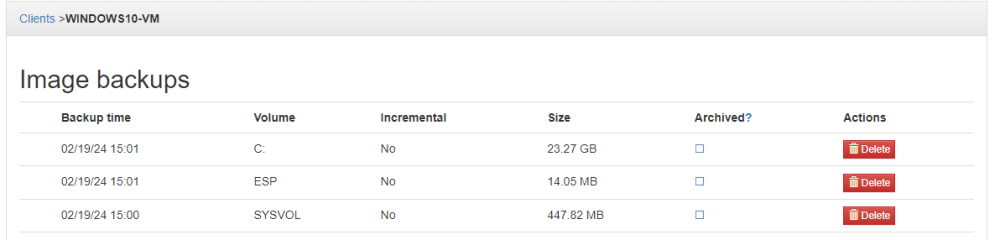
WireGuard - VPN Tunneled Access to a commercial VPN provider
in Plugin Support
Posted
Curious about this as well? FireTV’s and Kodi. Privoxy is causing issue with server timeouts and login using Emby.