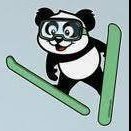-
Posts
15 -
Joined
-
Last visited
Content Type
Profiles
Forums
Downloads
Store
Gallery
Bug Reports
Documentation
Landing
Everything posted by JPanda
-
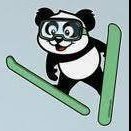
Started to see "Out of memory errors detected on your server" errors
JPanda replied to JPanda's topic in General Support
Thanks I'll give it a crack. I have used it as an excuse to order some more RAM 😊 -
OK - I have the UD plugin on my primary Unraid box and to be honest had forgotten it was a plugin. It sounds like I've either got to build a "proper" secondary server for Unraid, or look to something a bit more DIY - maybe a run diet pi on the NUC, hosting some dockers to replicate data off the primary and host a couple of apps on standby. If I had to switch over to standby, reduced performance and some data loss would be acceptable to me. A reasonably up to date backup it my primary goal. Some continuity is the apps I host would be a bonus, but RTO would be pretty relaxed. Thanks
-
Thanks - so its not a NUC issue per se, the real issue is using a USB external disk enclosure, or is there something specific about the way NUC's use this type of setup?
-
Hi folks, I don't really know where to post this, so if its better elsewhere please advise. I've a 48Tb (and growing) Unraid setup. The rate of change of content is pretty low and the vast majority of the content was copied over from my old Drobo NAS. The Drobo is unstable with 12Tb disks, hence upgrading to the Unraid box. I'm now looking to re-use the disks from the Drobo and use them to backup my Unraid server. I'm thinking that I could possibly pick up a 8-bay USB 3.0 UASP Hard Drive Enclosure to put my disks in from the Drobo and hook it up to a spare NUC I have sitting around. I could boot it up with a Unraid thumb drive and I have a backup capability and cold standby server. Questions 1) Are there any standard patterns / recommendations for this kinda of solution? 2) Presumably I'd need to have a separate license for the standby server or could I literally just move my Unraid thumb drive from one machine to the other. 3) on the back-up / stand-by server would a parity drive seem overkill? 4) maybe I don't need two servers, perhaps I use the external disk cab USB connected to the primary to back up to periodically, and hook it up to the NUC only if I needed to run the standby as the primary has failed. Seeking guidance from the collective mind. Thanks in advance.
-
Hi guys, I'm looking to squeeze yet more value outta my Unraid box. I want to try to replace my home office desktop, currently running on an aging NUC, with a Unraid hosted VM. I'd also like to try and minimise the additional cabling between my Unraid box and the monitor, hence trying to run these services over a single USB-C interconnect - this is currently possible when connecting a laptop via USB-C. Not sure if this will work or exactly what will need to passed through. I'm guessing the a USB controller (not the one that has the Unraid system drive in it) and the graphics card. This is a little project for tomorrow, but thought I'd drop a post here, just incase any one was able to offer any advice on this. I looked though the boards but didn't see anyone doing similar. TIA JC
-
Your journey sounds very much like the one that I'm about 14 days into 😫 Glad you got sorted. 👏 My setup is: ASRock X570M Pro4 AMD Ryzen 9 3900X CRYORIG C7 Cu - cpu fan 2 * Crucial 16GB DDR4 DIMM 2666 MHz / PC4-21300 ECC (CT16G4WFD8266) SilverStone Technology CS381B LSI SAS 9207-8i Host Bus Adapter Kit (8 Port Internal, 6Gb/s SATA+ SAS, PCIe 3.0 HBA) be quiet! BN639 600W SFX L Power Supply 2 * Corsair CSSD-F240GBMP510 Force Series MP510 240 GB NVMe PCIe Gen3 x 4 M.2 Solid State Drive - (cache drive pool) 2 * SamTones Internal Mini SAS SFF-8087 to Mini SAS High Density HD SFF-8643 Data Server Hard Disk Raid Cable 50cm MSI GT 710 1GD3H LPV1 - (graphics) 6 * 12tb Seagate ST12000vn0008 Ironwolf NAS hard drives (data array) CruzerFit - 64GB Flash Drive UnRAID 6.9.0 What I’ve tried: Flashed X570M Pro4 with latest v3.40 BIOS rom Disabled C-States in BIOS Set Typical Current Idle Memtest for 24 hours (0 errors) PassMark Burin Test for 24 hours (0 errors), with a "sacrificial" SATA drive in each of the bay stacks, so that I could run the disk tests and exercise the HBA and SAS interconnects Added “rcu_nocbs=0-23” to syslinux config Increased both chassis fan speed to FULL in BIOS Increased CPU fan speed to FULL in BIOS However the Memtest and Passmark tests took a few attempts before completing successfully. The interesting thing is that Memtest was a linux based boot USB, where as Burnin in WinPE based boot USB, both were initially problematic. My next move today is a total hardware tear-down, and rebuild and retry Unraid. If that fails I'm going to install Windoze on a spare SATA drive to hopefully determine if this is a Ryzen/Linux thing, or a pure hardware thing. I'm half way through my UNRAID trial, and the longest continuous time that box has stayed up in about 3, maybe 4 days!!! Factoring in, the time, effort, and general loss of sanity this build has cost me, I'm starting to wish I'd just bought the QNAP! Sharing this as I've found it useful to read other people's experiences. Good luck fellow Ryzen users. 🤞
-
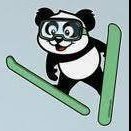
Server's crashing and I can't get remote syslog to work - ahhhh!
JPanda replied to JPanda's topic in General Support
Hmmmm may have been a bit hasty to celebrate there - a whole bunch of zero length log files were created under /var/log/unraid01 (my server name), but have all remained zero length. On the positive side, I have built a windows VM on my Unraid box and been using it to sync content from my ISCSI SAN without issue for the past 4 hours without any issues. All very odd, but for now its working fine, even if it isn't remote syslogging 🤞 -
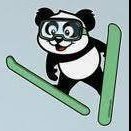
Server's crashing and I can't get remote syslog to work - ahhhh!
JPanda replied to JPanda's topic in General Support
That's great its now logging to my syslog server 👍 - now the real "fun" begins 🧐 Cheers -
Hi Guys, Havin' a bit of a mare with a new server build and need to get logs persisted to give me a clue as to whats happening. I've pointed Unraid at my existing syslog server, but nothing is being written to it. The syslog server is happily receiving logs from my router mesh and other linux boxes, but nothing appearing for Unraid. I attach a screenshot of my rsyslog settings. I would attach my diags if the $%^*%$ server would stay up long enough to grab them. Any suggestions greatly welcomed as I've been fighting with this build for a week. Cheers guys.
-
Watching this as I have similar issue. My server seemingly crashes under load. Its unable to complete the parity check as the server crashes before completion, resulting in all logs being lost and so I have nothing to point to the actual root cause of the issue. I've enabled the "mirror to flash" syslog option. I've restarted the server and left it resyncing/rebuilding overnight, but again it crashed. I am viewing the flash drive plugged into my windows laptop to review the mirrored syslog. The docs state "the syslog will be mirrored to the logs folder/directory of the flash drive and is appended to on a reboot". I don't see any log files or logs folder. I attach the tree structure of USB flash drive. Can anyone point me in the right direction, as this does not appear to have captured any logs. I can if necessary setup a remote syslog server, but this looked to be the perfect usecase for the mirror to flash. As the server consistently crashes within a relatively short period. Thanks in advance. J tree.txt
-
That's great - thanks for the info. I've pre-cleared the spare, just to try to get some confidence that it will be good. It failed claiming it had an issue with the MBR and the disk also disappeared from the web UI, although it magically came back after box was shut down and restarted to allow me to re-plug all the components. I was then able to format it without issue. I'll follow your steer and use this drive to replace the disabled drive, and rebuild the array as per the documented process. Thanks again 😊
-
Thanks for the info, but disk 1 still has a red cross, so I think I still need to drop it out of the array to get back to healthy, unless there's a better option I've missed. I attach some diags from yesterday, before I shut the machine down to reseat components. Thanks again. unraid01-diagnostics-20210302-1631.zip
-
Hi Guys, Total Unraid n00b here having some unexpected issues with a new server build. The Back Story I have built a new server following https://blog.briancmoses.com/2020/11/diy-nas-2020-edition.html?r=current-nas. I get that this is overkill for a NAS but I want a machine to manage my content and provide me a play-pen environment for docker and VM hosting. I think I was probably too keen to move from hardware build to software. I used the Memtest 86 to give the hardware a burn in. This failed a couple of times, with the server shutting down, but on the third attempt (and a couple of subsequent attempts) completed the 4 pass cycle without error. At this point I moved on to setting up unraid. I have 5 brand new 12TB Iron Wolf drives that I assigned as parity and data disks 1-4. I have an older 12TB SAS drive that is unassigned as a spare. Two 240 Gb NVME paired for a cache drive. So far so good, or at least it was until the box fell over when creating the first parity run. I restarted it and 12+ hours later it successfully completed. My content currently lives on an old Drobo ISCSI SAN and I am keen to get it on Unraid and retire the Drobo. I setup shares, and used a Windows PC to sync data to the Unraid share using "MS sync toy" app. After several hours the new server fell over again, seemingly a hardware shutdown rather than anything software related. I've bought a copy of PassMark BurnInTest, created a bootable USB and let it loose testing CPU, RAM and DISK, and sure enough stressing it caused the box to do what I assume is a thermal shut down. Upon inspection of the BIOS defaults CPU and chassis fan setting were on "standard", which limited the fan to a maximum of 50% full speed. Changing this to "performance" for all fans, increased the noise, but meant the fans were running in the 50% to 100% range, depending on temp. With these changes the burn in tests successfully completed with CPU, Mem and Disk stressed to 90%. Cranking beyond 90% for a 10 hours or so the test runs does cause a shutdown, but I can live with this as its never going to hit that level of sustained stress. As I figure I've solved the shutdown problem, I swap of USB drive a fire up Unraid. At this point it wants to re-calc parity and I figure it can do this whilst I continue to upload content to it. This all seems to be working fine, albeit slower than I'd like, but I think that more to do with source than destination. The issue. So I am occasionally monitoring the progress of the data upload to my new unraid server and I notice that the first data disk (the only one being written to as I've not hit the first switching point on my high water mark share), has got a red cross against it and is being emulated. There's a whole bunch of "Raw read error rate" and "Seek error rate" errors accumulated - big numbers. I have read that this is possibly due to connectivity path between the disk and the motherboard, rather than a disk fault so I have today un-plugged / re-plugged, the HBA card, the power and data cables and the disks themselves. Restarted but still have the issue. I think I probably have a couple of choices to get back to a happy place and restart the data migration. Replace the data drive in the array with my spare 12TB SAS drive. Remove the drive and shrink the array I can do either as I don't need the capacity offer up front. I think option 2 would be my preference as it option one introduces an older SAS drive, where all other drives as new SATA drives. I attach the diags Currently all my content is safe as its been a copy not a move from the Drobo. I could if necessary blat the box and start again and all it will have lost me is the time taken to re-copy the circa 6.5Tb I've already migrated. Any thoughts or guidance from the collective mind out there would be greatly appreciated. TIA guys ☺️ unraid01-diagnostics-20210303-1232.zip
-
I've had the same issue in 2021, so I'm guessing this isn't due to a bug in the script for 2019? In my case the disk has also disappeared from the web UI. I'm off to trawl the forums to see if I can get any pointers.