
ropes
-
Posts
10 -
Joined
-
Last visited
-
Days Won
1
Content Type
Profiles
Forums
Downloads
Store
Gallery
Bug Reports
Documentation
Landing
Posts posted by ropes
-
-
5 minutes ago, jollymonsa said:
HOLY COW! Thanks for the super clear, concise message about everything getting written at the very end to the array! I am sure it has been written and I probably have even read it, but the way you said it finally registered

The CPU is also doing a docker for ZoneMinder and that can be intensive, but the real problem is I am running 2x 2630L v2 processors (to reduce heat) instead of the 2x 2650v2 processors I have here I think. Once these 5 remaining plots get written to the array, I will be adding 64gb ram and putting the faster processors back in also. Gonna have to move the sc486 back to the garage however, this room is like a sauna.
If you are also running too many in parallel can slow down the plotting process.
A 1tb ssd can do about 3 in parallel (4 if you time it right) if you have the RAM to accompany it.
This is providing you are using the drive solely for plotting.
-
Yeah if you restart the container you will lose what you have currently done.
Im at 16+ hours, on 5 of the remaining active plottings (1 died?), and they are at:
"Starting phase 2/4: Backpropagation into tmp files... Tue May 11 16:19:22 2021"
I just have no insight into what is happening here, but I can relate this is how long phase 1 took:
"Time for phase 1 = 60548.690 seconds."
Something is wrong, but I have no idea what. The chia official gives pretty over the top ideas to look for that include things like restarting chia to change the log level, which would tank the existing plotting, from my understanding.
Phase 1 & phase 3 take the longest time, the others are quicker.
Nothing will be written to the array until the very end. Everything prior is reading/writing to the SSD.
Is your cpu doing anything else intensive? As that can really slow down the process.
Sent from my GM1913 using Tapatalk
-
 1
1
-
-
Are you guys are giving it enough time to complete the plotting process?
A k32 plot can be done by one expert we know in just under 4 hours, but most experts are creating plots in 5 hours and most folks average around 9-12 hours.
https://www.chia.net/2021/02/22/plotting-basics.html
Sent from my GM1913 using Tapatalk-
 1
1
-
-
8 minutes ago, gperpetuo said:
Is there a way to export the mnemonics words from docker?
So that I can import those on the windows app, etc?
From the CLI commands list I didn't see a command for it and from the wallet keys I don't see a way to import to the windows app to always use the same wallet...
You can use the command below to show your mnemonic phrase.
docker exec -it chia venv/bin/chia keys show --show-mnemonic-seed
-
 1
1
-
-
40 minutes ago, threiner said:I think i did some mistake, i installed the docker, and used wrong path for ploting so the container was full. I decidet then to remove the docker of chia to start over. But now i get this error and have not really a idea how to fix that...
oot@localhost:# /usr/local/emhttp/plugins/dynamix.docker.manager/scripts/docker run -d --name='chia' --net='host' -e TZ="Europe/Berlin" -e HOST_OS="Unraid" -e 'keys'='/root/.chia/mnemonic.txt' -e 'full_node_port'='' -e 'farmer_address'='' -e 'farmer_port'='' -e 'testnet'='false' -e 'farmer'='false' -e 'harvester'='false' -e 'TCP_PORT_8444'='8444' -e 'TCP_PORT_8555'='8555' -v '/mnt/user/TOWER/plotflder/':'/plots':'rw' -v '/mnt/chiac/':'/plotting':'rw' -v '/mnt/user/appdata/chia/':'/root/.chia':'rw' 'ghcr.io/chia-network/chia:latest'
c0ff0685119e98c1ab473d49f08df3906ba139b513dc33b3acd099390b228a0e
docker: Error response from daemon: endpoint with name chia already exists in network host.
The command failed.This is normally caused by the container still having an active network connection. Usually caused by not stopping a container before removal.
docker network disconnect <network name> <container name>
That command should kill any active connections.
Sent from my GM1913 using Tapatalk
-
 2
2
-
-
Can you post the output please?it is asking for a file, what is the path for the file?
Also from memory, I think that the wallet needs to be fully synced with the chia network before it displays anything.
Sent from my GM1913 using Tapatalk
-
 1
1
-
-
Needs to be the other way round. Plotting is your temporary storage, which should be your ssd & your plots are where the final files are stored, this is for your HDD.
what is the difference from plots and plotting?? i use the ssd share for plots and use the hhd for plotting. am i doing right?
other question, this docker dont have gui, where can i see my earnings?
This command will show you your wallet.
docker exec -it chia venv/bin/chia wallet show
Sent from my GM1913 using Tapatalk
-
 1
1
-
-
This is how I monitor my farm.
If you guys install the nerd pack from community applications, then navigate to nerd pack under settings, install tmux.
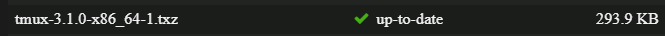
Now launch the unraid terminal & run tmux, then you can have multiple (tabbed) terminal windows in one window. I have 1 tab per plot & can jump around them as needed.
Also you can close the terminal window & relaunch your session by running tmux again from the terminal. Also works across different devices or applications, so you can ssh in from your phone or putty etc & just run tmux again & you will be able to see those other terminal windows.
Hope this helps.
-
 4
4
-
-
I managed to get mine working again by hashing out those values from your log & replacing the first one with the tls.skip_verify value below & adding true or false depending on your setup.
#trusted_cert: ""
#disable_verify_cert:
tls.skip_verify:Hope this helps
-
 1
1
-


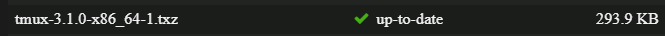
[Support] Linuxserver.io - Nextcloud
in Docker Containers
Posted
I have this exact same issue, Resolved it by running:
docker exec -it nextcloud occ upgrade
Once this had completed I could continue with the guide.