
Saiba Samurai
-
Posts
21 -
Joined
-
Last visited
Content Type
Profiles
Forums
Downloads
Store
Gallery
Bug Reports
Documentation
Landing
Posts posted by Saiba Samurai
-
-
Will we be able to create a Sons of the Forest server with this or will it require a different one?
-
I've been having an issue getting a stack built with a Rail 7 app I created. In an effort to seek help I forked a basic Rails 7 on docker repository and made a few changes I thought would be needed for building a Stack in portainer. Unfortunately, I have been unable to make it work.
I'm hoping by providing a simple repository others will help me determine if it's my application configuration or my portainer configuration.
Would someone who has portainer that is already known to be working on unraid trying building this stack for me and letting me know if you encounter issues? I've included 2 files that should get you setup.
portainer-docker-compose.yml & stack.env
I've already built the image and hosting it on dockerhub but feel free to distrust everything I've done. :)
-
The container has cached bad DNS entries, so I can't setup the FTP server details so the Plugins will update. How do I force a flush of the cache from the console? I tried restarting the container and that didn't work.
-
37 minutes ago, ich777 said:
Currently not because I've uninstalled it again, I always install servers if a problem is reported and try if it actually works or not.
But I can set one up if you want to but don't expect it to be today...

Please also keep in mind that @Cyd runs also servers and has no problem at all...
So my buddy and I tried his server again this morning.. and now his is working. He swears he changed nothing. Wasn't working now it is.. maybe mine just needs to cook for a bit longer.

At this point just consider me a lunatic.. because I have no idea what is going on with this.
-
 1
1
-
-
8 hours ago, ich777 said:
@Cyd can you maybe help here? I can't think what else could be wrong here since on my end everything is working and I think it also is working for many others too.
I can only think of some kind of network issue.
If you have a server setup and ports forwarded do you mind sharing information to see if I can see and connect to your server?
-
3 hours ago, DBone-Unraid said:
@Saiba Samurai Sorry to hear you are having issues getting ARK servers up and running. Just out of curiosity what kind of router are you using for your port forwarding and are you using stock firmware on the router or a third party firmware. Not that it should make any difference for port forwarding but just wanted to ask in case someone else has had similar issues with the same router/firmware.
Also, when setting up your custom network to run your servers on is the IP Address within the same network subnet mask as your main network? I saw in your screenshot that your custom network you tried using is 192.168.20.117. Is your router IP set at 192.168.20.1?
Router: Unifi UDM-Pro (Up to date)
I've since moved it to the bridge network of the unraid server which is on my main network it makes no difference.
Also for context, I've run multiple Valheim servers in the same configuration without issues.
-
So my buddy who also has Unraid tried setting things up as well.
He is having the same problem as me. Forwarding all the ports and it's still not showing up in the list of Unofficial Servers.
We both forwarded all 4 ports and ensured our firewalls are open.
He did a port scan on me and I did one on him...
The results of the nmap were the same.
Spoiler% sudo nmap -sU -sS -p "U:7777,7778,27015,T:27020" <public ip>
PORT STATE SERVICE
27020/tcp closed unknown
7777/udp open|filtered cbt
7778/udp open|filtered interwise
27015/udp open halflife
We can both connect to our servers locally via LAN filter.. but they never show up on the Unofficial.
Also tried using Steam Launch Options (connect ip_address) to specify the server IP and that didn't work.
-
7 hours ago, ich777 said:
Server seems to run fine.
This is not strictly speaking your server, as long as you forward the right ports it would not make much of a difference.
I can only suspect that something prevents the server from communicating with your LAN if it's in your Custom br1.
Through what? Steam Server Browser or in game?
BattleEye is not necessary, look at the template, BattleEye is disable.
Btw it never asked me to install anything on my PC.
So it's working... no changes from last post other than using BattleEye.
So I put in -NoBattleEye to try and not make it a requirement. When I launch the game and choose the option to not use BattleEye it would not connect, and it would try to get me to install BattleEye. I did some googling and there were posts talking about that flag not working. So I tried with BattleEye and it worked.
This is still in Bridge mode, which I do not like. I am not sure what would prevent my machine from getting on the container. I can ping it without any issue. But this is definitely something funky with the network. So at this point it's confirmed not a container thing!
Thanks for your help!
-
 1
1
-
-
48 minutes ago, ich777 said:
Have you tried to run it in the default bridge mode?
Please remove 'true' from Validate Installation, that will do nothing on a fresh installation.
From what I see the server runs fine... Can you also post the log output?
The log output I attached isn't the right log output?
Switched it to Bridge Mode to see what would happen.. here's the log output of that.
SpoilerErrorWarningSystemArrayLogin
---Checking if UID: 99 matches user---
---Checking if GID: 100 matches user---
---Setting umask to 000---
---Checking for optional scripts---
---No optional script found, continuing---
---Starting...---
---Update SteamCMD---
Redirecting stderr to '/serverdata/Steam/logs/stderr.txt'
[ 0%] Checking for available updates...
[----] Verifying installation...
Steam Console Client (c) Valve Corporation
-- type 'quit' to exit --
Loading Steam API...OK
Connecting anonymously to Steam Public...OK
Waiting for client config...OK
Waiting for user info...OK
---Update Server---
Redirecting stderr to '/serverdata/Steam/logs/stderr.txt'
[ 0%] Checking for available updates...
[----] Verifying installation...
Steam Console Client (c) Valve Corporation
-- type 'quit' to exit --
Loading Steam API...OK
Connecting anonymously to Steam Public...OK
Waiting for client config...OK
Waiting for user info...OK
Success! App '376030' already up to date.
---Prepare Server---
---Server ready---
---Start Server---
[S_API FAIL] SteamAPI_Init() failed; SteamAPI_IsSteamRunning() failed.
Setting breakpad minidump AppID = 346110It shows up on LAN now.. I can try and forward all the ports and open the firewall for it.. but I really don't want to direct internet traffic to my Unraid server directly.
So it showed up.. thought maybe I should check if it actually works. Tried to connect, prompted me to Install BattleEye.. I did.. starts to connect and shuts down. No change in log output.
-
Still having trouble getting Ark Survival Evolved server to work.
Here is what I've got. I went back through the thread and didn't see @Cyd reply, did I miss it?
I tried removing the container, deleting the folders it created on the drive and still nothing.
All of my port forwarding for the UDP and the TCP ports to the container are setup. Only forwarding UDP traffic to the UDP ports and only TCP traffic to the TCP port. (UDP:7777,7778,27015) & (TCP:27020).
The firewall allows the traffic inbound as well for these ports to the container.
-
4 minutes ago, ich777 said:
But this is the Steam game version and not the Epic game version?
Yes this is the version from Steam. I found something saying you can't launch from the Steam Server list or you'll get the error I saw above.. tried to use a special launch param.. `connect <ip>` and got a new error.
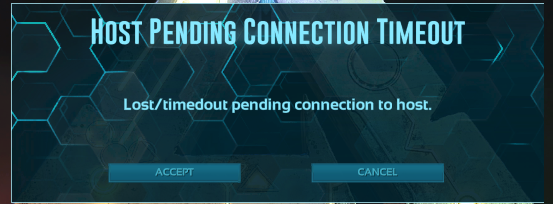
(All these are attempts I'm making locally.)
-
13 minutes ago, ich777 said:
This seems perfectly fine, because 27015 is the Steam server query port so that it can communicate with the Steam servers and it is then translated to 7777.
Have you changed any port in the template itself with another one or is this the default template as it is available in the CA App?
Eventually @Cyd can help with this.
I have now tried it with the bare default template and I can connect fine without a problem, but I also run it in bridge mode.
I used the default template. I posted a screenshot of my settings above. All I changed was Name, Validate Installation, & Server Name.
At this point I'm definitely leaning towards it being a network thing.. but I'm not sure how to figure out what's not setup right.
Thanks for your help so far!
-
15 minutes ago, ich777 said:
What doesn't work?
Steam Server command?
What did you do exactly?
What do you mean with this? Can you post some screenshots?
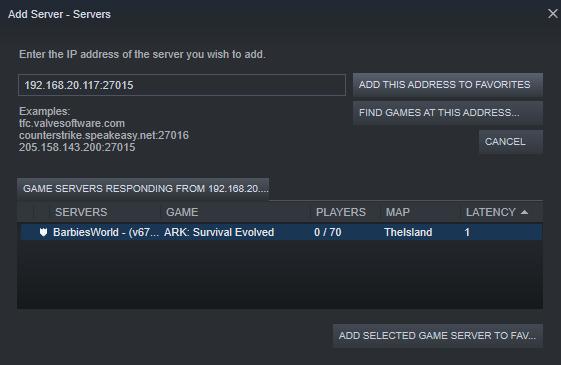
After it's added. I right click and do Connect.
The game launched and I get this...
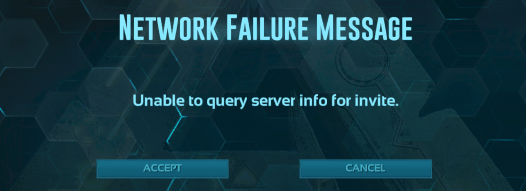
Back in Steam when I click View Server Info.. I see this...

Showing :7777 on the IP Address.
-
I am now able to see the server using the local IP via the Steam server command. However, when I try and connect it doesn't work.
Also my friend who is not on my network can't even see the game world
-
1 hour ago, ich777 said:
You don't miss anything the server is up and running from what I see in the logs, have you already tried to connect through the Steam server browser.
Please note this was asked a lot of times here, keep in mind you have to set everything correctly in the in game server browser to see your game (and there are a lot of checkboxes).
Probably one checkbox is set wrong and the server doesn't show up, just ARK...

EDIT: First try if you can reach it with your internal IP and then I would take it a step further and try to reach it with your external IP.
I don't personally play Ark. From looking at it via my friend screen share, it doesn't appear to let a direct connect via IP. At least not that we can find. I tried testing the ports locally using nmap.
On the container I installed nmap so it was on the box itself... here are the results.
Quote# nmap -sU -sS -p "U:7777,7778,27015,T:27020" 192.168.20.117
Starting Nmap 7.70 ( https://nmap.org ) at 2021-09-01 11:37 PDT
Nmap scan report for c0f035b1a47a (192.168.20.117)
Host is up (0.00013s latency).PORT STATE SERVICE
27020/tcp closed unknown
7777/udp open|filtered cbt
7778/udp open|filtered interwise
27015/udp open|filtered halflifeNmap done: 1 IP address (1 host up) scanned in 1.53 seconds
also ran netstat -nalp
Quote# netstat -nalp
Active Internet connections (servers and established)
Proto Recv-Q Send-Q Local Address Foreign Address State PID/Program name
tcp 0 0 127.0.0.11:42851 0.0.0.0:* LISTEN -
tcp 0 0 192.168.20.117:48008 151.101.250.132:80 TIME_WAIT -
udp 0 0 0.0.0.0:27015 0.0.0.0:* -
udp 0 0 127.0.0.11:39820 0.0.0.0:* -
udp 0 0 0.0.0.0:7777 0.0.0.0:* -
udp 0 0 0.0.0.0:7778 0.0.0.0:* -
Active UNIX domain sockets (servers and established)
Proto RefCnt Flags Type State I-Node PID/Program name Path
unix 3 [ ] DGRAM 88381332 -
unix 3 [ ] DGRAM 88381331 -
-
I'm not sure what I'm missing here.. Attached is a screenshot of how I have the Ark Server setup...
It's not showing up in the list of Unofficial servers. I tried going through this thread but didn't see anything I missed.
(I have also updated my FW information and forwarded Ports, both TCP/UDP to be safe.)
The log file for the container ends with this..
QuoteUpdate state (0x5) verifying install, progress: 99.68 (16729033415 / 16783144556)
Success! App '376030' fully installed.
---Prepare Server---
---Server ready---
---Start Server---
[S_API FAIL] SteamAPI_Init() failed; SteamAPI_IsSteamRunning() failed. -
Trying to get minecraft_server.1.17.jar to work with this. I've been able to download it, but when I try and start the server nothing happens. I verified eula.txt has true.. what could I be missing?
No log file is created either. If I use a different version it starts up fine.
-
48 minutes ago, ich777 said:
If you want to install ping open up a Docker console for Valheim and then typ in the following commands:
- su
- apt update
- apt install inetutils-ping
Then you have ping installed.
Eventually it can't resolve the address for the Steam servers you can also try to add '--dns=8.8.8.8' to the Extra Parameters of the container and see if this works.
I have played today on the server and it works just fine (also it did the auto update just fine, didn't realized that there was an update until a user posted here a comment about it).
EDIT: Also nothing has changed in the container itself since they update all on it's own.
Have you got a Docker log?
It was DNS.. it had internet.. just didn't have a DNS server. Thanks!
-
 1
1
-
33 minutes ago, ich777 said:
It seems that your container has no connection to the internet.
It definitely has access. There's nothing blocking it. My friends could connect to it on Valheim up until this update. I got to the console and tried a ping but ping wasn't installed.. so makes it hard to troubleshoot.
Also we can see it on the Community Servers list with the old version.
-
Reboot isn't updating the server this time.
I've upgraded the server in the past just using a restart on the docker. This time around it's having an issue.
[----] !!! Fatal Error: Steamcmd needs to be online to update. Please confirm your network connection and try again. src/tier0/threadtools.cpp (3553) : Assertion Failed: Illegal termination of worker thread 'Thread(0x0x56ae28f0/0x0x2a1ccb'I'm not sure what's changed, as I've changed nothing about my firewall or configuration. This is a vanilla server, no mods.






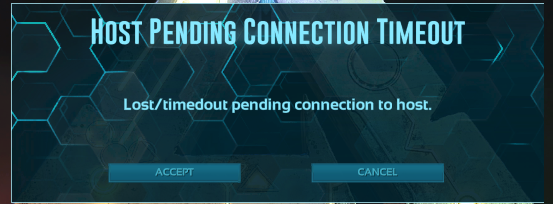
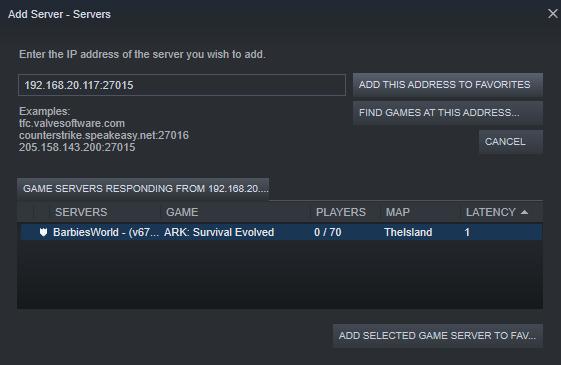
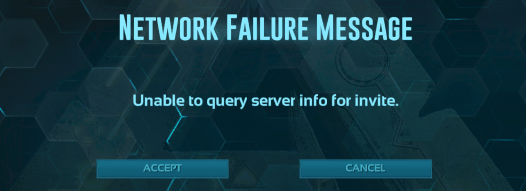



[Support] ich777 - Gameserver Dockers
in Docker Containers
Posted
It's released and I'm super excited to hear if you have any new information. Thanks for responding!