
4n0nyM
-
Posts
89 -
Joined
Content Type
Profiles
Forums
Downloads
Store
Gallery
Bug Reports
Documentation
Landing
Posts posted by 4n0nyM
-
-
23 hours ago, mgutt said:
Ich teste die Tage noch mal mit einem 4750GE Pro und Gigabyte B550i Aorus Pro. Dann auch mit 1x und 2x ASM1166.
Da bin ich mal gespannt, auf welchen Wert du kommst.
Ich habe mir nochmal verschiedene Intel-Kombinationen, einmal mit Sockel 1151v2 und einmal mit Sockel 1700 angesehen. Bei Geizhals kann ich für den Sockel 1151 v2 kein erwerbbares Mainboard mit ECC finden. Die Sockel-Thematik bei AMD finde ich gefälliger/klarer.
Bspw. mit Sockel 1700:
-
Supermicro X13SAE bulk
-
Intel Core i3-12100E
-
2x Kingston Server Premier DIMM 16GB, DDR5-4800, CL40-39-39, ECC, on-die ECC
Da landet man dann aber preislich schon ziemlich auf 1000 €. Da erscheint mir ein AMD-System mit B550M Mainboard und AMD Pro Prozessor preisleitungstechnisch attraktiver. Aktuell kann ich mich nicht entscheiden, wie ich es mache.
Ist rein technisch das ECC bei einem AMD-System mit Pro Prozessor ähnlich zuverlässig wie bei einem Intel System?
-
-
1 hour ago, mgutt said:
Vielen Dank, den Post kannte ich noch nicht. Da ist eine wirklich hervorragende Excel Tabelle (https://docs.google.com/spreadsheets/d/1LHvT2fRp7I6Hf18LcSzsNnjp10VI-odvwZpQZKv_NCI/edit#gid=0) verlinkt. Dort ist ein von den Komponenten her sehr ähnliches System, welches mit 28,5 Watt angeben ist.
-
14 minutes ago, mgutt said:
Bei allen AMD G/GE-CPUs braucht es den Pro
Vielen Dank, dann weiß ich Bescheid.
14 minutes ago, mgutt said:Was verstehst du unter stromsparend? Wenig Verbrauch im Leerlauf? Das wird bei AMD auch schwierig.
Bspw. wird bei dieser Workstation (https://www.ebay.de/itm/204540519173?mkcid=16&mkevt=1&ssspo=6QzSM76lR76&sssrc=4429486&ssuid=SnqDSYwKTBe&var=&widget_ver=artemis&media=COPY) auf Geizhals beim Intel Xeon W-2125 ein TDP von 120W angezeigt. Beim AMD Ryzen 5 PRO 4650G steht ein TDP von 65W, 45W cTDP-down. Daher hätte ich vermutet, dass der Xeon etwa einen doppelt so hohen Stromverbrauch hat. Oder missverstehe ich da etwas?
-
10 minutes ago, Ford Prefect said:
und dann nur mit nem PRO Prozessor.
Ja, das finde ich komplett verwirrend, gerade weil dann auf dieser Seite von Asus https://www.asus.com/de/support/FAQ/1045186/ steht, dass mit der 5000er-AMD-Reihe in Verbindung mit einem B550 Mainboard ECC unterstützt wird.
12 minutes ago, Ford Prefect said:Kingston hat einen eigenen Konfigurator...MB eingeben und das kompatible RAM von Kingston finden, sollte dort klappen
Kaum zu glauben, da wird mir wirklich kein einziger ECC-RAM angezeigt.
Hatte auch schon überlegt, eine Workstation mit ECC zu nehmen. Nur stromsparend sind die vermutlich leider nicht.
Hast du eventuell einen Tipp, wie man am besten die Hardware für ECC Unterstützung raussuchen kann?
-
15 hours ago, Ford Prefect said:
...lies Dich mal ein:
Vielen Dank für die schnelle Antwort. Ich hatte den Post schon gelesen und auch den folgenden:
Daher möchte ich schließlich auf ECC aufrüsten.
Soweit ich es sehe, ähnelt sich meine Bauüberlegung mit diesem Vorschlag aus dem verlinkten Post: https://geizhals.de/wishlists/2166906
Das Mainboard ist aktuell nur leider nicht sinnvoll bezahlbar (wie bei den anderen Vorschlägen auch).
Über die Webseite https://de.pcpartpicker.com wollte ich die Kompatibilität der Komponenten überprüfen (siehe oben meine Zusammenstellung). Da diese die folgenden Fehler ausgegeben hat, hat mich das nun verunsichert, weshalb ich hier fragen wollte, ob jemand weiß, ob die Komponenten wirklich nicht zusammenpassen oder die Webseite einen Fehler hat:
-
Problem: AMD Ryzen 7 5700X 3.4 GHz 8-Core Processor and Kingston Server Premier 16 GB (1 x 16 GB) DDR4-2666 CL19 Memory are not compatible.
-
Problem: Kingston Server Premier 16 GB (1 x 16 GB) DDR4-2666 CL19 Memory is ECC, but the ASRock B550M Steel Legend Micro ATX AM4 Motherboard does not support ECC RAM.
-
-
Hallo zusammen,
aktuell habe ich einen Server mit folgenden Komponenten:
- Mainboard: MSI B560M-A PRO
- Prozessor: Intel Pentium G6400
- RAM: Crucial RAM CT16G4DFRA266 16GB DDR4 2666 MHz CL19
- Netzteil: be quiet! PURE POWER 11 400W
Eigentlich bin ich mit der Leistung des Servers sehr zufrieden, nur den RAM müsste ich aufstocken (müsste den gleichen RAM-Riegel nochmal kaufen, hab damals leider nur einen gekauft. Man lernt immer dazu...).
In Foren wird generell in Verbindung mit Servern immer wieder ECC empfohlen. Daher überlege ich, ob ich eventuell stattdessen lieber einen neuen Server zusammenbaue. Intel mit ECC scheint mir ziemlich teuer zu sein (zumindest die Mainboards), daher hätte ich überlegt, ein AMD-Setup zu nehmen. Folgende Zusammenstellung habe ich mir zusammengesucht:
- Mainboard: ASRock B550M Steel Legend
- Prozessor: AMD Ryzen 7 5700X
- RAM: 2x Kingston Server Premier DIMM 16GB, DDR4-2666, CL19-19-19, ECC
- Grafikkarte: Zotac GeForce GT 710, 2GB
- und eventuell mein vorhandenes Netzteil vom aktuellen Server
Der Stromverbrauch dürfte eine ganze Ecke höher sein, als bei meinem jetzigen Server, dafür hätte der mehr Leistung. Vermutlich wäre der eher ziemlich überdimensioniert. Aktuell habe ich "nur" diverse Docker eingerichtet wie Nextcloud, Plex, PhotoPrism, FreshRSS, ...
Normalerweise wird in Verbindung mit ECC stets ein Intel-Setup empfohlen. Würde es sich denn zwecks ECC überhaupt rentieren, auf das AMD-Setup aufzurüsten?
-
On 7/2/2022 at 3:54 PM, 4n0nyM said:
I may have rejoiced too soon. Access to FreshRSS and Nextloud via Nginx Proxy Manager seems to fail sporadically now. Right now, for example, I could access Nextcloud, but not FreshRSS. Then I tried accessing FreshRSS again and after an unusually long wait it did open.
A quick update from me. In the last few days everything has worked again perfectly 😊👍 Thanks again for your help @mgutt
-
52 minutes ago, blaine07 said:
Is your log for NPM in Unraid showing anything spamming over and over? Perhaps something about a port conflict or 80 or anything?
It says something about IPV6, but I actually use IPV4.
Then comes: Current database version: none
But SQLite is entered in the Docker settings.
Here are the logs:text error warn system array login `QueryBuilder#allowEager` method is deprecated. You should use `allowGraph` instead. `allowEager` method will be removed in 3.0 `QueryBuilder#eager` method is deprecated. You should use the `withGraphFetched` method instead. `eager` method will be removed in 3.0 QueryBuilder#omit is deprecated. This method will be removed in version 3.0 Model#$omit is deprected and will be removed in 3.0. s6-svscanctl: fatal: unable to control /var/run/s6/services: supervisor not listening `QueryBuilder#allowEager` method is deprecated. You should use `allowGraph` instead. `allowEager` method will be removed in 3.0 `QueryBuilder#eager` method is deprecated. You should use the `withGraphFetched` method instead. `eager` method will be removed in 3.0 QueryBuilder#omit is deprecated. This method will be removed in version 3.0 Model#$omit is deprected and will be removed in 3.0. ❯ Enabling IPV6 in hosts: /etc/nginx/conf.d ❯ /etc/nginx/conf.d/include/assets.conf ❯ /etc/nginx/conf.d/include/block-exploits.conf ❯ /etc/nginx/conf.d/include/force-ssl.conf ❯ /etc/nginx/conf.d/include/ip_ranges.conf ❯ /etc/nginx/conf.d/include/letsencrypt-acme-challenge.conf ❯ /etc/nginx/conf.d/include/proxy.conf ❯ /etc/nginx/conf.d/include/ssl-ciphers.conf ❯ /etc/nginx/conf.d/include/resolvers.conf ❯ /etc/nginx/conf.d/default.conf ❯ /etc/nginx/conf.d/production.conf ❯ Enabling IPV6 in hosts: /data/nginx ❯ /data/nginx/default_host/site.conf ❯ /data/nginx/proxy_host/1.conf ❯ /data/nginx/proxy_host/17.conf ❯ /data/nginx/proxy_host/6.conf ❯ /data/nginx/redirection_host/1.conf [7/2/2022] [3:26:26 PM] [Migrate ] › ℹ info Current database version: none [7/2/2022] [3:26:26 PM] [Setup ] › ℹ info Logrotate Timer initialized [7/2/2022] [3:26:26 PM] [Setup ] › ℹ info Logrotate completed. [7/2/2022] [3:26:26 PM] [IP Ranges] › ℹ info Fetching IP Ranges from online services... [7/2/2022] [3:26:26 PM] [IP Ranges] › ℹ info Fetching https://ip-ranges.amazonaws.com/ip-ranges.json [7/2/2022] [3:26:26 PM] [IP Ranges] › ℹ info Fetching https://www.cloudflare.com/ips-v4 [7/2/2022] [3:26:26 PM] [IP Ranges] › ℹ info Fetching https://www.cloudflare.com/ips-v6 [7/2/2022] [3:26:27 PM] [SSL ] › ℹ info Let's Encrypt Renewal Timer initialized [7/2/2022] [3:26:27 PM] [SSL ] › ℹ info Renewing SSL certs close to expiry... [7/2/2022] [3:26:27 PM] [IP Ranges] › ℹ info IP Ranges Renewal Timer initialized [7/2/2022] [3:26:27 PM] [Global ] › ℹ info Backend PID 247 listening on port 3000 ... [7/2/2022] [3:26:28 PM] [Nginx ] › ℹ info Reloading Nginx [7/2/2022] [3:26:28 PM] [SSL ] › ℹ info Renew Complete [cont-finish.d] executing container finish scripts... [cont-finish.d] done. [s6-finish] waiting for services. [s6-finish] sending all processes the TERM signal. [s6-finish] sending all processes the KILL signal and exiting. [s6-init] making user provided files available at /var/run/s6/etc...exited 0. [s6-init] ensuring user provided files have correct perms...exited 0. [fix-attrs.d] applying ownership & permissions fixes... [fix-attrs.d] done. [cont-init.d] executing container initialization scripts... [cont-init.d] 01_perms.sh: executing... Changing ownership of /data/logs to 0:0 [cont-init.d] 01_perms.sh: exited 0. [cont-init.d] 01_s6-secret-init.sh: executing... [cont-init.d] 01_s6-secret-init.sh: exited 0. [cont-init.d] done. [services.d] starting services [services.d] done. ❯ Enabling IPV6 in hosts: /etc/nginx/conf.d ❯ /etc/nginx/conf.d/include/assets.conf ❯ /etc/nginx/conf.d/include/block-exploits.conf ❯ /etc/nginx/conf.d/include/force-ssl.conf ❯ /etc/nginx/conf.d/include/ip_ranges.conf ❯ /etc/nginx/conf.d/include/letsencrypt-acme-challenge.conf ❯ /etc/nginx/conf.d/include/proxy.conf ❯ /etc/nginx/conf.d/include/ssl-ciphers.conf ❯ /etc/nginx/conf.d/include/resolvers.conf ❯ /etc/nginx/conf.d/default.conf ❯ /etc/nginx/conf.d/production.conf ❯ Enabling IPV6 in hosts: /data/nginx ❯ /data/nginx/default_host/site.conf ❯ /data/nginx/proxy_host/1.conf ❯ /data/nginx/proxy_host/17.conf ❯ /data/nginx/proxy_host/6.conf ❯ /data/nginx/redirection_host/1.conf [7/2/2022] [3:27:19 PM] [Migrate ] › ℹ info Current database version: none [7/2/2022] [3:27:19 PM] [Setup ] › ℹ info Logrotate Timer initialized [7/2/2022] [3:27:19 PM] [Setup ] › ℹ info Logrotate completed. [7/2/2022] [3:27:19 PM] [IP Ranges] › ℹ info Fetching IP Ranges from online services... [7/2/2022] [3:27:19 PM] [IP Ranges] › ℹ info Fetching https://ip-ranges.amazonaws.com/ip-ranges.json [7/2/2022] [3:27:19 PM] [IP Ranges] › ℹ info Fetching https://www.cloudflare.com/ips-v4 [7/2/2022] [3:27:19 PM] [IP Ranges] › ℹ info Fetching https://www.cloudflare.com/ips-v6 [7/2/2022] [3:27:19 PM] [SSL ] › ℹ info Let's Encrypt Renewal Timer initialized [7/2/2022] [3:27:19 PM] [SSL ] › ℹ info Renewing SSL certs close to expiry... [7/2/2022] [3:27:19 PM] [IP Ranges] › ℹ info IP Ranges Renewal Timer initialized [7/2/2022] [3:27:19 PM] [Global ] › ℹ info Backend PID 246 listening on port 3000 ... [7/2/2022] [3:27:20 PM] [Nginx ] › ℹ info Reloading Nginx [7/2/2022] [3:27:20 PM] [SSL ] › ℹ info Renew Complete [7/2/2022] [4:27:19 PM] [SSL ] › ℹ info Renewing SSL certs close to expiry... [7/2/2022] [4:27:20 PM] [Nginx ] › ℹ info Reloading Nginx [7/2/2022] [4:27:20 PM] [SSL ] › ℹ info Renew Complete
Something still doesn't seem to be working right. One moment I can open FreshRSS or Nextcloud, then suddenly both, and the next moment neither. Always random.
These are the Docker settings: (has actually worked for months)
-
I may have rejoiced too soon. Access to FreshRSS and Nextloud via Nginx Proxy Manager seems to fail sporadically now. Right now, for example, I could access Nextcloud, but not FreshRSS. Then I tried accessing FreshRSS again and after an unusually long wait it did open.
-
1 hour ago, mgutt said:
Did you accidentally (partially) delete the appdata of NPM so the created SSL certificate files maybe gone lost?
@mgutt Thank you very much, something must have gone wrong yesterday with the Duplicati backup or something. I restored the appdata files from Nginx Proxy Manager from the backup before and it works again 🥳. What exactly has corrupted the appdata of Nginx Proxy Manager I cannot say. My guess would be Duplicati.
Thank you very much for your fast and great support 😊 -
19 minutes ago, mgutt said:
Did you accidentally (partially) delete the appdata of NPM so the created SSL certificate files maybe gone lost?
I myself have done nothing. In my RSS app, which retrieves the data via the DuckDNS address has the last time today at 00:06 clock still worked. Overnight, the phone was then off and I have also done nothing. Then this morning the synchronization failed.
The same applies to Nextcloud. Yesterday it still worked, but today it doesn't.
The only thing that ran yesterday in the evening is from 21:44 44 min long a duplicati backup to the Google cloud.19 minutes ago, mgutt said:Do you have a host which does not force SSL, so you can test http? (If HSTS was enabled, you must use a different browser which never opened this domain or you need to try to find out how to delete the browsers HSTS cache).
As a test, I turned off "Force SSL" in the Nginx Proxy Manager for FreshRSS and downloaded Vivaldi (not used yet). However, the ERR_CONNECTION_TIMED_OUT error still occurs via http.
On the cell phone with the browser DuckDuckGo (never downloaded before) it also does not work on wifi and mobile data. -
-
7 minutes ago, mgutt said:
Please follow the debug error steps in this post:
The next debug step seems to fit as well. Tested if the FreshRSS Docker is reachable:
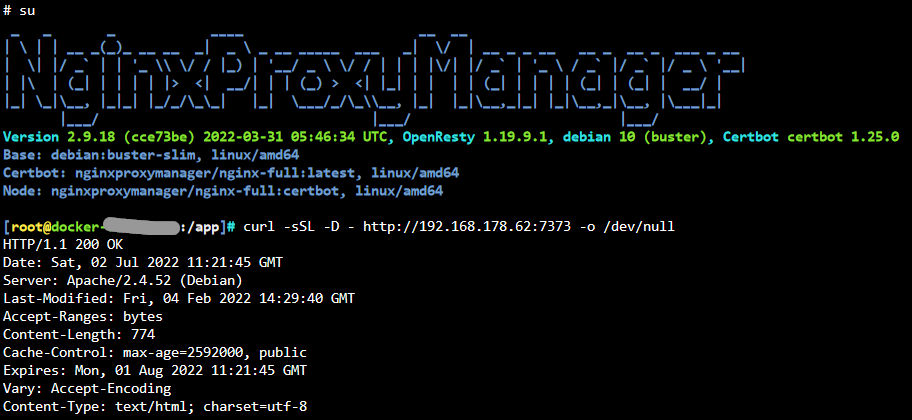
-
-
11 minutes ago, mgutt said:
Check which public ipv4 your internet connection has and compare it with the IP which is provided through this domain.
If it's correct. Please verify that you not able to reach the domain from inside and outside your local network (like a mobile phone).
The public IPv4 is the same as the current ip in DuckDNS.
From the cell phone via the mobile internet it does not work either. In Safari, it comes, “Safari could not open the site because the server stopped responding.” And in Firefox over mobile data, “The request timed out. NSURLErrorDomain”. -
Hello all,
Since today, the Docker I have set up via the Nginx Proxy Manager are no longer accessible. I did not change anything in the Nginx Proxy Manger, on the FritzBox or in Unraid.
The status in the Nginx Proxy Manager also says "Online" everywhere as usual. The port forwarding in the FritzBox is also activated as usual. The Dockers themselves are also directly accessible via the IP address.
I use DuckDNS as domain. The domains are there as usual. I have restarted Unraid and the Dockers.
If I want to open the DuckDNS address, which is stored in Nginx Proxy Manager, the following error occurs: "ERR_CONNECTION_TIMED_OUT" (tested in Firefox and Chrome).
Can someone please help me? I do not know what could be the reason for this.-
 1
1
-
-
I also understood that you have to set up a Postgres Docker first. However, I have not yet managed to get the Joplin server up and running.
I can get the Postgres Docker set up and the log shows that it is running, but I can't access it.Joplin only has Markdown on iOS. I find Markdown very impractical on mobile.
I don't quite understand why Joplin is recommended everywhere. Unfortunately, I can't get excited about it.I currently use UpNote. Unfortunately, I can't host it myself. It's quite a thorn in my side, but at least the app is fun and available for all major platforms.
If you find an app that has a real editor and can be self-hosted, I would be happy if you could let me know. I have not been able to find anything.
-
 1
1
-
-
Vielen Dank. Hab das bei mir im User Script umgesetzt:
#!/bin/bash find /mnt/user/Dateien -type f -not -user nobody -exec chown nobody:users {} \; find /mnt/user/Dateien -type d -not -user nobody -exec chown nobody:users {} \; find /mnt/user/Dateien -type f -not -perm 666 -exec chmod 666 {} \; find /mnt/user/Dateien -type d -not -perm 777 -exec chmod 777 {} \;Du hast auch am Anfang #!/bin/bash stehen, oder?
-
Vielen Dank. Die falsche Reihenfolge war tatsächlich das Problem. Hab jetzt mal alle Docker richtig hingeschoben. Hab mir bisher über die Reihenfolge keine Gedanken gemacht.
-
 1
1
-
-
On 10/3/2021 at 7:53 PM, hawihoney said:
Also setze ich nachts alles auf nobody und 777
@hawihoney Bei mir kommt es ab und an mal vor, dass ich Dateien in Nextcloud nicht verschieben oder löschen kann. Momentan mache ich das dann immer über krusader. Das ist aber nicht wirklich toll. Ich vermute, dass ich da auch ein Rechteproblem habe.
Darf ich fragen, wie dein Skript aussieht, welches du in der Nacht drüber laufen lässt, um die Rechte anzupassen?
-
Hallo zusammen,
vor zwei Tagen habe ich mir den vikunja-api Docker eingerichtet. Hat so weit auch alles gut geklappt. Das Problem ist nur, dass jedes Mal, wenn unRAID neu hochgefahren wird, der Docker gestoppt ist. Autostart ist aber aktiviert.
Alle anderen Docker starten zuverlässig. Habt ihr eine Idee, woran das liegen könnte?
-
Thank you for the recommendation. But as far as I understand it, the app is just a website for PC.
I would prefer a note app that works on Windows, macOS and iOS. Preferably also offline, in case there is no internet connection.
I can only think of Joplin. Then I just came across WizNote. But I'm not sure how trustworthy the app is. Even if I host it myself.
WizNote doesn't seem to be very widespread either, does it? Can' find much on the internet. -
Hello all,
I'm currently using Joplin for my notes, but I'm not really happy with it, as I find it very impractical to write in Markdown on my smartphone.
Before that, I used Note Station on a Synolgoy DiskStation. But that wasn't the best either, because I was always logged out on the PC.
During my search for a Joplin alternative, which is similar to the Synology Note Station, I came across WizNote (https://hub.docker.com/r/wiznote/wizserver).
Does anyone of you know it, or do you use it?
Or does anyone know a better alternative?
I would be very happy about opinions and suggestions 🙂 -
1 hour ago, mgutt said:
I don't know if it's active by default, but try to disable binary logging:
Wow, thank you so much 😊.
That actually solved the problem. I completely re-downloaded the data from Nextcloud on my PC and I didn't get the error once. The loading bar has always remained nice and green.


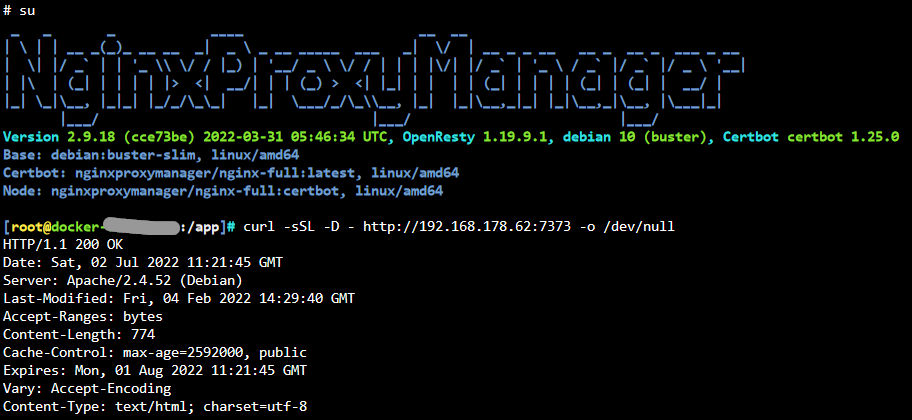



Allgemeine Ratschläge insbesondere zur Hardwarezusammenstellung
in NAS/Server Eigenbau & Hardware
Posted
Ich habe mir nun ein AMD5-System zusammengestellt. Das Mainboard hat einen 2.5 GBase-T LAN Anschluss und sogar Platz für 2 M2-SSDs. Ansonsten hat es noch 4x SATA 6Gb/s Anschlüsse. Im aktuellen NAS habe ich nur 2 SSDs eingebaut. Statt HDDs würde ich eher die SSDs durch welche mit mehr TB ersetzen (meine aktuellen haben nur 1TB, aber im Moment reicht es). Notfalls sollte auch noch Platz für 2 HDDs sein.
Hier ein Link zu der Liste mit den Komponenten: https://geizhals.de/wishlists/3582827
Für den Stromverbrauch im Leerlauf habe ich leider kein Gefühl. Hätte gehofft, dass ich unter 35 Watt komme. Meine Idee ist, dass ich den Server zwischen 00:00 Uhr und 6:00 Uhr ausschalten lasse. Das spart ein bisschen Strom und in der Nacht brauche ich den ohnehin nicht. Die Routineaufgaben sollte der von der Leistung her problemlos auch am Tag schaffen.
Was haltet ihr denn von den Komponenten? Habe ich irgendetwas übersehen?