-
Posts
1595 -
Joined
-
Last visited
Content Type
Profiles
Forums
Downloads
Store
Gallery
Bug Reports
Documentation
Landing
Posts posted by queeg
-
-
For some reason I always get "No FS" displayed, but all my server daemons like sab, sick and couchpotato are running fine from the external snap-mounted HDD. What might be the reason?
I'd like to know what filesystem is on that hdd. Maybe it's a not reporting information correctly. Please post some more information and maybe even a screen shot of the grid also.
-
to queeg.
its been weeks for me trying to figure out how to use snap. when you mention that snap is hotplug, i got the impression that all you got todo(after install snap) is to plug the usb device and be done with it. the "user is required to assign serial number and share name" is not really obvious until few other old threads i read. plus, there is no mention that you have to assign serial number and share name in the plugin release thread. in the old release thread, you mention "NOTE: New installation procedures as of 0.47." which create an impression that different release of snap requires different installation procedure. i believe, if you state that user have to assign serial number and share name BEFORE hotplug feature is enable, that would have help. all this time, i was under the impression that my installation is problematic, thats why hotplug feature is not working.
anyway, thanks for your wonderful effort.
thanks.
Ahh, yes I guess some popup help or something would be useful. When you plugged in the usb drive, did it show it's serial number in the SNAP grid? Or did it never show up and you had to use the add button to add the serial number/sharename? If it never did show up by itself then that is a problem and I need to get more information from you about that.
-
A 15 drive server for $900 isn't a bad price. If you decide to buy new please check out my store - see my sig below.
-
hmmm...didnt stop to think screen had other uses than preclearing drives, ill have a delve around, MC is easy to use though for a early learner like myself...as for S.N.A.P, i dont think it will do what i require of it...im really looking for something i can use that will utilise my external drive as an incremental backup medium...i had this with my QNAP, i selected folders i wished to backup and a backup would be made, the next time i backed up only newer files would be backed and/or any changes..is this something that can be implemented in snap or is there a dedicated package to do this ?
Try using "rsync -avr" On subsequent backups it only gets files that are new or changed. If you are planning on leaving the drive in all the time then you could make a scheduled script with rsync in it. If you want to insert the drive periodically and have the backup run when the drive is plugged in then SNAP has events that fire like AFTER_SHARE that you could use to run the script automatically when the drive is plugged in.
-
I have a silly problem. not sure if it's the plugin or it's unraid or what.. it seems when i reboot, whatever is on the drive disappears. I use the SAB/Sickbeard plugin and store all the data and app information on the drive that i mounted via snap. I also run a copy of ps3media server from that drive as well. After the server had lost power, or I needed to reboot it, I lose all the data thats on the drive.
Is that normal or am I missing something or doing something wrong? Not a big deal as i don't reboot the server all that much, just wondering.
SNAP mounts and shares the drive, nothing else. So if data/application stuff is missing after a reboot it's either the other plugins not automatically using that location or perhaps they load before SNAP shares the device. If the other plugins write to a directory in /mnt/disk/yoursharename BEFORE SNAP mounts the drive then the data would be on the flash drive at /mnt/disk/yoursharename but hidden under the newly mounted drives location.
-
Just done the same as above because i also couldnt write to the USB drive, i can now, i am using MC to copy acrross the USB and it is estimating just under 3 hours at an average speed of 15mbs, is this respectable ? the files are pictures and home videos. Ideally i wanted to be able to shut down the pc and let it carry on the process of copying over but if i shut down the MC session copying stops...is it possible to copy files with the need of a pc switched on once transfer is invoked ??
Seems slow to me.
Running disconnected:
You are probably telneting in to your machine. You can start up a screen session by typing screen at the command prompt. Then start up your copy process and it will be running in the screen session which will continue running after you disconnect the telnet session. I install screen for SNAP 5.0+ so it is available.
-
Hi queeg,
thanks for your reply - i got it working now.
I found out that there is a problem with the File "ntfs-3g.zip".
This File has no content - dont know why - strange

I fixed the problem with downloading the new "ntfs-3g-2011.1.15-i486-1.txz" and put this to the Folder "extra".
Now after reboot, i can read "and" write to the USB-HDD properly - so the problem is fixed

Thanks for your help
Zonediver
Doh! I've not used an ntfs drive yet on the new SNAP version so I'll check into the zip file and get it into the next build.
-
I did several reboots - without success - console tell me, filesystem is "read-only" and all the Funktions in the Web-Plugin like "Mount", "Eject" are still not working.
Any other proposals?
Thanks in advance
Zonediver
Is there some reason you chose 5.0b14? Can you try it on b13 or b12a? I know that on b14 drives can go red ball after having been spun down for some time. Got to eliminate something.
Also, you said you have made changes to the security. I have to think that has something to do with it so you need to explain what you are doing with it.
-
Works great now but it doesn't see my DVD drive (internal SATA). I don't have an external to test. If someone else does I'd be interested in their results. I'd like to use my server to rip/burn DVD's.
I've been reading a little on that. It seems that to make DVD's work it's going to require some sort of udev config. And of course what I read seems to be a bit different than how it's actually implemented. What we need is someone who has set up a DVD/CD that will show or discuss how to set it up. After that I can add that ability to SNAP.
I've always wanted to at least be able to play DVD's if possible.
-
Hi,
thanks a lot for the great work. I had used the version 0.47 with unRAID b14 and everything worked fine.
However I thought upgrading to the new plugin version might be a good idea. I was doing the folloging steps:
- removed: 551-unmenu_user_script_SNAP_update_check
- removed: 551-unmenu_user_script_SNAP_update_install
- removed: webGUI_and_simplefeatures-unmenu-package.conf
- removed: the old snap directory
- copied: snap.list from the old version
- not copied: snapEvent*
Other than that I just followed your guidance from #1.
Is that a correct summary of the required upgrades steps from 0.47 to 0.5x of your plugin?
If you have any special events in snapEvents.sh you could copy that over because it hasn't changed so far.
But otherwise it seems you should be fine. And click the "Check for Updates" link every so often because I'm still adding features.
- removed: 551-unmenu_user_script_SNAP_update_check
-
queeg - Thanks so much. Yes, looks like I had an old version.
Now installed SNAP-5.0-1. On reboot drive mounts and shares fine


Hey that's great. Remember to install the updates.
-
Any idea as to why folders within the drive and the share name are deleted upon reboot or shutdown? I'm trying to store sickbeard and sab on a SNAP drive, Yet everytime I reboot it seems to simply delete the folders and files which then gives me a fresh install of every app/plugin I had installed on the drive.
Edit: Ok Now this is just strange. I decided to right click on the shared name and delete it, Which didn't seem to do anything. I actually then went and deleted it from the drive itself within MC. I've rebooted to see what would happen and now all my original old file have magically returned.
What the hell just happened?
I think you are experiencing the Windows offline caching *feature*. You will have to disable it on your Windows machine. As to the fresh install of every app/plugin issue, SNAP doesn't install all those.
-
Hi
Wonder if anyone can help.
Originally had SNAP working great via command line on unRAID 5.13beta. Updated to the new SNAP beta in order to get the GUI interface (very nice).
I have an internal drive which I share via SNAP for use as a scratch drive, but not part of my array.
On the old version of SNAP after a reboot it would be shared and mounted just fine.
Using the new version, after a reboot it is shared but not mounted. I need to use the interface to mount and then all is well, until the next reboot.
The interface tell me: M:yes, S:yes, B:no, P:null. What does the B denote (Boot???)
Any help appreciated.
I think you are not using the latest version of the plugin. The status column now has icons instead of the "M:yes, S:yes, B:no, P:null" text. The icons have tooltips. The B is for busy status - showing that someone is using a file on the share or even just browsing the share. You might even be running the early beta of the plugin which wasn't even able to install itself on reboot.
The current has a version number in the header of the grid. And a link on the lower right "Check for Update" which can install new versions.
The picture included below shows the status icons as all black, meaning not mounted, not shared, not busy. The D icon indicates whether the Drive is spinning or not (black for not spinning). The icons change color when the status changes.
This picture shows the status just after I used the menu action (Eject) which sets the drive in a state ready to be removed.
You can get the latest SNAP plugin installer (for unRAID 5.0) here.
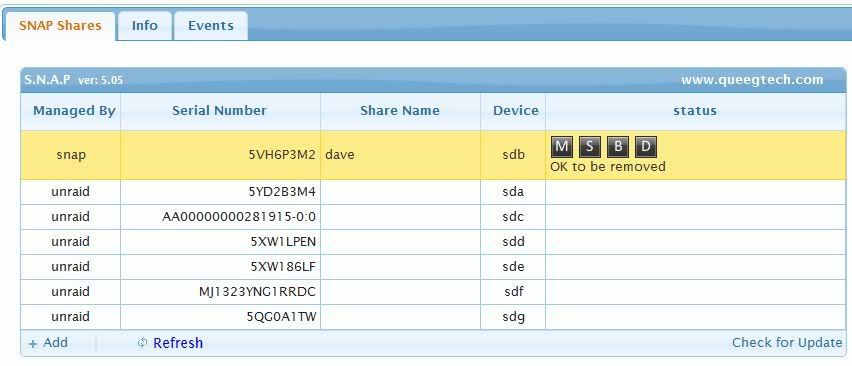
-
Build 5.08
The next build of SNAP-5.0-1 is launched. Anyone who already installed SNAP 5.0 can use the "Check for Update" button to upgrade. Any new comers will get the new build when they install using the instructions at the link below.
This link is still where to get the plugin file for initial installation.
http://lime-technology.com/forum/index.php?topic=18046.msg162098#msg162098
Changes:
The filesystem for non-unraid devices are displayed in the status column. If the drive has multiple partitions with filesystems, only the first will be displayed for now.
-
Build 5.07
The next build of SNAP-5.0-1 is launched. Anyone who already installed SNAP 5.0 can use the "Check for Update" button to upgrade. Any new comers will get the new build when they install using the instructions at the link below.
This link is still where to get the plugin file for initial installation.
http://lime-technology.com/forum/index.php?topic=18046.msg162098#msg162098
Changes:
1. The grid should load a little faster now.
2. The context menu has icons.
3. I think I fixed the bug sacretagent reported concerning the samsung drives. sacretagent please test and let me know if it's fixed.
4. Added confirmation dialog for preclearing on context menu.
-
The downloading problem was a typo in the plg file. I have corrected it and posted it back on the first page in this thread. Thanks peter_sm and dclark10 for finding that.
http://lime-technology.com/forum/index.php?topic=18046.msg162098#msg162098
On line 102 of the Snap-5.0-1.plg file the typo is that "-1" shouldn't be there.
# Download the bundle.
code="<?xml version='1.0' standalone='yes'?><PLUGIN><FILE Name='/tmp/snap/snapBundle.tar' ><URL>http://unraid-snap.googlecode.com/files/snap-$latestVersion-1.tar</URL></FILE></PLUGIN>"
-
Will this mount a DVD drive?
I did some preliminary testing with that on the SNAP 4.7 version. It's on my list to try this again. On the 4.7 version I could detect the drive existing but not when a DVD was inserted. The system noticed the DVD was inserted and created a device entry for it but didn't raise an event. So the only way to detect it would have been to have a background process that was always looking for a new device entry for the DVD. That seemed ugly.
But now that SNAP has a web gui it might be something as simple as refresh the grid and it would see the DVD has been inserted. If you have some time and want to install a DVD player in your machine to test it a bit you might find it works.
Edit: Also it might be useful to try an external DVD by USB connection.
-
Build 5.06
The next build of SNAP-5.0-1 is launched. Anyone who already installed SNAP 5.0 can use the "Check for Update" button to upgrade. Any new comers will get the new build when they install using the instructions at the link below.
This link is still where to get the plugin file for initial installation.
http://lime-technology.com/forum/index.php?topic=18046.msg162098#msg162098
changes:
If spun down then drive is left untouched when refreshing grid. It will spin up in a row refresh.
Fixed status icon tooltip problem in firefox.
-
Escaping a bit too much i guess now

only 4 from the 20 disks in the array show now and the flash drive
Are the missing drives all samsung?
-
I got these errors...... 1:st time using this plugin
installplg /boot/config/plugins/Snap-5.0-1.plg <snip> [b]http://unraid-snap.googlecode.com/files/snap-5.05-1.tar: 2012-02-18 10:20:42 ERROR 404: Not Found. file /tmp/snap/snapBundle.tar: downloading from http://unraid-snap.googlecode.com/files/snap-5.05-1.tar ... bad download, deleting /usr/bin/tar: snapBundle.tar: Cannot open: No such file or directory[/b] <snip>
I run this command to remove all ^M
fromdos < Snap-5.0-1.plg > Snap-5.0-1_new.plg
But still the same......
The message indicates that the download of the tar file failed. The install can't succeed unless the tar file downloads properly. It seems like others are downloading so all I can say is try again.
-
Build 5.05
The next build of SNAP-5.0-1 is launched. Anyone who already installed SNAP 5.0 can use the "Check for Update" button to upgrade. Any new comers will get the new build when they install using the instructions at the link below.
This link is still where to get the plugin file for initial installation.
http://lime-technology.com/forum/index.php?topic=18046.msg162098#msg162098
-
root@p5bplus:~# ls -l /dev/disk/by-id/*9163
lrwxrwxrwx 1 root root 9 2012-02-12 15:14 /dev/disk/by-id/ata-SAMSUNG_HD204UI_S2H7J9BB209163 -> ../../sdi
lrwxrwxrwx 1 root root 9 2012-02-12 15:14 /dev/disk/by-id/scsi-SATA_SAMSUNG_HD204UIS2H7J9BB209163 -> ../../sdi
hope this helps
Whoa! Samsung drives get two device entries with different serial numbers. unRAID uses the shorter one, the "ata" one. I'll fix it in the next build which will be 5.05.
ata: S2H7J9BB209163
scsi-SATA: HD204UIS2H7J9BB209163
-
HI queeg
one last bug to correct

had it already in the previous version and i assume you don't have Samsung drives otherwise you would have noticed
These drives are "owned"by unraid ... you can see them below ... i guess you need to escape the first characters .... not sure if there is a pattern
for the rest seems all working for me
Please run this at the command line and reply back the output. I have seagate, hitachi and WD but no samsung.
ls -l /dev/disk/by-id/*9163
-
Build 5.04
The next build of SNAP-5.0-1 is launched. Anyone who already installed SNAP 5.0 can use the "Check for Update" button to upgrade. Any new comers will get the new build.
This link is still where to get the plugin file for initial installation.
http://lime-technology.com/forum/index.php?topic=18046.msg162098#msg162098

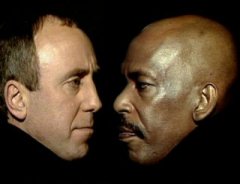

webGui on github
in Announcements
Posted
Is the webgui-master on github now? While the webgui what came in 5.04 is working, the process dies after a while so it becomes unavailable. Unmenu continues to work however.