
NathanR
-
Posts
54 -
Joined
-
Last visited
Content Type
Profiles
Forums
Downloads
Store
Gallery
Bug Reports
Documentation
Landing
Report Comments posted by NathanR
-
-
So I have a similar issue. Any file transfer causes tons of errors in the logs. I have a bug-report post.
What should we be doing in the meantime until a fix can be completed?
-
Ahh, Samba error.
Hopefully the fix gets merged soon!
-
Still happening. Very weird as transfers still occur and the files are still there.
-
OP updated.
Sorry, 1D10T error. I thought I was in the general support forum. I thought it was a bit weird to see the severity dropdown.
-
Changed Priority to Annoyance
As far as I can tell, windows is still transferring the file...so 'annoyance' seemed more appropriate.
-
On 7/12/2022 at 9:40 PM, Arbadacarba said:
Strangely you are doing the thing that started me down this path. My Server contained an Intel 660p 512 with Windows 10 on it that I used for my gaming machine with a GTX 1660 Ti passed through as well...
I was able to get the intel to pass through easily enough and in truth did it a few different ways...
Holy crap that worked!
Thank you!!!
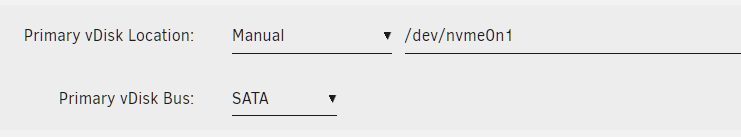
I figured out that I needed a few things first though.
Found this guide: https://exitcode0.net/how-to-pass-through-a-drive-to-a-unraid-vm/
Which led me to this plugin/app: https://forums.unraid.net/topic/92462-unassigned-devices-managing-disk-drives-and-remote-shares-outside-of-the-unraid-array/
Which led me to trying to figure out what my drive ID was. Until I finally found out that I could use /dev/nvme0n1
This also fixed the extra vDisk Size & Type lines that normally show up
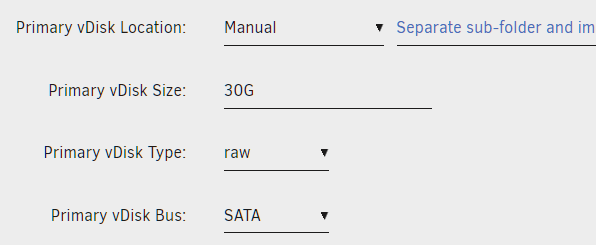
-
Joy...
On a good note Ghost82 seems to be a wizard; even using a translator!?
I am trying to pass an intel 512 NVMe into a VM. It already has W10 installed so I wanted to do some basic BareMetal vs VM testing for funsies (new to Unraid, just trying things out to learn...).
Reading through all the threads and editing xml made my head hurt. I thought I had it figured out (BAR error goes away) except for the alias for the NVMe disappears upon 'save/update'.
Edit: Ahh, got to the bottom of the thread you sent about WiFi dongles... I see Ghost82's statemnt on June 20th saying this is borked. Sad... I really wanted VM's to work/be easy in Unraid.
I might go back to my thinking of using XCP-NG and passing through for Unraid. But... that also has it's own annoyances.
I'm sure normal VM's work just fine?53 minutes ago, Arbadacarba said:This is where we are at the moment. Same problem, it was fixed and then promptly broken again. What are you trying to alias?
Here's the other thread:
-
On 3/22/2022 at 11:56 AM, ghost82 said:
ok, last test for this, back to the beginning:
1. Restore the hostdev block:
<hostdev mode='subsystem' type='pci' managed='yes'> <driver name='vfio'/> <source> <address domain='0x0000' bus='0x03' slot='0x00' function='0x0'/> </source> <alias name='ua-sm2262'/> <address type='pci' domain='0x0000' bus='0x03' slot='0x00' function='0x0'/> </hostdev>
2. Restore the -set qemu:arg and disable json:
<qemu:commandline> <qemu:arg value='-set'/> <qemu:arg value='device.ua-sm2262.x-msix-relocation=bar2'/> </qemu:commandline> <qemu:capabilities> <qemu:del capability='device.json'/> </qemu:capabilities>
Can you attach diagnostics after this? just to look at if json is disabled or not.
I don't know if necro is allowed. But this thread is closest to what I need help with.
Maybe I should start a new thread?I figured out the qemu stuff but now vm reports alias not found. Well...every time I put in my alias in the hostdev block it gets eaten by whatever script is cleaning up the xml stuff.
How do I make it stop eating my alias line?
<hostdev mode='subsystem' type='pci' managed='yes'> <driver name='vfio'/> <source> <address domain='0x0000' bus='0x23' slot='0x00' function='0x0'/> </source> <alias name='intel512'/> <address type='pci' domain='0x0000' bus='0x00' slot='0x05' function='0x0'/> </hostdev> <memballoon model='none'/> </devices> <qemu:commandline> <qemu:arg value='-set'/> <qemu:arg value='device.intel512.x-msix-relocation=bar2'/> </qemu:commandline> <qemu:capabilities> <qemu:del capability='device.json'/> </qemu:capabilities> </domain>
[8086:f1a6] 23:00.0 Non-Volatile memory controller: Intel Corporation SSD Pro 7600p/760p/E 6100p Series (rev 03) This controller is bound to vfio, connected drives are not visible. Version 6.10.3 2022-06-14 Libvirt version: 8.2.0
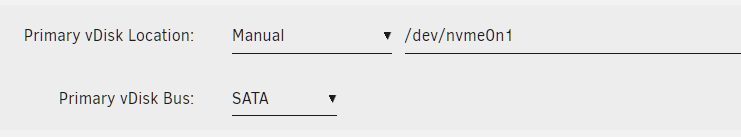

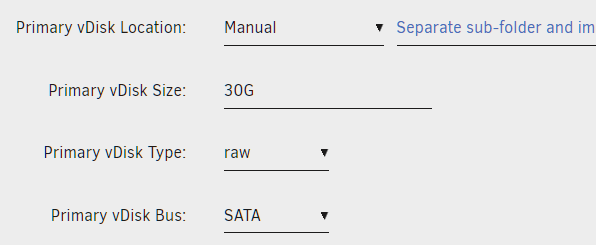
[SMBD][6.11.0] Pathref errors
in Stable Releases
Posted · Edited by NathanR
Negative.
Edit:
Enable SMB Multi Channel: Yes Enhanced macOS interoperability: NoSeems to work